Can I Use an Xbox One Controller for an Xbox 360?
No, it's impossible to use the Xbox One controller for Xbox 360
4 min. read
Updated on
Read our disclosure page to find out how can you help Windows Report sustain the editorial team. Read more
Key notes
- Xbox One controller is not compatible with the Xbox 360 because of hardware and technology differences.
- Controllers from newer Xbox consoles can be backward compatible with older Xbox consoles.
- The Xbox One controller uses a different communication protocol than the Xbox 360, making them incompatible.

One of the controversial topics most Xbox users sort about is whether different Xbox controllers can work with various Xbox consoles. Further, a common one is using an Xbox One controller on an Xbox 360. Hence, this guide will discuss everything you need to know about the controller and the console.
Also, we have a detailed article about an Xbox One controller detected but not working and some steps for fixing it.
Why is the Xbox One controller not compatible with the Xbox 360?
The Xbox One controller is incompatible with the Xbox 360 primarily due to differences in the hardware and technology used in the two systems.
Here are a few key reasons:
- Communication protocol – The Xbox One controller uses a newer wireless protocol called Xbox Wireless. This offers improved wireless range and reduced latency. Meanwhile, the Xbox 360 controller utilizes a proprietary wireless technology specific to that console.
- USB connection – You can connect the Xbox 360 and Xbox One controllers to their respective consoles via USB. Although, the Xbox One controller’s USB connection is primarily designed for charging and firmware updates rather than gameplay, which Xbox 360 controller is for.
- Button layout – The Xbox One controller has a slightly different button layout. The placement and configuration of buttons, triggers, and bumpers are non-identical, which could lead to compatibility issues with games designed specifically for the Xbox 360 controller.
- Software and driver support – The Xbox 360 and Xbox One consoles have different software and driver support for their respective controllers. The Xbox 360 console does not have the necessary software and drivers to recognize and utilize the Xbox One controller.
These notable factors can make the Xbox One controller and Xbox 360 incompatible. You can check our guide for steps to update your Xbox One controller on Windows PCs.
Are Xbox controllers backward compatible?
Yes, Xbox controllers are generally backward compatible. This means that controllers from newer Xbox consoles can often be used on older Xbox consoles.
Thus, here’s a breakdown of the backward compatibility of Xbox controllers:
- Xbox Series X/S Controllers – The controllers that come with the Xbox Series X and Xbox Series S consoles are backward compatible with Xbox One consoles.
- Xbox One Controllers – Xbox One controllers are also backward compatible with Windows PCs. Also, some Xbox One controllers are compatible with the Xbox Adaptive Controller, a specialized controller designed for individuals with limited mobility.
- Xbox 360 Controllers – Xbox 360 controllers can support Windows PCs with the help of a wireless receiver or by connecting the controller via USB.
In summary, while there are some limitations and compatibility differences between different generations of game controllers, Microsoft has tried to ensure backward compatibility to varying extents.
What are Xbox One controllers compatible with?
Xbox One controllers are compatible with various devices and platforms. Here are the main compatibility options for Xbox One controllers:
- Xbox One Console.
- Xbox Series X/S Console.
- Adaptive Xbox Controller.
- Windows PCs – Microsoft provides official drivers that allow you to connect your Xbox One controller to a computer using either a USB cable or the Xbox Wireless Adapter for Windows.
- Mobile devices – You can connect the controller to your mobile device either via a wired USB connection or Bluetooth. This depends on the specific device and its compatibility options.
- Xbox Cloud Gaming (formerly known as Project xCloud) – Xbox One controllers supports Xbox Cloud Gaming on multiple devices. This includes mobile devices, tablets, and supported web browsers.
It’s worth noting that while Xbox One controllers are compatible with these devices, some features may vary.
Features like wireless connectivity and the Xbox Guide button may vary depending on the device’s compatibility options.
Does any Xbox controller work for any Xbox console?
No, not all Xbox controllers work with every Xbox console. The compatibility of Xbox controllers depends on the specific console generation and model.
However, there are custom-built controllers designed to work on multiple consoles. But this is not always advisable if you are not a PC user.
In conclusion, you can check our article about the most expensive Xbox Controllers you can get your hands on.









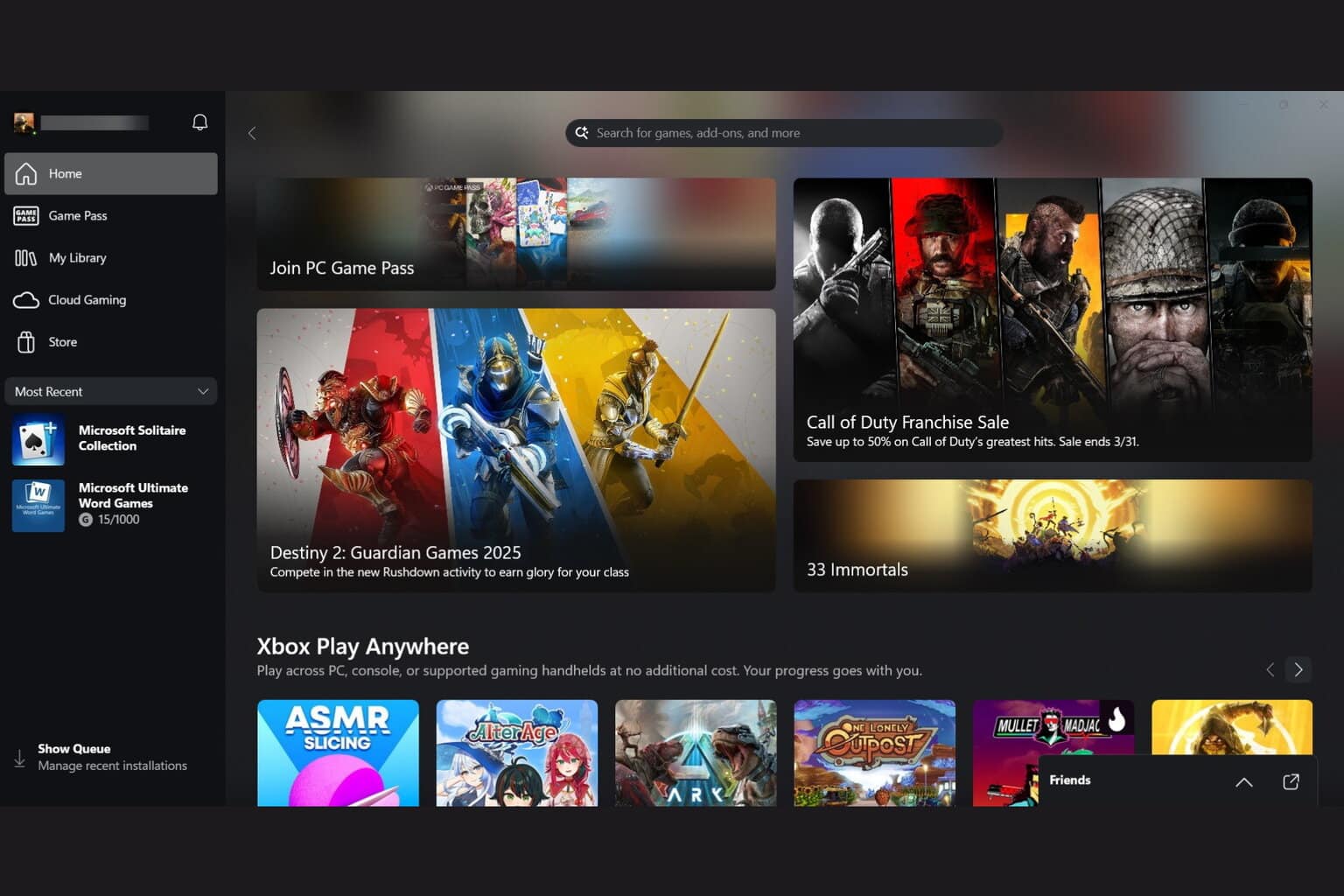


User forum
0 messages