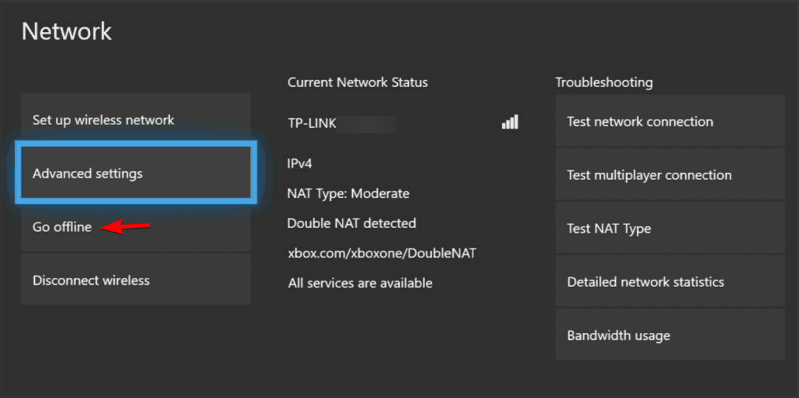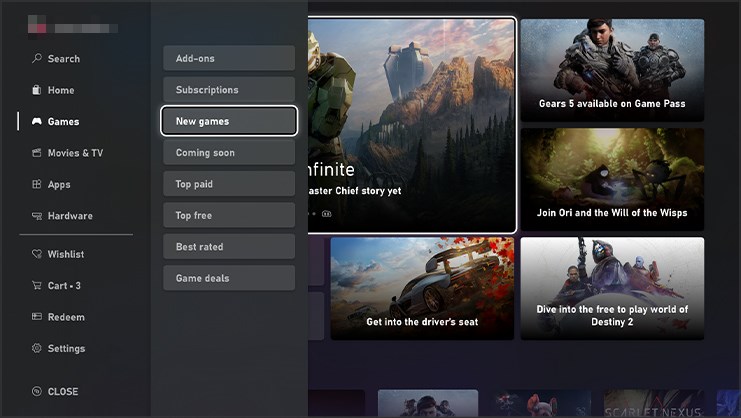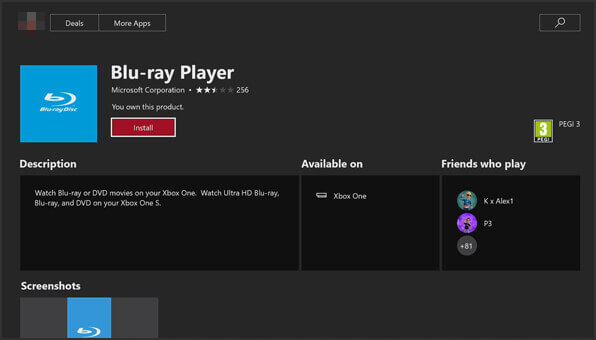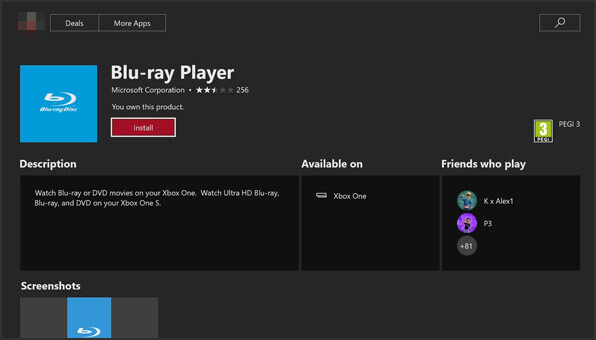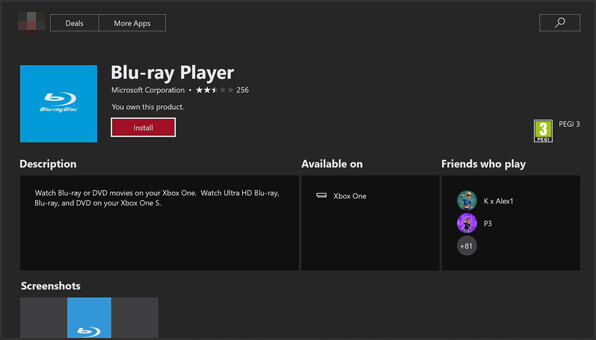How to Play Blu-ray on Xbox One When you Don't Have Internet
Learn how to play DVDs on your Xbox One offline
7 min. read
Updated on
Read our disclosure page to find out how can you help Windows Report sustain the editorial team Read more
Key notes
- The Xbox One console can play Blu-ray discs, but many are wondering is it possible to play them while offline.
- This is possible, but before you can do it, you need to change a couple of settings on your console.
- Alternatively, you can just start the playback while online and continue it offline.
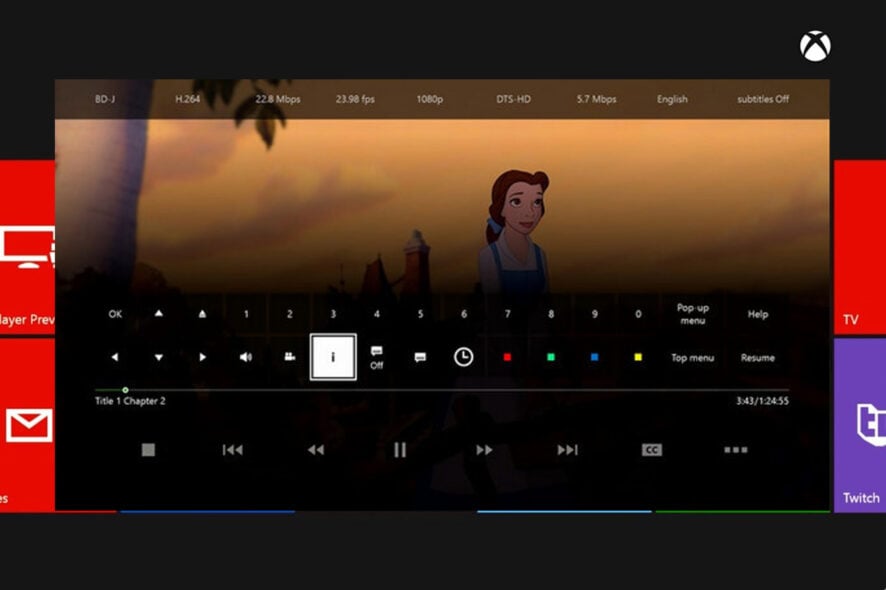
Xbox is a great brand, but many users are wondering does Xbox One play Blu-ray without the Internet. The answer is yes, but before we get to that, let’s take a quick history lesson.
The Xbox is a gaming brand launched in November 2001 by Microsoft with the first generation console and now has five game consoles.
This console supports CDs and DVDs and has two online services: Xbox live and Xlink kai. The Xbox console also has music mixer software, a DVD playback kit, and Xbox Linux software.
The second-generation Xbox console (Xbox 360) supports CD, DVD, and USB drives with supported media, HD DVD movies added on a drive, and DLNA servers. The Xbox 360 console also supports online services, including webcams, Xbox Live, and an arcade.
The third generation of consoles consists of Xbox One, Xbox One S, and Xbox One X. All three models of the third generation support CDs, DVDs, and Blu-ray, while all three support DLNA servers and USB drives of supported media.
The third generation of Xbox has live features, including Skype, Xbox Live, and Microsoft Edge, among many others. The fourth generation of Xbox consoles consists of the Xbox series S and the Xbox series X.
The Xbox series S supports DLNA servers and USB Drives with supported media. The Xbox series X also supports USB drives with supported media and DLNA servers alongside Blu-ray disks, DVD, CD, and UHD blu ray discs.
Unfortunately, it’s not always easy to play optical discs on your console, and many reported errors when playing DVDs on Xbox, but that can be easily fixed.
If you ever wondered how to watch a DVD on Xbox One without the internet, this guide will show you how to do it.
Can you play a DVD on Xbox One without the internet?
1. Go offline on your Xbox
- Scroll to the left side of your Home Screen and open the guide.
- Go to Settings.
- Choose All settings.
- Go to Network.
- Open Network settings.
- Select Go offline.
If you don’t have an Internet connection, use your phone as a hotspot and connect to it, and then go offline on your console.
This is the best way to use Xbox One Blu-ray player offline, so we encourage you to try it.
2. Go online and start the playback
- Connect to the Internet. You can use your phone as a hotspot.
- Start the playback.
- Once the playback starts, disconnect from the hotspot.
This is a neat little workaround and it should keep your Blu-ray player working for about 24 hours or so.
Alternatively, you could watch Blu-ray movies on your Xbox One by playing videos using USB ports to convert Blu-ray movies to a digital format with DVD-to-digital format converter software.
Does Xbox One play Blu-ray?
Xbox one can play Blu-ray discs, however, the supports are region-specific with specific formats. The Xbox one supports Blu-ray discs sold in the same region as the console. It is important to note that Xbox game discs are not coded by region.
However, some Blu-ray discs are not specified for a particular region or are suitable for any region. These Blu-ray discs that are not region specified will play on any Xbox One console.
Xbox One consoles are coded A to C depending on the region. Here’s a table showing the areas for the different Xbox One codes.
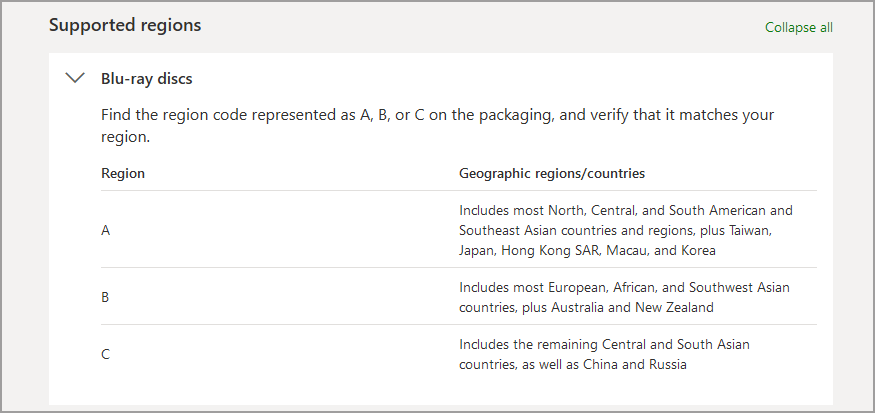
The Xbox One console also has specified formats of which Blu-ray discs can play. Here are the Xbox One Blu-ray disc formats:
- 3D Blu-ray discs when they’re played on a 3D television
- Mastered Blu-ray discs
What are the differences between Xbox One and other versions?
Before we start, let’s take a quick look at Xbox One’s hardware:
- CPU: 1.75 GHz 8 Core AMD custom processor
- RAM: 8GB DDR3 2133MHz
- Flash Memory: 8GB
- GPU: 853 MHz, 768 shader cores, 1.31 TFLOPS
- Storage: 500 GB (5400 rpm)
These are specifications for the original Xbox One, but over the years Microsoft released Xbox One S and Xbox One X that brought better hardware and performance. It important to mention that these two versions brought 4K Blu-ray support to Xbox.
Unlike Xbox 360, Xbox One offers full Blu-ray support, but just like its predecessor, it can handle both DVDs and CDs.
The Xbox One has more efficient hardware, which allows for more efficient functionality, which is expected.
This version also brings improved controllers with buttons like the view that enables players to replay gameplay and it has also introduced a USB charging port.
The Xbox One controller is slimmer and has one analog stick that is easier to move around and you can also find a D-pad that is easier to use than previous models.
While Xbox One can’t compare to the latest generation of Xbox consoles in terms of performance, it can still play Blu-Ray discs, unlike Xbox Series S.
But the question remains, can Xbox One play Blu-ray discs without Internet? Keep on reading to find out.
Can all Xbox One play Blu-ray?
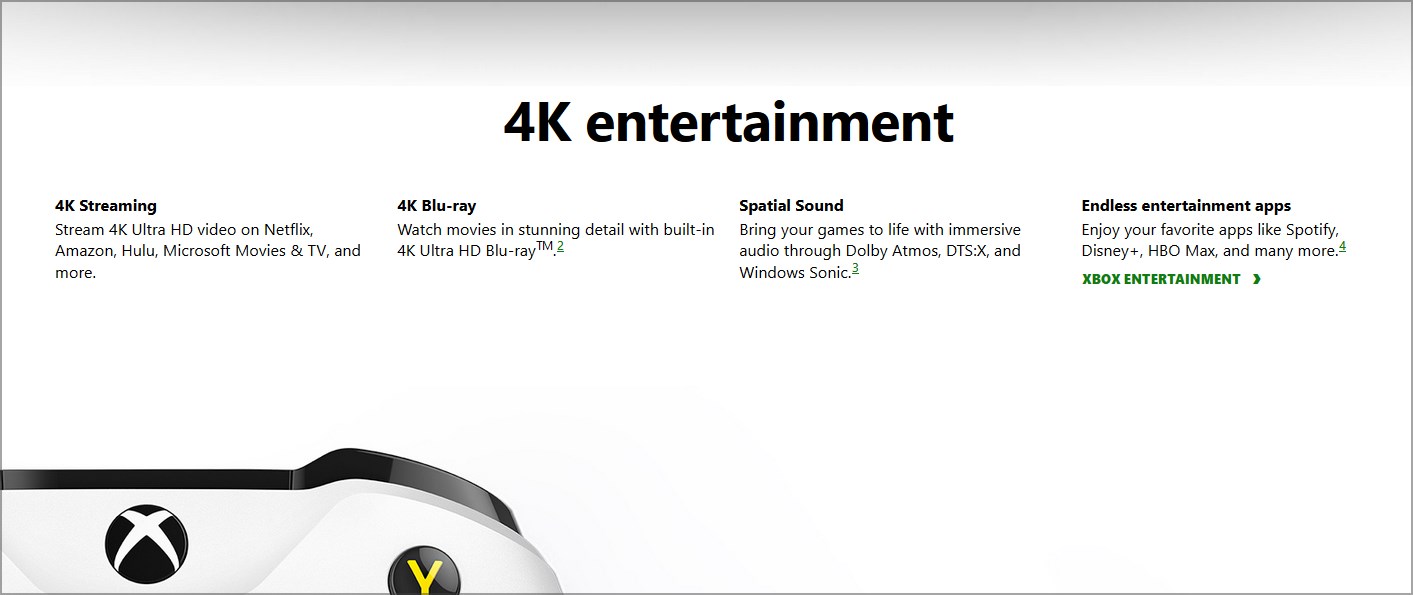
Does Xbox One play Blu-ray movies? The answer is yes, Xbox One can play Blu-ray discs, but there are a few limitations.
It’s worth mentioning that digital editions of Xbox One S can’t play Blu-rays or any type of optical media since they don’t have an optical drive.
Many are wondering if Xbox One S good Blu-Ray player and the answer is yes, because it supports 4K playback, but you need the version that has an optical drive.
Does Xbox One play Blu-ray in 4K, you may ask? The answer is yes, but you can enjoy 4K playback on only the Xbox One S/X model.
How does Xbox One Blu-ray player app work?
An Xbox One Blu-ray player app is needed to play Blu-ray discs. You can install the app from the store by doing the following:
- Press the Xbox button to access the Guide and select Home, and go to the store.
- Go the search and type blu ray in the search bar.
- Look for Blu-ray player app and select it.
- Select Install to download and install the Blu-ray player app.
Here’s how to install the Xbox One blu ray player app by inserting a disc:
- Insect a blu ray disc or DVD into your Xbox.
- Look at the options and select blu ray player app when you see it.
- Once the blu ray player app details page opens, select Install.
- The disc will start playing automatically.
Once the installation is complete, you can play Blu-ray movies by installing the disc into your Xbox One console.
How to play a non-Blu-ray DVD on Xbox One?
- Press the Xbox button on your controller to open the Guide.
- Select Store and go to Search.
- Type DVD in the search bar and select the DVD player app.
- Select Install.
- You can now watch DVDs by inserting them into your Xbox One.
If you’re wondering why can’t you watch a DVD on Xbox One, the reason is the missing DVD player, so just download it and the issue should be gone.
After downloading it, you should be able to play any DVD on Xbox One without issues.
You could download these apps on your Xbox one and enjoy streaming movies. If you do not have an account on any platform, you can sign up from your Xbox one and enjoy streaming movies.
Alternatively, you could rent movies from the movies and TV app on the Xbox home screen.
As you can see Xbox One can play Blu-ray without the Internet, but you need to make a couple of adjustments beforehand.
Do keep in mind that issues with discs can occur, and many reported that Xbox One isn’t reading discs, but that can be easily fixed.
We hope you’ve enjoyed reading this piece! Please share your thoughts in the comments section below