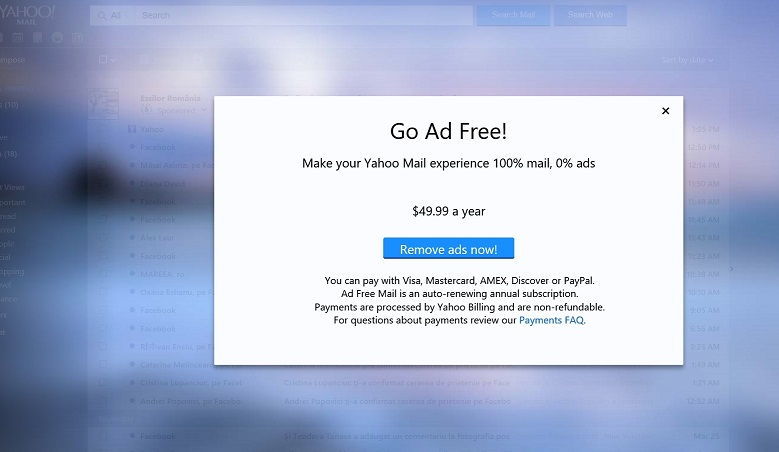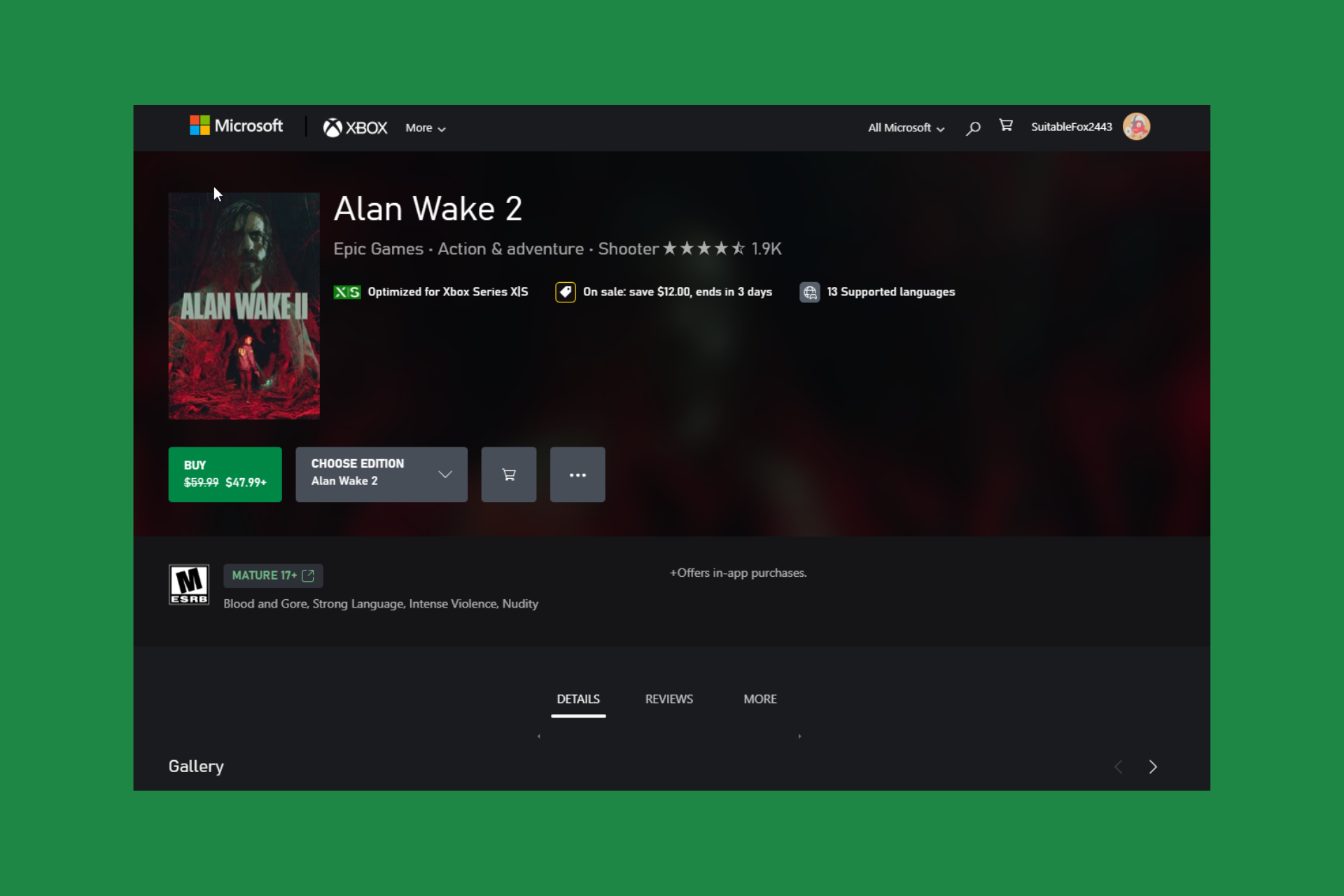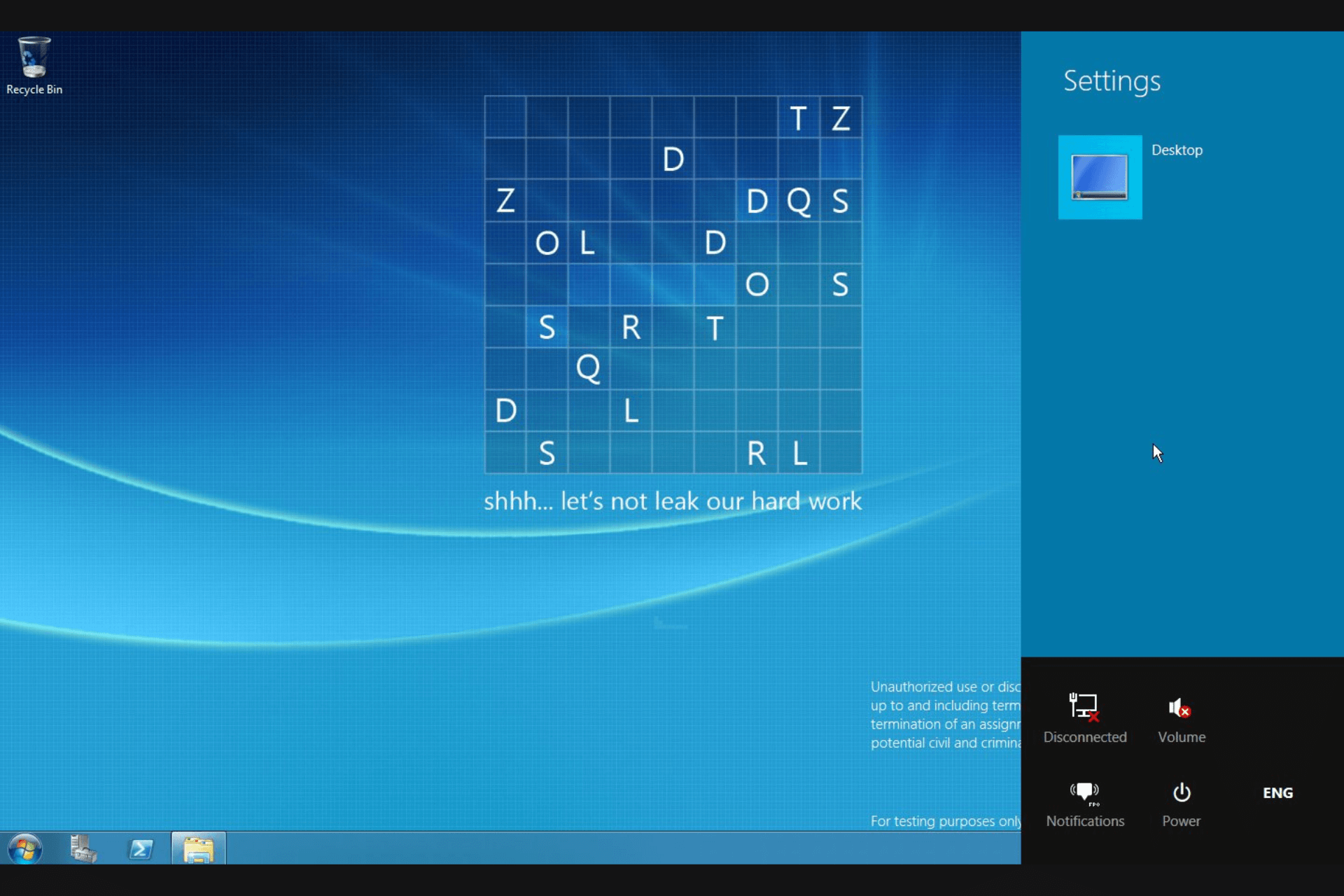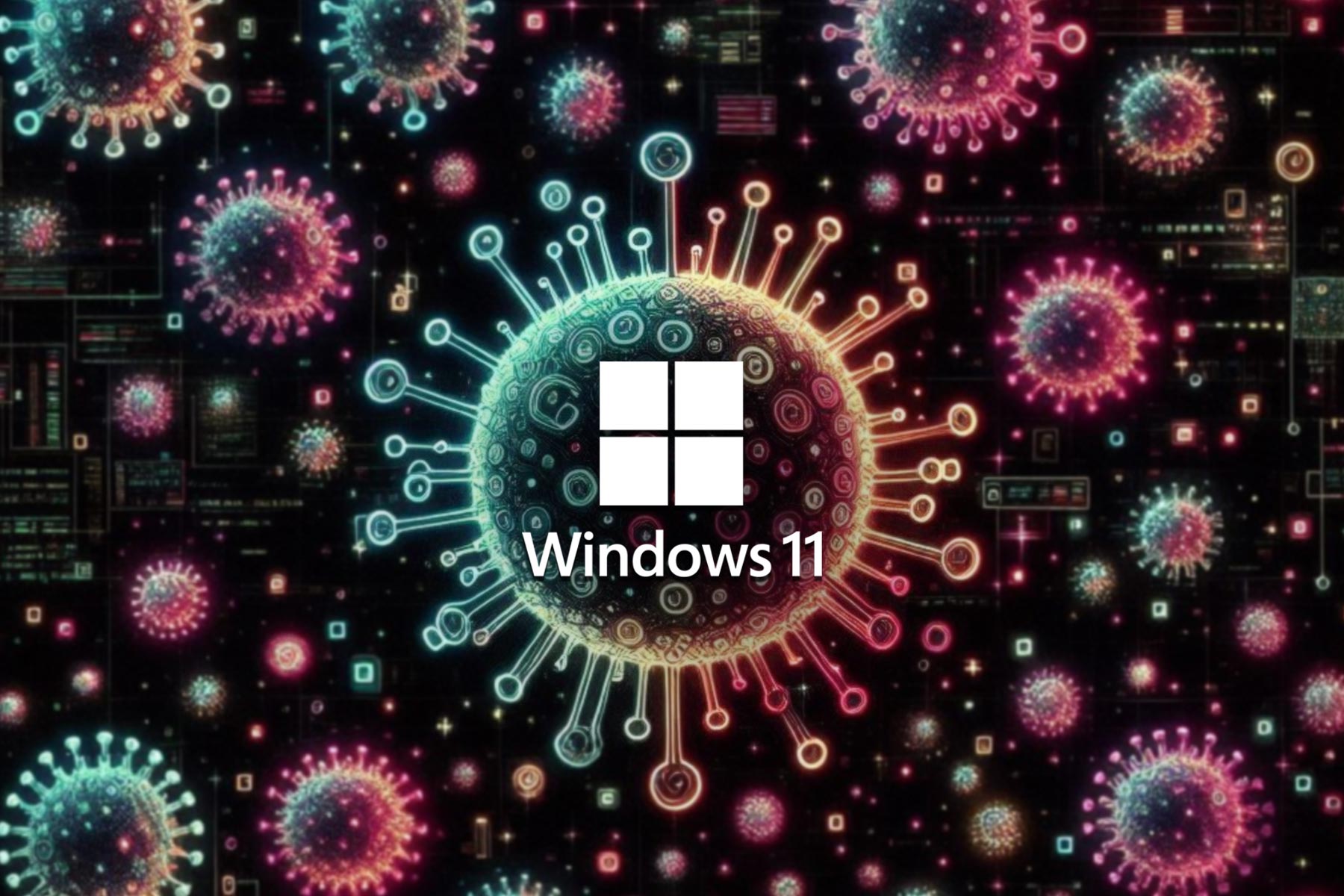Yahoo Mail app for Windows 10 users gets updated on the Windows Store
2 min. read
Published on
Read our disclosure page to find out how can you help Windows Report sustain the editorial team Read more
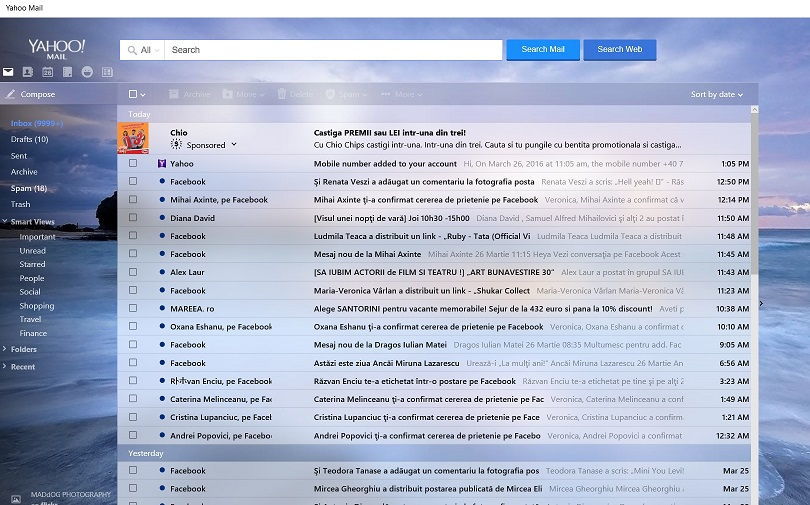
There’s no doubt about it: the official Yahoo Mail app on the Windows Store is one of the best email clients available for Windows 10 users, with the app returning a year after it was pulled from the Windows Store back in the fall of 2014. Now, Yahoo! is looking to bank on the rise in popularity of Windows 10 by constantly improving the app. Recently, it received a fresh update on the Windows Store, with the changelog informing us about certain security fixes.
We’ve reached out to Yahoo to learn more about this update and will change the article if and when we have more details. The update itself clocks in at around 3MB, as you can see from the screenshot from below:
If you’re a Yahoo! user and also a Windows 10 device owner, this is probably the best solution for your email needs. Check out the app’s features below:
Get real-time notifications so you never miss a message.
View the Live Tile in the Start menu for a quick status on your inbox.
See the number of new messages on your lock screen.
Organize your mail with folders, Smart Views, and various options to sort your message list.
Import contacts from Facebook, Gmail, Outlook or AOL to make it easy to connect to the people you care about.
Multitask in your inbox with Tabs: compose, search and read messages all at once, without opening new windows.
Send beautiful emails with Yahoo Mail Stationery, designed by Paperless Post.
Find the message, document or photo you’re looking for with Yahoo Mail’s best in class search feature.
Personalize your inbox with over 20+ vibrant themes to choose from.
In addition, for those countless email users who find ads in their email annoying, it’s possible to get rid of them — for $50 a year. But if you’re satisfied with its free functionality, give the app a try and let us know if you noticed anything new with this version.