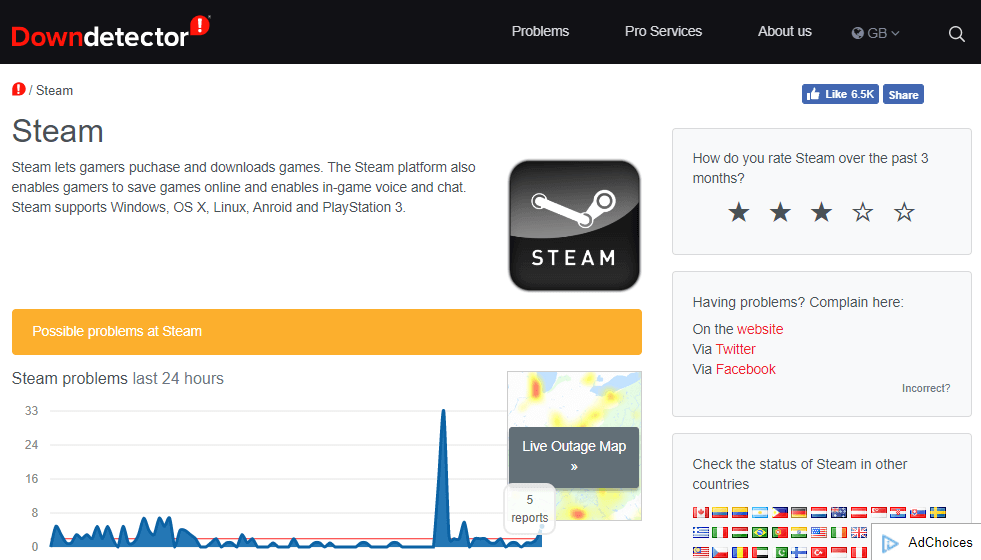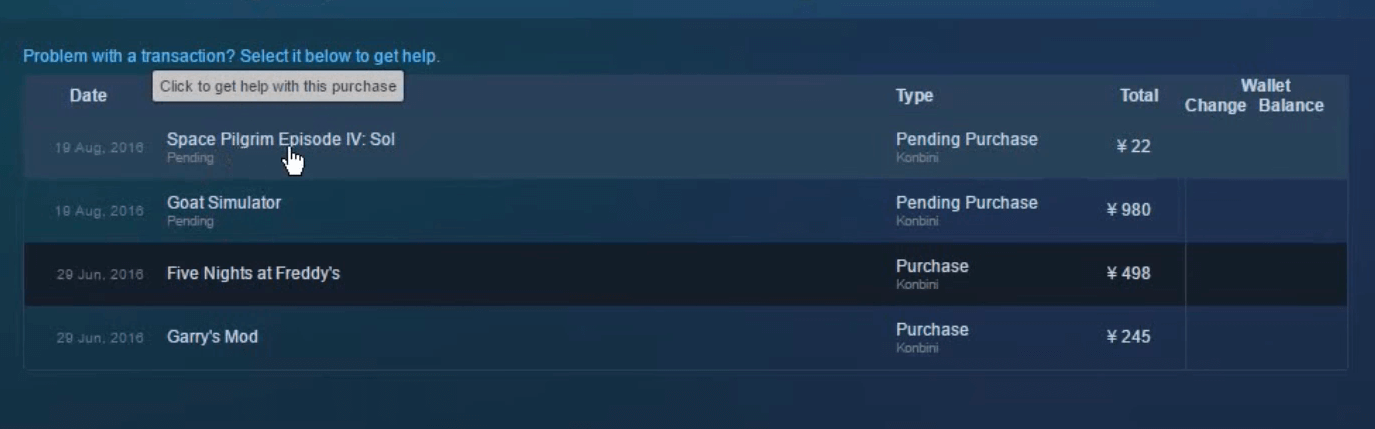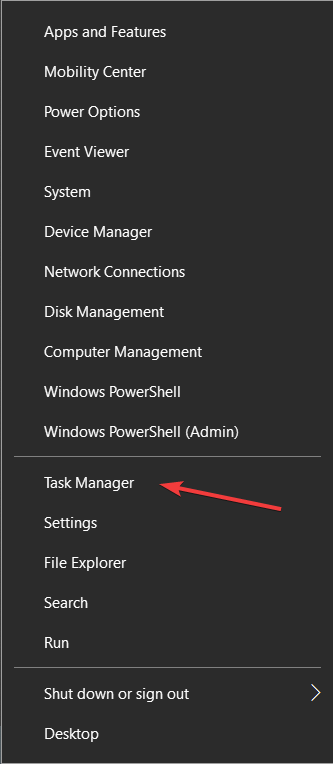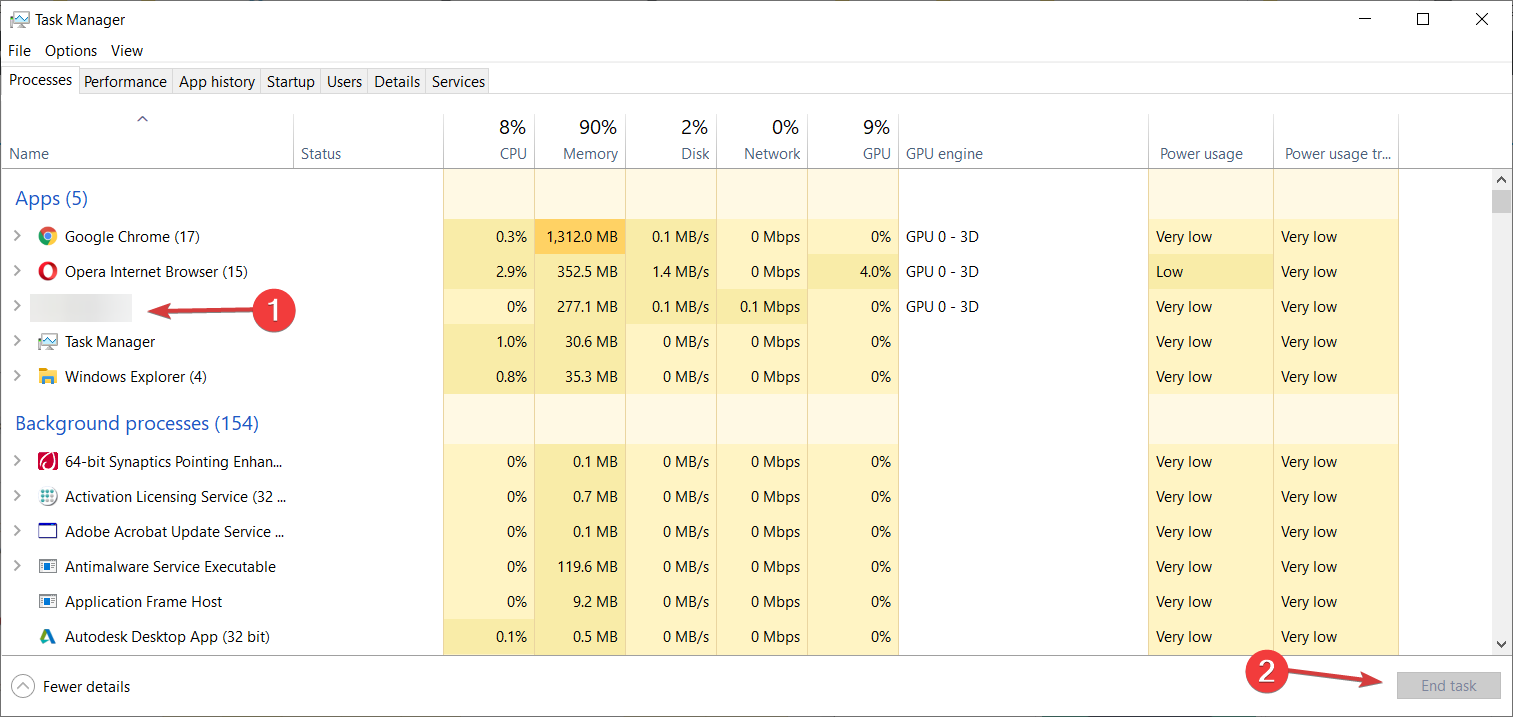Steam 'Your Transaction Cannot Be Completed': How to Fix
This error message will prevent you from buying any games
4 min. read
Updated on
Read our disclosure page to find out how can you help Windows Report sustain the editorial team Read more
Key notes
- Steam issues or problems with your connection can cause this error to appear.
- To bypass this issue, you can try to use their website instead of your app.
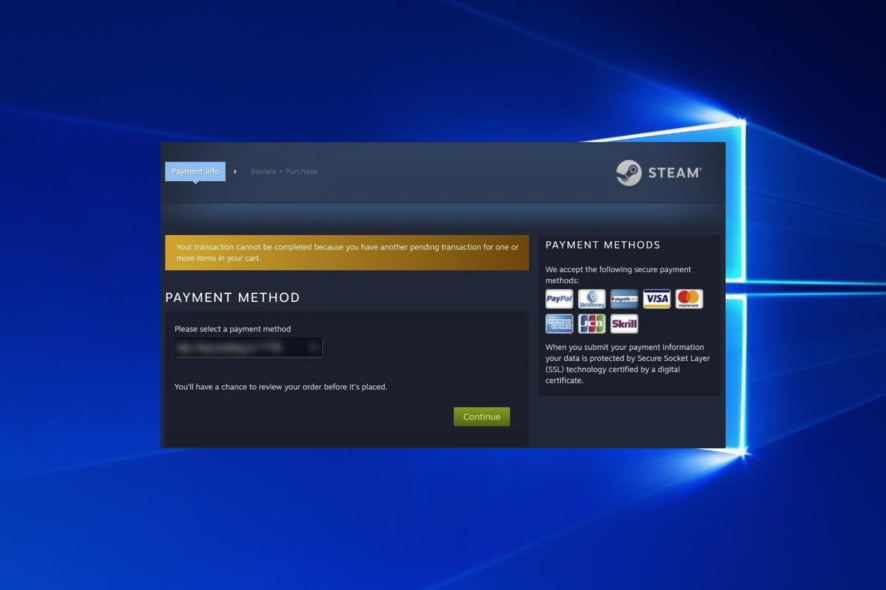
Many users reported Your transaction cannot be completed because you have another pending transaction on your account on Steam. However, there are ways to fix this issue.
What causes the Steam Your transaction cannot be completed because you have another pending transaction on your account issue?
Other pending transactions or connection errors will cause this issue. Your VPN software can also be responsible for this issue.
How can I fix the Steam pending transaction error?
1. Check whether Steam is down
- Open the Downdetector website and select a country in the drop-down menu.
- Enter Steam in the search box on that site to open the page directly below, which provides further details pertaining to Steam server outages.
The pending transaction error might be due to a Steam server outage. OK, that’s not a common scenario, but it might still be worth checking if this service is down.
2. Cancel other pending transactions
- Open Steam and click your user account name.
- Click the Account details option.
- Then click the View purchase history option to open a list of Steam transactions.
- If there are multiple pending purchases, select one of the pending purchases.
- Then select the Cancel this transaction option.
- Click Cancel my purchase.
You can also cancel your pending transactions by accessing your account on the Steam website. The process is identical. This will give you free access to your new transaction.
 Tip
Tip
3. Try purchasing via the Steam website
- Navigate to Steam’s website.
- Log in and select the game that you want.
- Add it to your shopping cart and try to complete the purchase.
4. Disable the VPN and the IP proxy software
- Right-click the Start button and select Task Manager from the list.
- Select VPN or IP proxy software on the Processes tab and click the End task button.
- Select the Startup tab, then right-click the VPN or IP proxy software and select Disable.
Steam transaction errors can also be caused by the VPN and IP proxy software so ending its process and disabling it from the Startup list will prevent it from opening.
On the other hand, you could always try using a VPN service like Private Internet Access that is more stable and causes fewer issues with your Steam client and purchases.
How can I unlock all the features in my Steam account?
To prevent any possible fraudulent actions, Steam imposes some limitations on newly created accounts:
- You are not allowed to buy or sell items on the Steam Community Market
- Can’t add friends on Steam
- You’re unable to create a group on the Steam Community
- Also, there are no options to produce any reviews or rating any artwork from other members, screenshots, workshop content, or Greenlight submissions
- There is also impossible to use the Friends chat in your browser or on a mobile device
All these limitations can be removed if you spend at least $5 in Steam by buying a game, taking advantage of a gift card, or just including the amount in your Steam Wallet.
Does pending mean that money has been taken out?
We also need to clarify the fact that if you receive the your transaction cannot be completed because you have another pending transaction on your account error, it means that no money has been drawn from your account.
A pending transaction is one that awaits to be completed so, for some reason, the payment has not been issued.
This concludes our guide, and we hope that it provided the fixes you were looking for. You can also set up a Steam support account to send a support ticket if further resolutions are needed.
Even more, we’ve noticed that another annoying problem with this software is that sometimes after you purchase a game, it’s not starting. Well, we have an excellent article on what to do if the Steam game is not launching.
This isn’t the only payment error you can encounter, and many reported that PayPal is not working on Steam. Many also reported There was a problem adding this product to Steam, so don’t miss our guide that tackles this issue.
Before you leave, don’t miss our guide on Error initializing or updating your transaction guide for more information.
If you have any other questions or suggestions about issues such as the Steam pending transaction error, don’t hesitate to use the comments section below.