You will now be able to tell Copilot to start coding in Visual Studio Code with a single command
The feature is now available in Version 1.86.
3 min. read
Published on
Read our disclosure page to find out how can you help Windows Report sustain the editorial team. Read more

Visual Studio Code is now letting software developers enable accessibility features that will allow them to use a single spoken command to open up Copilot and let it code.
These accessibility features were released as part of the January update to VS Code, and users will need to install the latest version, version 1.86, to have access to them.
Microsoft introduced a new command, accessibility.voice.keywordActivation, and once accessed, software developers can set up VS Code to listen for the Hey Code command, which starts up a voice session with Copilot.
However, you shouldn’t worry, though. Microsoft says the voice recognition is only processed on your local machine, and it will never be sent to any external servers.
The Hey Code command can be customized to be enabled by accessing different areas of the Visual Studio Code platform, as follows:
chatInView: start a voice chat from the Chat view.quickChat: start quick voice chat from the Quick Chat control.inlineChat: start voice chat from inline chat in the editor.chatInContext: start voice from inline chat if the focus is in the editor, otherwise voice chats from the Chat view.
You will know when Copilot is on because the platform will display a microphone icon whenever Hey Code is used. When the session is complete, you can start another by saying Hey Code again.
However, you’ll need some prerequisites to be able to use this feature. The following extensions must be installed in Visual Studio Code:
And since we talk about Visual Studio Code, you might want to check out our list of the hottest extensions for Visual Studio that you should have in 2024.
Version 1.86 also comes with a lot of other useful features to the Visual Code Studio, so you should consider updating the platform to this version as soon as possible. These features are:
- Per-window zoom levels – Adjust the zoom level for each window independently.
- Hey Code voice command – Start a chat session with a voice command.
- Multi-file diff editor – Quickly review diffs across multiple files in the diff editor.
- Triggered breakpoints – Efficient debugging with breakpoint dependencies.
- Expanded Sticky Scroll support – Sticky Scroll in tree views and notebooks.
- Markdown paste options – Rich paste support for links, video, and audio elements.
- Flexible Auto Save options – Skip Auto Save on errors or save only for specific file types.
- Source Control input – Customize commit input and per-language editor settings.
- Extension notifications – Fine-grained control for disabling notifications per extension.
- GitHub Copilot updates – Improved default context, add file as context, AI fixes.
Read everything about it here.
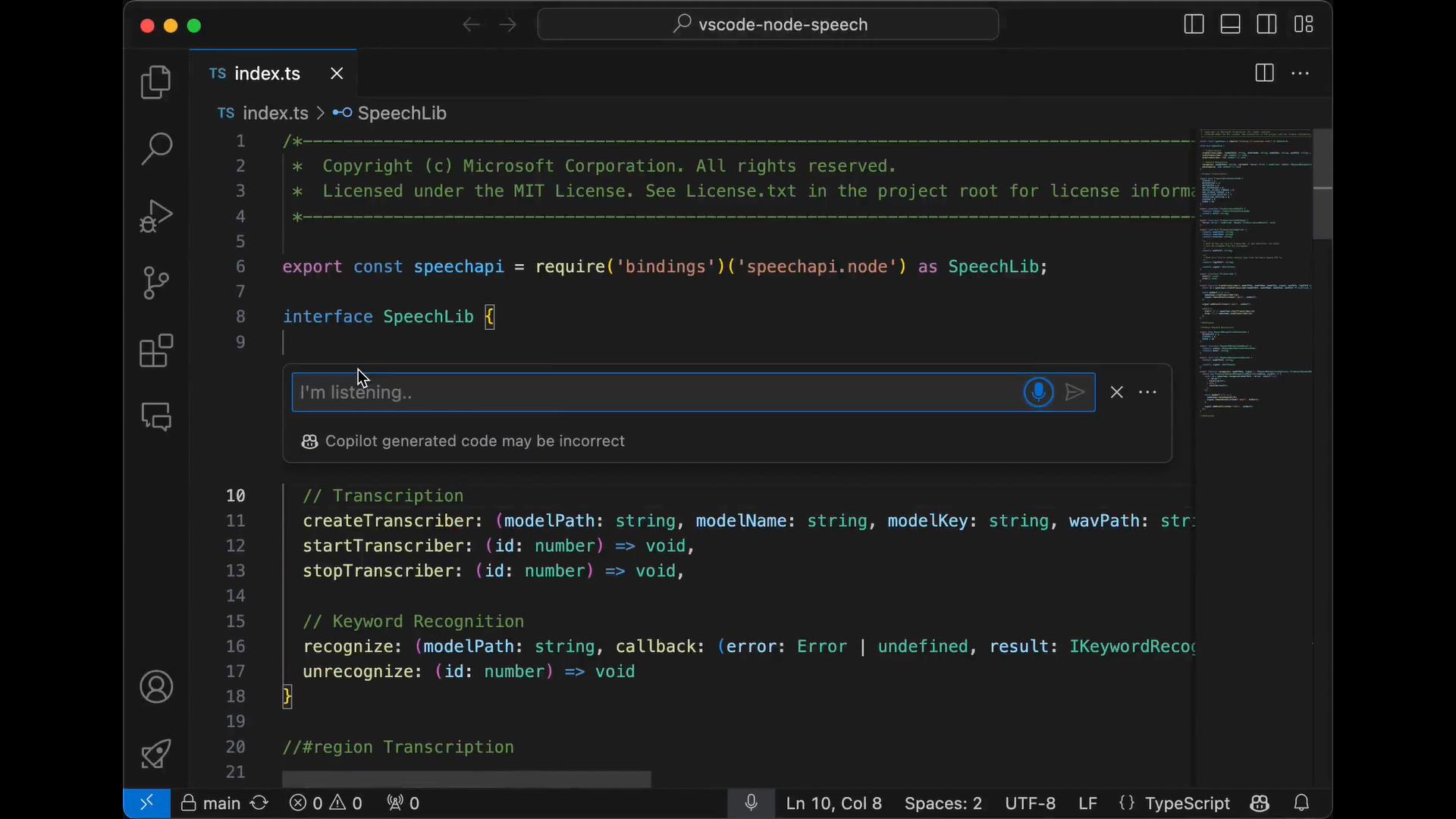









User forum
0 messages