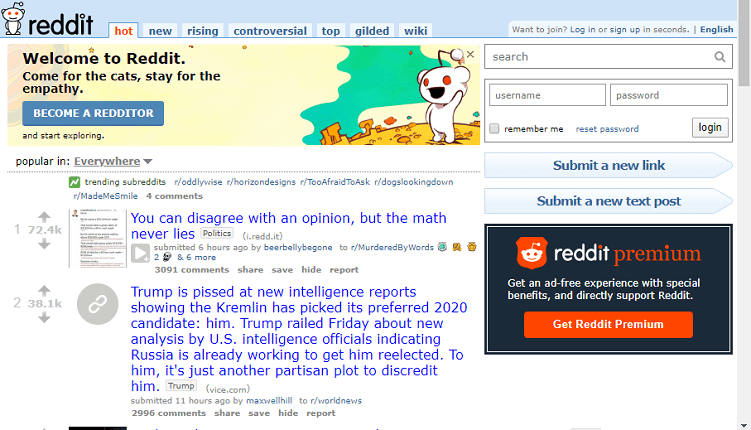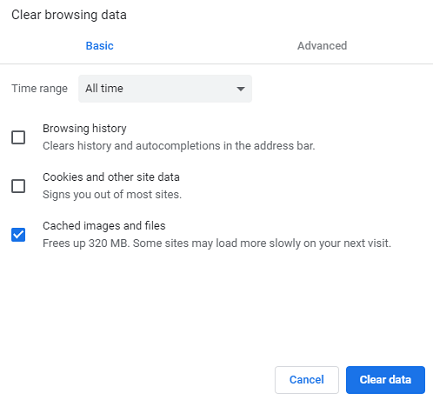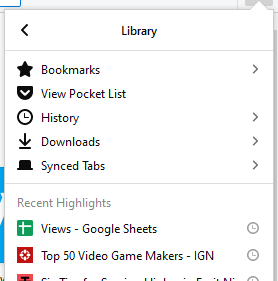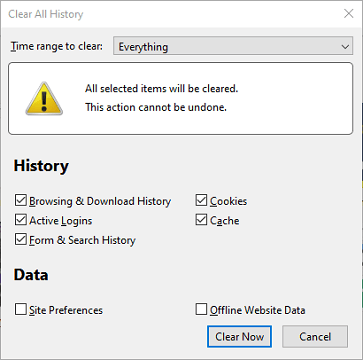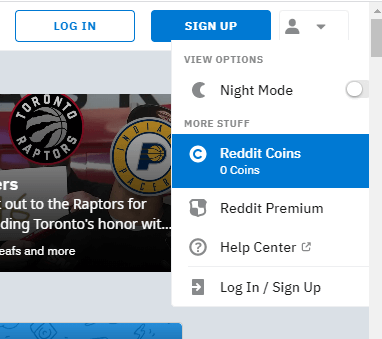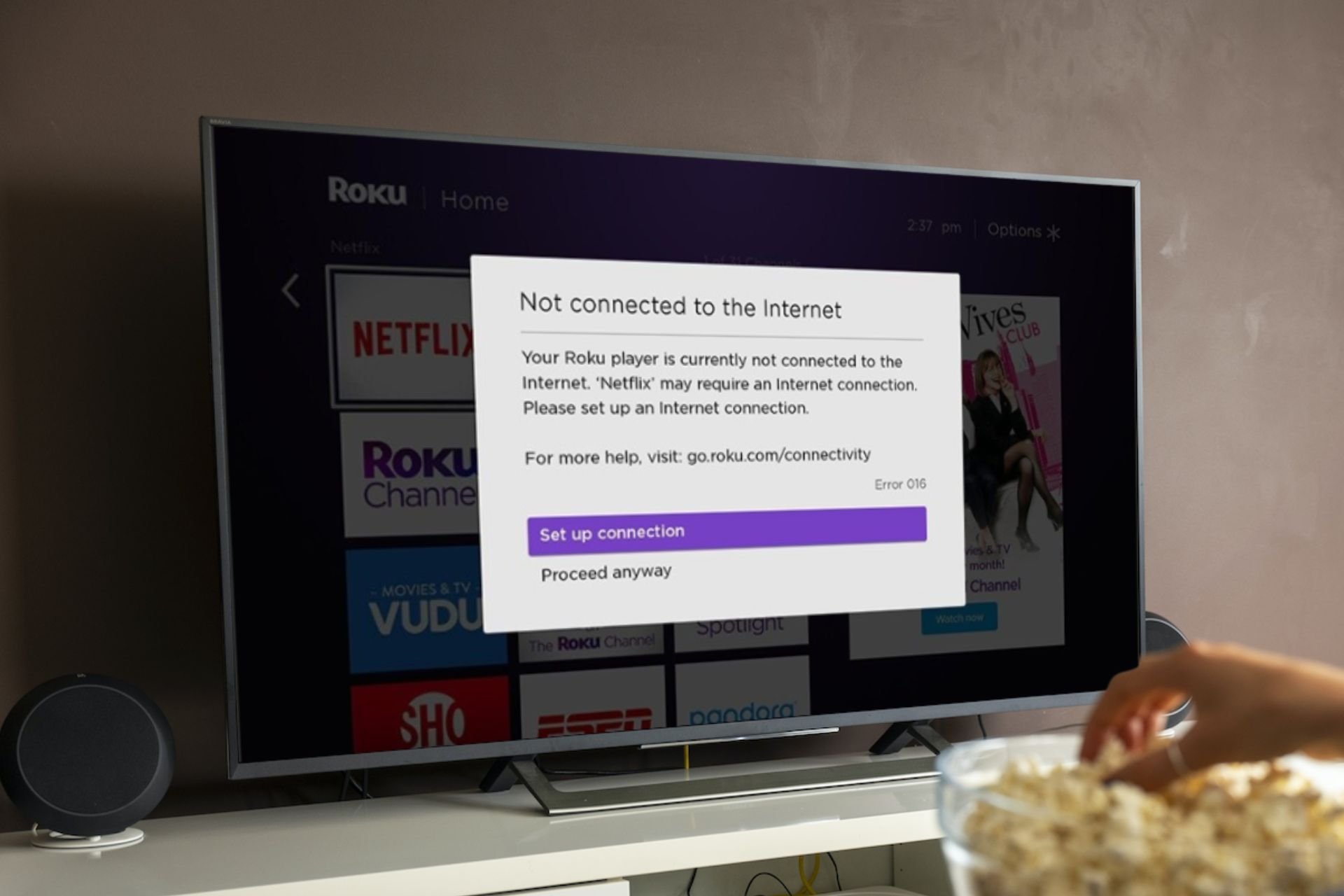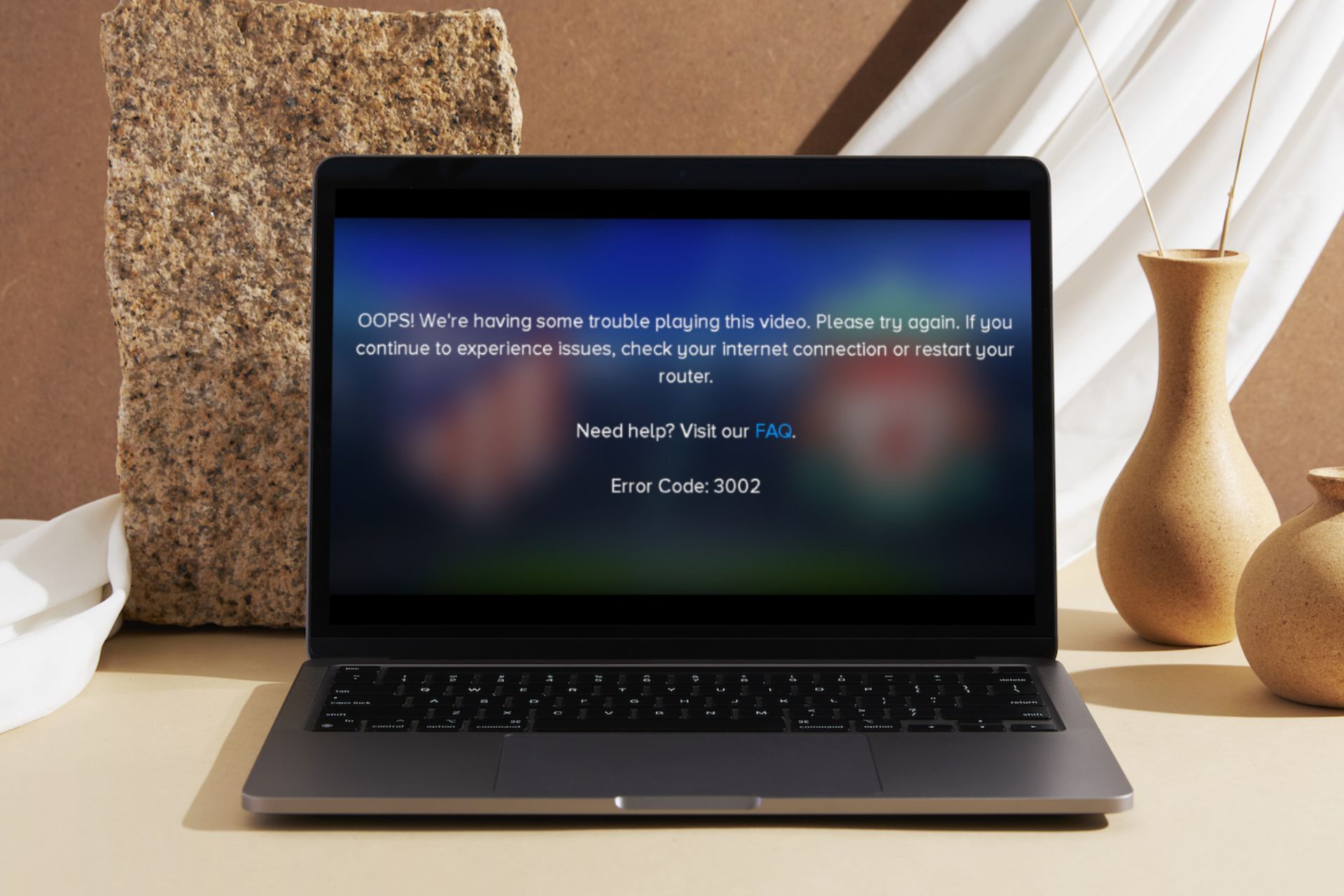FIX: Your Session Has Expired, Refresh The Page Reddit Error
4 min. read
Updated on
Read our disclosure page to find out how can you help Windows Report sustain the editorial team Read more
Key notes
- When attempting to open Reddit, you experienced an issue regarding an unexpected crash or expired login.
- When pages load a big quantity of data and then drop those chunks of information in real-time, things get sluggish and eventually crash.
- In today's article, we'll help you get back on Reddit in no time by following these simple troubleshooting steps.
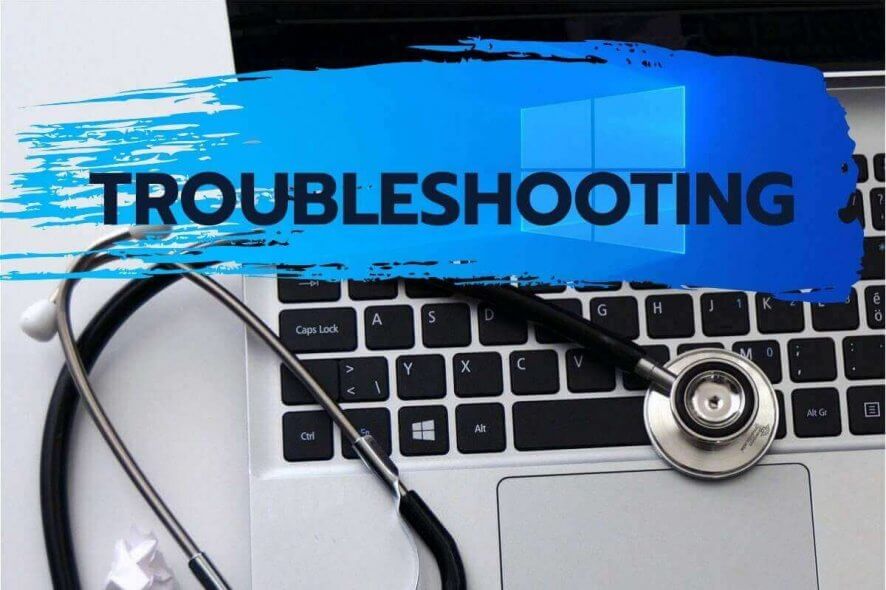
Reddit is one of the foremost media aggregation websites. However, it has a few bugs, such as the Your session has expired error.
Numerous users have said they can’t log in to Reddit when the site displays a Your session has expired error message. However, some users have fixed that error with these resolutions.
How do I fix the error Your session has expired?
1. Log in to the old Reddit
This isn’t exactly a fix, but some users have said they can still log in to the old Reddit without any issues. To do that, open the old Reddit in a web browser. Enter your login details there. Then click the Login button.
2. Clear your browser’s cache and cookies
Google Chrome
- Some users might need to clear their browsers’ cache and cookie data to fix the Your session has expired error. To do that in Google Chrome, click that browser’s Customize Google Chrome button.
- Click More tools and Clear browsing data to open the window shown directly below.
- Select the All-time option.
- Select the Cached images and files check box.
- Then click the Cookies and other site data option to select it.
- Click the Clear data button.
Firefox
- To clear Mozilla Firefox’s cache and cookies, click the Open menu button in that browser.
- Click Library to open the sidebar menu shown directly below.
- Click the History option.
- Select the Clear Recent History option.
- Select the Everything option on the Time range drop-down menu.
- Select the Cache and Cookies checkboxes.
- Press the Clear Now button.
It’s important to remember that removing cookies does not remove all data tracking. Unless you erase your cache and browser history, many websites may reassemble your cookies.
Fortunately, there is a solution to avoid any problematic scenarios in which you lose data entries while maintaining your privacy in Reddit, or any other browser and avoiding crashes and freezing.
For its fantastic function known as Intelligent Scan, CCleaner is a professional smart cookie and cache cleaning tool.
Intelligent Scan in CCleaner makes it simple to add websites that you often visit to a list, which can be found under Options > Cookies > Cookies to Keep.
You may utilize this function whenever you want, and it’s so simple to set up that you’ll forget about the tedious cookie and cache deletion routine.
3. Login with an alternative browser
You might find you can log in to Reddit fine with an alternative web browser. So, try logging in with another browser.
Edge comes with Windows 10, so that’s an alternative to Chrome and Firefox you don’t need to download. Then, a great browser alternative would be Opera.
This modern-looking browser has useful utilities, such as integrated messaging apps or social media embedded right in the sidebar. You have as well the option to customize the homepage and add your most-used services.
Hence, to fix this annoying Reddit issue you should rely on this multifunctional browser that puts the user first, offering both great functionality and strong security.
4. Log in via Reddit’s sidebar menu
- Some users have also confirmed that the same Your session has expired error doesn’t arise when they log in via Reddit’s sidebar menu. Click the button at the top right of Reddit’s page to open the sidebar menu shown directly below.
- Click the Log In/Sign Up option.
- Then enter your login details there.
- Click the Log In button.
5. Log in to Reddit from another user’s profile page
A few Reddit users have confirmed that they fixed the Your session has expired error by logging in from another user’s profile page. To do that, click a user profile link in a Reddit post. That will open a user’s profile page. Then click the login button from the user profile page.
Those are a few of the confirmed resolutions that can fix the Your session has expired error so that you can log back into Reddit.
There might be other ways to fix the same issue, and users are welcome to share alternative resolutions for the Your session has expired error below.