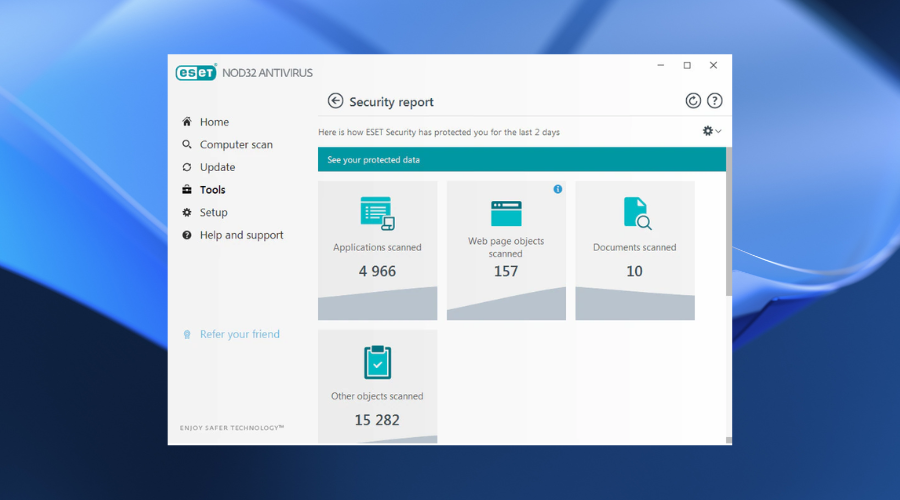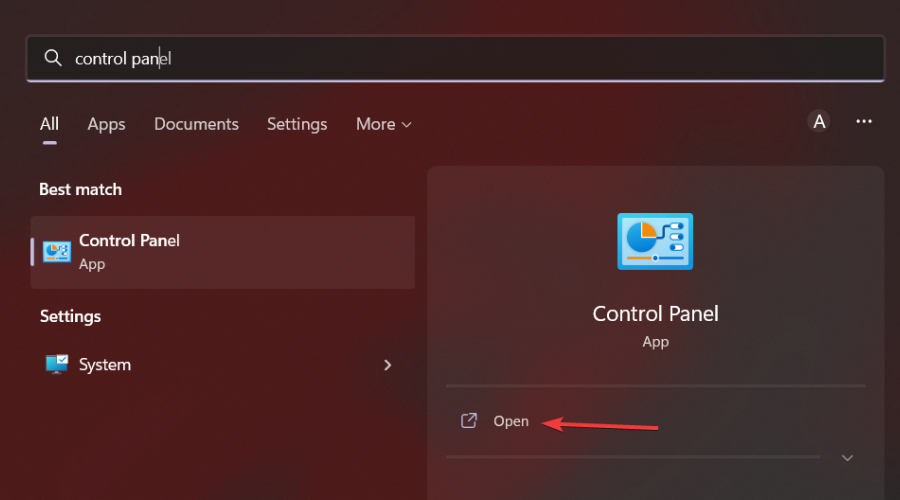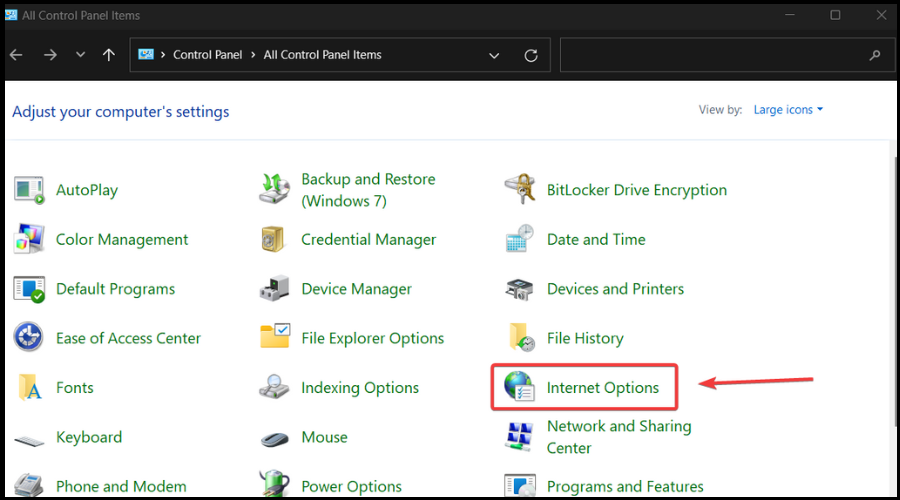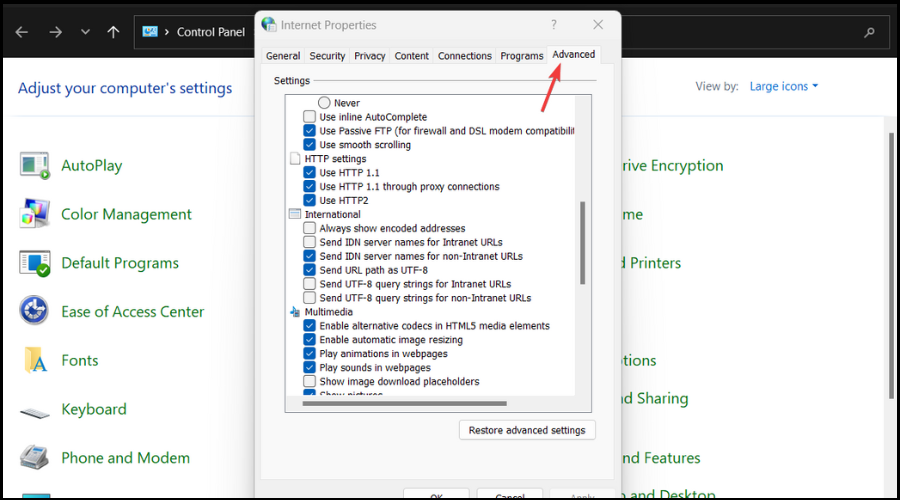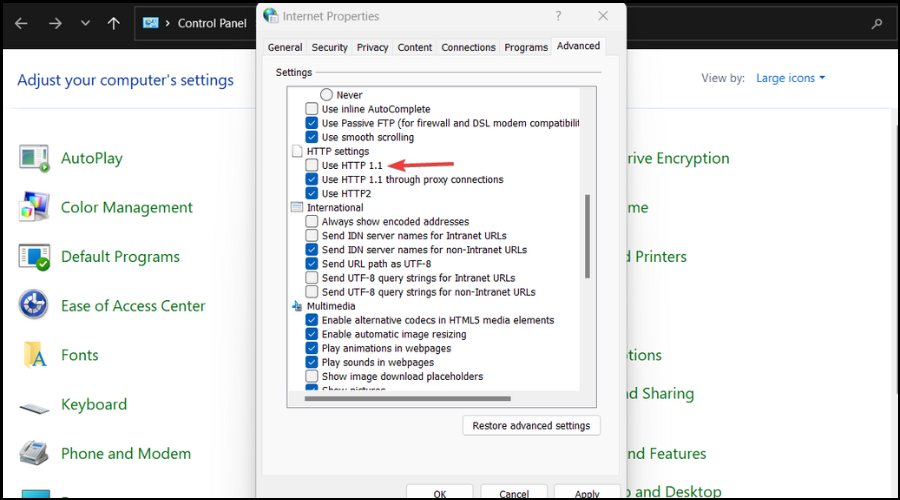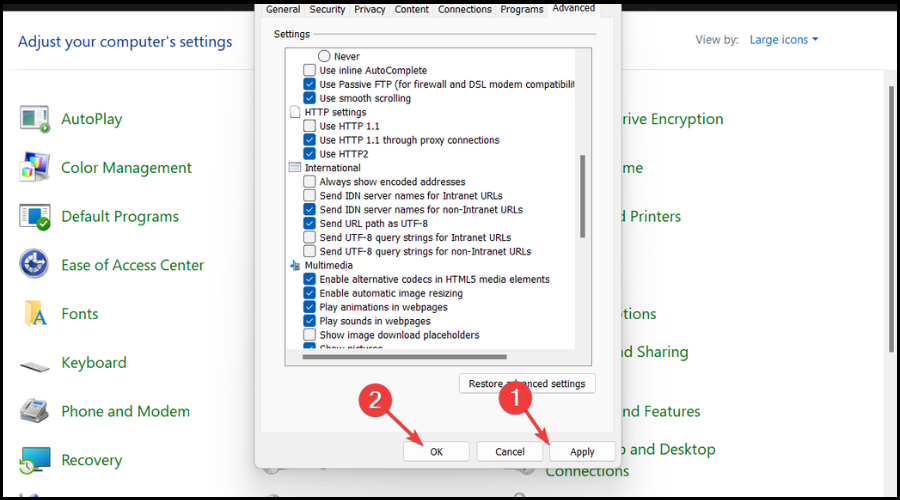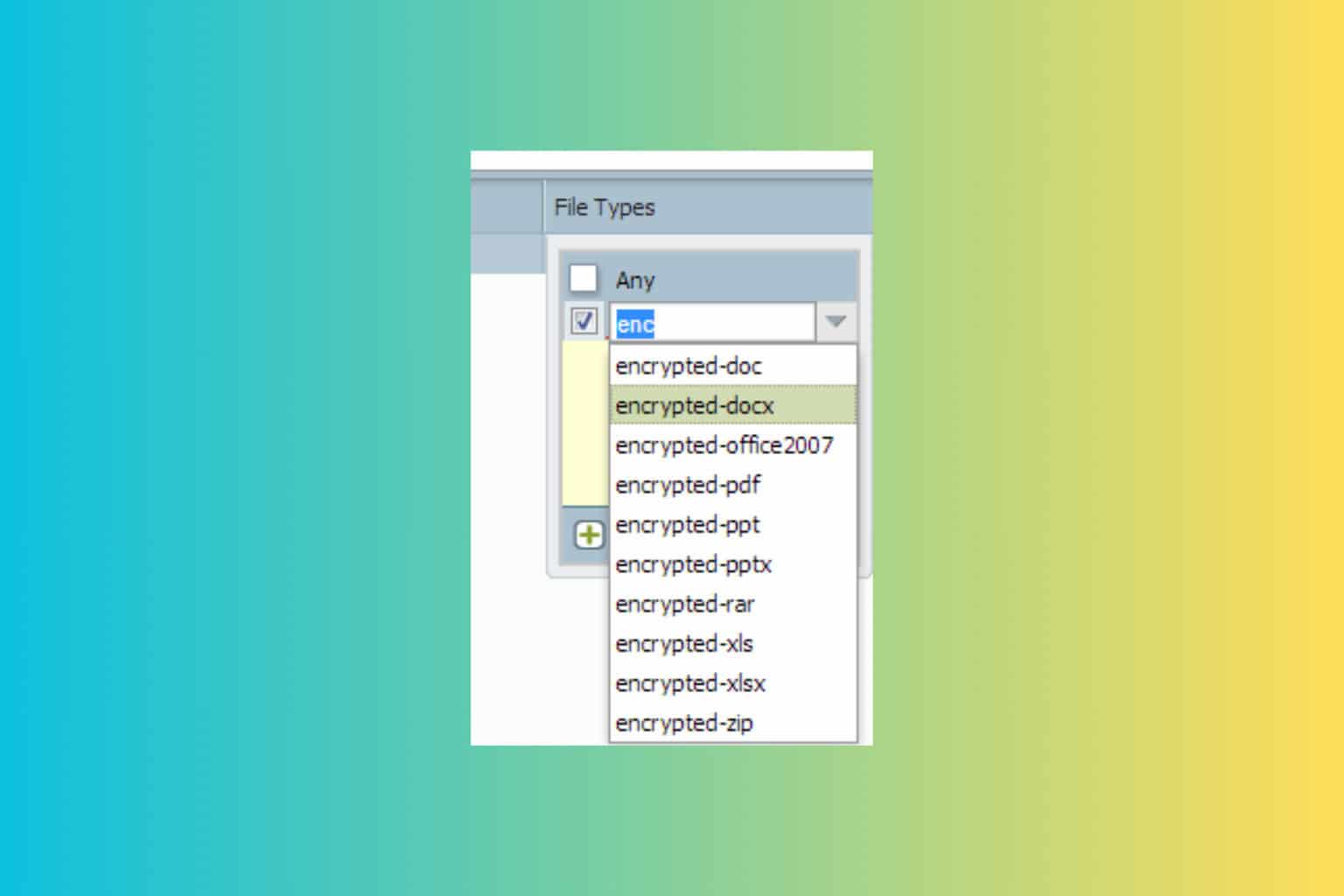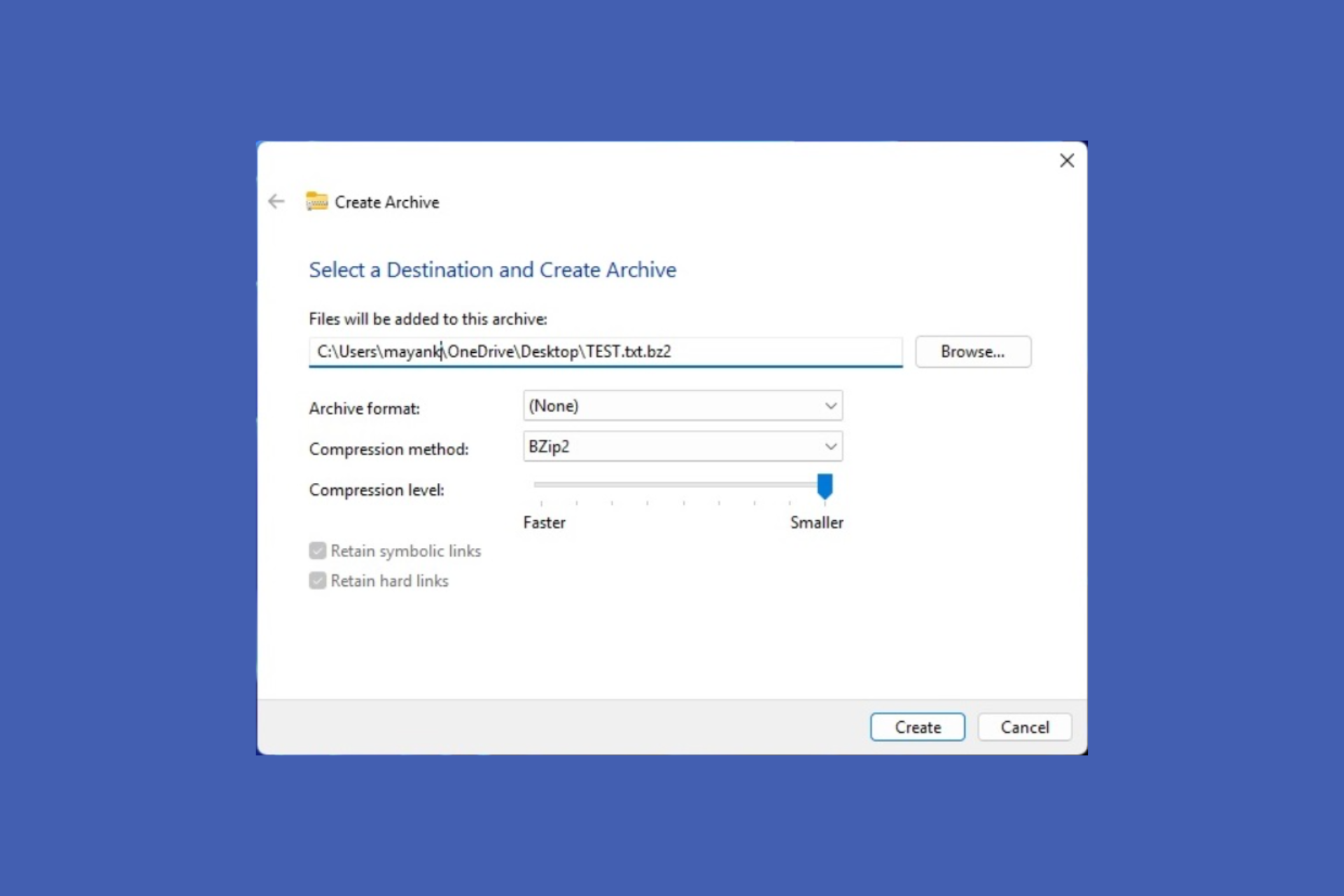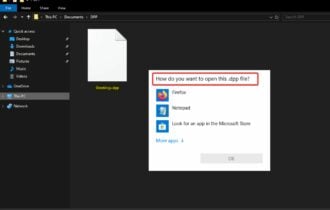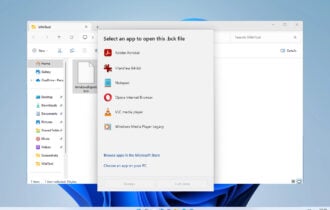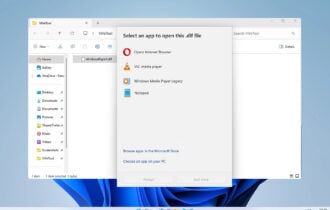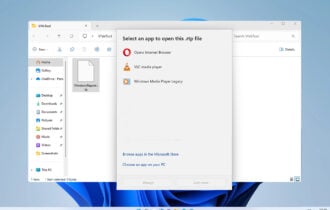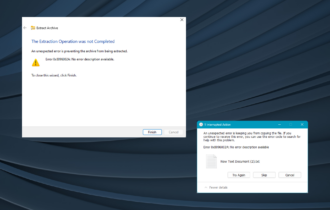5 Ways to Fix a Zip File if It's Corrupted After Download
Using a trusted ZIP tool is important to keep important files intact
5 min. read
Updated on
Read our disclosure page to find out how can you help Windows Report sustain the editorial team Read more
Key notes
- If a ZIP file is corrupted after download, don't assume it's always due to a nasty malware issue.
- Running a scan is useful, but the browser or a slow connection might be equally responsible.
- Another useful tip we could give you right now is to download the ZIP file via the FTP server.
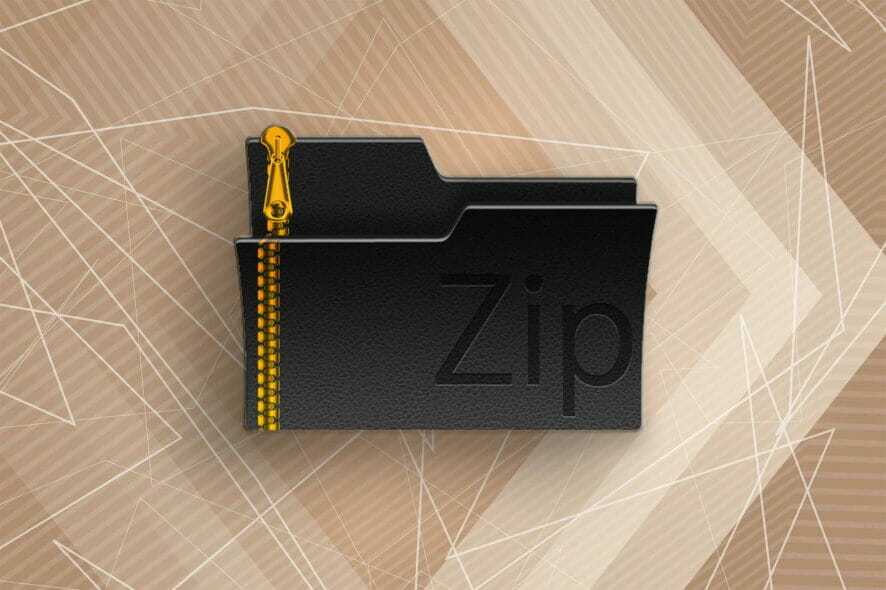
Plenty of users describe that they are in the unfortunate position of wanting to open a ZIP file, just to discover that it has been corrupted after download.
It gets even more frustrating since the same ZIP seems to open correctly for others. That’s a sign that the issue may not be with the original file.
The corruption could happen during the download or even at a later point, in the storage. Therefore, it’s most likely related to your file archiver, the antivirus that you use, and not only.
So, if a ZIP file is corrupted after download through Java, or any other way, here’s what yo need to do.
Why is my ZIP file corrupt?
Don’t worry, it’s not at all your fault. Actually, ZIP files can get corrupted during the download process itself, without us having any contribution.
It could also be that the ZIP file was already corrupted from other sources before you even downloaded it to your device.
How does a ZIP file get corrupted?
If for any reason, the download was interrupted, due to either a power outage or an unexpected program closure even for a moment, that’s when it happens.
Why? Because unreadable data can very well end up becoming part of the downloaded ZIP file, making it difficult for said data to be extracted.
Quick Tip:
Another option is to try on another browser to download the ZIP file. Opera One is very much capable of downloading files at great speed and doesn’t compromise the quality of any ZIP files.
Moreover, every data is verified prior to being allowed to cling to your PC and cause more issues. The built-in VPN allows secured downloads with any type of file format.

Opera One
Test your ZIP file in Opera One and download it safely.How do I fix a corrupted ZIP file?
1. Use third-party software
Imagine yourself facing the same situation of downloading large ZIP files, trying to unzip them, and eventually getting the same corruption notification over and over again.
To prevent that from happening, make sure that you use a reliable file archiver, such as the one developed by WinZip Computing.
WinZip can easily finish downloading and unzip all major file formats, including zip, rar, gzip tar, and cab, while your private data can be password-protected and encrypted with 256-bit AES encryption.
Other useful options are maximum flexibility to zip files and folders, easy management of files on your system, cloud, and network, along with decoding capabilities for B64, HQX, and UUE files.
2. Check your antivirus
Computer malware, Trojans, and worms can easily damage your personal computer, steal your private data, and not only. So using an antivirus tool is mandatory.
However, if your antivirus of choice slowly checks the files you’re downloading bit by bit, it could delay the entire process and cause ZIP file corruption issues.
Temporarily turn it off to confirm this scenario and later on, think of a different option. Today’s Internet provides a variety of open gates for virus attacks, yet ESET closes them all.
This is possible thanks to an unbeatable daily updates mechanism of antivirus database definitions, not to mention that it’s speedy and never interferes with your system.
This happens all the time when using other tools, so the change most likely sounds like music to your ears.
3. Configure Internet Explorer
- Click Start and open the Control Panel.
- Don’t hesitate to change the Control Panel view if it is in the Category view.
- Up next, open Internet Options from the Control Panel.
- Click the Advanced tab.
- While here, untick the HTTP 1.1 box.
- Confirm your action by clicking Apply, and then OK.
Internet Explorer used to be the most popular web browser, yet things have changed drastically in the past few years.
It has been successfully replaced by Microsoft Edge as the default browser in Windows 10, with the promise of more productivity and continuous browsing from your phone to the PC.
So, if you still have Internet Explorer, do note that it frequently causes all sorts of issues. Therefore, you can try to configure Internet Explorer as described above or switch to Opera One in no time.
4. Verify Internet connection
Another common reason for these issues is precisely the lack of stable Internet speed for the download itself.
Fortunately, you can use one of these great Internet speed testers for a precise answer that could nail down the culprits’ list.
If you do confirm an unstable Internet connection issue, this clearly turns into a problem for downloading ZIP files. Also, don’t hesitate to make sure that your cable is not damaged.
5. Redownload the ZIP from the FTP server via FTP
If the ZIP file corrupted after the download issue is still there, perhaps you need to try downloading it from the FTP server via FTP rather than HTTP.
As you can see, that’s a standard network protocol dedicated to transferring files from one host to another host over a TCP-based network, so do give it a go.
What can I do if everything I download is corrupted?
This can happen because of conflicts between IDM and other applications. That being said, when IDM seeks to write received data to a file, security software first passes all data through internal buffers.
That is done in order to scan it for possible viruses. When IDM opens multiple files quickly in one thread, some firewalls or antiviruses happen to mix the data of different connections.
And, because they mix file parts in that manner, it often leads to data corruption, unfortunately. Keep this in mind next time you are in a similar situation.
Now you possess the necessary knowledge on how to fix corrupted download files, or how to deal with ZIP files corrupted after downloading through C#.
If you happen to discover any other useful tips, please let us know in the comments section below.