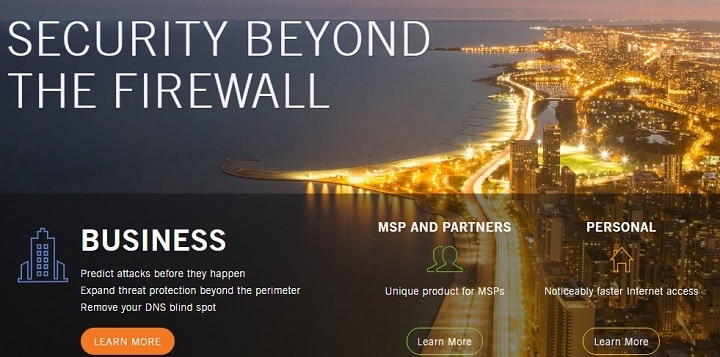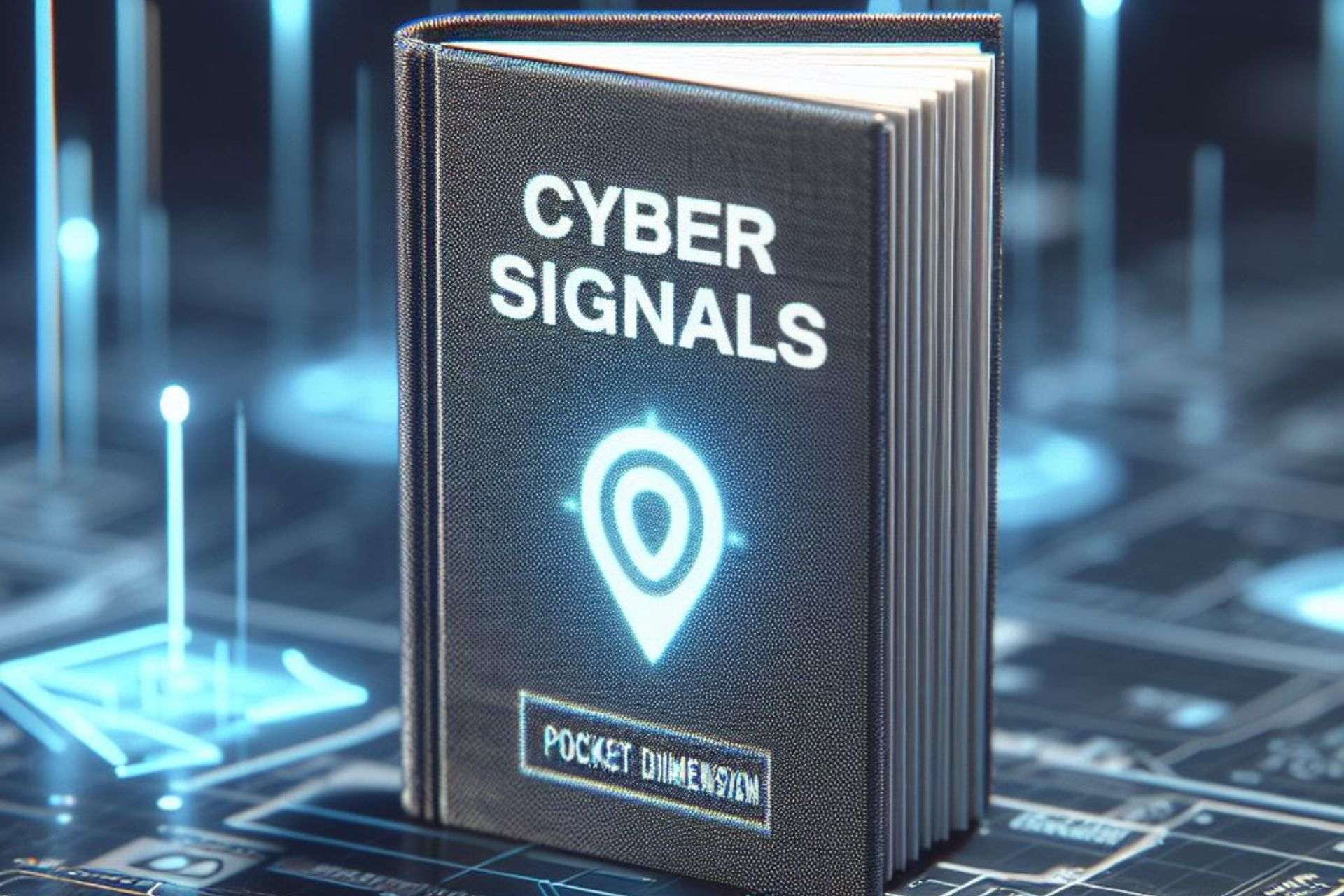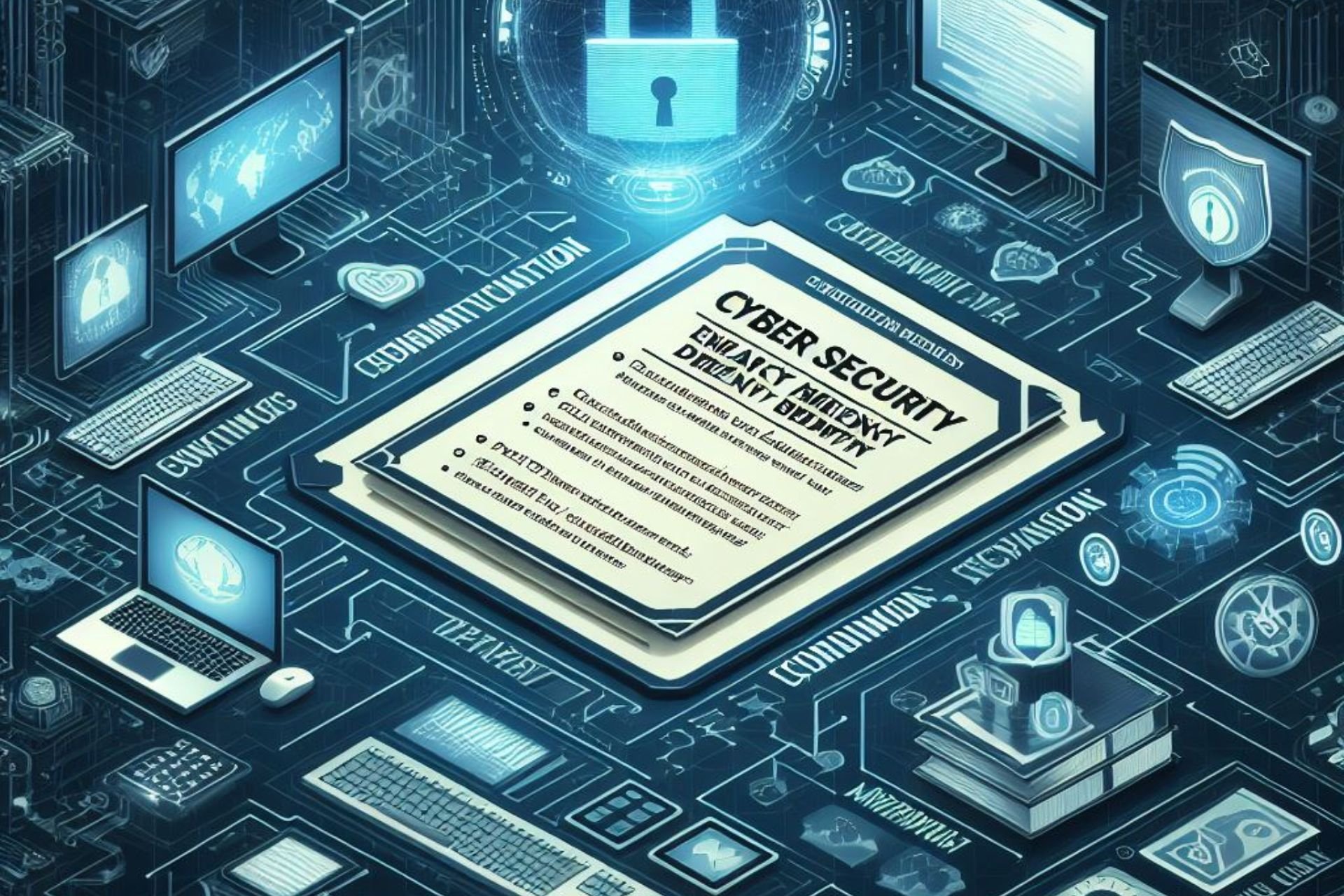3 Best Anti-Pharming Software To Use Today
3 min. read
Updated on
Read our disclosure page to find out how can you help Windows Report sustain the editorial team Read more
Key notes
- If you want to avoid pharming cyberattacks on your PC, then you need the best anti-pharming software.
- A useful solution comes from Norton, which releases a tool with surprising anti-pharming features.
- Another excellent program reduces the possibility of pharming as well as other Internet attacks.
- You can choose a software that checks the reliability of a website before connecting to it.

Pharming is a type of cyber attack that redirects a website’s traffic to a fake site. There are two main methods to conduct pharming attacks: by changing the hosts file on victims’ computers or by exploiting a DNS server software vulnerability.
Just like phishing, pharming is also used to gain information for online identity theft. Therefore, pharming is a major thread to e-commerce and online banking websites.
Here’s what to do to prevent pharming attacks:
- Check the website’s URL, make sure you’re using the known authentic address of the site. Abort all operations if you notice any additional characters.
- Use a legitimate Internet Service Provider with rigorous security levels.
- Check the website’s certificate. For more information, check out the following support pages for Google Chrome, Mozilla Firefox, Opera, and Microsoft Edge.
- Use file and folder encryption software to protect your data.
You can also use specialized software to prevent pharming attacks. Using just a firewall and an antivirus program is no longer enough to protect your computer against pharming.
Anti-pharming software
Norton 360 and Norton Internet Security
Norton confirms that its two tools, Norton 360 and Norton Internet Security can protect you against pharming attacks by detecting and blocking fake websites. In this manner, you can be sure that most of the sites you are using are legitimate. Norton 360 and Norton Internet Security are mainly suitable for home users.
The two security tools warn you about social media scams and suspicious content and safeguard your identity and online transactions.
You can purchase Norton Internet Security and Norton 360 for $39.99 and $49.99, respectively.
- Get them now from the official site
OpenDNS
OpenDNS is the largest and most reliable recursive DNS service available with over 65 million Internet users worldwide. The tools relies on a unique manner of handling DNS requests and applies multiple levels of validation to all DNS queries.
Using OpenDNS reduces the possibility of pharming and cache poisoning attacks, as well as other Internet attacks. The tool also speeds up your Internet connection.
OpenDNS comes in several variants, suitable for both home users and professional users. OpenDNS Family Shield and OpenDNS Home are free to use, while OpenDNS VIP comes with a one-year subscription of $19.99.
OpenDNS enterprise security products have been rebranded to Cisco Umbrella. You can request a quote on Cisco’s official page.
Detect Safe Browsing
Detect Safe Browsing is an anti-pharming tool that verifies a website’s reliability before users actually connect to it. For example, before users connect to online banking websites, DSB quickly scans the hosts file and processes running on the computer. The tool immediately alerts users and financial institution if the scan detects malicious activity.
DSB is a very reliable tool. You can customize it using only the bank URL to avoid any false positives. For more information about this tool, you can check out the presentation video below and read this FAQ page.
For more information about DSB’s price tag, you can contact Easy Solutions.
These three tools are the most popular anti-pharming software available at the moment. If you’ve got any comments, suggestions or recommendations, use the comment section below to share your thoughts.