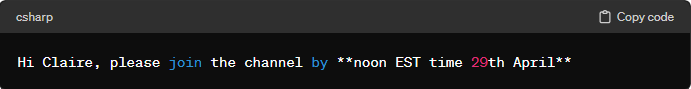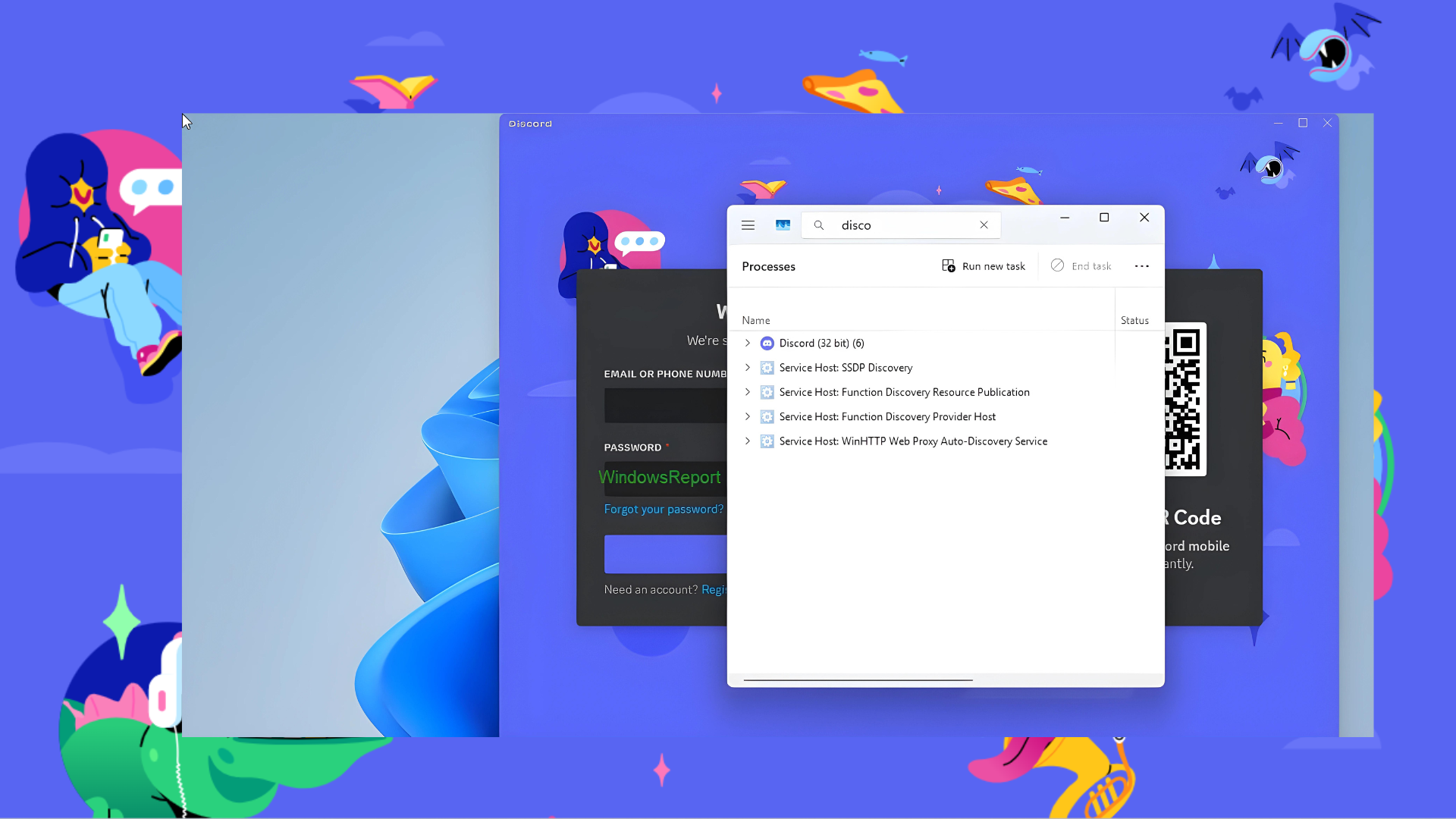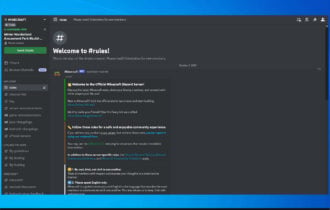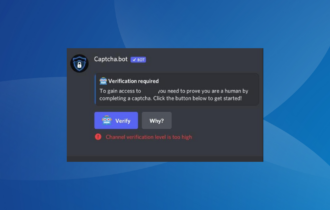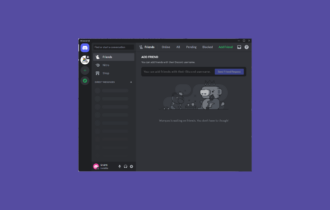How to Use Bold Letters in Discord
The power of two asterisks in enhancing communication
3 min. read
Published on
Read our disclosure page to find out how can you help Windows Report sustain the editorial team Read more

Bold letters have been used in communication as a way to emphasize a point or highlight key areas but in Discord, this feature is not as easy as CTRL + B. Still, it’s not entirely hard to bold letters if you want to add some flair.
How do I make text bold in Discord?
- Launch Discord and open a chat or channel where you wish to bold the letters.
- Start by typing out your message and once you’re done, identify the word(s) you’d like to bold.
- Before the intended word, place two asterisks (*) and two others at the end of the word. For instance, if your message is: Hi Claire, please join the channel by ** noon EST time 29th April ** Once you send your message, it will appear as Hi Claire, please join the channel by noon EST time 29th April.
- You can also preview the text before you send just to make sure it appears as you intended.
Additional tips and best practices
- Avoid bolding too much– Bold letters emphasize a key point but increased usage can water down the message and the main point can easily get lost.
- Combine with other formats – If you want to avoid watering down your message, combine with other formats like italics or underlining. This can help communicate better without overwhelming the receiver.
- Less is more – Avoid bolding an entire paragraph or too many words as it takes away from the initial intended message. An entire paragraph in bold can be misunderstood as your preferred way of communication rather than emphasizing something.
Discord uses markdown formatting that allows you to do more than bold text. You can also italicize, underline or advanced features like hyperlinking and code blocks.
And it’s not just on Discord where you can emphasize your communication. You can also make your text bigger in Windows. It doesn’t necessarily have to be for emphasis but it can help you see better if you have an issue with small letters.
If the size is okay, perhaps a change of font in Windows can help shake things. This can be if you like trying out new things or even for aesthetics.
Speaking of aesthetics, holidays are always in plenty. As such, we have some exciting Christmas fonts that you can use even for an upcoming birthday and add that extra cheer.
That’s all we had for Discord lovers. Have you tried to add some flair to your communication? How did you do it? We’d love to know so drop us a line below.