Exportizer helps you copy, edit, and export databases on Windows XP/Vista/7/8/10
3 min. read
Updated on
Read our disclosure page to find out how can you help Windows Report sustain the editorial team Read more
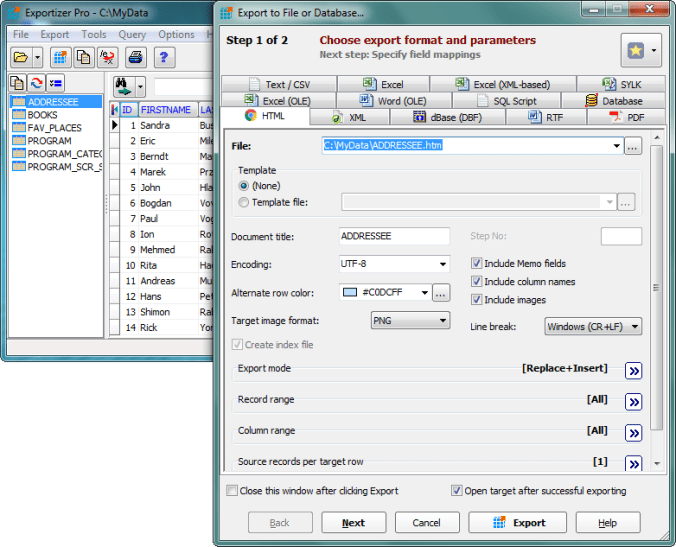
If you are interested in converting databases from one format to another, you might want to take a look at Exportizer, a tool that lets you view, filter and copy a database to the clipboard to initiate a conversion. The program works with databases through the ADO or BDE interfaces.
You can convert DB, DBF, text, CSV, XLS, RTF, XML, HTML, DBF, PDF, SLK, DOC, and SQL script as dbf to txt, txt to xls, dbf to csv, txt to dbf, and other formats. The program is easy to install and comes with an intuitive environment, with a simple user interface comprised of a menu bar, a few buttons, and a panel to show database content. If you have a basic knowledge about databases, using Exportizer should be a no-brainer.
Exportizer features
Exportizer also allows you to perform the following tasks:
- Open file-based database tables (.db, .dbf, .txt, .csv, .xml)
- Open tables from multi-table database files like XLS, XLSX, XLSM, XLSB, MDB, ACCDB, HTML, GDB, IB, FDB, UDL, and other multi-table databases like ODBC data sources etc.
- Browse data
- Edit data
- Ability to specify custom increment number for Increment Field Value function
- Export to text file (with field separators or fixed length fields)
- Export to CSV file
- Export to HTML document
- Export to XLS file
- Export to XML document
- Export to RTF document
- Export to PDF document
- Export to SYLK file
- Export to DBF III, IV, V
- Export to SQL script
- Export to Excel (OLE) workbook
- Export to Word (OLE) document
- Export to Excel (XLSX) workbook
- Export to Excel (XML-based) format
- Export to DATABASE of any format, supported by ODBC, OLE DB, and connection string interfaces
- Export data from all (or selected) files, which are located in one folder, or all (or selected) tables from a multi-table data source, at once (from interface or via command line)
- Use extra export modes like Append, Empty+Insert, Update, Append+Update, and Delete
- Using template file when exporting to HTML
- Using dynamically calculated expressions when exporting to text file
- Open and export databases through the command line
- Use extra command line options like /Silent, /LogFile, /CloseOnError etc.
- Copy data to clipboard
- Print data
- Build custom SQL queries
- Enhanced database grids, which allow to view and manipulate the data in the most convenient way, including sorting by clicking column header, changing row heights, resizing columns, using single record view mode etc.
- Filter data according to user’s criteria
- Export images from BLOB fields
- Edit and export databases to the Clipboard or other formats
You can also duplicate records and field values, edit and remove bookmarks, hide or display certain columns, and print tables. In addition to its numerous features, Exportizer has a quick response time and does not interfere with your PC’s performance. You can download the program from Vitaliy Levchenko Software.
RELATED STORIES YOU NEED TO CHECK OUT:








