5 best guitar tuning software [FRESH LIST]
7 min. read
Updated on
Read our disclosure page to find out how can you help Windows Report sustain the editorial team. Read more
Key notes
- Getting the tune right is hard, especially if you are a beginner
- Our top list will help you choose the best software for tuning your guitar
- Guitar recording software will help you capture the song in the best possible form
- Check our Audio Hub for more top interesting top lists

5 of the best guitar tuning tools to use for perfect sound
PitchPerfect Guitar Tuner
PitchPerfect Guitar Tuner is one of the best free guitar tuning tools that can eliminate the need to tune your guitar conventionally. It automatically detects the notes that you are playing. The software is accurate, and it comes with an easy to use interface.
Take a look at the most important features that are included in this software:
- You can tune your strings easily and quickly to any note you want.
- The program includes more than 50 alternative tunings.
- This software is ideal for guitar players and other musicians as well, and it is able to improve the quality of your guitar’s sound significantly.
- Using PitchPerfect Guitar Tuner, you will not encounter any of the constraints that usually come with conventional tuning patterns.
- This tool has an accurate pitch detection.
- The interface is intuitive, and it makes the program easy to use even for beginners.
- You can tune your guitar through any available sound input device such as a microphone or line in.
- This is an excellent tool for checking fret board intonation.
PitchPerfect Guitar Tuner is compatible with Windows 10, XP, Vista, 7, 8, and 8.1.
You can download PitchPerfect Guitar Tuner from the official website.
PitchLab Guitar Tuner
This is a hands-free tuning toll for guitar and more acoustic instruments. It is designed for both beginners and more advanced professionals, and it comes with a robust set of features.
Check out the most impressive ones:
- This tool is free, and it does not come with any ads and spammy promotions.
- It is straightforward to use, and both beginners and pros will benefit from this guitar tuning tool.
- The unique features that are included in this software help you work out the chords to new tunes.
- You can visualize the pitch and consistency of the human voice, guitar, and other instruments.
- You will be able to select from a list of instrument tunings.
- You also have the ability to create and manage your own tuning using the built-in tuning editor.
You can check out more features that are included in this guitar tuning software and download PitchLab Guitar Tuner from the official website.
APTuner
APTuner is an advanced tuner for your computer, tablet or phone and it will help you accurately tune your guitar. It comes with unparalleled accuracy and a user-friendly and intuitive interface.
Check out more features that are included in this software:
- APTuner is built around a note detector spanning 8 octaves even for low piano notes.
- The analysis algorithm eliminates most octave or fifth errors that you often see with other tuning programs.
- The new version of the program comes with a true 8-octave strobe display, and every audio sample will be fed through the GPU in order to calculate the real stroboscopic effect.
- The Performance Analyzer feature provides you an in-depth analysis of your playing ability.
- The Performance Analyzer is ideal for scales, ear-training, and also getting a better awareness of the tonal quality.
- With ApTuner, you will be able to watch the loudness of each note against its pitch.
- It comes with adjustable A4 frequency.
- You will be able to transpose the concert pitch to your instrument.
You can check out the complete set of features that are included in APTuner and download the version for Windows from the official website.
LINGOT
LINGOT is another guitar tuner that’s worth taking into consideration. It was initially conceived to tune electric guitars, and now it can be used to tune even more instruments as well.
Check out the most impressive features that are included in this program:
- The software is accurate, effortless to use and also easily configurable.
- It looks like an analog tuner, and it has a gauge indicating the relative shift to a particular note that is automatically found as the closest note to the estimated frequency.
- All you have to do is download the program and run it.
- Playing the guitar will result in a visible response on the frequency spectrum plot.
- You have to connect the input to the sound card and configure the mixer correctly.
- It is a great idea to set the input volume in such a way that your signal is strong enough, but the background noise doesn’t cross the dashed line on frequency plot.
- The most effective way to tune an out-of-tune guitar is by looking at the frequency display.
- The frequency display will tell you exactly how far the sound is from the target frequency.
There are some circumstances in which the software may not show the fundamental frequency. When you are tuning a guitar that is only a little out-of-tune, the easiest way to do this is to look at the needle and try to position it in the center. The program is easy to use for both beginners and more advanced enthusiasts as well.
Download LINGOT from the official website and start tuning your guitar effortlessly right away.
oTuner
oTuner is an open source chromatic tuner for your guitar, and it’s compatible with Windows and Windows Mobile. The program is free of charge, and it can be used to tune guitars, bass guitars and more instruments.
Check out the best features that are included in this software below:
- It displays the name of the note that is played, and it accurately indicates whether the pitch is sharp, flat or exact.
- The software works flawlessly with guitars, bass, piano, and violins as well.
- oTuner uses KissFFT’s Fast Fourier Transform / Tartini Analysis Engine to update UI 43 times per second.
- The software uses averaging and filtering in order to avoid the unpleasant flickering on the tuning indicator.
- It displays the octave within which the note seems to fail.
- The reference pitch can be set between A=430Hz to A=450Hz.
All you have to do is download the executable file onto your device running Windows and double-click on it in order to run. To use the software as a Chromatic Guitar Tuner, you have to make sure that the string that you are trying to tune is within the correct octave.
After that, all you have to do is to hit the string and read the tuner output. Electric guitars will probably need to be amplified. You can currently download oTuner from the official website.
These are some of the best five guitar tuning tools that you can use right now to tune your out-of-tune guitar and even more instruments successfully. Check out the programs’ sets of features and choose the software that seems to work best for your tuning needs.
These programs are suited for both beginner musicians and the most advanced music enthusiasts as well.
[wl_navigator]
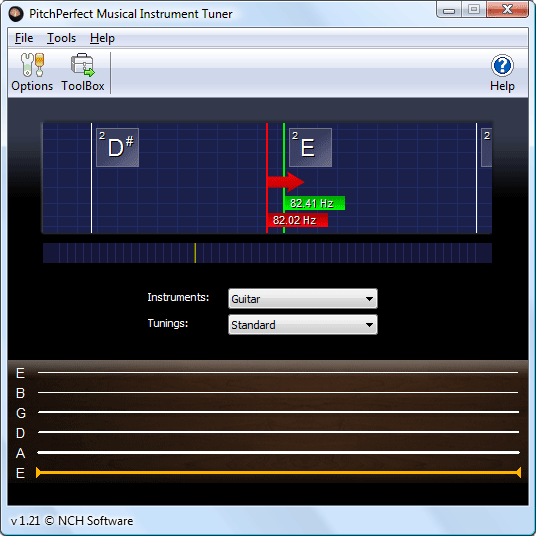
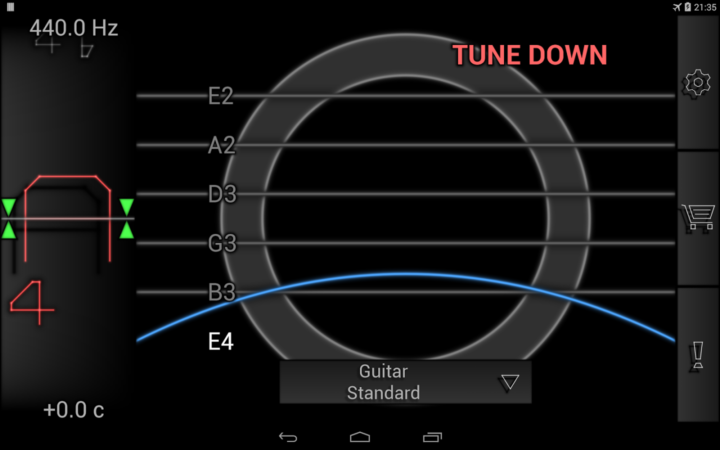




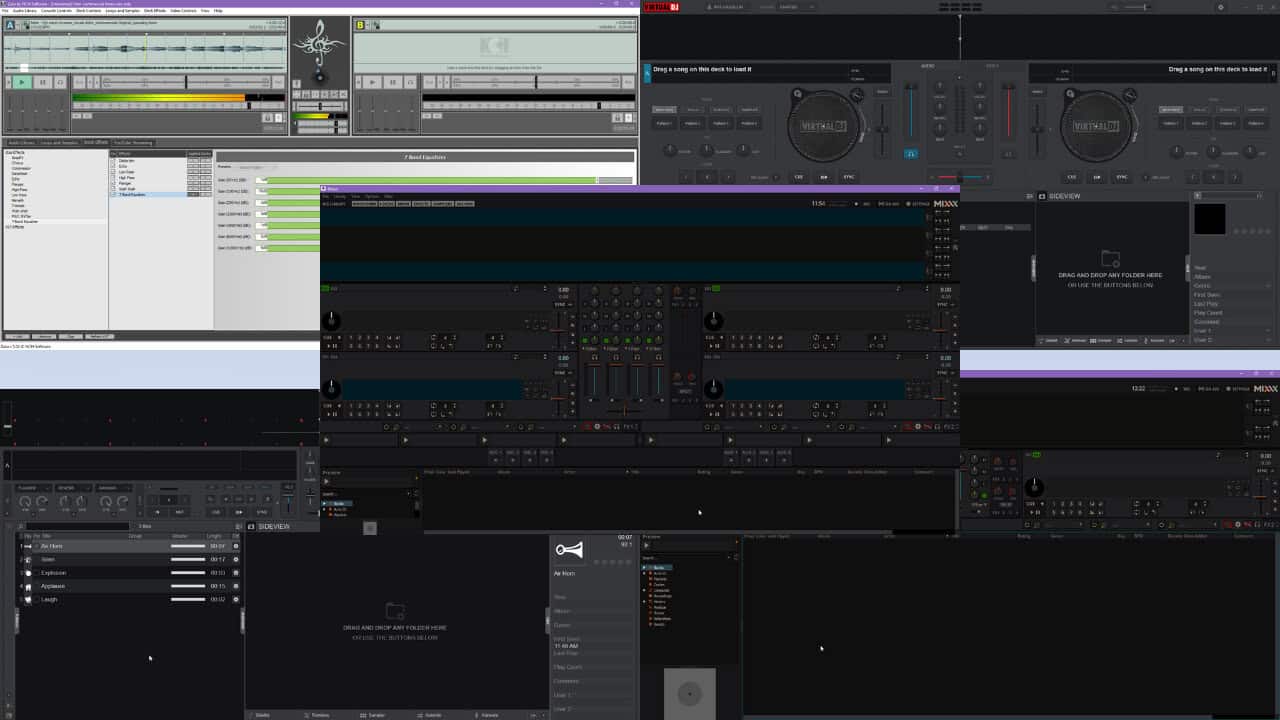
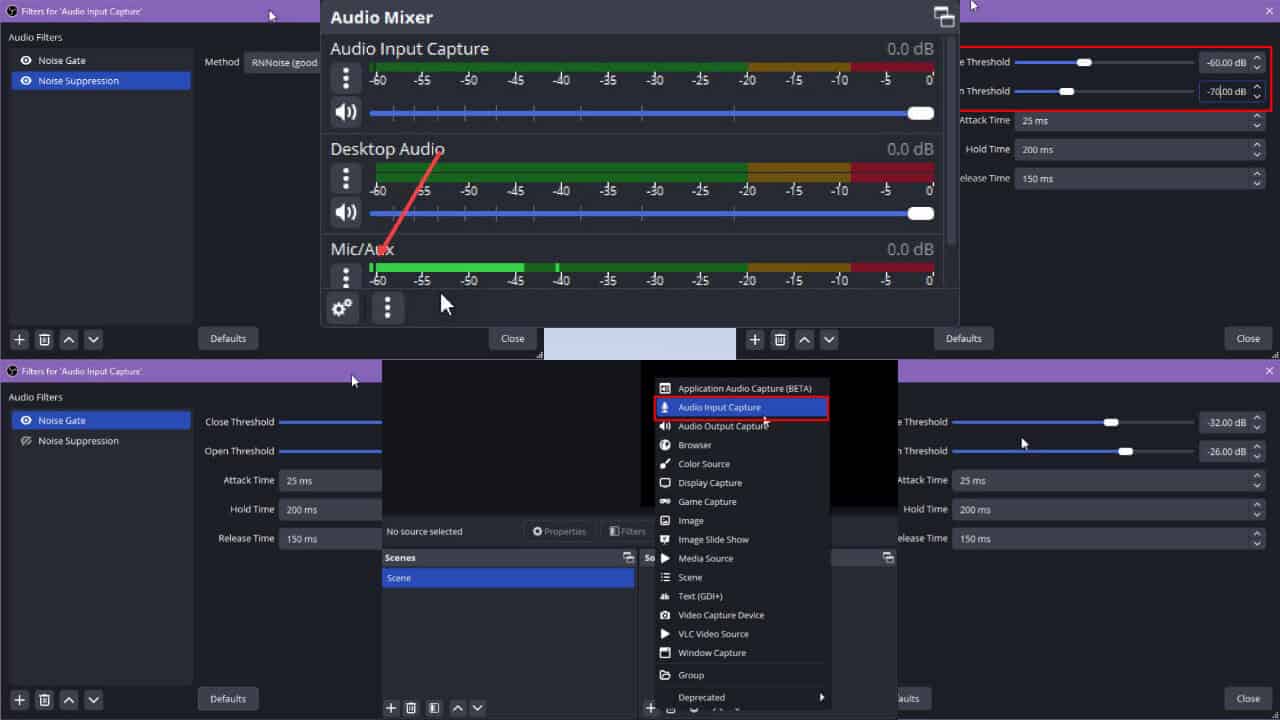
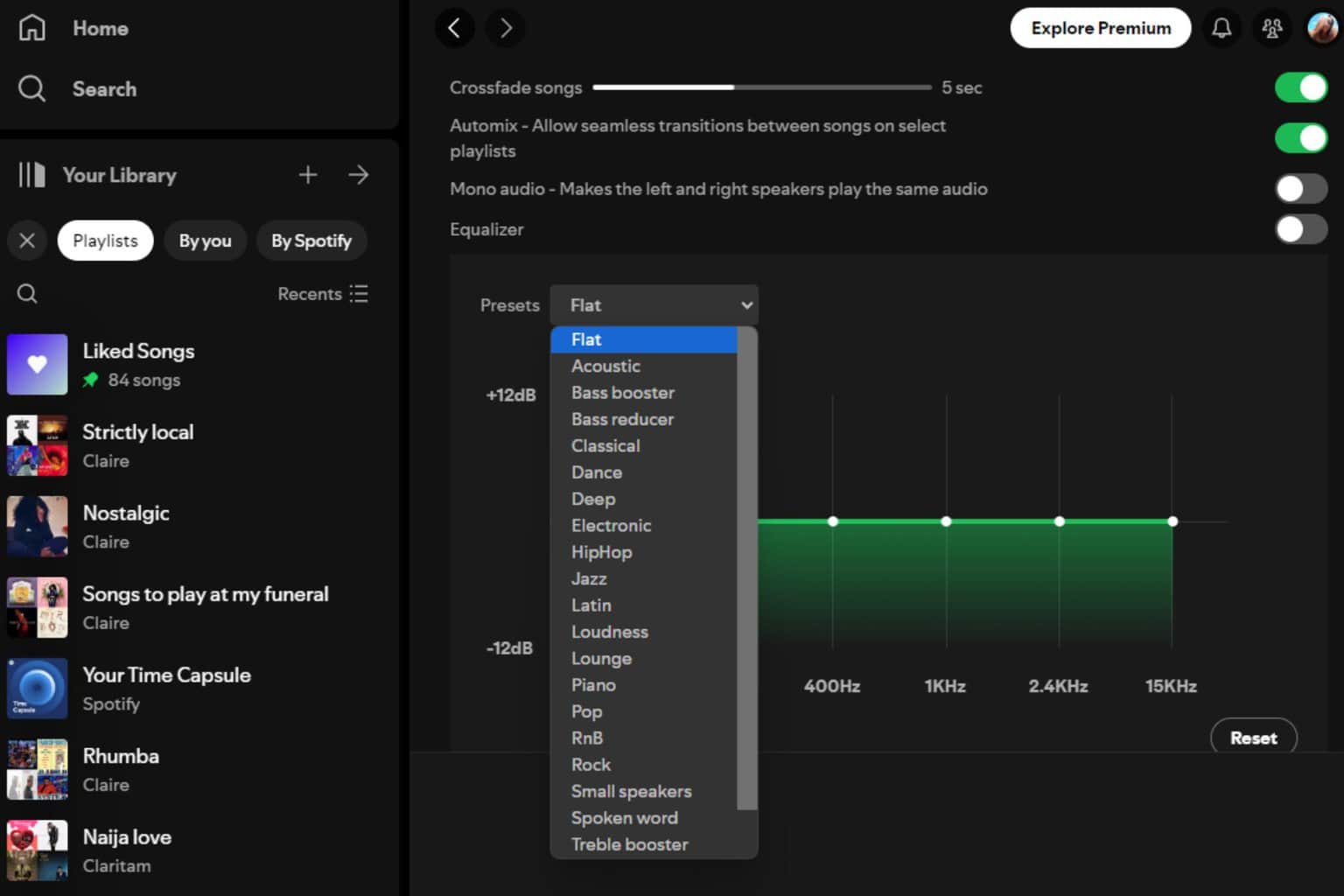

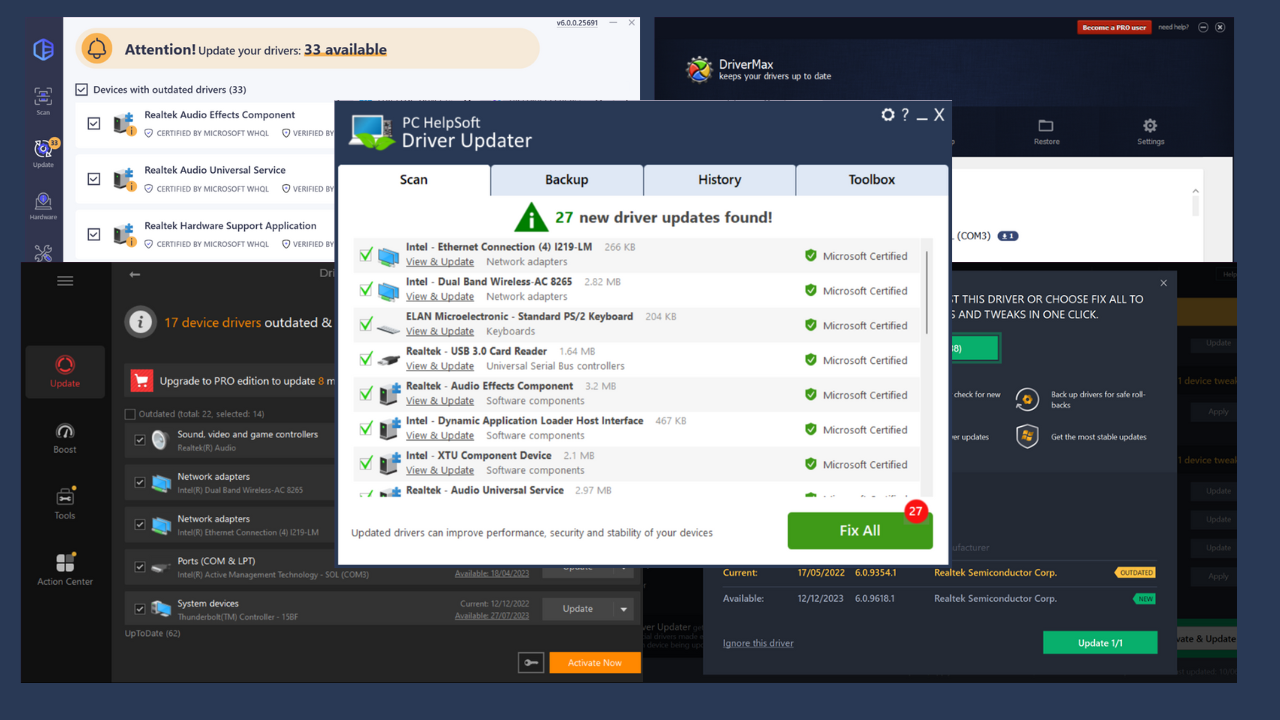
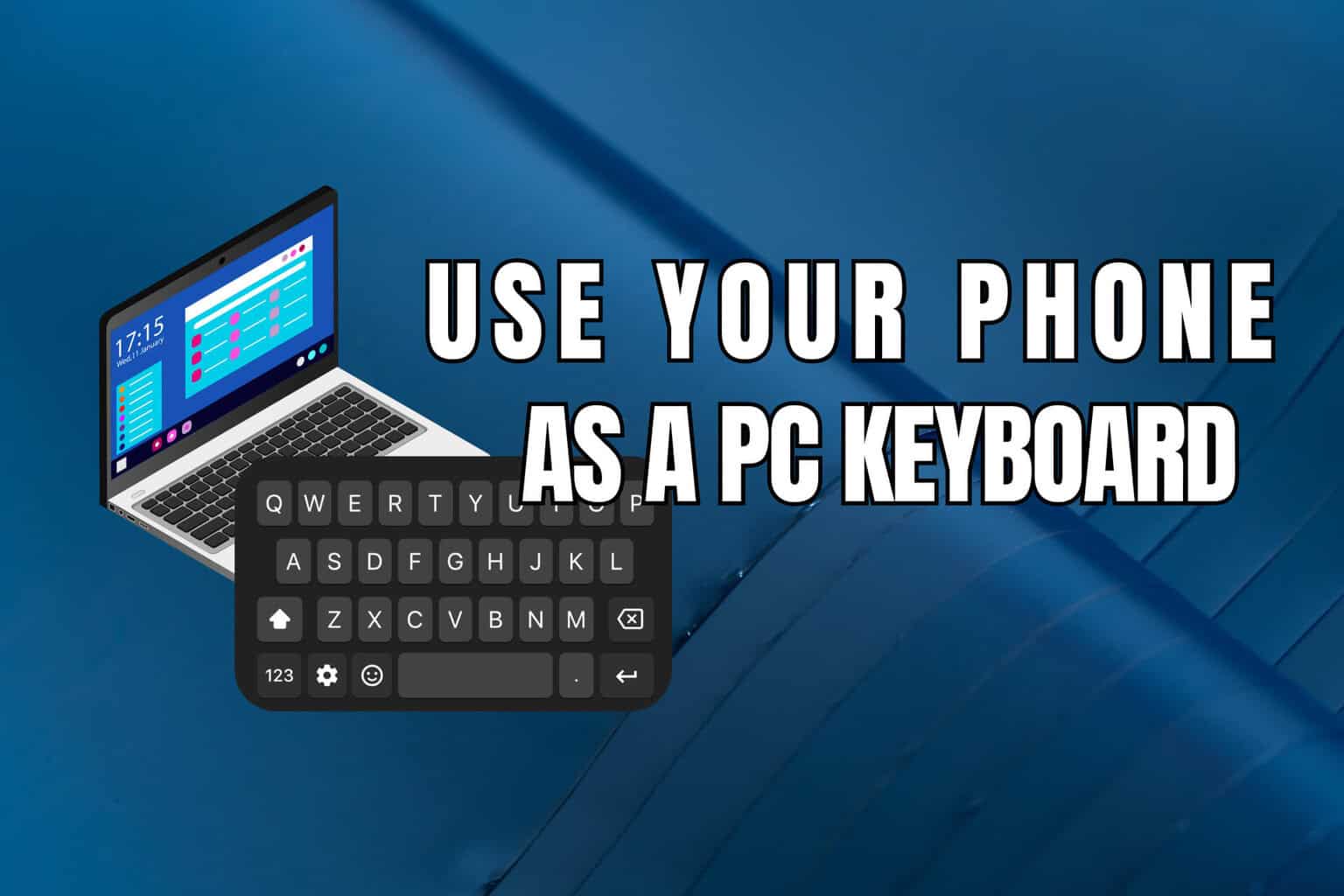
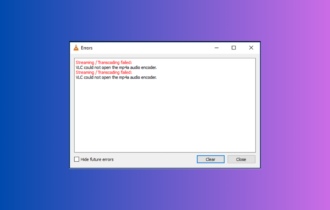
User forum
0 messages