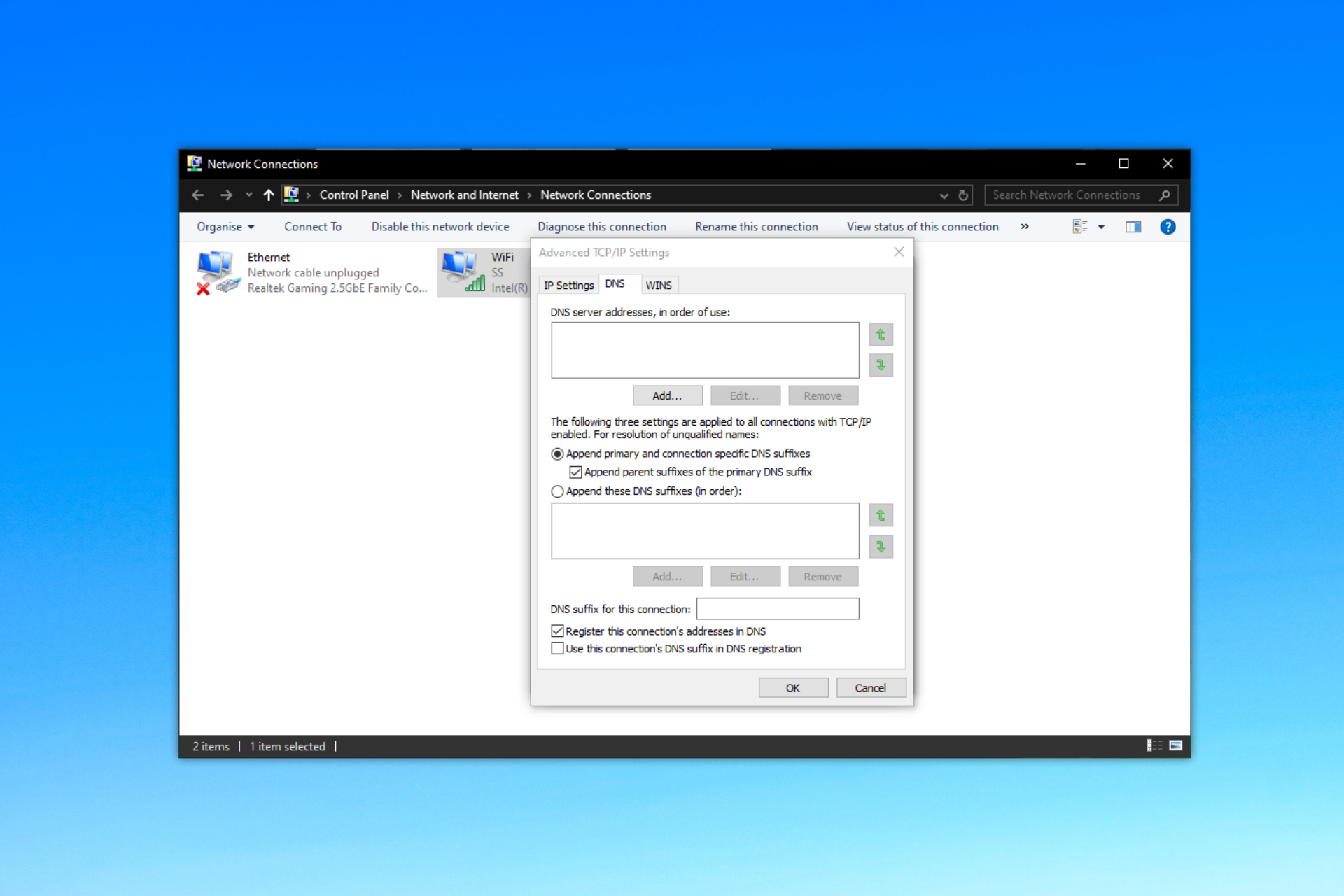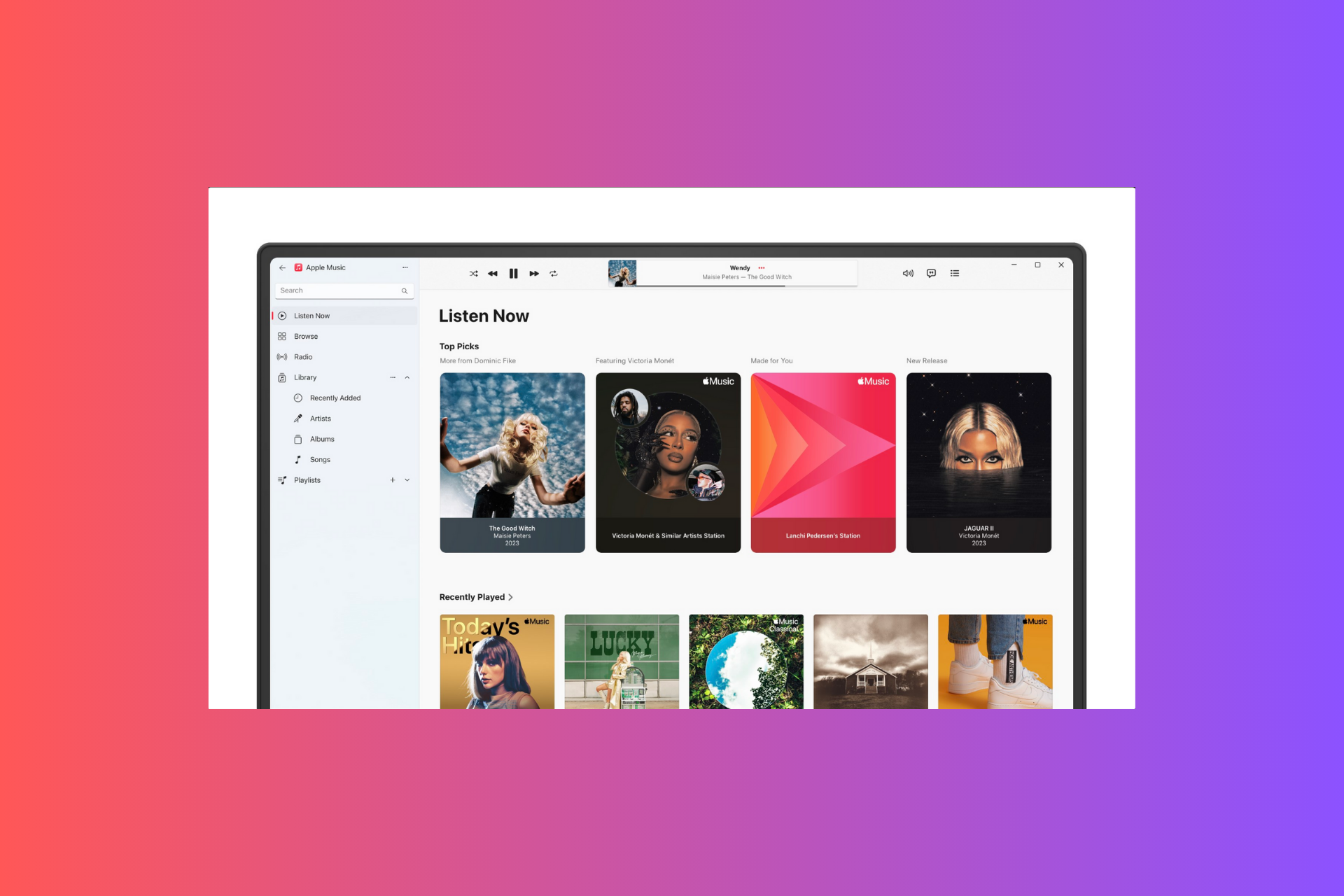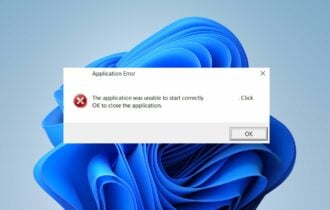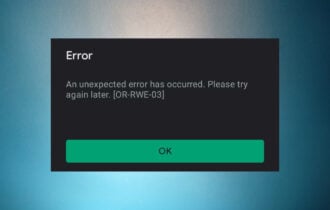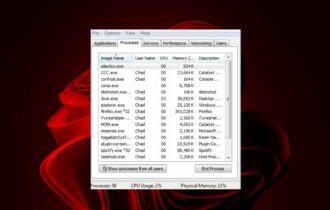iTunes is Crashing: 3 Ways to Fix it if it Stops Working
Reinstalling iTunes can often help if the application crashes
2 min. read
Updated on
Read our disclosure page to find out how can you help Windows Report sustain the editorial team Read more
Key notes
- If iTunes is crashing after a new update, try moving the necessary DLL files.
- Sometimes your antivirus or other third-party applications can interfere with iTunes.
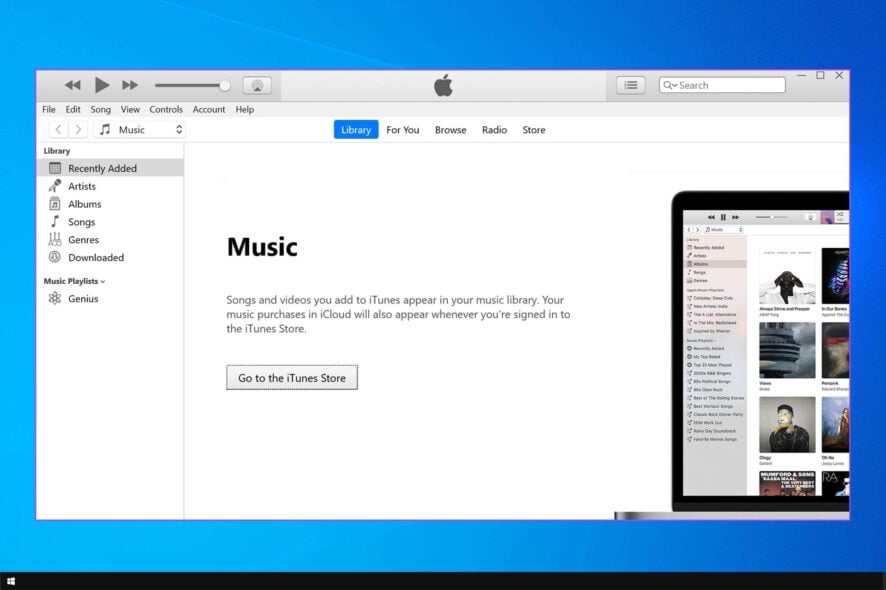
iTunes is a great app, but many reported that iTunes is crashing on their Windows PC. This can be a big problem and prevent you from enjoying in multimedia content.
In case you haven’t tried this software, we have a great guide on how to download iTunes, so be sure to visit it. However, in this guide, we’re going to focus solely on crashes, so let’s see how to fix them.
Why did iTunes stop working?
- Third-party software can sometimes come into conflict with iTunes and cause it to crash.
- Corrupted iTunes installation can cause this and many other problems.
- Missing dll files will cause iTunes to stop working on your PC.
- Java installation can interfere with iTunes at times.
What do I do if iTunes is crashing?
Before we start, there are a few basic checks you can perform:
- Scan your PC for malware and make sure it’s not interfering with your software.
- In some cases, removing recently installed software can help with this problem.
- Reinstalling iTunes is also a possible workaround that you should try.
1. Copy the QTMovieWin.dll file to iTunes
- Navigate to
C:\Program Files (x86)\Common Files\Apple\Apple Application Support - Locate the QTMovieWin.dll file. Right-click it and select Copy.
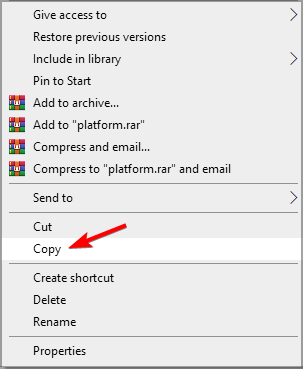
- Paste it to
C:\Program Files (x86)\iTunes
2. Reinstall Java
- Open Settings and navigate to the Apps section.
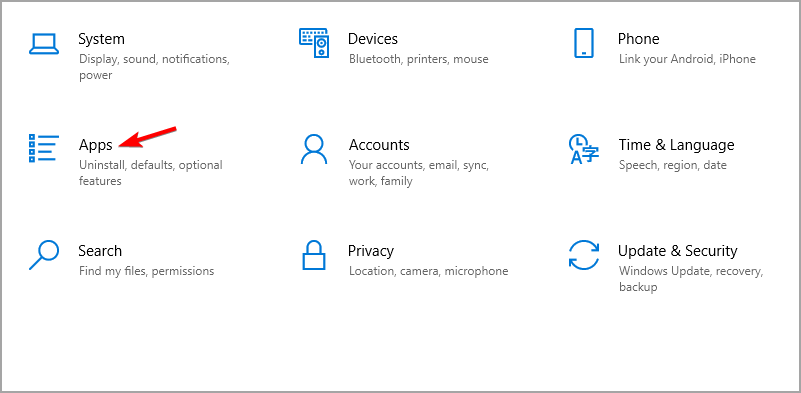
- Locate Java and click on Uninstall.

- Follow the steps to remove it.
- Once removed, download it and install it again.
This is a simple solution, and it can help if iTunes is crashing on your PC.
3. Disable BTTray.exe
- Look for BTTray running in the background on your PC.
- Disable the application.
- After doing that, check if the problem is resolved.
These are just some simple solutions that can help you if iTunes is crashing on your PC. In case the problem is still there, our iTunes won’t launch guide should be able to help you.
What solution did you use to fix this problem? Do let us know in the comments section below.