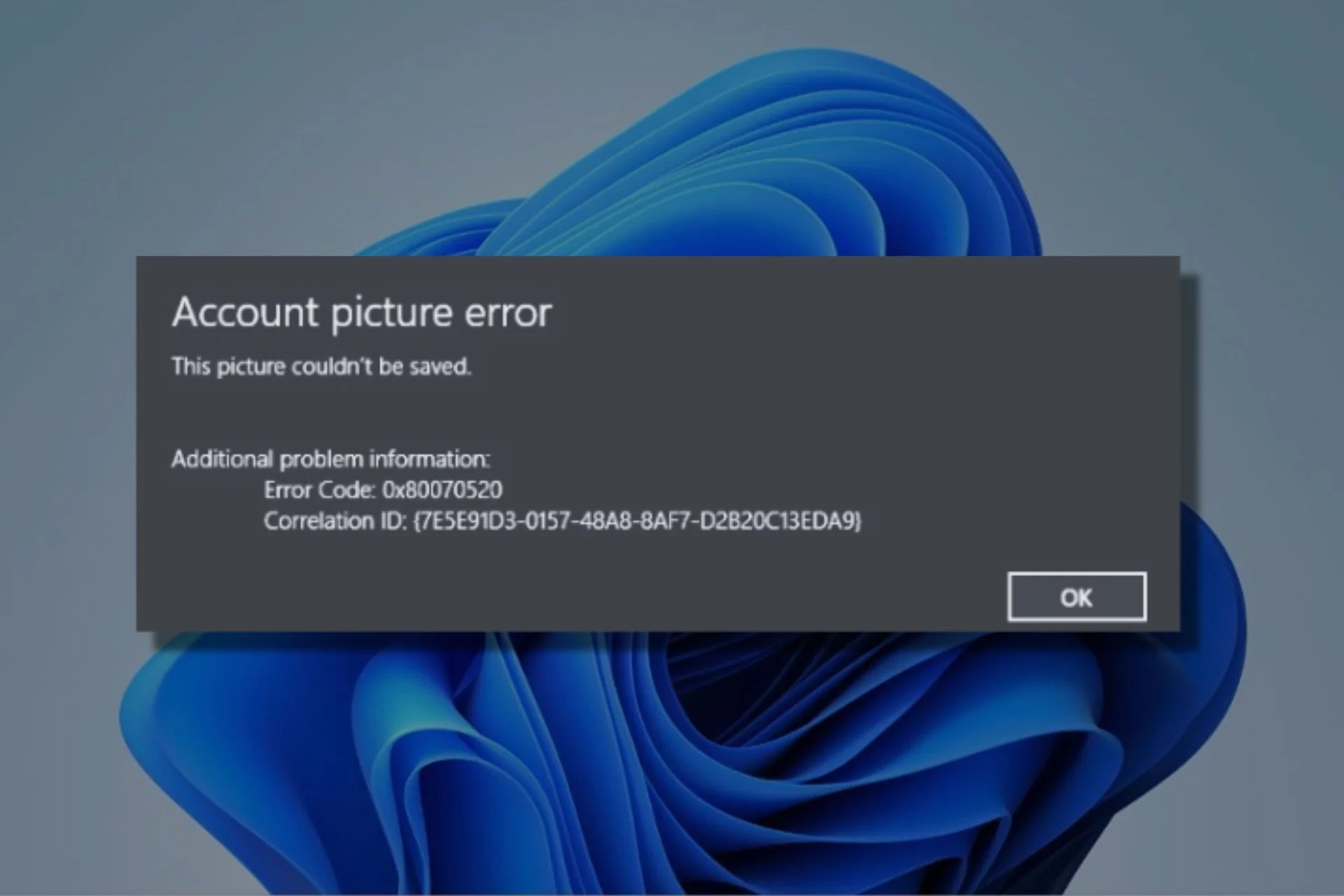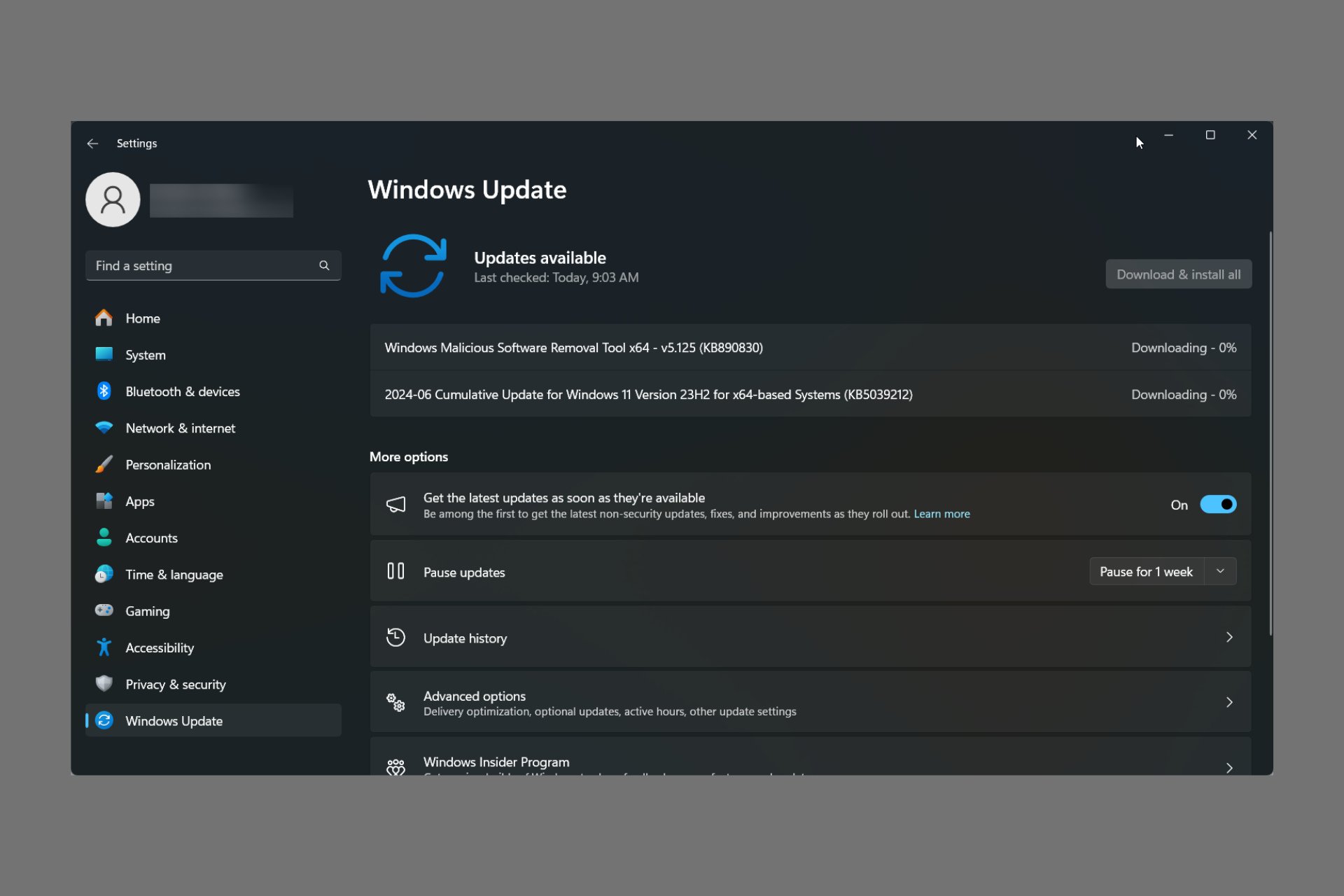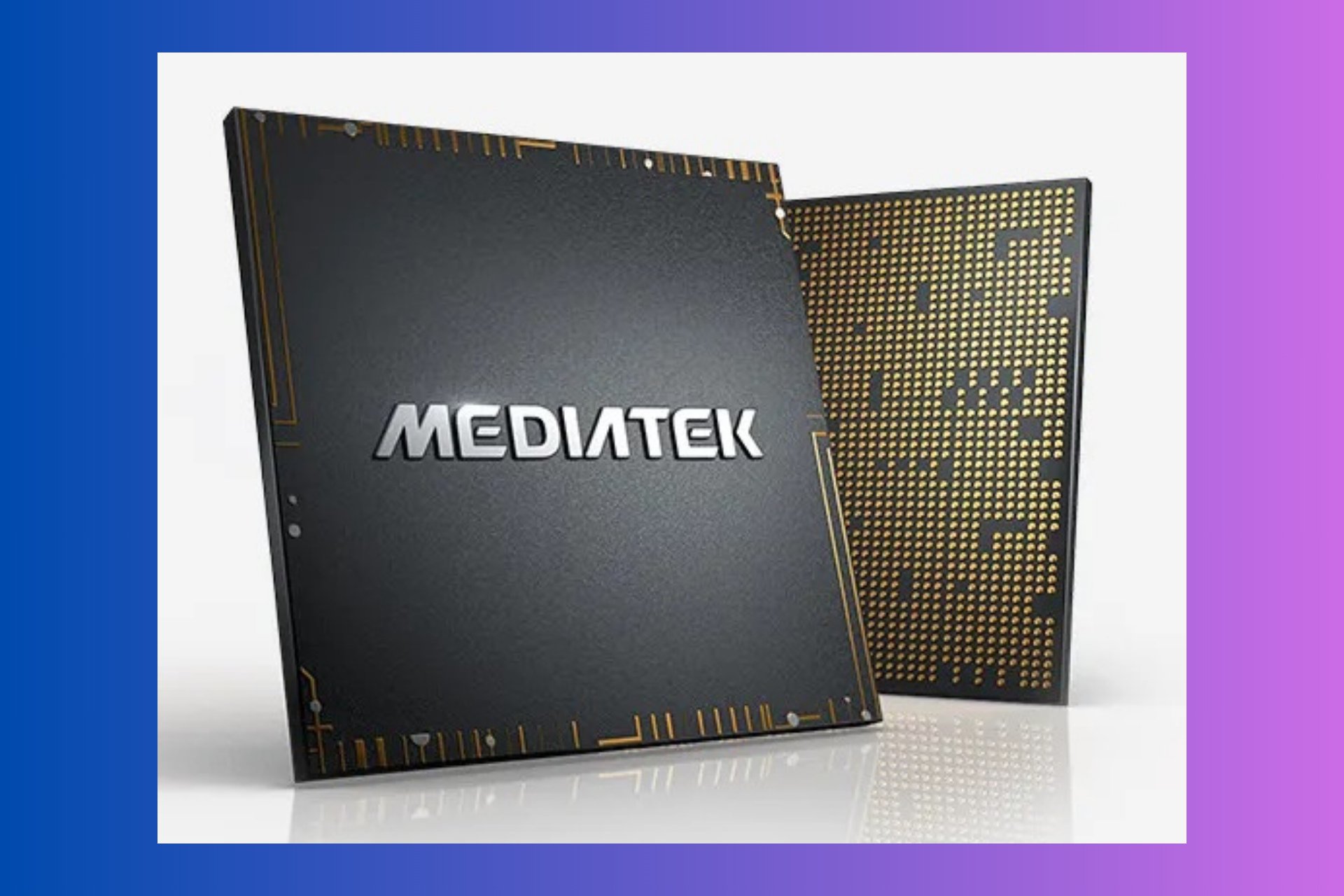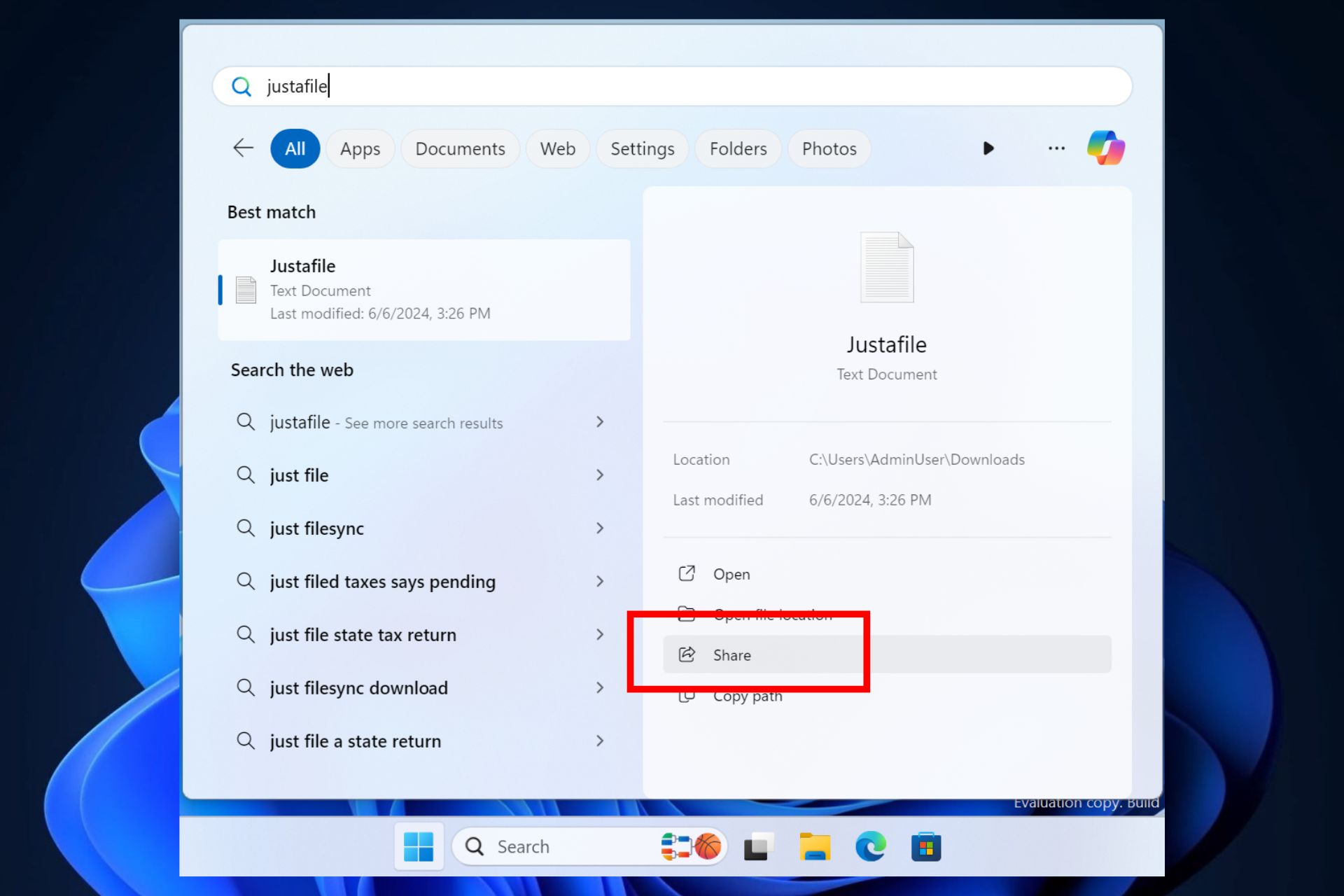Outlook will let go of its basic authentication for a stronger, more secure method
The lite version of the Outlook web app will also be retired.
4 min. read
Published on
Read our disclosure page to find out how can you help Windows Report sustain the editorial team Read more

In a world where digital security is very important, Microsoft has decided to be more serious for users of Outlook personal email. On September 16, 2024, the big tech company said farewell to Basic Authentication in Outlook for the login method used in past times that only needed a username and password.
In a blog post, Microsoft says this step aims to increase safety and ensure that users’ emails and private information stay away from “bad actors.” But now, Microsoft is pushing people to use Modern Authentication methods in Outlook, including an extra layer of security. This modification doesn’t just affect Outlook; it also affects those who are still utilizing Hotmail.com and Live.com for their email accounts.
To help keep Outlook personal email accounts secure, starting September 16, 2024, Microsoft will no longer support Basic Auth, the method in which a person provides only their username and password to sign into their account. As of September 16, 2024, Outlook will require that all those with a Microsoft email account use a mail or calendar app or the Outlook.com website which supports modern auth, such as the latest versions of Outlook, Apple Mail, or Thunderbird.
Microsoft
You may wonder, “What exactly is modern authentication?” It’s a safer method of confirming your identity, moving away from the usual username and password. It has extra backend steps or tokens involved—this might sound complicated, but it’s designed to protect you more without causing you any trouble.
The change indicates that any application which does not back Modern Authentication will lose the capability to connect with these Microsoft email services.
But do not worry—Microsoft is here to assist. They have explained the changes and steps to take for a successful switch. The simplest way to adjust is to get one of the free Outlook applications for iOS, Android, Windows, or Mac.
These apps are already ready for Modern Authentication. Also, if you have Outlook 2021 (build 11601.10000 or above), there is no effect, and everything will work as usual.
Besides this big security update, Microsoft is also stopping the lite version of the Outlook web app that could be used with older web browsers on August 19, 2024.
The light Version of the Outlook Web App will no longer be supported after August 19, 2024. We understand accessing your Outlook.com account from anywhere is important. Many customers access Outlook.com from web browsers. While most customers access their personal email accounts through modern and current browsers, we were offering a lightweight version of the Outlook web app that was supported by older browsers. As we accelerate our security efforts to help better protect our customers, we are retiring the light version of the Outlook web app. This means that after 2024 customers will need to run the latest versions of a supported browser to run Outlook.com.
Microsoft
For those who still cling to old Windows Mail and Calendar apps, it’s time to bid farewell by the end of this year. They suggest users switch over to the new Outlook for Windows, which offers more features not found in these previous applications while being free as well.
Also, Microsoft will no longer support accessing Google Gmail accounts on Outlook.com as of June 30, 2024.
Furthermore, as part of the Cortana wind-down process, voice command functionalities such as Play My Emails and Voice Search will cease for Outlook mobile users by the end of June 2024.
So, what’s the bottom line? Microsoft is making big moves to protect your data, and they are not messing around. Although it may need some changes from you, these updates are made for your good. After all, can you ever be too secure in today’s digital age?