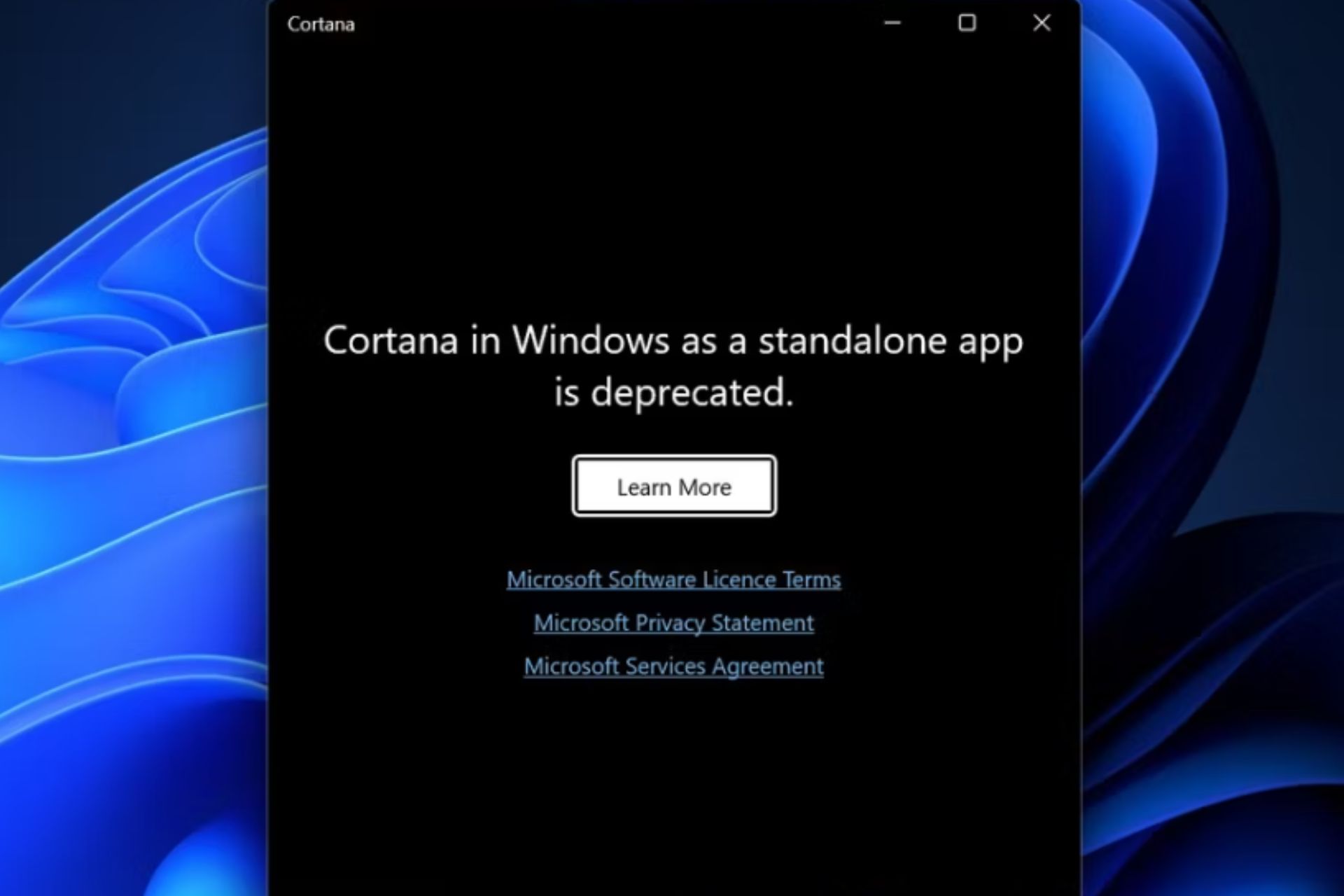Say goodbye to Cortana in Windows 11; the tool is deprecated
Cortana in Windows 11 will be disabled on all servers by the end of this month.
3 min. read
Published on
Read our disclosure page to find out how can you help Windows Report sustain the editorial team Read more
Key notes
- Windows users in the Dev and Canary Channels are no longer able to use Cortana.
- The app will be deprecated on Windows by the end of August.
- However, you have a lot of solutions as a substitute for this app.
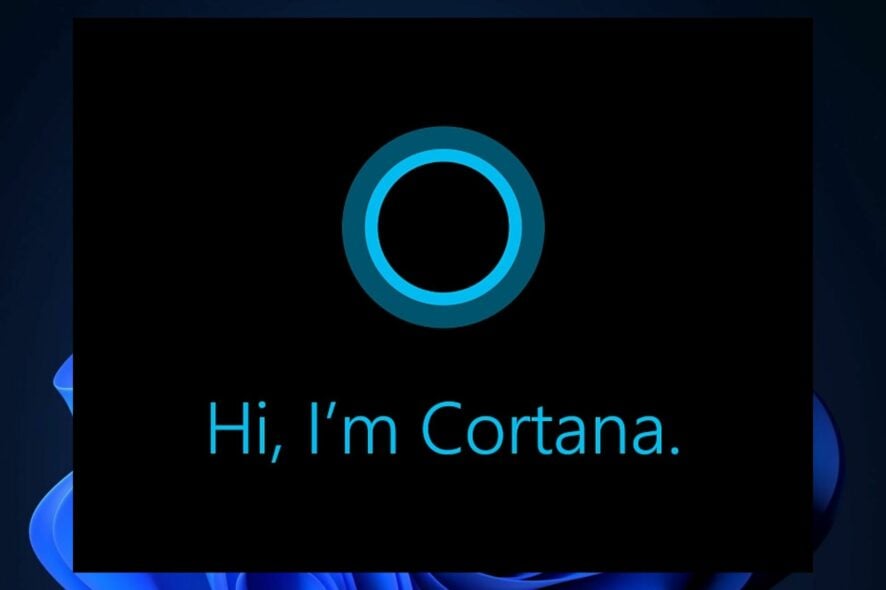
If you’re using Cortana in Windows 11, we have some bad news for you: Cortana is getting deprecated in Windows 11, and it will most probably disappear from the OS with the next Patch Tuesday updates.
For now, its deprecation is already happening in the Windows Insider Program, on the Dev and Canary Channel. It will be some time before the tool is deactivated for good in the Beta Channel. But once it’s happening, then the live Windows servers will experience it too.
Microsoft announced the end of support for Cortana earlier this year, in a blog post. The end of support will happen this month, in August 2023, as per Microsoft.
We are making some changes to Windows that will impact users of the Cortana app. Starting in August 2023, we will no longer support Cortana in Windows as a standalone app.
Microsoft
Cortana will most probably stop working on Windows 11 by the end of this month. However, you should know that you can still use Cortana on Outlook mobile, Teams mobile, Microsoft Teams display, and Microsoft Teams Rooms.
Cortana in Windows 11: what to use instead
There are plenty of solutions in Windows 11 that you can use when Cortana is gone. Some of them are even better than Cortana, and Microsoft is continuously updating them.
First of all, you can use voice access in Windows 11. Microsoft has updated this feature to such a degree, you are now able to log into Windows 11 with it. Even more, you’ll be able to use it in Word and Microsoft 365 apps to edit and correct texts.
Then, you have Bing Chat, which is a very popular AI tool. You can use it on almost anything when it comes to creativity. The tool is very versatile and it offers you a lot of solutions to whatever you’re browsing on the Internet. You can even get its input on images and pictures.
Microsoft also offers you Windows 11 Copilot, which is currently in the Windows Insider Program. The AI tool will greatly help you and your work on Windows 11. It will search the Internet for the things that you want, it will help you creatively and technically on a lot of issues.
And, there is also Microsoft 365 Copilot, which is Copilot but on your 365 Apps. And this tool is designed to make you work faster, easier and more efficient.
As you can see, there are a lot of options available and it will be quite hard to miss Cortana. But we’d love to know what is your opinion on this. Let us know in the comments section below.