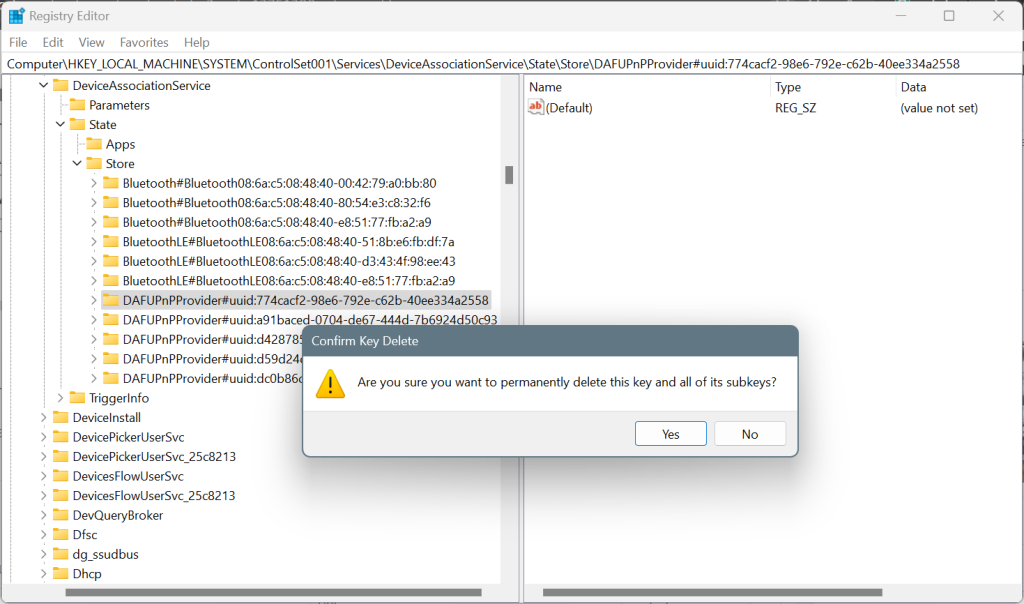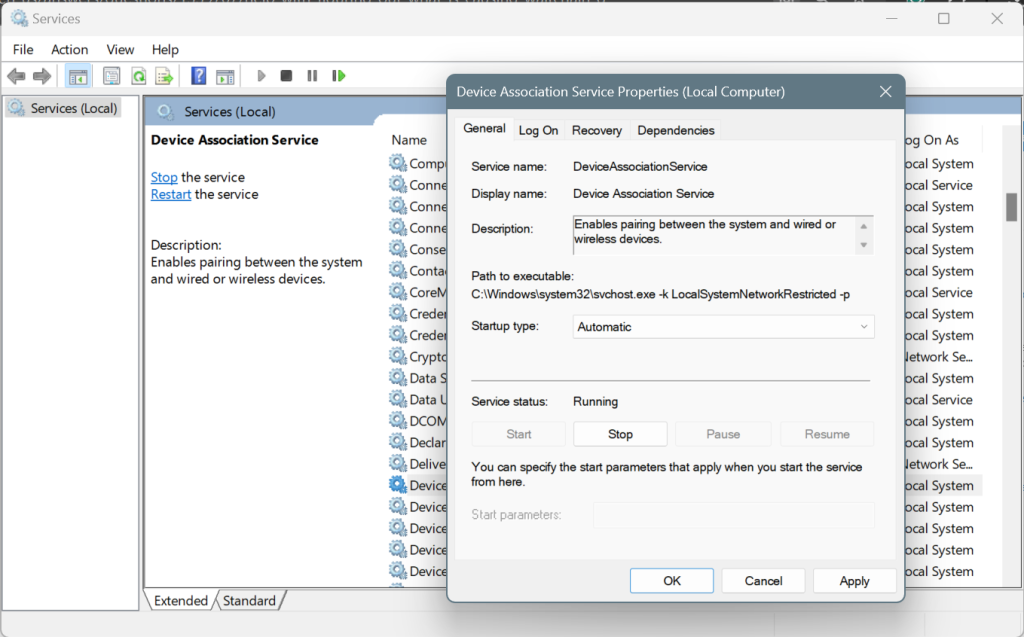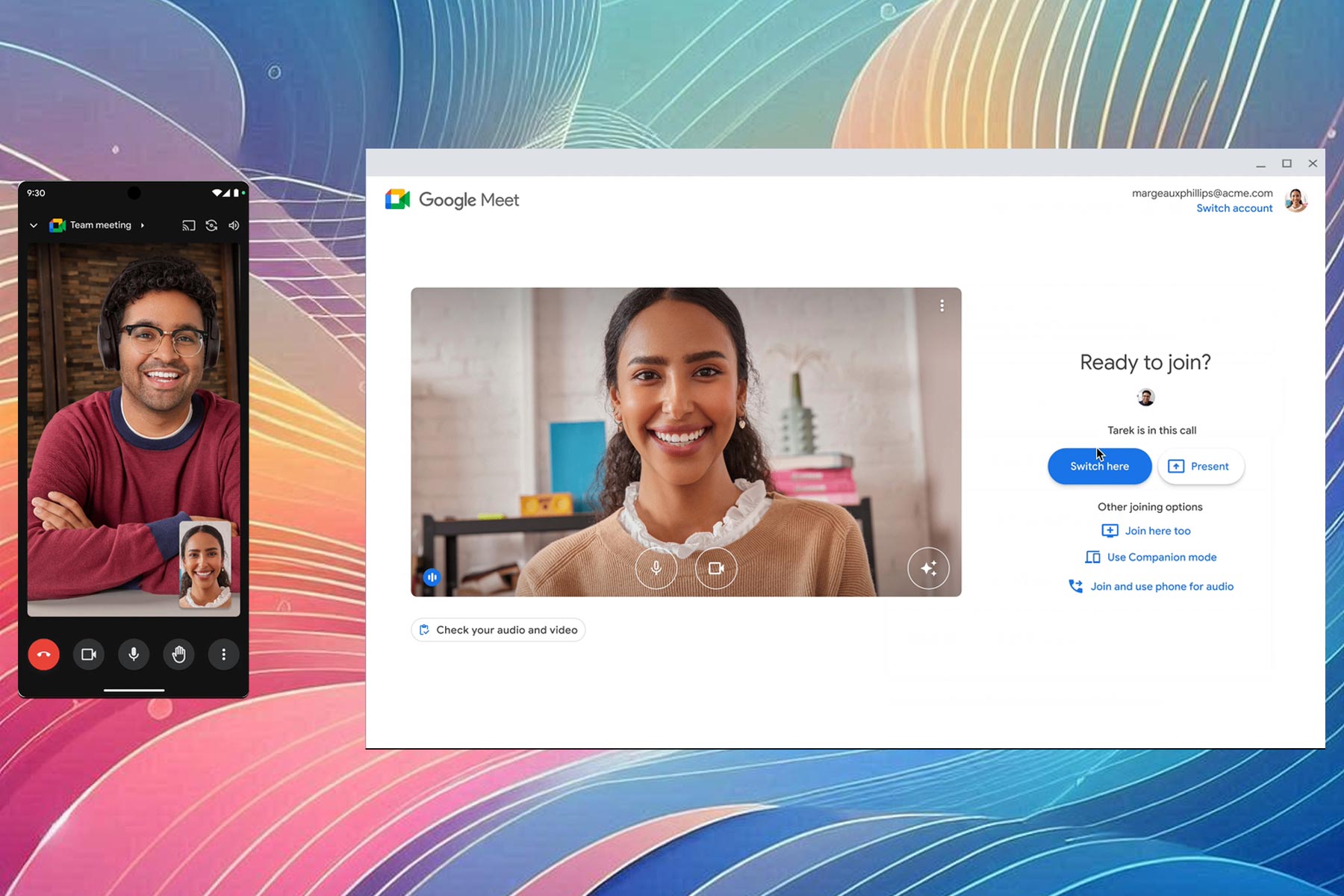Planning to buy a Hisense TV? It's triggering weird problems on Windows PC
There are several verified reports of the rather scary issue
4 min. read
Published on
Read our disclosure page to find out how can you help Windows Report sustain the editorial team Read more

We recently came across another instance validating the statement, Too much of a good thing can be bad, when applied to technology. This time around, it’s a Hisense smart TV conflicting with a Windows PC!
Over the years, a few users have reported a series of mysterious issues with their Windows computers. For instance, problems with network discovery, Settings app not opening, a missing Taskbar and Start Menu, Task Manager persistently hanging, inability to set up Remote Desktop, and screen flickering.
Updating the OS or reinstalling Windows often worked as a short-term solution, but nothing would last for long. And that set of users couldn’t find a solution. No matter what they did, the problem simply reappeared!
Until one day when Priscilla Snow, a musician and composer, tried to get to the bottom of things. This venture of her’s led to a series of mind-boggling revelations!
Unravelling the mystery connection between a smart TV and Windows PC
When Snow set out to uncover what was actually causing the problem instead of, yet again, reinstalling Windows or replacing the PC altogether, she came across a Reddit thread where a Windows user detailed encountering a similar scenario.
This ultimately led her to a Microsoft forum where another user had discovered the underlying cause. And to everyone’s surprise, it was a Hisense Android Smart TV!
Narayan B, the user credited with identifying the problem, explained what caused it in the first place,
The root cause is the TV generates random UUIDs for UPNP network discovery every few minutes. That means it poses as a new device. This caused windows to add it to the device list (Device Association Framework, aka DAF) as a new device. This means now 1000s of devices (which is the same device) filled the device tree causing it to enumerate forever. Thus the “deadlock”.
TaskManager uses DasHost to enumerate devices for some reason, so that hangs.
Bluetooth relies on device discovery, so that also hangs, and Settings app along with it.
Network discovery in file explorer obviously also needs Device discovery, so that also hangs.
And Priscilla Snow had a Hisense 50Q8G- 50″ Smart 4K ULED Android TV!
It also came as a relief that Narayan B already knew the solution and had shared it in detail on the forum. It involved initially disabling the Device Association Service, opening the Registry Editor as with the SYSTEM user, and deleting all DAFUPnPProvider keys under the following path:Computer\HKEY_LOCAL_MACHINE\SYSTEM\ControlSet001\Services\DeviceAssociationService\State\Store
Narayan B discovered similar keys under other locations in the Registry, so you have to delete them all, then reboot the PC, and finally, run the Device Association Service.
 Tip
Tip
Once Priscilla Snow was done with changes, to her surprise, everything started working, be it the Settings app, remote desktop setup, Bluetooth functionality, or the Task Manager. It seemed like her PC had come back to life!
You can read Priscilla Snow‘s experience on Cohost.
But even now, many questions remain unanswered. Why did the Hisense smart TV affect only one of the Windows PCs for every user? Why not the others? Are other devices, like smartphones, also prone to this issue? If yes, what exactly goes wrong with them?
Besides, the whole episode serves as a reminder that devices within the household conflict a lot more than we know. Because we never realize there’s a problem until something stops working altogether!
What’s your take on the Hisense smart TV conflicting with Windows PCs for some? Share with our readers in the comments section.