Sticky Notes for Windows 10 receives a huge update
3 min. read
Published on
Read our disclosure page to find out how can you help Windows Report sustain the editorial team Read more
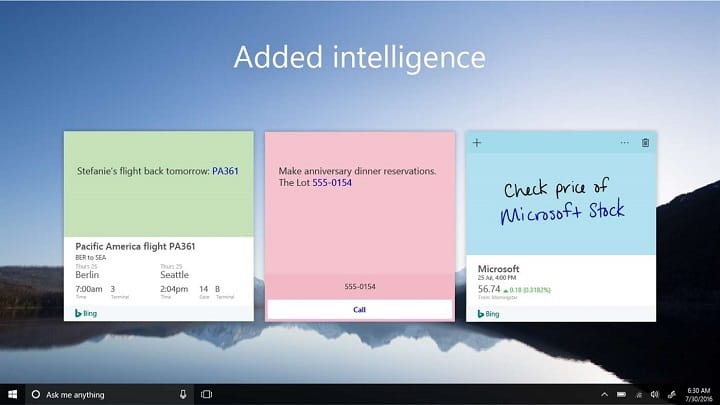
Microsoft just released a new build for Windows 10 Preview that introduced a few new features as well as some app updates. One of the apps that was updated in Windows 10 Preview build 14965 is Sticky Notes, which received a huge list of improvements.
Actually, this is the biggest update for the Windows 10 version of Sticky Notes that Microsoft ever released. Besides some regular bug fixes, the most famous notes app for Windows Desktop also received a bunch of new features and options.
The Insights feature of Sticky Notes received the biggest adjustment. It now has flight detection for numerous countries, handwriting recognition, phone number recognition, and more.
Here’s the complete changelog of the latest update for Windows 10 Sticky Notes:
-
We’ve expanded our support for Insights to many more languages and regions, with even more to come in further updates, stay tuned! Specifically, with this version:
- We’ve added flight detection for Germany (Germany), in more English locales (Canada, Great Britain, India, Arabia), Spanish (Spain & Mexico), French (France, Canada), Italian (Italy), Japanese (Japan), and Portuguese (Brazil).
- We’ve added email & URL recognition for every locale (except Chinese (simplified or traditional), Korean, or Japanese, which we’re still working on).
- We’ve added phone number recognition to all English, German, Spanish, French and Italian locales.
- We’ve added address recognition support for English (Great Britain) and Spanish (United States).
- We’ve added time recognition (prompting to create a Cortana reminder) to English (Great Britain), English (Australia) and English (India).
- We’ve added stock recognition (for example, $MSFT) to English (Australia), English (Canada), English (India), German (Germany), Spanish (Spain), Spanish (Mexico), French (France), French (Canada), Japanese (Japan) and Portuguese (Brazil).
-
If Insights in Sticky Notes isn’t turned on automatically for you, tap “…” > Settings gear > “Enable insights”. Note: The language and region used to detect Insights in Sticky Notes is based off of the active keyboard. We’re currently investigating some issues where Insights may not show up as expected if you switch keyboards while typing in Sticky Notes.
-
We’ve fixed some issues with Undo and Redo (CTRL + Z/CTRL + Y) while typing, so they’ll now do so more reliably.
-
We’ve improved the performance of text input while typing.
-
It’s now easier than ever to get the latest Sticky Notes app updates. When our next update is available, we’ll show an in-app prompt so all you have to do is click ‘Update’.
-
We’ve also done a whole lot of UI/UX polishing and performance improvements that we hope you enjoy.
All these features and improvements are, for now, only available to Insiders running at least Windows 10 Preview build 14965. We don’t know when Microsoft will push this update to regular users, but it will probably be before the next major update for Windows 10, the Creators Update.
We know many of you weren’t satisfied with Sticky Notes until now. So, let us know what you think about the app after installing this update. Is the app now more reliable, or does it need even more improvement? Tell us in the comments below.
RELATED STORIES YOU NEED TO CHECK OUT:








