0x800CCC79 Windows Live Mail Error ID: 3 Ways to Fix It
Discover expert solutions to quick fix the problem
4 min. read
Updated on
Read our disclosure page to find out how can you help Windows Report sustain the editorial team. Read more
Key notes
- Windows Live Mail is an unsupported email client developed by Microsoft, and it often throws the 0x800CCC79 error.
- The error message indicates an issue connecting to the server and could be caused by misconfigured settings or problems with the ISP.
- To fix things, add an account name, change the account settings, or switch to offline mode, amongst other solutions.
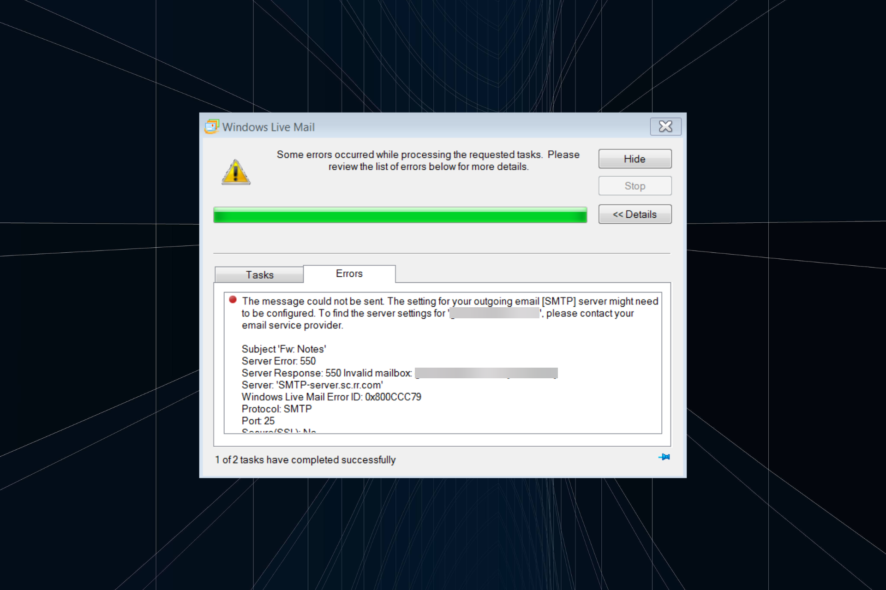
Windows Live Mail was one of the popular email clients of its time, but after Microsoft discontinued support for the software, errors were bound to appear. And over time, troubleshooting them has become more difficult. One such is the 0x800CCC79 error in Windows Live Mail.
The error message reads, The message could not be sent. The setting for your outgoing email [SMTP] server might need to be configured. To find the server settings for ’email ID’, please contact your email service provider. Let’s find out all about it!
What is 0x800CCC79 Windows Live Mail error?
The 0x800CCC79 error appears in Windows Live Mail when sending emails, usually too many at once. For some users, the email client throws the error at the launch and then automatically crashes within a few seconds. Here are a few reasons you are facing the error:
- Misconfigured Live Mail settings: The most likely reason you face the error is misconfigured settings, so check these first. Compare it to a PC where Live Mail works fine.
- Issues with the email service provider: Your email service often block certain ports or introduces changes or restrictions that might affect Windows Live Mail’s ability to send emails.
- Incorrect credentials: When you have entered incorrect credentials while setting up the account, it will have trouble configuring things and throw the 0x800CCC79 error instead.
- Malware or virus infection: A system infected with malware or virus throws a range of errors and affects Windows’ performance.
How do I fix error 0x800CCC79 in Windows Live Mail?
Before we head to the slightly complex solutions, try these quick ones:
- Restart the computer.
- Change the network. For instance, if you are connected via wireless means, switch to Ethernet. Or you could turn on the mobile hotspot and use the data pack.
- Check whether your account has been categorized as Unknown. In this case, rename your account to something else, and you shouldn’t receive the 0x800CCC79 error anymore.
If none work, move to the fixes listed next.
1. Change the account settings
- Open Windows Live Mail, right-click on your account from the navigation pane, and choose Properties.
- Navigate to the Servers tab, tick the checkbox for My server requires authentication under Outgoing Mail Server, and then click OK to save the changes.
When faced with the Windows Live Mail error 0x800CCC79, most users were able to get things up and running by reconfiguring the Outgoing Mail Server settings.
2. Temporarily switch to offline mode
- Launch Windows Live Mail, go to the File menu, and click Work Offline on the top right.
- Once in the Offline mode, head to the Outbox, right-click on all individual pending emails, and select Delete. Similarly, remove all the emails here.
- Once done, switch back to Online Mode in Live Mail as you did earlier, and try sending the email you had trouble with previously.
Another trick that fixed the 0x800CCC79 error for many users was switching to Offline Mode and clearing any pending emails in the Outbox. Remember, the Outbox contains the emails that were sent but never made it to the receiver due to an error, while those in the Draft were never sent.
3. Delete and re-add the account
Many users reported that deleting the problematic account from Windows Live Mail and then re-adding it did the trick when getting the 0x800CCC79 error. But while you are doing this, head to your email provider’s dedicated website, and change the password.
Now, wait a few hours for the passwords to sync between the two, then add the account back to Live Mail. Most importantly, make sure the account configuration settings are in order.
Before you leave, check some quick tips and tricks to boost the performance of your PC and make it faster than ever.
For any queries or to share more solutions with us, drop a comment below.
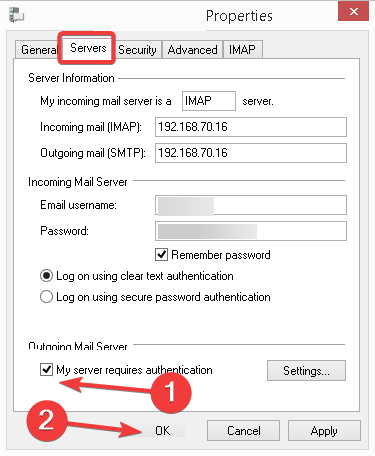
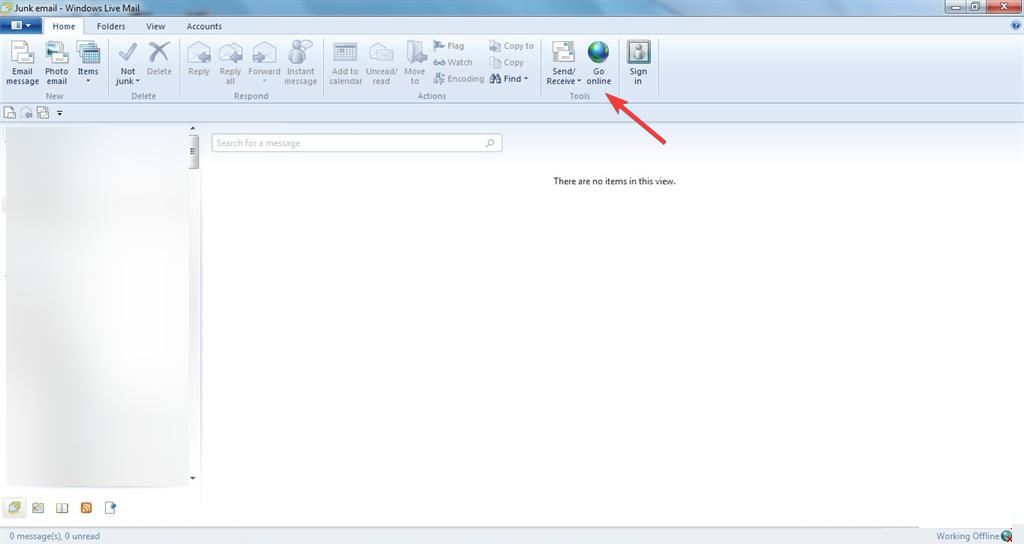








User forum
0 messages