0xc1900101 Windows 10 Installation Error: How to Fix
Freeing up space helps with 0xc1900101 error
2 min. read
Updated on
Read our disclosure page to find out how can you help Windows Report sustain the editorial team. Read more
Key notes
- Error 0xc1900101 Windows 10 can appear if your PC doesn't meet the minimum Windows requirements.
- Freeing up some space on your hard drive can help with this problem.
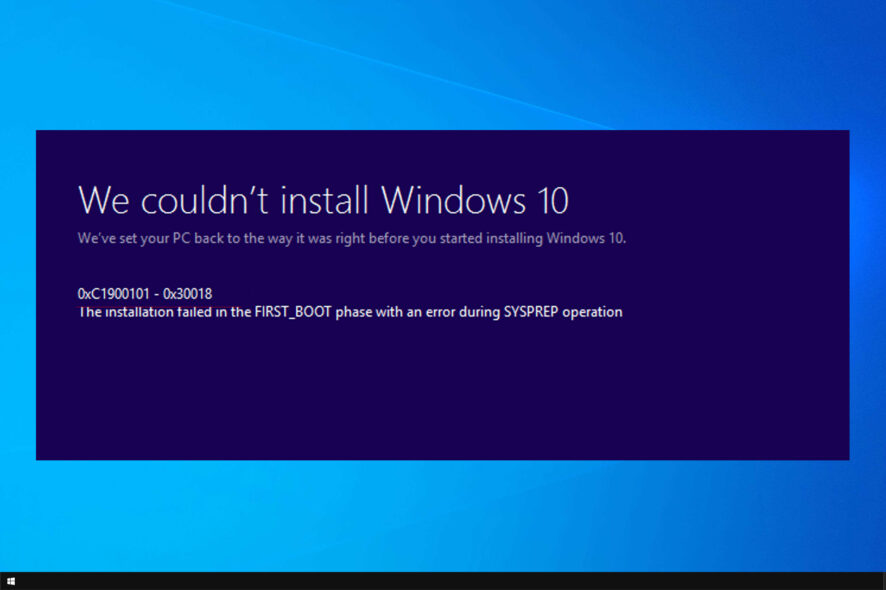
After installing Windows, some users are constantly getting the 0xC1900101 on Windows 10. This was frustrating for many of them because they thought it was some dangerous error, but don’t worry, it’s not.
If this error code sounds familiar, it’s because it’s quite similar to the install error 0xc1900101 we covered earlier.
Join us while we take a closer look at this error, and keep reading to learn how to fix it.
What is 0xC1900101 failure?
0xc1900101 is an error message that appears while trying to install Windows. It occurs due to the following reasons:
- Insufficient storage space to install Windows.
- Your system doesn’t meet the hardware requirements.
How can I fix 0xc1900101 on Windows 10?
1. Check if your system meets the hardware requirements
The hardware requirements for Windows 10 are the following:
- 1 GHz processor with SSE2 support, NX and PXE
- 1 GB (32-bit) and 2 GB (64-bit) RAM
- 16 GB (32-bit) and 20 GB (64-bit) disk space for a clean installation
- 80 GB (32-bit) and 130 GB (64-bit) disk space for the upgrade
- GPU-compatible with DirectX 9
If your PC doesn’t meet them, you will probably encounter 0xc1900101 – 0x30018 or 0xC1900101 – 0x3000D error.
2. Free up some space
- Press Windows key + S and type storage. Select Storage settings.
- You’ll get information regarding disk usage.
- Simply click on any of the available categories and follow the instructions to free up space.
After freeing up some space, check if the problem is still there.
We hope that this guide helped you fix 0xc1900101 error on Windows 10. If you’re having additional problems, visit our 0xc1900101 – 0x20017 Installation Error in Safe_OS article for more solutions.
If your computer is fully compatible with Windows 10 and you have enough disk space, but you still get this message, please let us know in the comments because we would like to help you solve this problem.
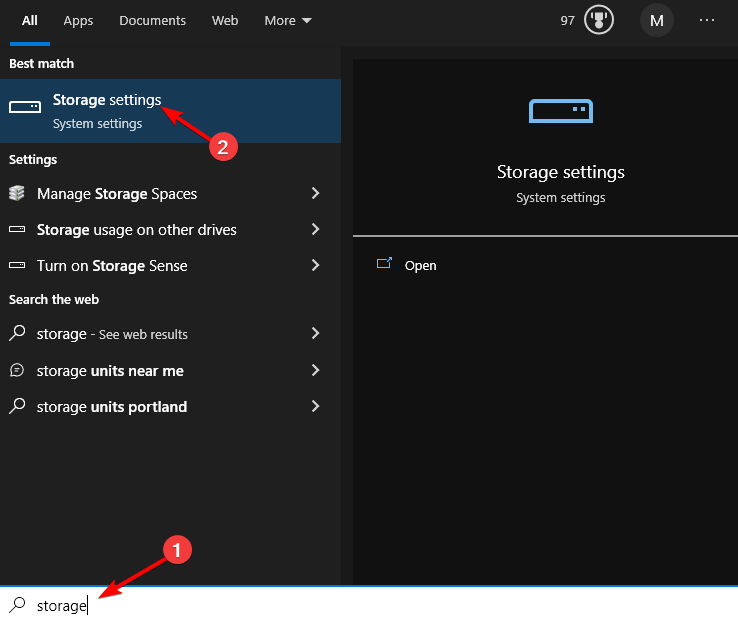
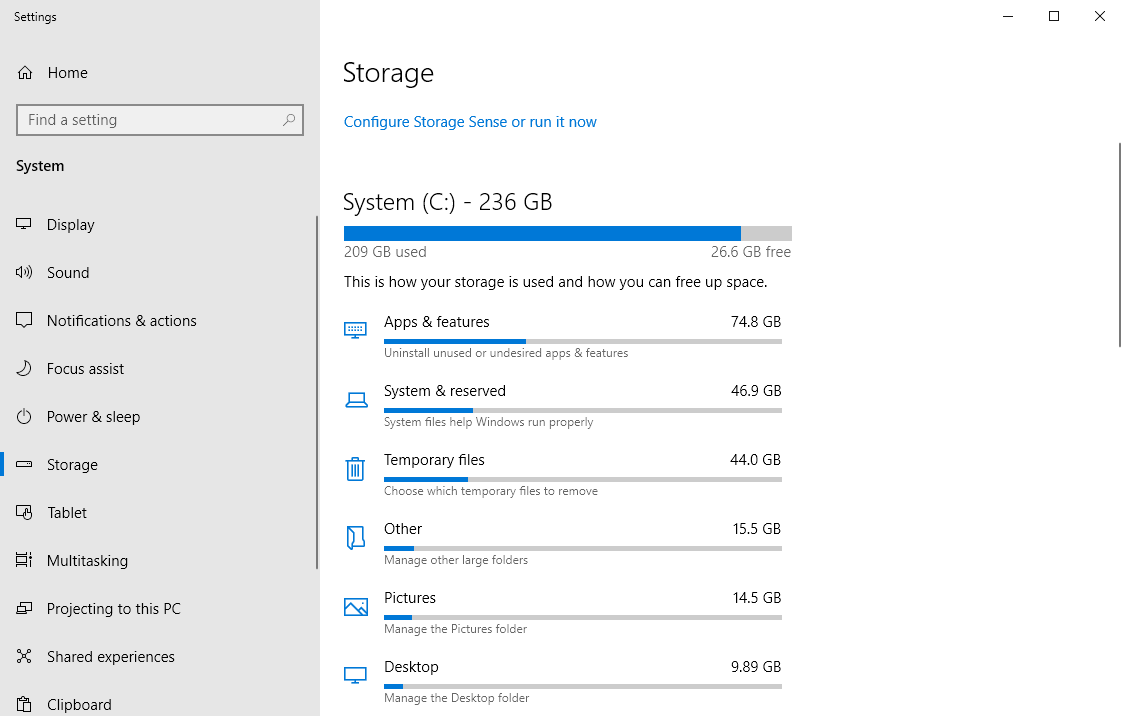

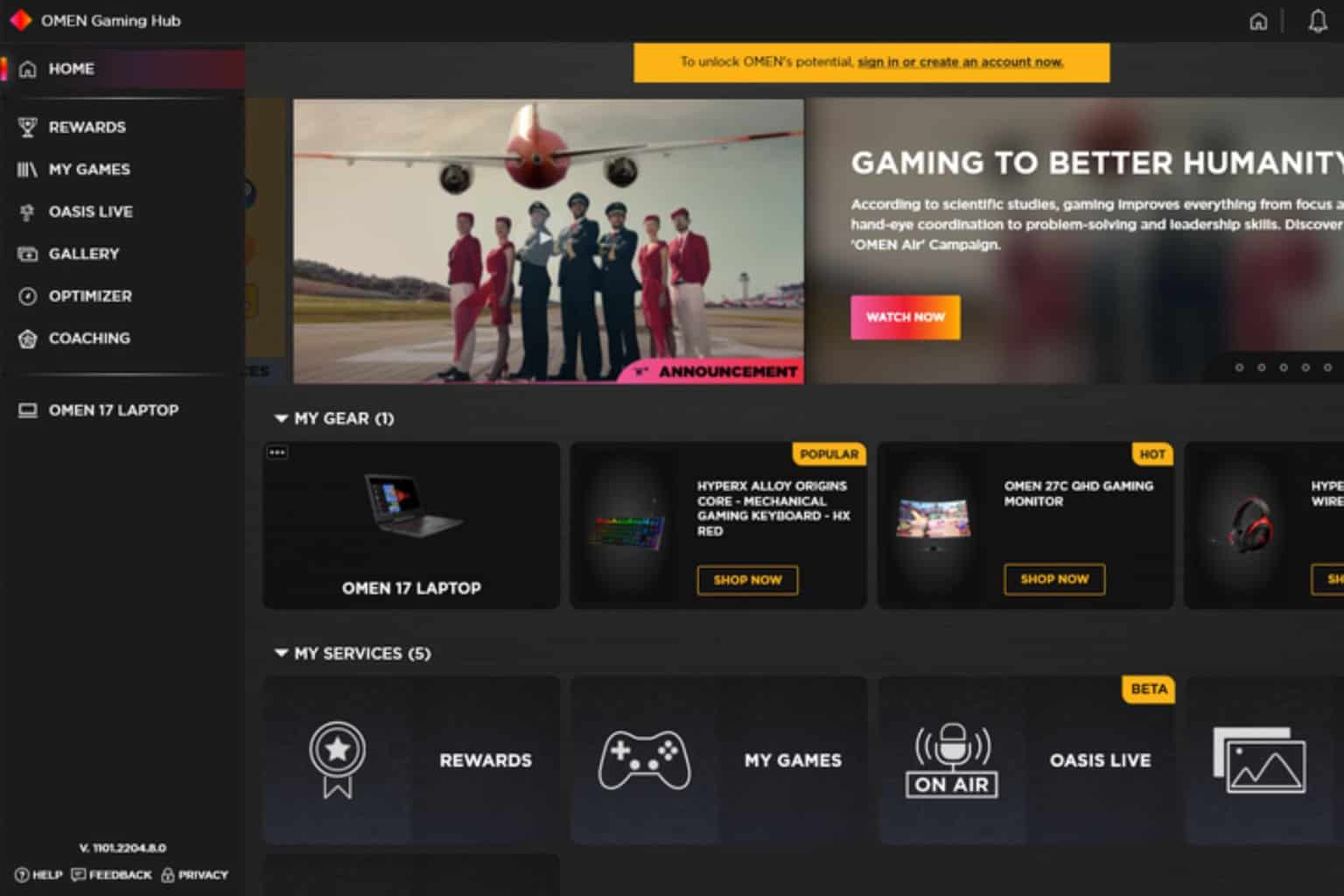
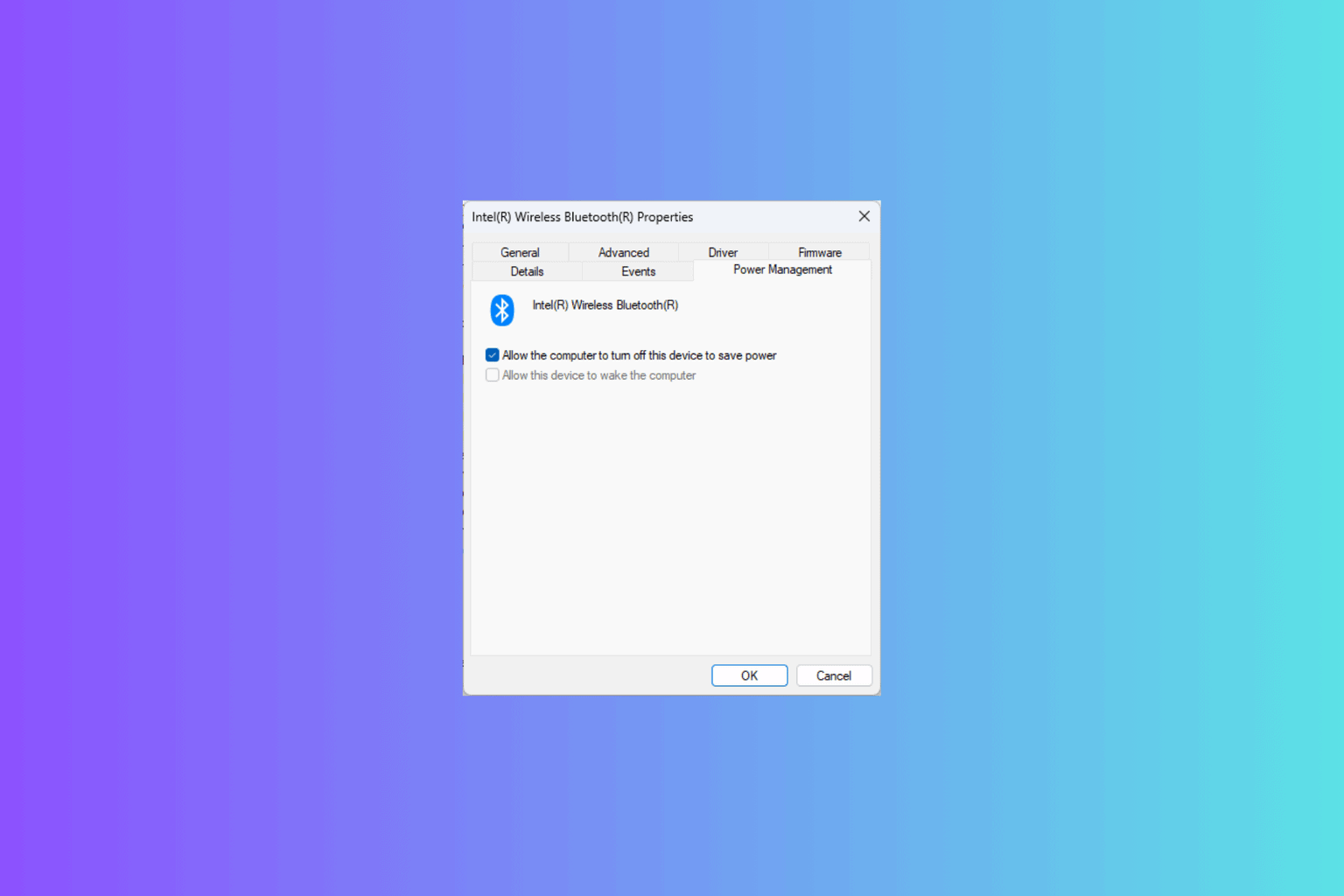

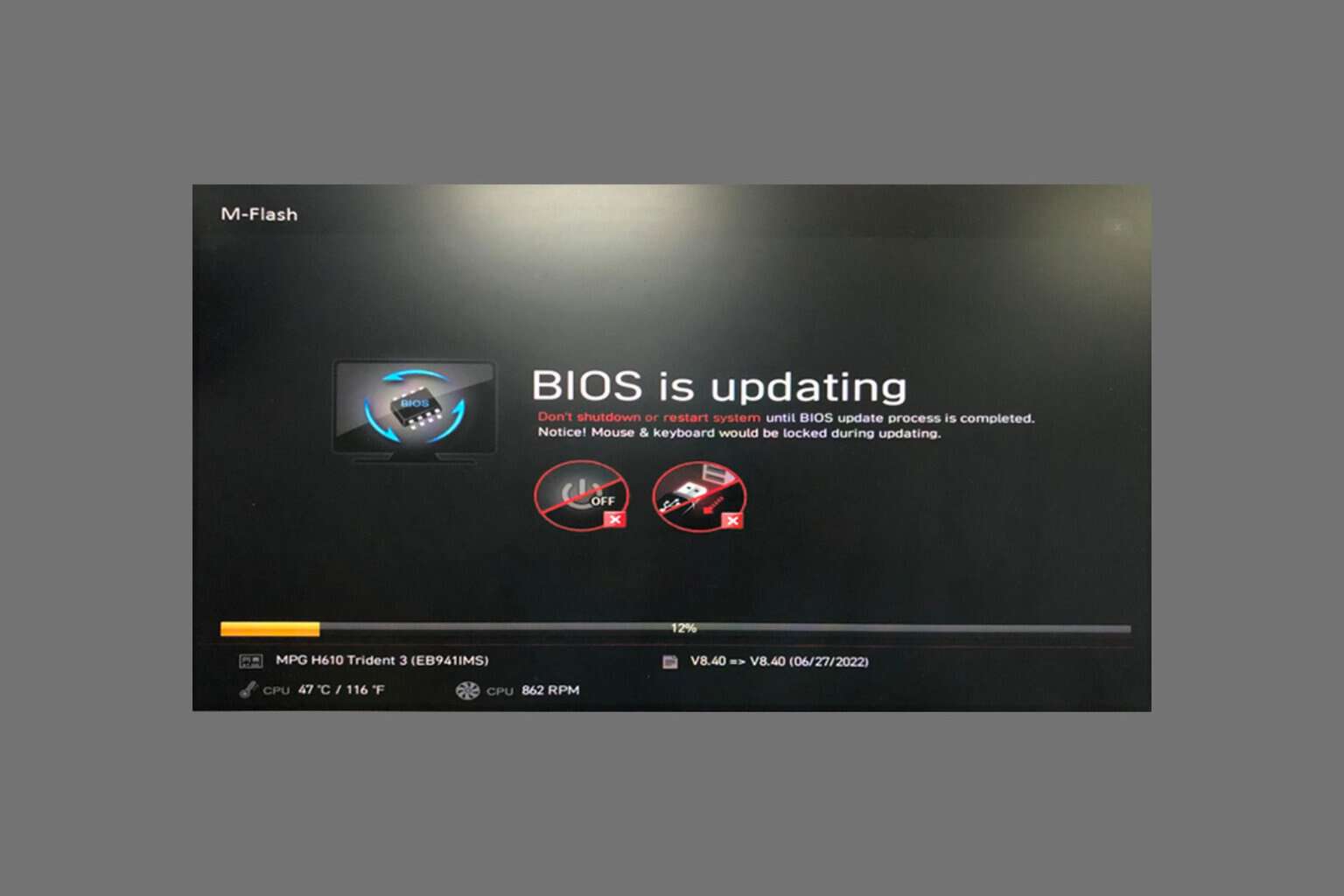

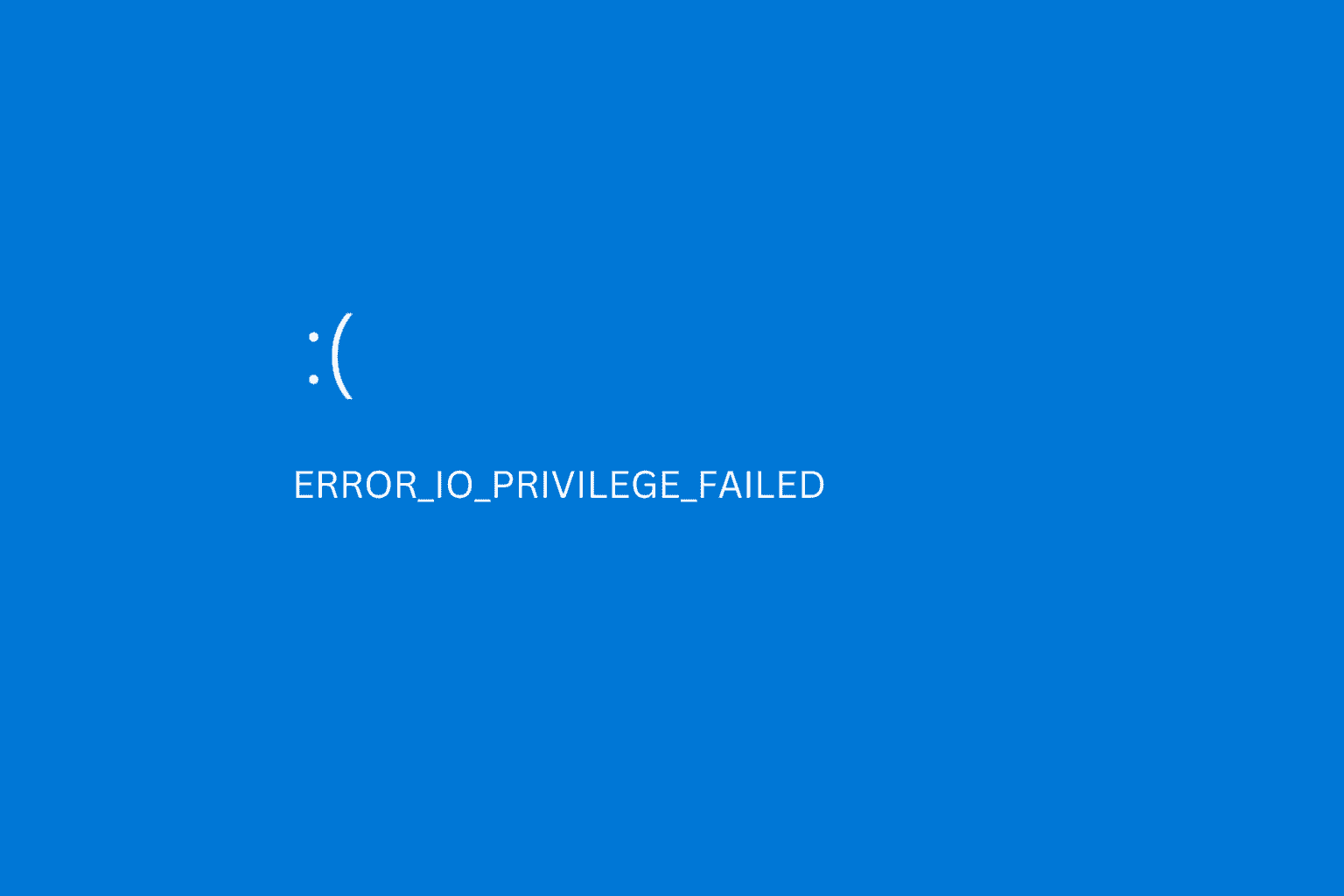
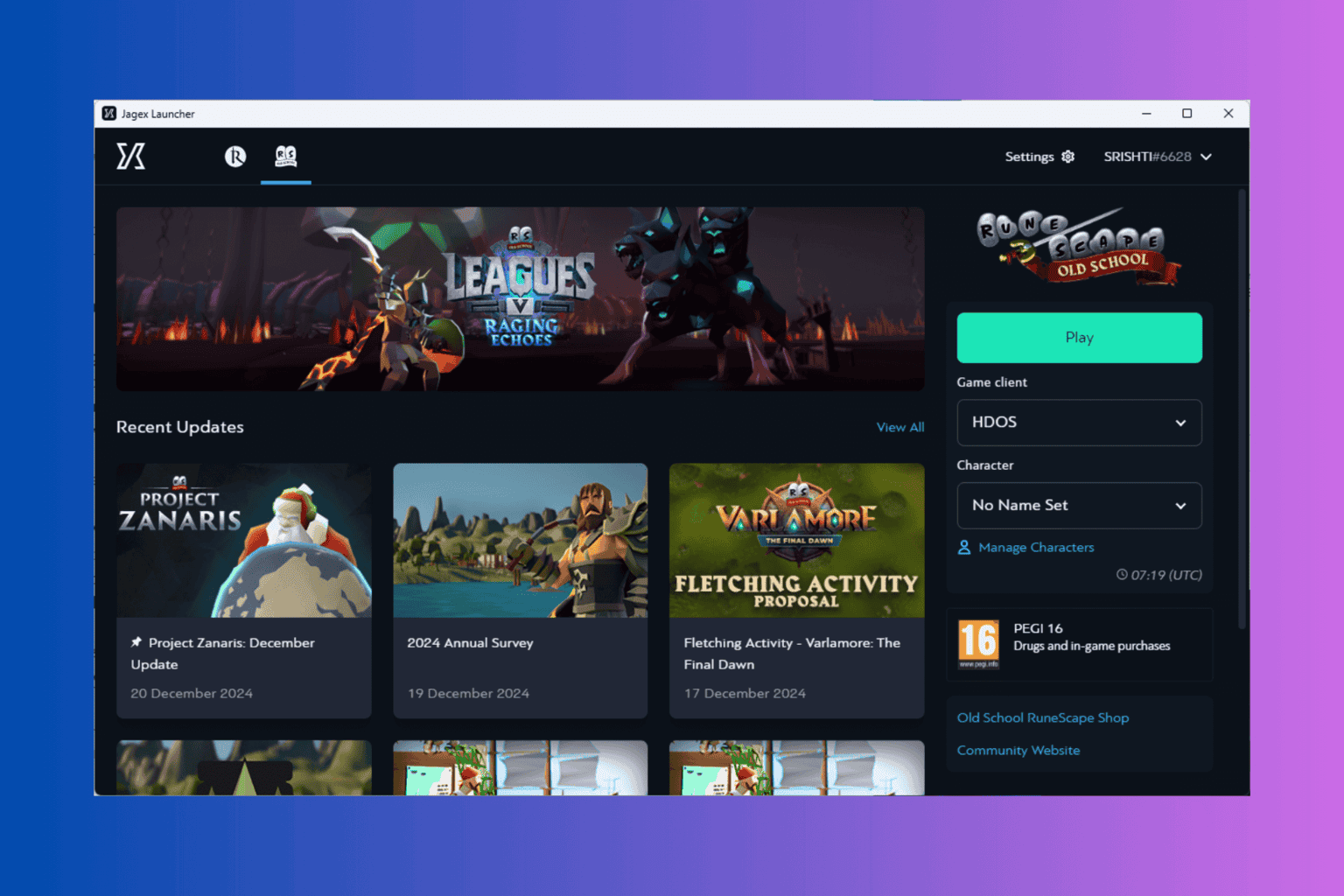
User forum
0 messages