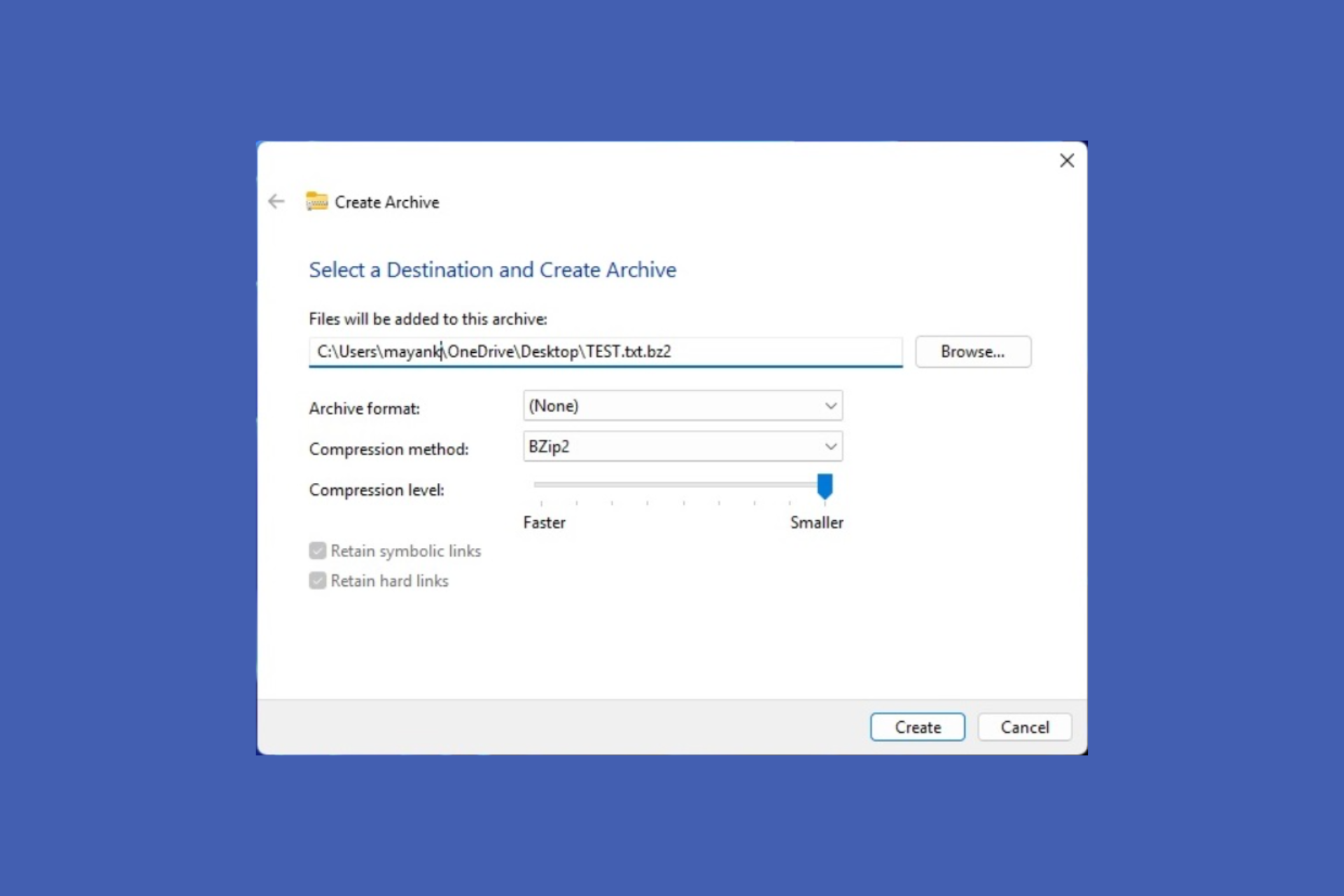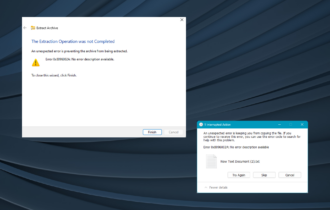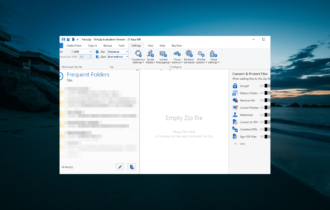5 best 128-bit AES encryption software [Complete guide]
5 min. read
Updated on
Read our disclosure page to find out how can you help Windows Report sustain the editorial team Read more
Key notes
- In this connected world, it has become increasingly important to keep your information safe.
- Encryption tools recommended here are the industry standard to protect sensitive data from hackers and privacy intruders.
- Learn more about software like WinZip by visiting our File Compression section.
- Find more tools to protect your data by exploring our Encryption & Data Protection section.
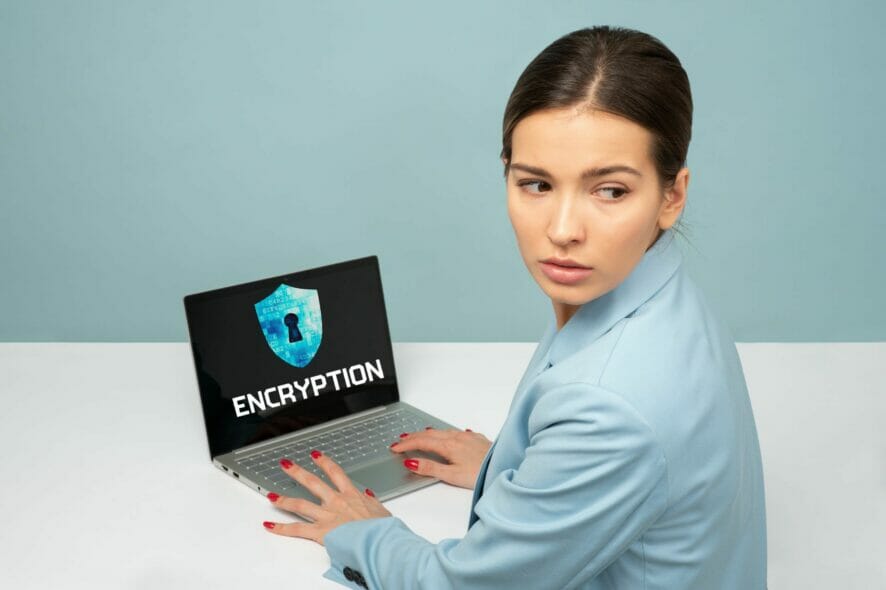
In a world where the data is the new gold, protecting the data has become more important than ever before. Encryption can help you protect information stored, sent and received.
This task is made easier by the AES encryption software. While 256-bit encryption software offers greater protection, 128-bit AES encryption provides quite sufficient security for your data.
The difference between 256-bit encryption and 126-bit encryption is the key length. Apart from the key length, both of these standards offer similar protection and for the most part, impenetrable.
In this article, we explore the best 128-bit AES encryption software that you can use to keep your most valuable data safe through encryption.
What is the best 128-bit encryption software?
WinZip
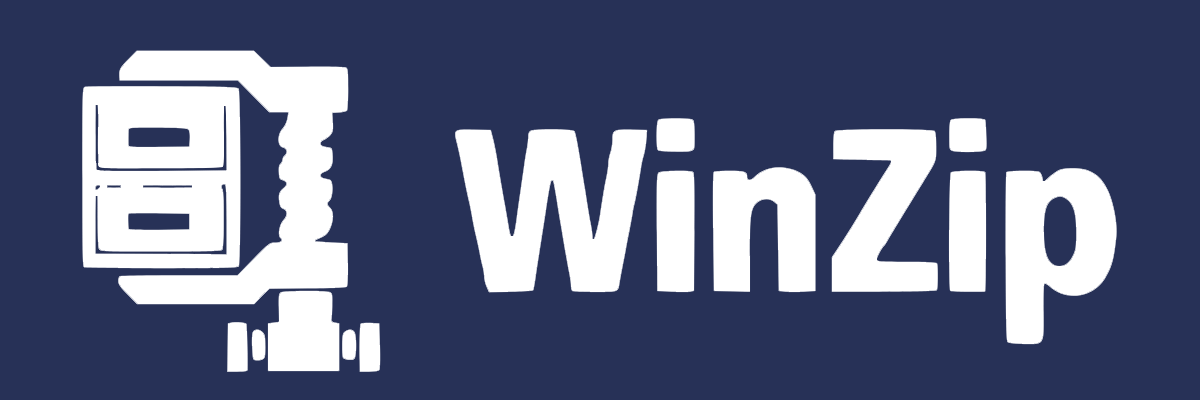
If you have heard of WinZip before, you probably know it for its file managing capabilities. However, it also allows you to encrypt your zip archives with 128-bit encryption. You can also use 256-bit encryption if you want.
Apart from the encryption features, WinZip allows you to create zip archives with multiple files. Thus making it easier to move, share and organize multiple files at one place.
WinZip offers best in class file compression and can extract all the major file formats, including XZ, RAR, and TGZ. With the built-in repair tool, you can repair any damaged Zip archive.
Additional features of WinZip include easy sharing via email, cloud, social media, and IM, PDF conversion, watermarking, and Windows file management.
Key features of WinZip:
- Best in class 128-bit encryption and 256-bit encryption.
- Cloud backup feature
- Windows file management
- PDF conversion
- Cloud integration with Google Drive, Dropbox, and OneDrive

WinZip
Enjoy data archiving and 128-bit AES encryption with the help of this incredibly useful software utility.Folder Lock

Folder Lock is a complete data protection solution for your PC and portable drives. This intuitive utility allows you to lock and password protects your files with Windows kernel level locking.
With Folder Lock, you can encrypt your personal files using 128-bit and 256-bit military-grade encryption to create storage lockers to keep your important files encrypted. These dynamic locks can grow in size as your data need increases.
It also comes with a backup option. You can upload all your private data onto a cloud server automatically in real-time. Furthermore, you can use Folder Lock to encrypt your USB/CD storage devices as well.
Key features of Folder Lock:
- 128-bit and 256-bit encryption
- External device encryption support
- Automatic backup manager with real-time sync
- Password lock files, folder, drives and programs

Folder Lock
Encrypt your data and keep it safe from unauthorized access with the help of this extremely secure software utilityAxCrypt

If you are looking for an advanced encryption tool with simple settings, AxCrypt is a good alternative. It offers strong 128-bit and 256-bit encryption and comes with tons of other file management features.
This multilingual tools supports popular languages including English, Dutch, French, German and more. There are also cloud storage capabilities supporting popular cloud services such as Google Drive, and Dropbox.
The collaboration feature allows secure files to be opened by other AxCrypt users with their own password. The built-in password manager is a good addition and will enable you to access your credentials anywhere.
AxCrypt comes in both a free and premium version. The free version of the software is limited by features.
Key features of AxCrypt:
- Excellent 128-bit and 256-bit encryption
- Cloud storage support with automatic backup
- Multilingual support
- Password management
- Mobile support
CryptoExpert

Boasting fast on-the-fly operation, CryptoExpert is a Windows desktop encryption software that offers secure data vault for all your data. You can create files of 10 GB or more with your choice of encryption algorithm including BLOWFISH, CAST, 128-bit/256-bit AES encryption and more.
CryptoExpert offers transparent access to files, and folder and allows you to read and write encrypted files on the fly. All the secure vaults appear as local drives to all Windows application.
Key features of CryptoExpert:
- Secure vaults of unlimited size
- Multiple encryption algorithm
- Transparent access to files and folders
- Save unlock keys on external flash drives
Kruptos 2 Professional

Kruptos 2 Professional is a premium encryption software that can lock and encrypt all your sensitive files and folders including your photos, video, credit card data and tax returns in a safe vault.
Kruptos 2 Professional offers 128-bit and 256-bit AES encryption. Furthermore, you can read all the encrypted files from anywhere and on any device.
With its cloud encryption, you can encrypt your Dropbox, Microsoft OneDrive, Apple iCloud or Google Drive files with fully integrated and seamless cloud encryption and data shredding.
Key features of Kruptos 2 Professional:
- Cloud encryption support for Dropbox, Google Drive and Apple iCloud
- 128-bit and 256-bit encryption
- Multi platform support
- Built-in secure note editor
What is 128-AES Encryption?
AES (Advanced Encryption System) function by the use of asymmetric algorithm using 128-bit block encryption and supporting key sizes of 128.
It is used to secure sensitive materials and over the years has become de facto encryption standard for the private sector. AES security standard can be applied to restrict access to both hardware and software.
How good is 128-bit AES encryption?
AES-128 offers more than enough security margin for the near future. While 256-bit AES, in theory, appears to be stronger than 128-bit AES encryption, in practice 128-bit is good enough to secure all kinds of sensitive data.
The 128-bit symmetric key is computationally secure against a brute-force attack, and theoretically, it would take 1 billion years to crack the cryptographic key.
What is the highest level of encryption?
While there are multiple encryption algorithms today, AES 256-bit encryption is so strong that it has become the official encryption standard for the private sector.
Encryption software has become important when it comes to protecting sensitive data from hackers and privacy intruders.
All the encryption software listed in this article offer 128-bit AES encryption offering industry-standard safety, making it almost impossible to decrypt the encrypted data.