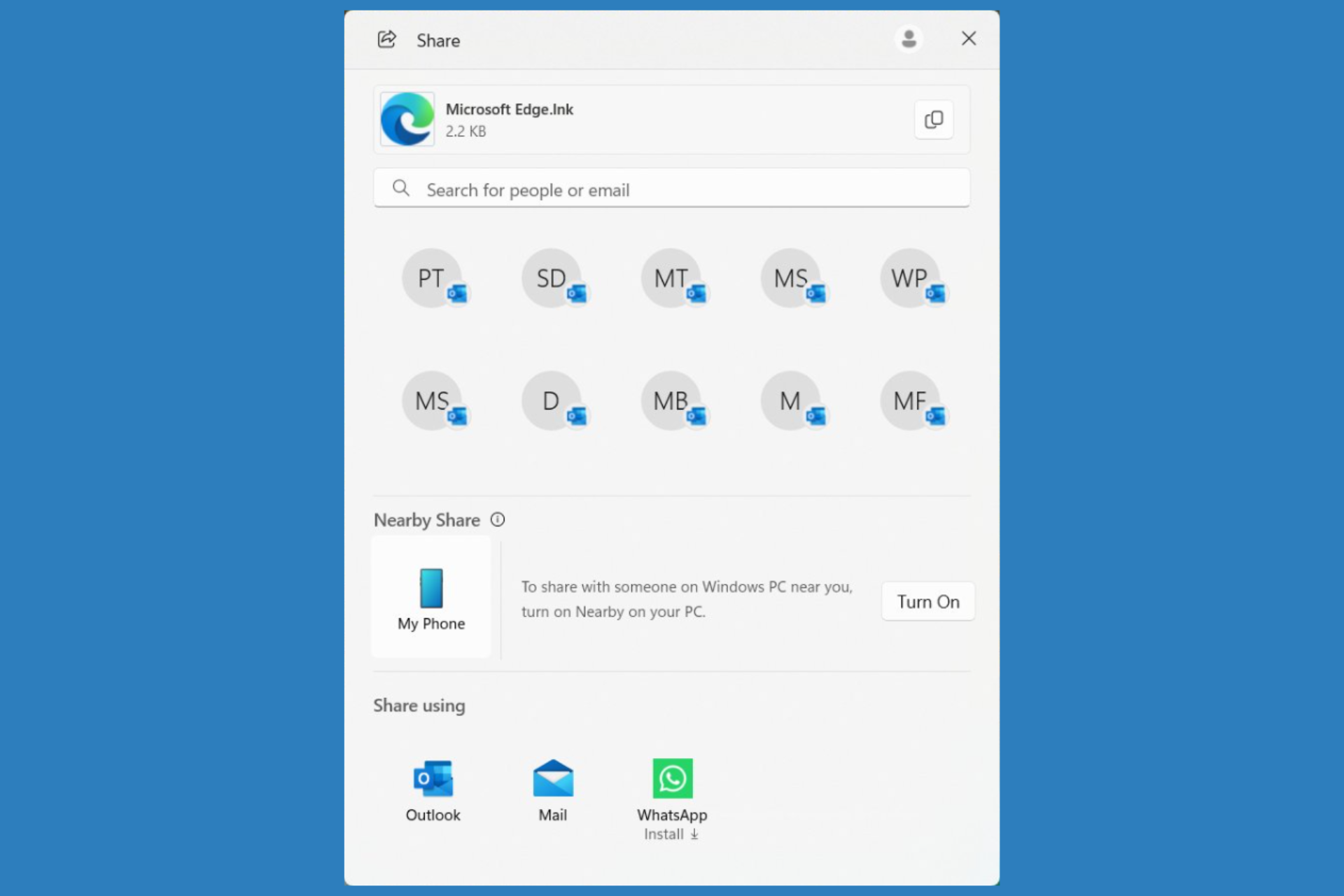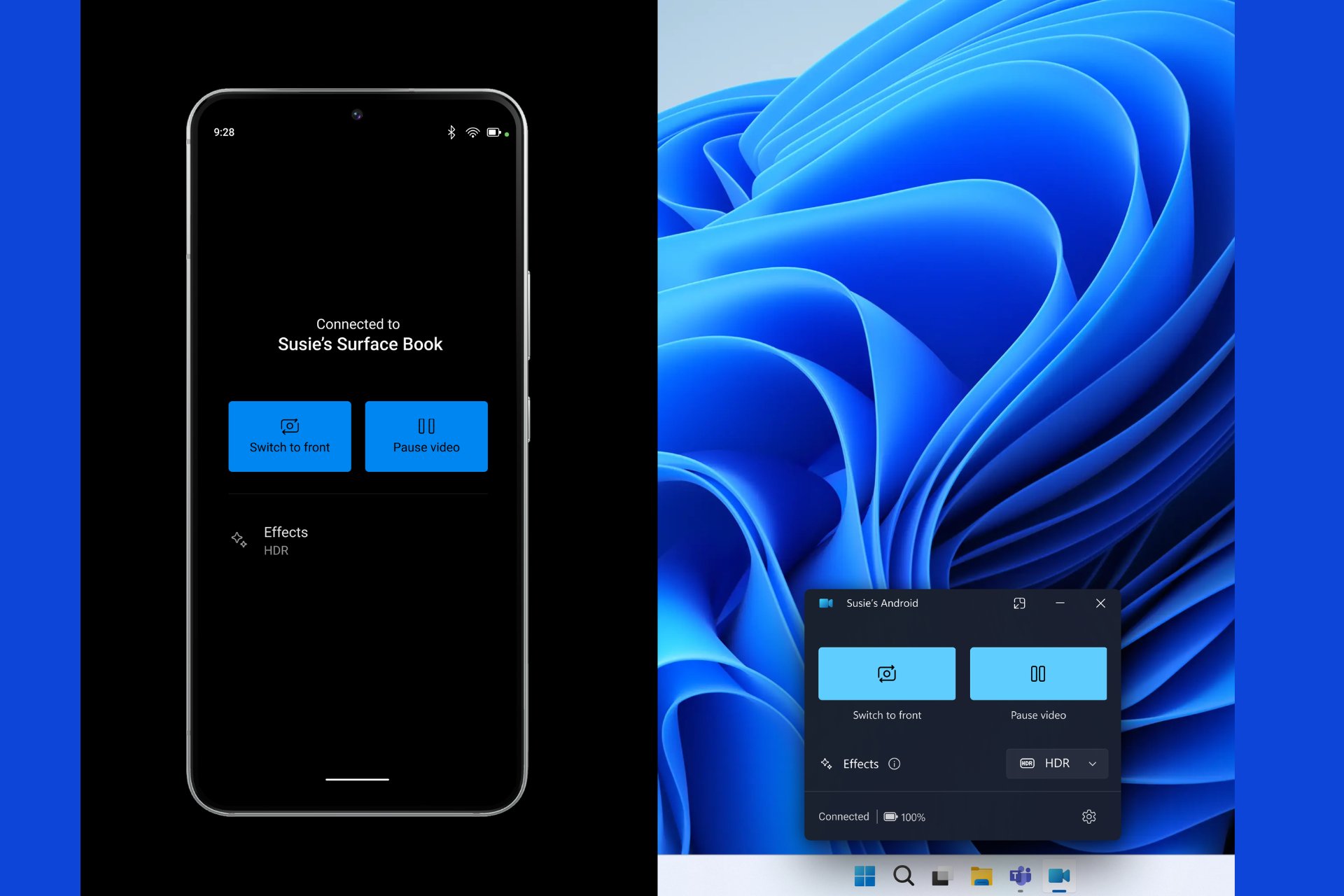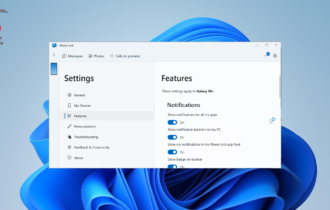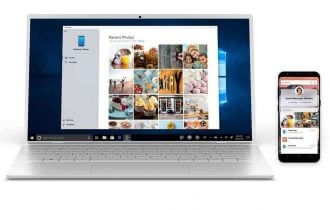Windows 10 build 19582 upgrades the Your Phone app
3 min. read
Updated on
Read our disclosure page to find out how can you help Windows Report sustain the editorial team Read more

Rumors that Microsoft was working on a faster cross-platform file transfer mechanism for the Your Phone app began surfacing toward the end of January this year. So, users have been expecting the application to start supporting copy and paste, drag and drop, or both at some point.
Well, Windows 10 Insider Preview Build 19582.1001 is now live. It includes a Your Phone update that changes the way you transfer files between your Android smartphone and your Windows 10 PC.
Copy and paste capability
If you are a Windows 10 insider in the Fast ring, you can now sample the copy and paste function that Microsoft added to the Your Phone app. What is more, you can transfer images and text using this feature.
We’re excited to introduce exciting new features, which are now available on the latest Samsung Galaxy S20/S20+/S20 Ultra and Samsung Galaxy Z Flip devices in select markets. You can enjoy copying and pasting text and images between your devices.
With your smartphone synced to your Windows 10 PC, you can create a two-way channel that lets you move items in both directions.
Just open the Your Phone app and go to Settings to activate cross-device copy and paste.
The only not-so-great news coming with the update is that, currently, only a few Android smartphone models support that level of cross-platform integration.
You may have noticed that, in the release notes, Microsoft is specific about the type of content you can transfer by copying and pasting. As such, you probably cannot move videos, apps, or other massive files this way for now.
There also is no mention of drag and drop, so maybe a future Windows 10 upgrade will include it.
Build 19582 has two other feature enhancements for Your Phone Companion:
Black screen
The phone screen feature lets you interact with your smartphone’s display via your Windows 10 PC. While you are at it, Your Phone app gives you the option to turn off your phone’s screen as you focus on the content on your desktop monitor.
The black screen is one way to keep prying eyes off your phone’s content.
Rich Communication Service
Your Phone app now boasts RCS support. Therefore, it offers a rich texting experience similar to that of messaging apps like Messenger and WhatsApp. If only the entire telecommunications industry would support the feature today!
Meanwhile, general users and insiders on Windows 10 Build 19H2 have to wait a little longer for the updates to the Your Phone app.