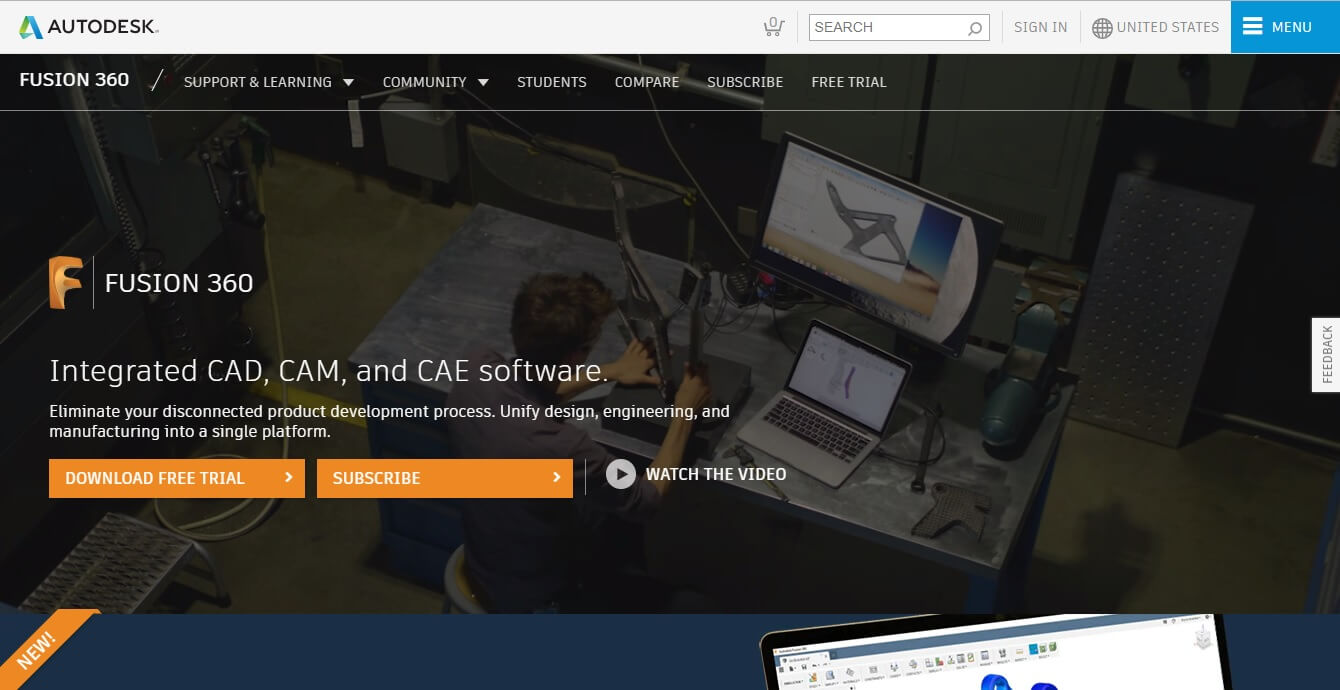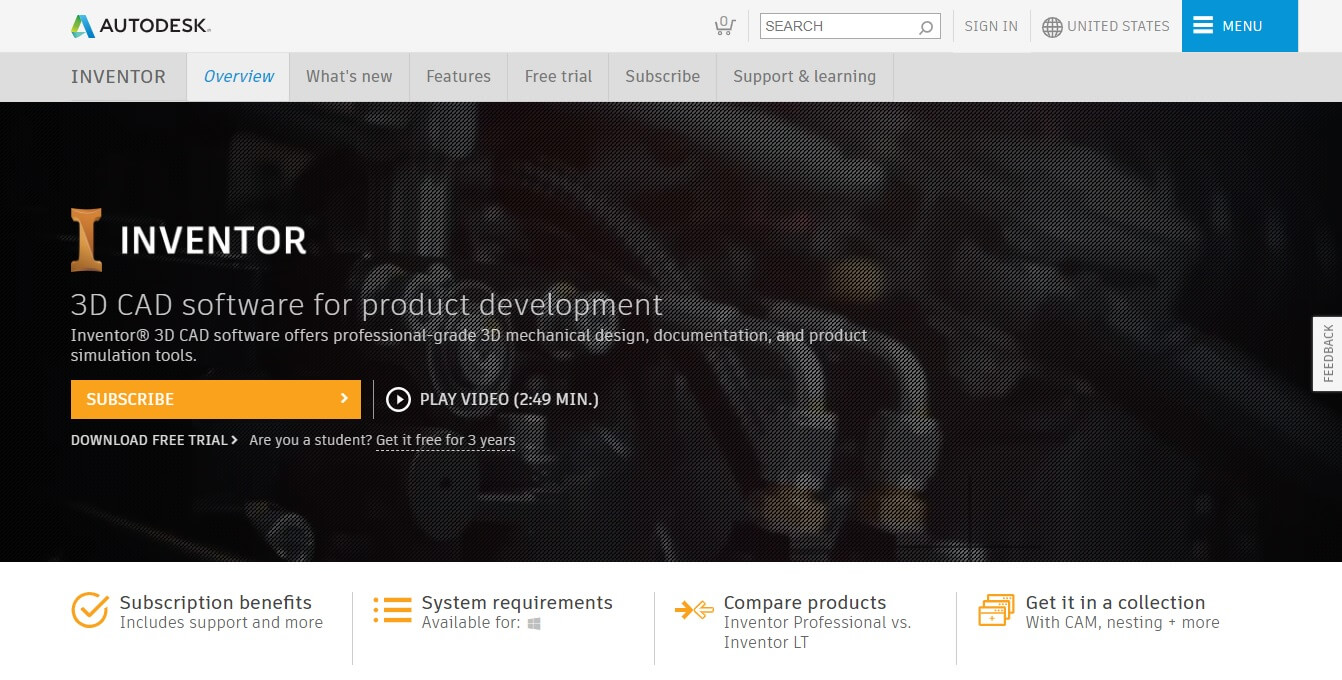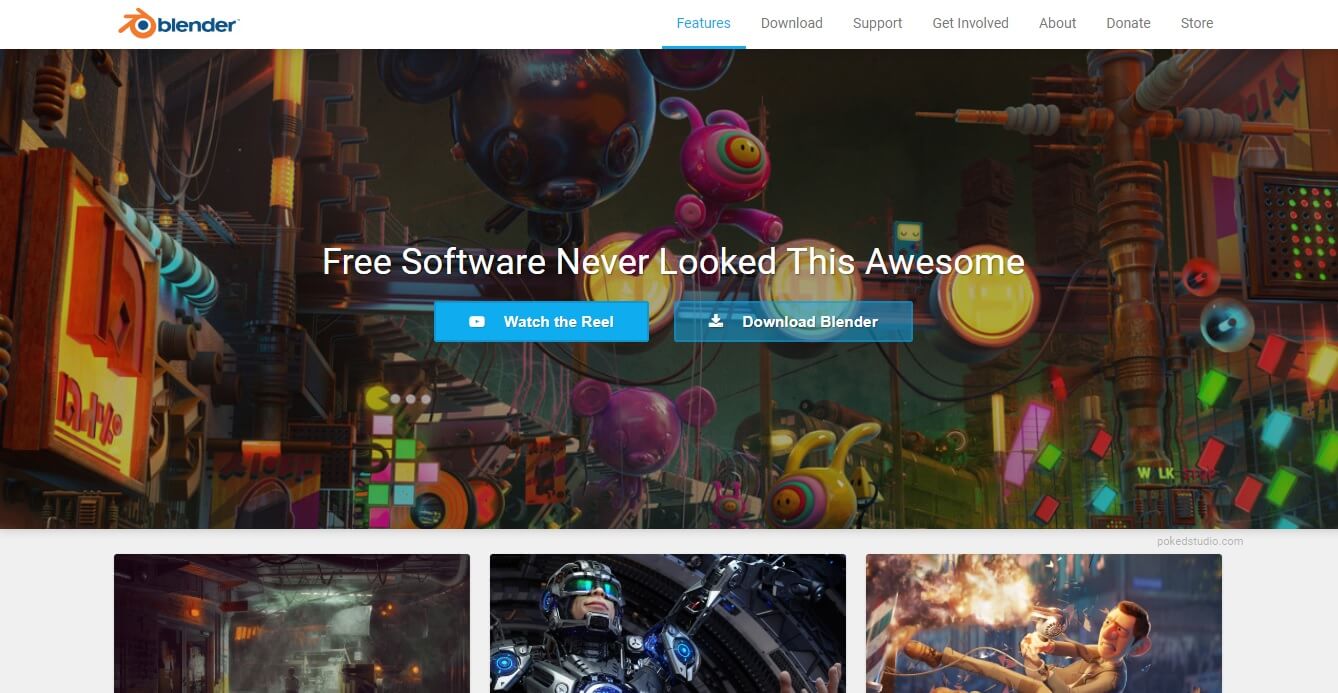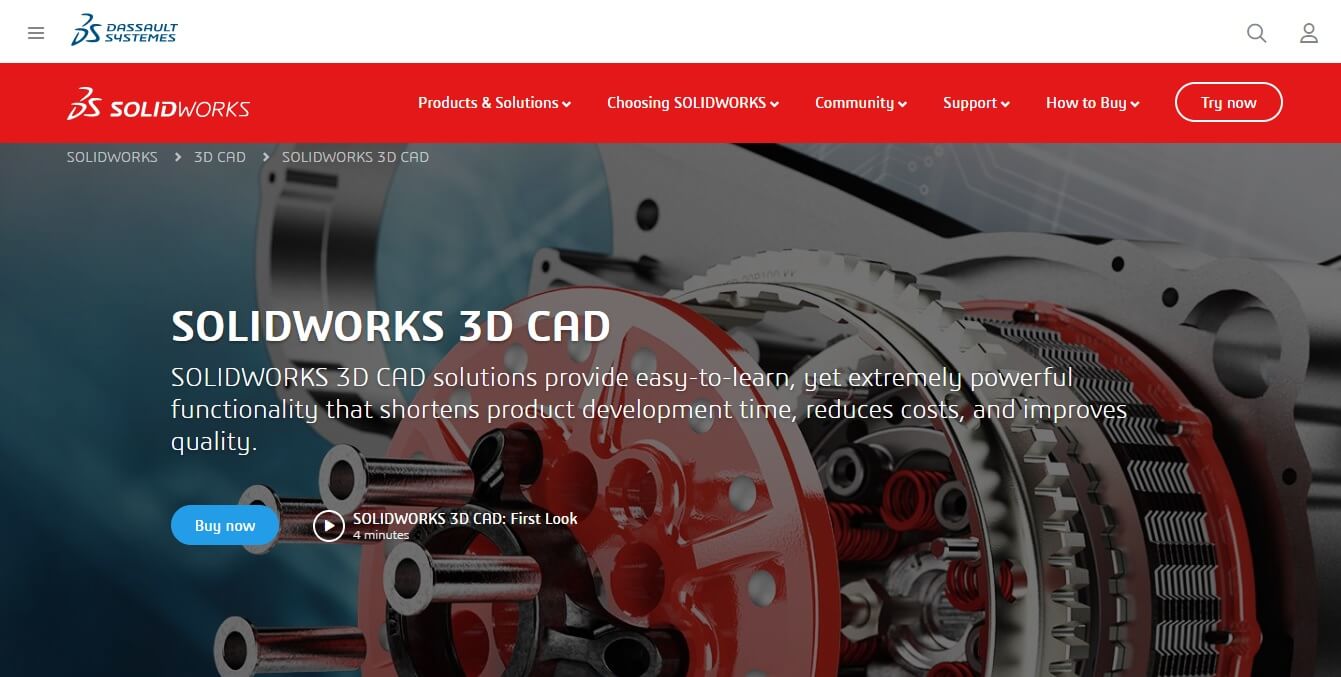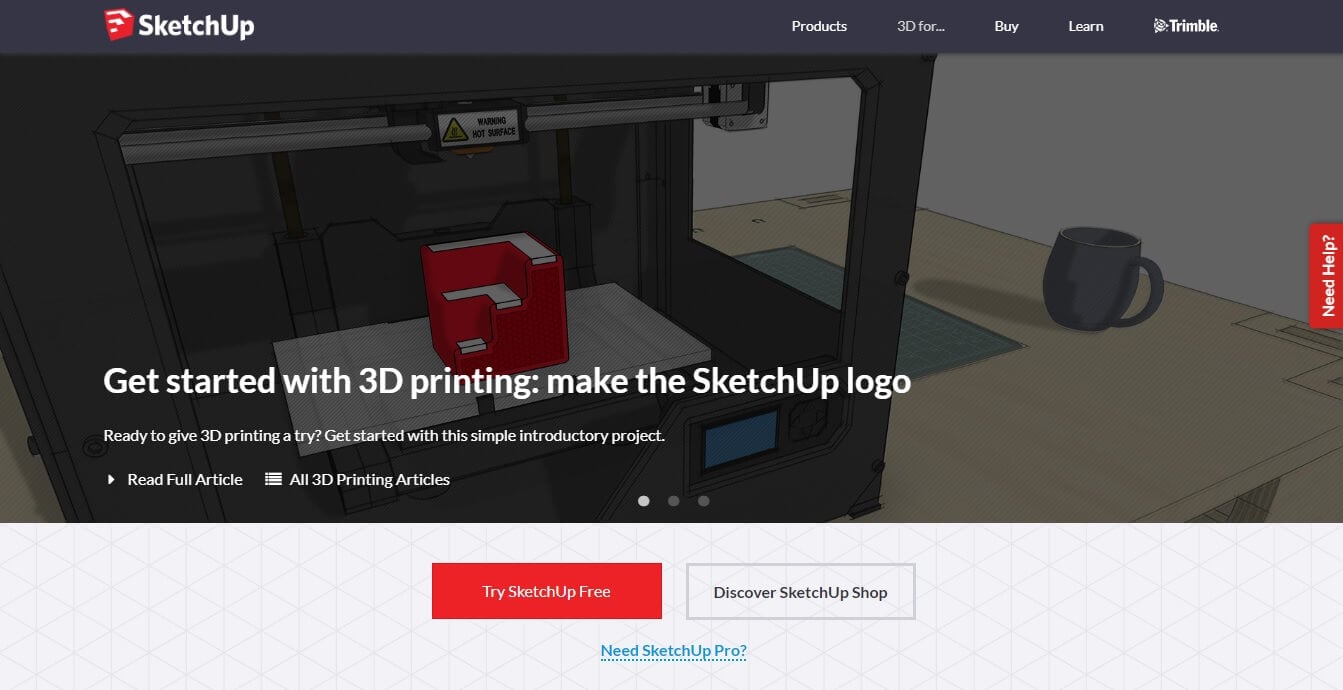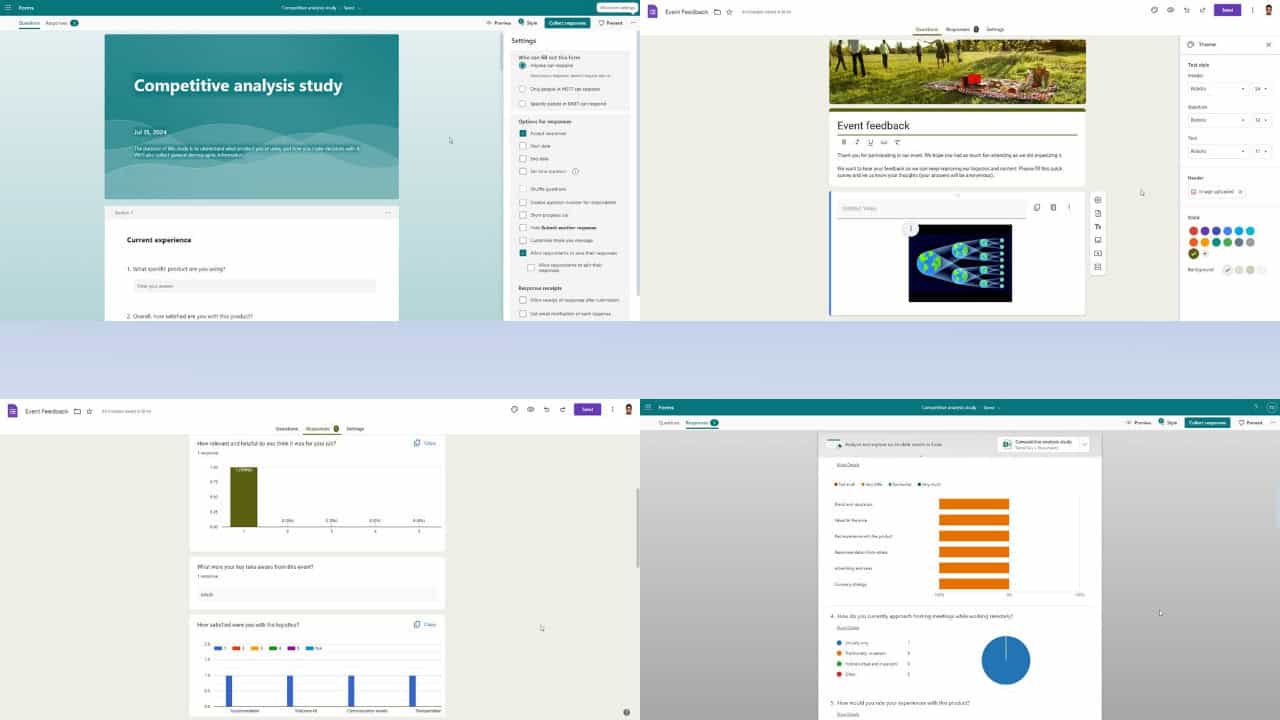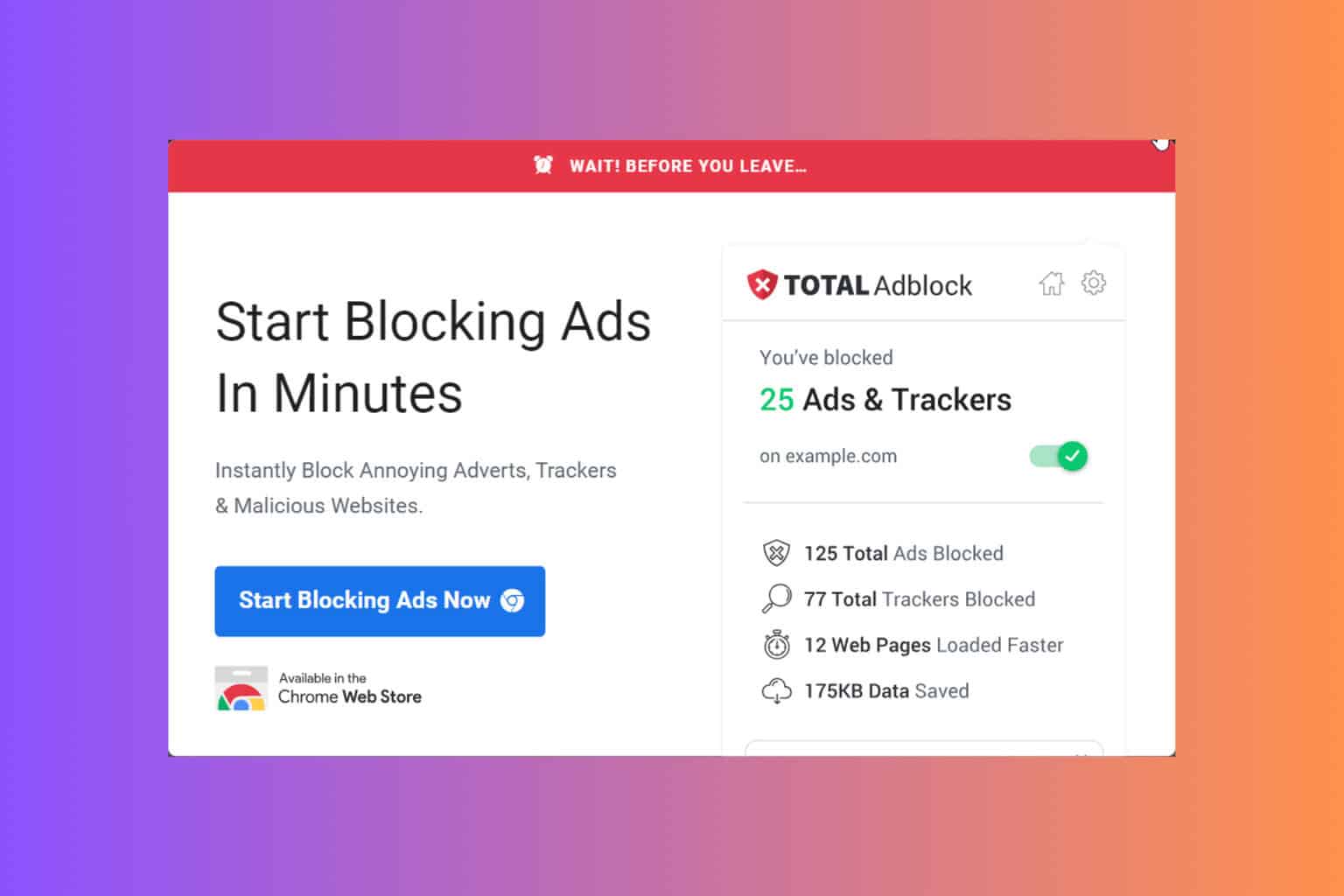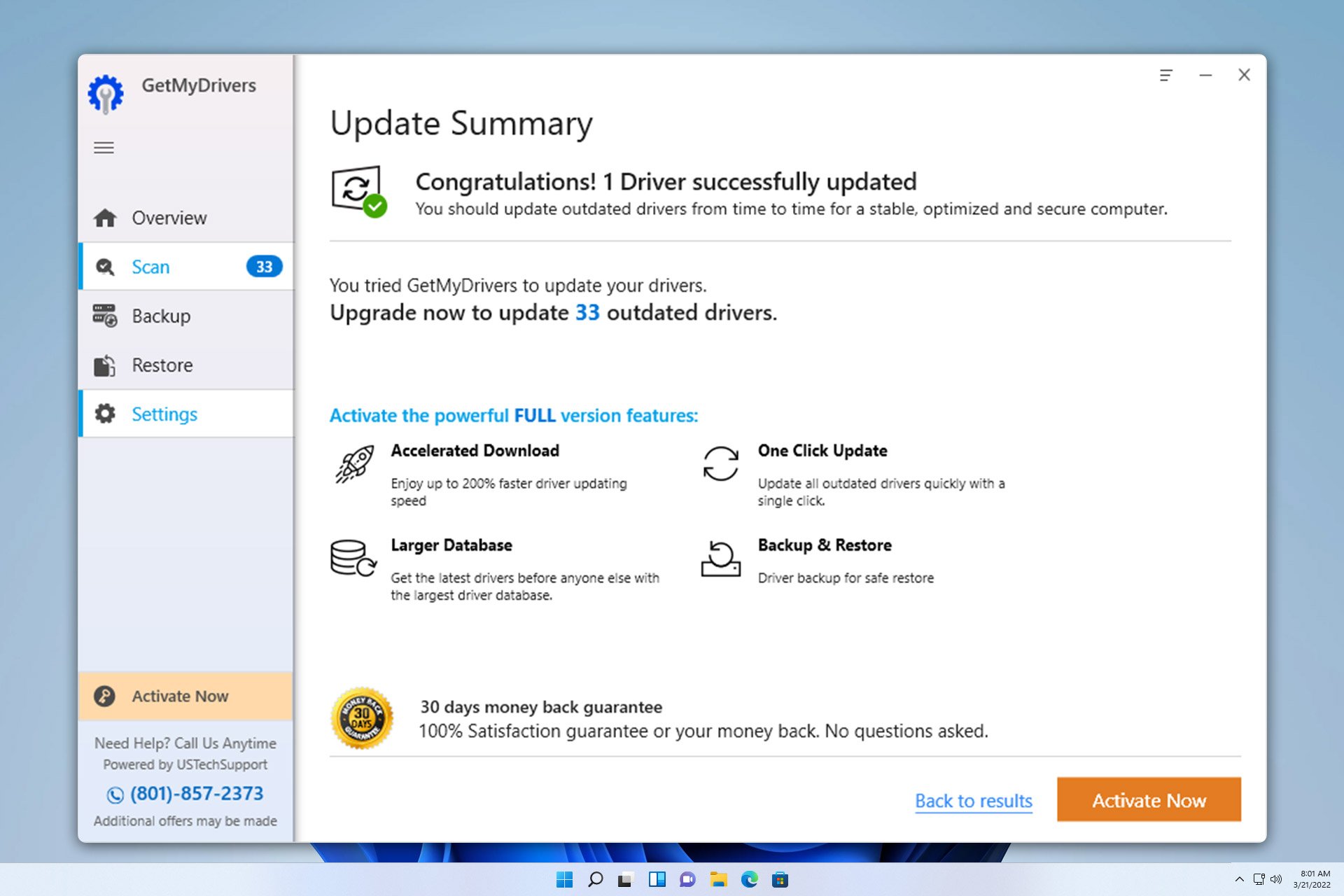5 best 3D printing tools for schools and students to learn 3D modelling
6 min. read
Updated on
Read our disclosure page to find out how can you help Windows Report sustain the editorial team Read more
Key notes
- 3D printing may be well regarded as an almost magical process by which users can create three dimensional solid objects from a simple digital file.
- The secret behind this process bears the name of 'additive processsing'.
- By using 3D printing you can create complex and functional shapes using less material and a more exact result, offering you the capability to even create moving machine parts.
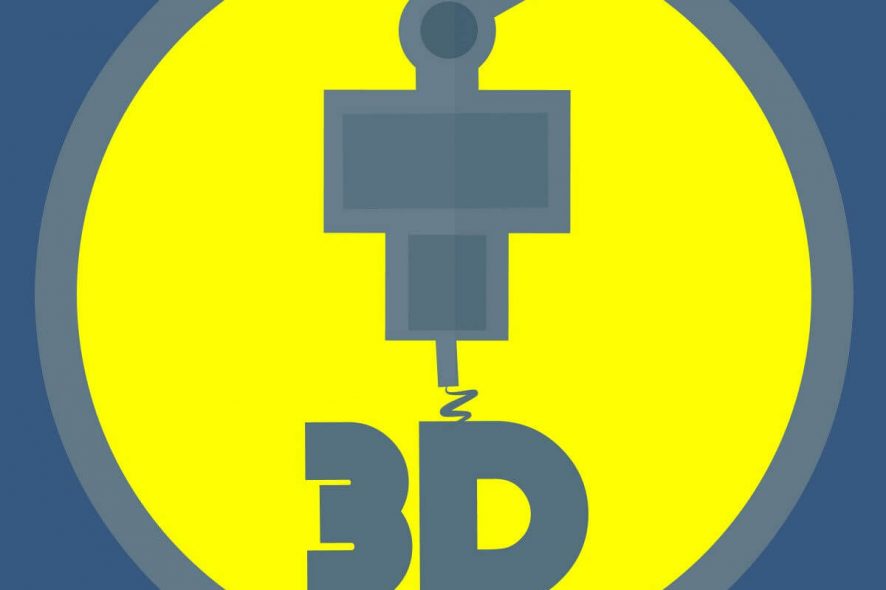
Try these 3D printing tools for students
Fusion 360
Fusion 360 increased its popularity ranking because it is available for free for students, enthusiasts, hobbyists, and startups. This program combines the professional capabilities of high-end CAD programs with a user-friendly interface.
Key features include:
- CAM – create toolpaths to machine your components or create a prototype using the 3D printing workflow
- 3D printing utility
- Solid modeling
- Data translation
- Joints and motion studies
- Simulation and testing
- Freeform modeling and sculpting
- Parametric modeling
- Mesh modeling
- Rendering
- Animations
Check out this step by step tutorial on how to use Fusion 360
— RELATED: Khan Academy for Windows 10: Education at Your Fingertips
Inventor
Inventor is another great tool that allows you to create professional-grade 3D mechanical design, documentation and product simulation tools.
Compared to some of the other software presented in this article, Inventor is a very advanced 3D modeling program that requires a lot of training to master. It is a direct competitor of SolidWorks.
Key features include:
- Modeling flexibility – choose the way you design, with various modeling options
- AnyCAD data-Work with data from any 3D CAD system and maintain an associative link
- Automation – set up your product configurator without writing complex code.
- Shape Generator – create and evaluate high-performing design options in minutes
- Parametric modeling – create parameters as you sketch and dynamically size 3D objects
- Assembly modeling – Put your model together in fewer steps
- Drawing creation – Quickly create clear, accurate, detailed drawings
- Mechanical concept and layout design – Open DWG files directly inside Inventor as the basis for your 3D model.
Blender
Blender is an open source 3D software that bolsters a wide range of useful tools that allow you to easily create 3D models from scratch or edit existing models. It has simulations tools, supports NURBS surfaces and polygon meshes and if you are an advanced user, you can develop your own features.
Blender has one of the biggest 3D printing community in the world. You’ll find plenty of information and printing guides on forums, YouTube and blogs dedicated to 3D printing.
This popularity is down to two main reasons: the plethora of editing and printing tools that it offers, and the fact this is a free open-source tool.
However, keep in mind that Blender has a pretty steep learning curve. If you’re a beginner, using the tool for the first time won’t be that simple. Patience is key. If you continue using it, you’ll eventually get the hang of it.
Thanks to its community, Blender offers you a wide range of and courses and how-to guides.
Key features include:
- Cycle Render Engine – ultra-realistic rendering, real-time viewport preview, PBR shaders and HDR lighting support
- Modeling, sculpt, UV – for creating, transforming and editing your models easily
- Advanced sculpting tools and brushes
- 3D painting with textured brushes and masking
- Python scripting
- VFX – it allows you to import raw footage, track it and mask areas
- Animation and rigging
- Envelope, skeleton and automat skinning
- Combine 2D with 3D
- Flexible customizable Python controlled interface.
— RELATED: 6 best antivirus software for education
SolidWorks 3D Design
SolidWorks is a complete 3D Modeling Software and CAD product design solution. The suit offered by this company includes software for product development, cover design, manufacturability checks, CAM, and data management. This tool is suitable for advanced users and university students.
SolidWorks comes in 3 versions : Standard, Professional, and Premium.
Key features include:
- Intuitive user experience and fast to learn
- Design intent – building relationships between features and parts
- Ability to access measuring tool at any time – uninterrupted workflow
- 3D markup – ability to add markups directly to parts and assemblies
- Ability to publish your SolidWorks files to XR
- You can train users on how to assemble and/or interact with your products
- Geometry and scene hierarchy
- Appearances/Materials and textures/Decals
- Lights and Cameras
- Exploded and Motion Study Animations
- Metadata including – Per-configuration custom properties, per-node comments, per-node & document general and design tables
— RELATED: Here are the best education apps for PC
SketchUp
SketchUp is known for its beginner-friendly learning curve and has a ton of tools for creating geometric objects. It is totally free to use and you can also prepare and share 3D printable objects with ease.
In almost every 3D project, you need to turn your model into a drawing to be easily understood in presentations. LayOut in Sketchup lets you add model views to pages, choose drawing scales, adjust line weights, and add dimensions and graphics. The changes you make to SketchUp model will be automatically reflected in LayOut and you can easily export pages as PDFs, images and CAD files.
Another great feature of SketchUp is the fact that you can find almost any 3D model you need for your project in its 3D Warehouse. This is world’s biggest library of free 3D models. You can also use 3D Warehouse to store and share your own models.
Other features include:
- Great tutorial videos – for beginner, intermediate and expert
- You can use SketchUp forums for asking any question
- 3D models in 3D Warehouse created by partners like Miller, Formica, Thermador, etc.
- Ability to share your models even on mobile by using SketchUp Viewer app
Watch SketchUp video tutorials
Conclusion
In this article, we explored some of the best options of 3D software that allow you to not only create complex and exact 3D models but also learn how to do it and print your ideas using a 3D printer.
Let us know which software you picked from this list in the comment section below.
RELATED STORIES YOU NEED TO CHECK OUT: