5 Best VPNs for 7 Days to Die To Fix Lag & Reduce High Ping
Installing a VPN will help you avoid laggy servers & heavy ping times
8 min. read
Updated on
Read our disclosure page to find out how can you help Windows Report sustain the editorial team Read more
Key notes
- 7 Days to Die is an exciting survival horror game with an open world.
- You can play it with friends in co-op mode on Windows, Mac, Linux, PlayStation 4, Xbox One, and Steam.
- If you're experiencing 7 Days to Die lag in multiplayer mode, use a VPN to reduce ping and significantly improve your gaming experience.
- Check out the fastest VPNs below and see which one suits you best.
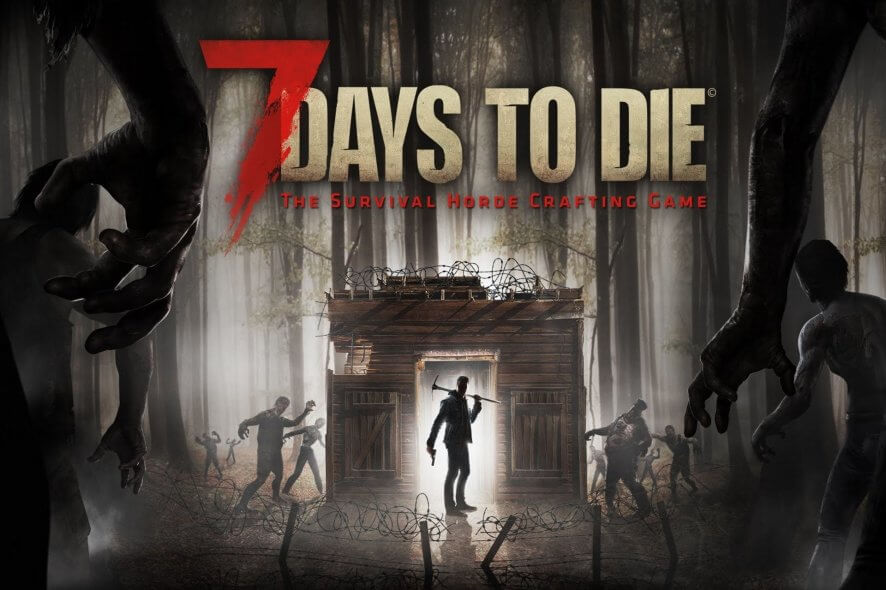
7 Days to Die is a survival horror game with solo and multiplayer content set in an open world. You can play it on Windows, Mac, Linux, PlayStation 4, Xbox One, and Steam.
In the game, you must do everything you can to survive a zombie invasion, which includes seeking shelter, food, and water. Although you can play it alone, 7 Days to Die is much better with friends in co-op mode.
Regrettably, many users face 7 Days to Die lag, high ping, delays, stuttering, and other slow connection issues. Since every frame counts in an action-packed game where you must run away from zombies, you can use a VPN to improve your ping and gameplay.
Fortunately, you can eliminate lag spikes, laggy servers, and high ping issues by downloading and installing a VPN for 7 Days to Die. It’s also the ideal solution for fixing packet loss.
How do I lower my high ping in 7 Days to Die?
Many users are stating that 7 days to die ping is too high and is messing up their games and eventually end up uninstalling and reinstalling the game. But is that the best approach to fix lag and reduce high ping in 7 days to die? We believe it’s not the greatest method to use.
That high ping generally indicates that you haven’t excluded the game from your antivirus/antimalware software, and it’s stalling the scanning procedures.
It’s also possible that you’re distant from Texas where most servers are located, which might explain your poor gaming experience.
One secured and valid solution to avoid high ping and decrease latency is to utilize a VPN service that connects you to the most appropriate server location immediately. If you wish to set up a private connection and a spoofed location, you may use ExpresVPN to create your own gaming server.
What you’re looking for is a virtual private network solution with high-speed servers, a global network, and security features tailor-made to enhance your gaming experience.
What are the best VPNs to fix 7 Days to Die lag?
ExpressVPN – Excellent throttling bypass

ExpressVPN is a VPN service provided by Express Technologies Ltd, a company registered in the British Virgin Islands.
ExpressVPN is one of our top choices when choosing a GPN over a VPN service. There are several reasons for this, including the option to rapidly change your IP address to one of 160 locations in 94 countries.
A drawback of this VPN service could be the price which is a little bit high for an independent newbie gamer.
ExpressVPN is for gamers who want to maximize their connections while avoiding high latency and pings after a Windows 10 upgrade and stopping ATT throttling. Its speeds are excellent, its stability is unparalleled, and once turned on, you’ll forget it’s even there.
What else you should know:
- Has split tunneling
- Offers unlimited server switches
- 99.99% uptime connections
- Provides Kill Switch
- Best-in-class encryption
- Employs Zero-knowledge DNS
- OpenVPN, L2TP-IPsec, SSTP, PPTP
It is compatible with any device, with specific programs for PC gamers, and ExpressVPN can be used on your PlayStation 4, Xbox, bypass Nintendo eShop when not available in your country, or other consoles when manually configured.
You are allowed to install the app on as many devices as you like. You can connect to up to three devices simultaneously.

ExpressVPN
Works with a full range of devices, including modern gaming consoles at blazing speed.NordVPN – Reliable game servers

NordVPN is yet another splendid choice for fixing 7 Days to Die laggy server issues. You can use it to redirect all network traffic through VPN using more than 5,400 servers from 59 countries.
Created by Tefincom & Co., NordVPN is one of the best VPNs for hosting game servers. Moreover, it’s one of the few VPNs that comes with obfuscated servers, which you can use to hide the fact that you’re using VPN and get around VPN blocks. It’s also ideal for fixing Xbox packet loss.
NordVPN uses the OpenVPN protocol to encrypt your data traffic, optimize it for gaming, and reduce 7 Days to Die ping when it’s too high. It comes with private DNS servers, an integrated ad and malware blocker, and a kill switch to turn off your VPN in case of an emergency.
What else you should know:
- One of the most popular VPNs for gaming
- Set it up on Windows, Mac, Linux, PlayStation 4, Xbox One
- Zero data collection
- Allows 6 simultaneous connections
- Provides a fast and easy 7 Days to Die high ping fix
- 30-day money-back guarantee (no free trial)

NordVPN
Reduce 7 Days to Die lag and high ping by turning to this trustworthy VPN service.Private Internet Access – Best for fixing packet loss
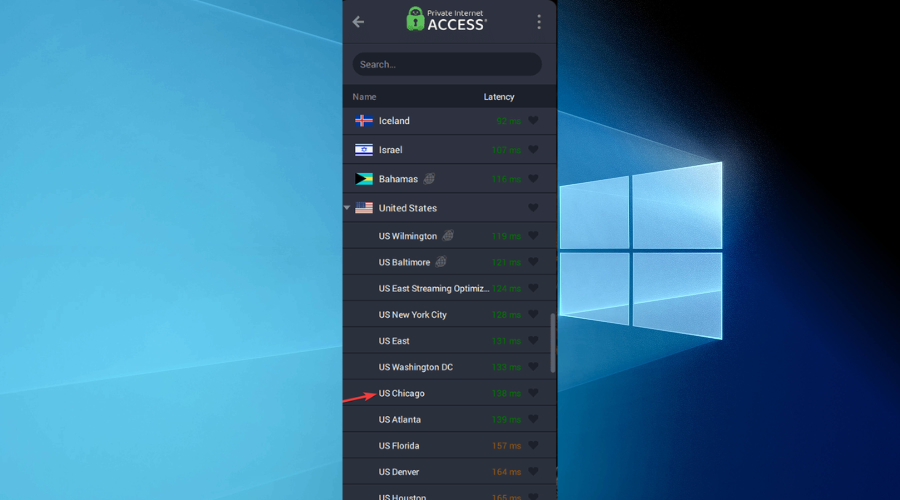
The surest way to get rid of 7 Days to Die lag spikes is by using Private Internet Access (PIA). Made by Kape Technologies, this virtual private network service is great for fixing Wi-Fi packet loss and for speeding up your Internet connection for gameplay.
PIA has more than 3,300 VPN servers available in 47 different countries. It supports OpenVPN, WireGuard, private DNS, port forwarding, and split tunneling, together with an ad and malware blocker.
With the help of PIA, you can quickly fix network congestion and 7 Days to Die laggy issues so that you can go back to enjoying the game with your friends. It’s one of the few VPN services that offer 24/7 live chat support.
What else you should know:
- Optimized for gaming, streaming, torrenting, secure browsing
- Works with Windows, Mac, Linux, PlayStation 4, Xbox One
- Strict no-logging policy
- 10 connections at the same time
- Offers a quick and easy 7 Days to Die lag fix
- 30-day money-back guarantee (no free trial)

Private Internet Access
Whenever you have a 7 Days to Die ping problem, turn to this fast and secure VPN for assistance.Surfshark VPN – Budget-friendly
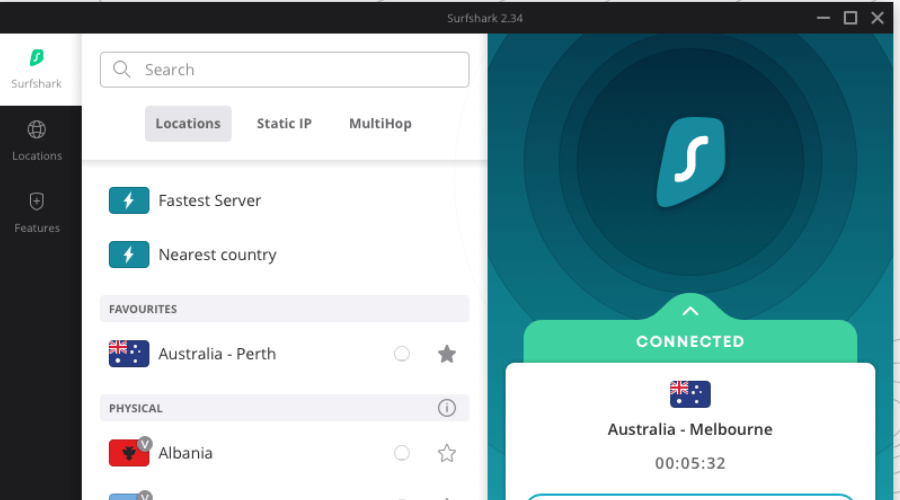
Because of its effective servers and inexpensive pricing, Surfshark VPN is the preferred VPN service for games like 7 Days to Die. It helps to
Nord Security and Surfshark announced their merger in early February 2022, making Nord Security the sole owner of both companies. According to SurfShark’s merger blog article, the companies will continue to operate independently, with different VPN infrastructures.
Surfshark provides fast servers to provide a lag-free gaming experience. But, perhaps as importantly, they are the least expensive VPN for gaming choice on this list. What stands out for Surfshark is the blazing speed connections and gaming-optimized servers.
With over 1040 servers spread around the globe, the network should be adequate to support your games.
What else you should know:
- Safeguards you against DDoS cyberattacks
- Static IP Servers
- Gives access to geo-restricted game servers
- Split tunneling
- Smart DNS
- Unlimited simultaneous connections
Surfshark is available for all major platforms and may be installed on your router as well.

Surfshark VPN
Optimized servers for gaming and VPN chaining technology for 7 Days to Die no lags gameplay.CyberGhost VPN – Known for minimizing jitter
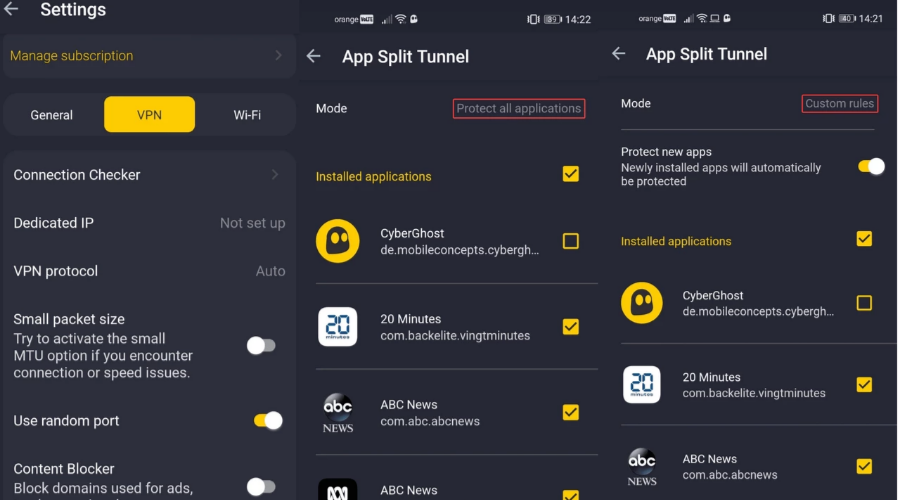
An alternative solution to fix 7 Days to Die lag multiplayer problems is by using CyberGhost VPN. Also, a product of Kape Technologies, this virtual private network service provides you with over 6,400 servers from 89 parts of the world.
CyberGhost VPN has a split-tunneling mode so that you can set up whitelists or blacklists to manage your bandwidth resources more intelligently. Furthermore, the tool supports exclusive DNS servers, together with DNS leak protection.
You don’t need to worry about hacker attacks while playing 7 Days to Die since the VPN offers anti-DDoS protection. It can eliminate 7 Days to Die lag issues on PS4 and Mac, optimize your network traffic for gameplay, and minimize jitter.
What else you should know:
- Secures your router against hacker attacks
- Compatible with Windows, Mac, Linux, PlayStation 4, Xbox One
- Zero-logs privacy policy
- Connect up to 7 devices at once
- Ideal when 7 Days to Die is lagging out
- 45-day money-back guarantee (1-day free trial)

CyberGhost VPN
When you get 7 Days to Die high ping time, turn to this reliable VPN to swiftly resolve the matter.Why is 7 days to die so laggy?
The issue with 7 days to die multiplayer lag is not uncommon for most users that have a security solution that doesn’t meet the needs of your gaming routine and expectations. For the best overall 7 days to die multiplayer lag fix we recommend using antivirus for gaming PCs to decrease ping and reduce lag.
Ping can be affected by a variety of factors, including network protocol engineering, Internet connection speed, the quality of a user’s Internet service provider, and firewall settings.
Geographic location also has an impact on ping. For example, if someone is in India and playing on a server in the United States, the distance between the two is larger than it would be for players in the United States, therefore data transmission takes longer.
Thus you will get the 7 days to die multiplayer lag whenever you join a different server location from other players of the game.
Join our 7 Days to Die section to stay in touch with news and how-to guides about this game!
If you frequently have high ping or packet loss issues in other games, visit our Gaming VPN Hub.
To conclude, if you’re experiencing high ping and lag issues during gameplay, you need a powerful 7 Days to Die VPN to solve this situation hassle-free. Besides, you can also use a VPN to fix packet loss.
It can be difficult to choose the right VPN to get rid of the 7 Days to Die lag. If you can’t decide between the five options we presented above, we suggest picking ExpressVPN since it can not only improve your gameplay but also evade geoblocks.











