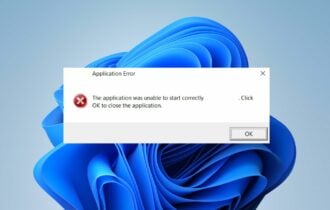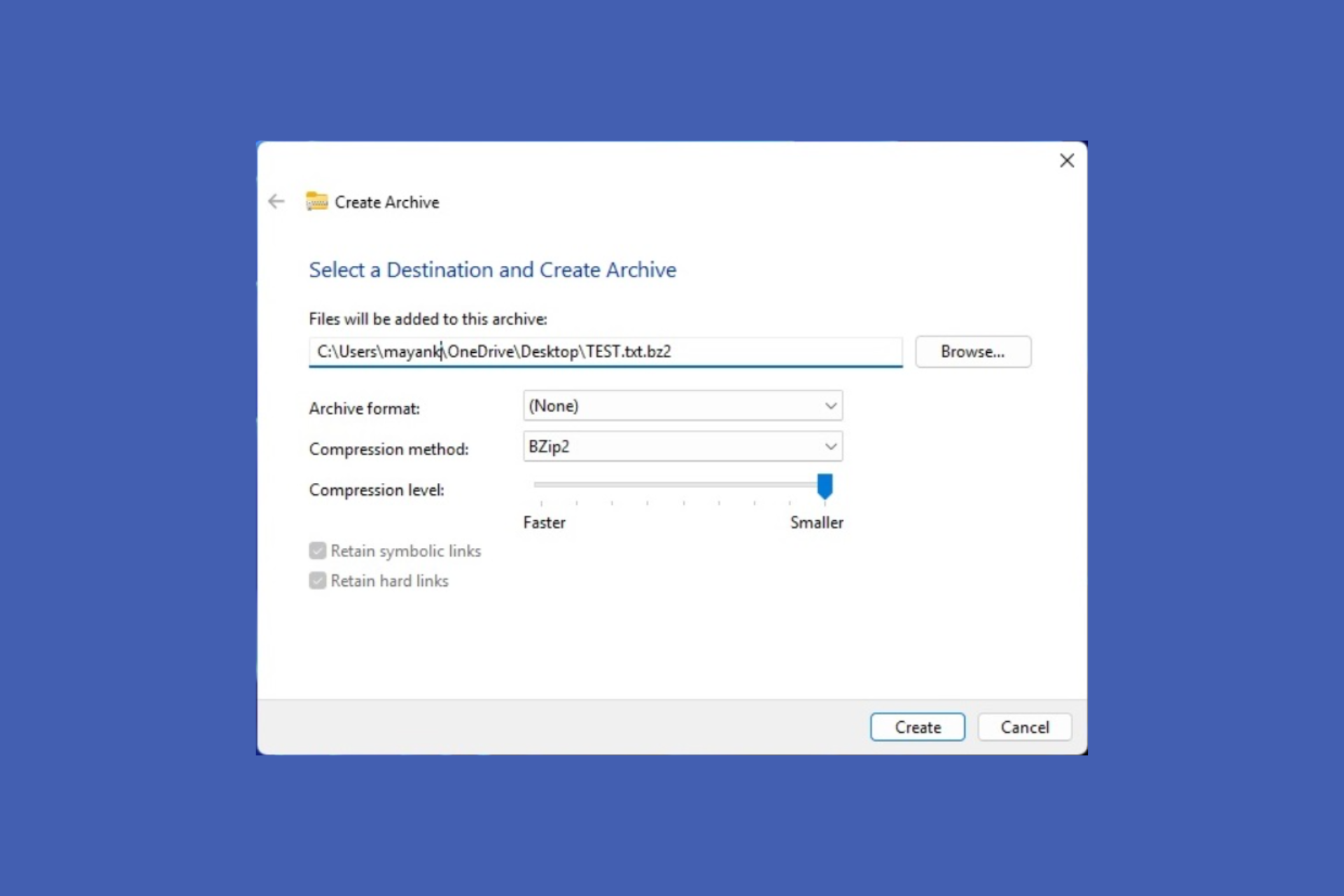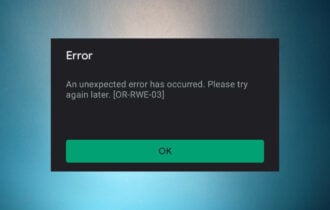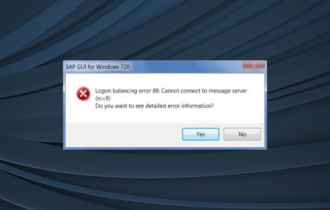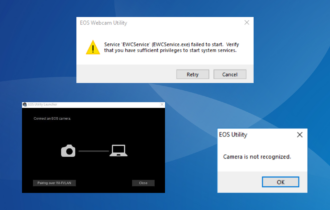How to fix 7-Zip CRC failed error [Quick & Easy Guide]
4 min. read
Updated on
Read our disclosure page to find out how can you help Windows Report sustain the editorial team Read more
Key notes
- Eager to find some quick ways to solve the 7-Zip CRC failed error? Count on us to solve the problem.
- Before applying the below solutions, do note that an outdated 7-Zip version could be the culprit.
- The Wi-Fi signal strength is also essential, so visit this Internet & Network Solutions section as well.
- You may also check out our PC Software Troubleshooting Hub to find more tips for similar issues.
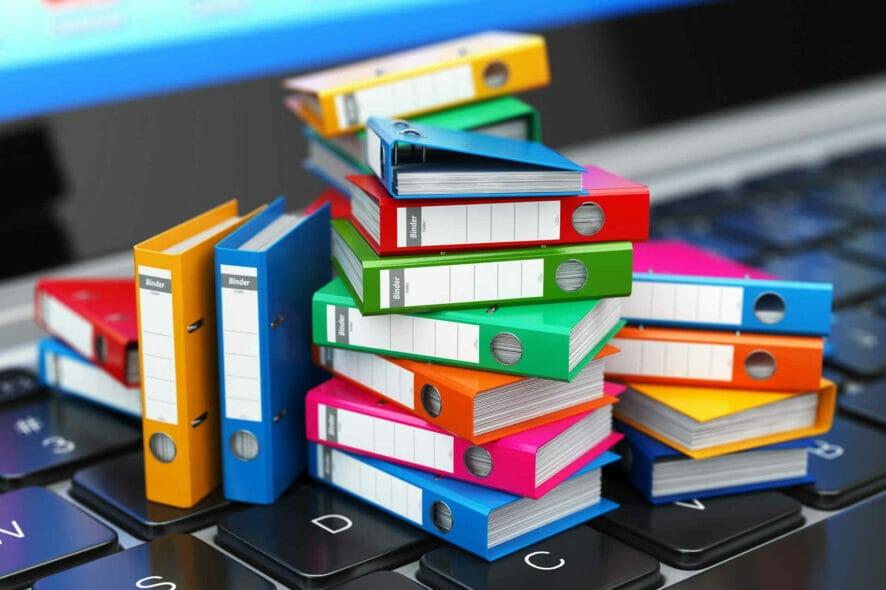
Countless users describe that they’ve received a 7-Zip CRC failed error when attempting to extract a ZIP archive that may or may not contain large files.
It’s difficult to establish a pattern and identify the culprit from the start. There are times when the application ceases to function properly or when you experience a sudden interruption while downloading the files.
As you already know, the 7-Zip files become inaccessible after the CRC error, so it’s only natural to look for quick ways to solve it.
Luckily, there are a few easy methods to follow in order to achieve your goal. Just follow the procedures detailed below and you should be able to continue your download in no time.
How can I fix the 7-Zip CRC failed error?
1. Try out a different file compression tool
The malfunctioning of the 7-Zip application itself is the most common cause of CRC errors. Instead of wasting your time with repair tools that could supposedly unzip or rewrite the archive, use WinZip from the very start.
It is very simple to forget all about these issues with the help of an alternative file compression software like this one.
With WinZip you can unzip all major file formats – that’s confirmed already by users worldwide. So, before thinking that the contents of the archive under discussion are altered for good, install this tool.
You’re also about to take advantage of banking-level encryption, intuitive Background Tools, not to mention that you’ll be able to organize your photos in the cloud.
With this being said, using such an archive option will sure deliver great support and keep you away from errors when you extract your files.
2. Use a powerful virus scan and malware removal
The file integrity of your archive’s contents is also of main interest in this case. Corruption cases caused by viruses and malware are nothing out of the ordinary, so this should be your next step.
We’re referring to a deep scan of your system. However, make sure that you use an appropriate antivirus for this task.
For example, using reliable antivirus tools will protect you against malware, ransomware, malicious websites, countless online threats, and remove them with extreme ease.
After all, it’s essential to make sure that your system is free from viruses before downloading any important archives on it.
Moreover, you should prioritize your digital security and use high detection antiviruses compatible with Windows 10.
3. Make sure that you use the latest 7-ZIP version
If you’re determined to solve the 7-ZIP CRC failed error, double-check that you currently use the latest version of the program.
As it usually happens, the newest versions give you access to new features and improve stability, not to mention the changes related to the size limit of your files.
4. Check if your Internet connection is unstable
As a quick reminder, wireless networks in busy places have way too many devices trying to connect to them at once.
Therefore, downloading the 7-Zip archive from a computer at your university may not be a wise choice. If you’re at home, however, also make sure that you don’t deal with an unstable wireless connection.
Looking for precise answers regarding your Internet speed? Count on us to find the best Internet speed testers for Windows 10.
In case of confirming an issue, a few useful tips include restarting the modem/router and keeping in mind that such networks have a limited range.
Moreover, you shouldn’t be too far away from the wireless base station if you want to get a strong enough signal to maintain a stable connection.
After all, it’s important not to interrupt the download process of 7-Zip archives from the Internet under any circumstances.
If you’ve carefully applied the troubleshooting tips above, the 7-Zip CRC failed error is most likely a thing of the past now.
In case you need further assistance, do tell us in the comments section below and we will get back to you as soon as possible.