How to fix 7-Zip Not implemented error [Easy Guide]
4 min. read
Updated on
Read our disclosure page to find out how can you help Windows Report sustain the editorial team. Read more
Key notes
- Ready to solve the 7-Zip Not implemented error? This is not limited to a particular scenario.
- Therefore, check out the resolutions listed below. For example, you may click the Info button.
- Also, take a closer look at this File Management Software section to keep your PC organized.
- It doesn’t matter if you’re not particularly handy. Just make sure to visit our File Opener Hub.
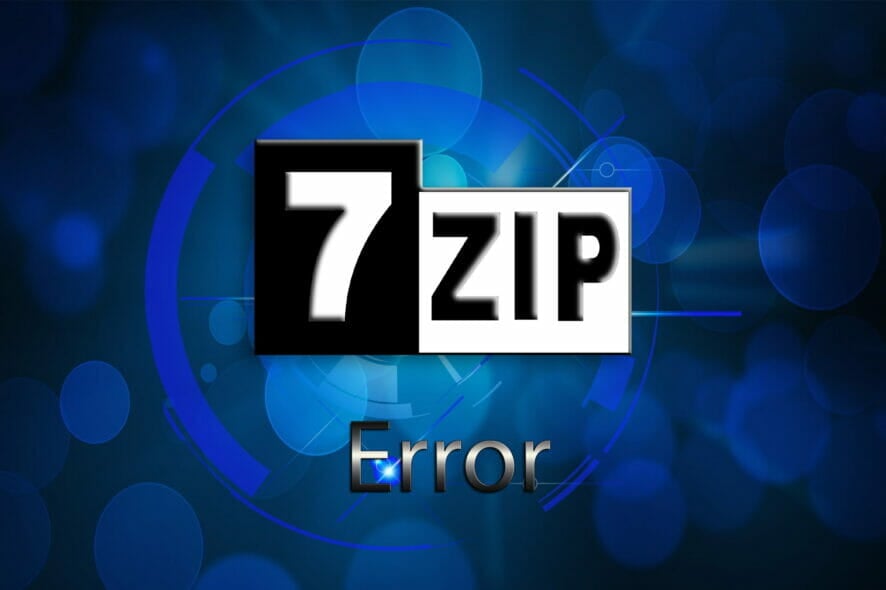
7-Zip is an open-source file compression software tool praised for its high compression ratio. Despite this obvious advantage, users often face the Not implemented error.
Some of them describe their attempts to make a TF2 custom hud to work. They try to move the file folder containing the scripts to the appropriate Steam location in vain.
As expected, they get an error message that states either Not implemented or Operation not supported. Others describe the very same issue.
This occurs when they intend to compress some files into a 7-Z split archive from the command line. One case or another, don’t let this 7-ZIP problem affect your workflow for too long.
We’ve got a few nifty tricks that you can apply right away, so take a closer look at the lines below.
How to fix system error Not implemented on 7-Zip?
1. Try WinZip
When 7-Zip fails to meet your expectations and constantly puts your patience to a test, let us remind you that WinZip is a similar utility tool that you can try out.
Why should you choose it over 7-Zip from the very start? It’s clear that it supports all major archive formats and can easily handle surprisingly large archive files or else it wouldn’t be here.
While 7-Zip offers integration with Windows Shell, WinZip allows you to connect multiple cloud storage accounts, including OneDrive, Google Drive, and Dropbox.
Best of all, if your priority is to avoid being bugged by the Not implemented message again and pretty much any other system error, WinZip should be your choice.
”WinZip”
”If2. Switch to .tzip/.zip instead of .t7z
One of the highlight features of 7-Zip is that it can easily self-extract .7z file formats. However, in reality, even the simple file compression into a 7-Z split archive fails to work properly.
Certain users do confirm that switching to .tzip/.zip instead of .t7z makes the command line work again.
Their action is a sign of the fact that the 7-Z archive format does not support it, in spite of the fact that 7-Zip doesn’t explicitly state so.
If you need to stick to the .7z format, then try to create a single archive and use a file splitter.
However, the file segments should be recombined before the archive can be accessed, which is rather unpleasant.
Don’t know how to split files in Windows 10? Find out how it’s done right here!
3. Click the Info button that accompanies the error message
If by any chance the Not Implemented 7-Zip error is accompanied by a simple Info button, don’t hesitate to click it and find further answers.
It often happens to discover header error lines as being the culprit. More precisely, if the 7-Zip tool sees some header errors in the archive, it automatically disables update features for that archive.
This leads to a bunch of new issues, as you can clearly see, so correct that right away. Unfortunately, this method may not apply to all users.
If the solutions 2 and 3 haven’t worked for you, then keep in mind that 7-Zip does some checks when it updates any archive.
Therefore, it might be an error in that archive, and 7-Zip sees it only at the update stage. You can also consider that there is a bug in the 7-Zip code.
The tool is simply tricked into seeing it as an error, but there’s actually none. One again, let us remind you of something of great importance.
A different open-source file compression software could help you avoid encountering such issues from the very start.
No matter which of the above solutions you decide to apply, let us remind you that it’s easy to share your experience. Simply use the comments area below in that regard.
[wl_navigator]
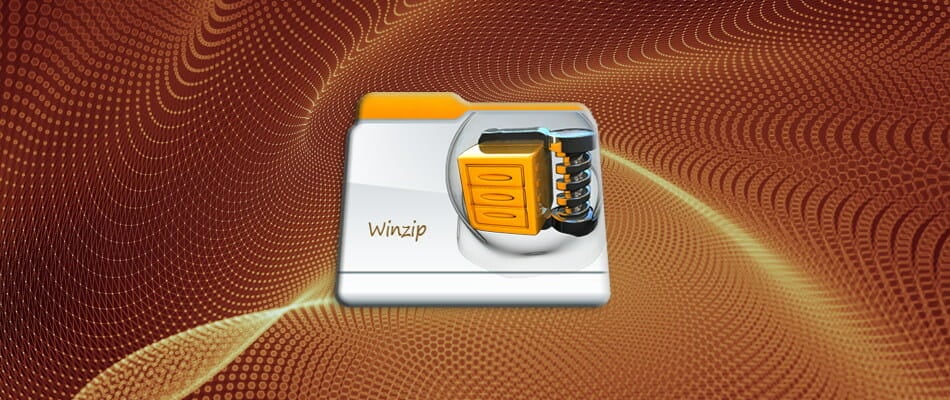


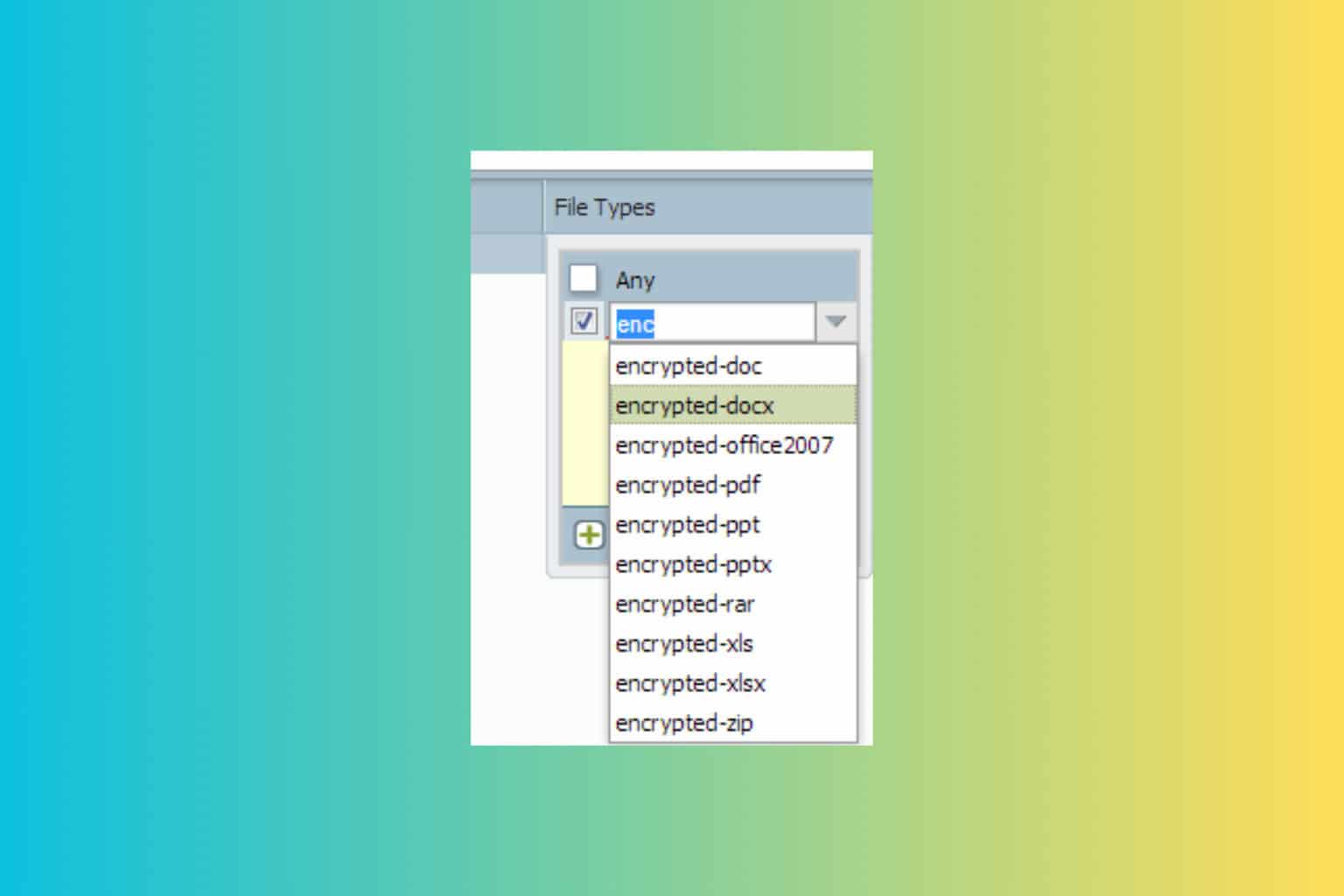
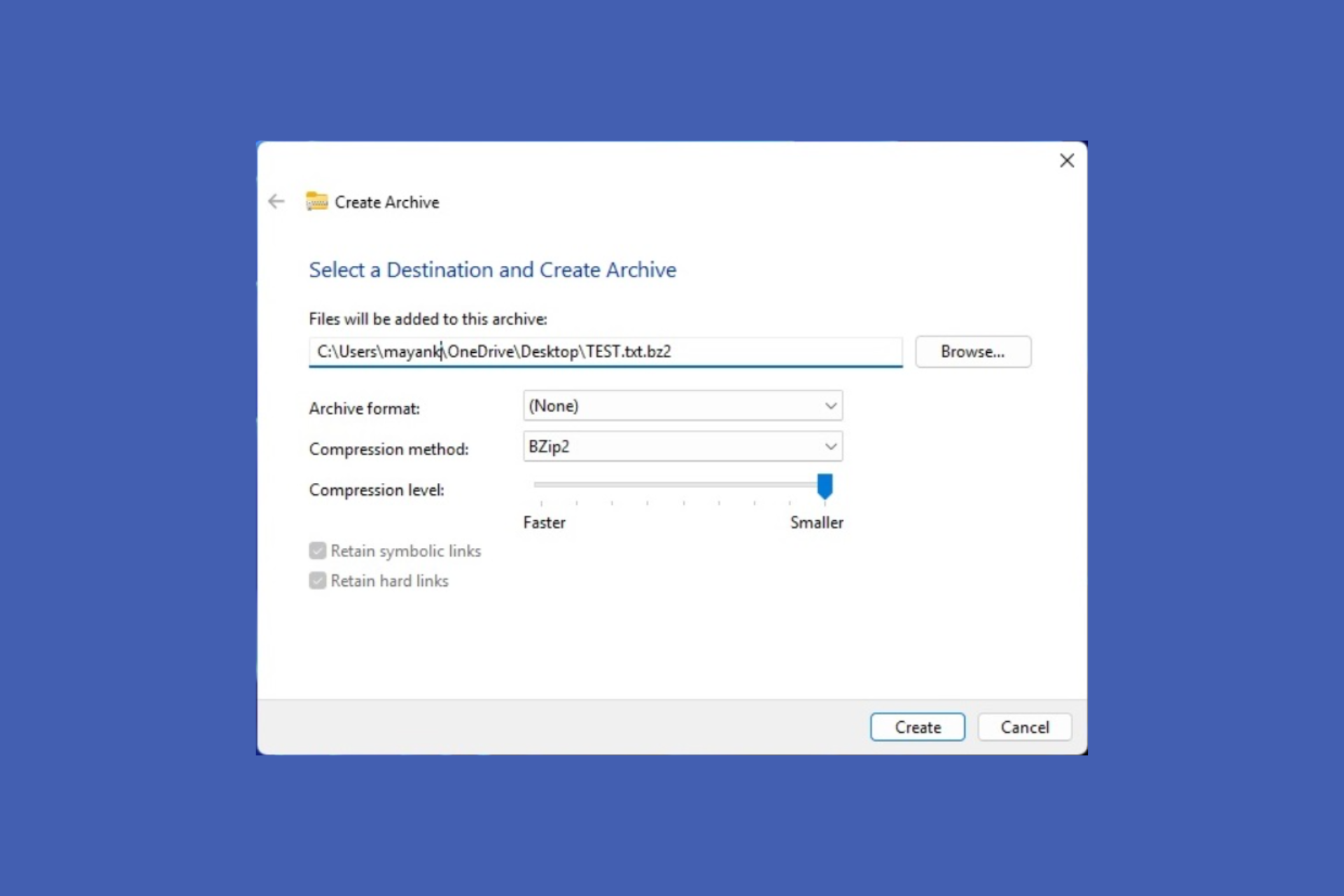
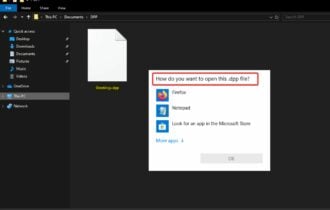
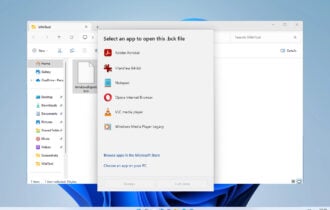
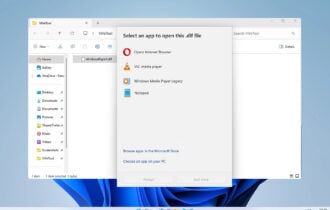
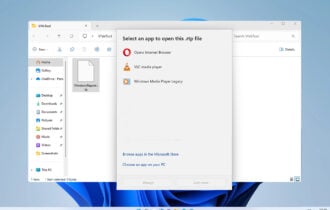

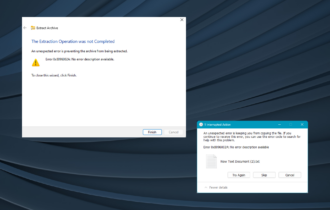
User forum
0 messages