7digital Music Store Windows 10 App [Review]
You will find great music in 7digital Music Store
3 min. read
Updated on
Read our disclosure page to find out how can you help Windows Report sustain the editorial team Read more
Key notes
- 7digital has a Music Store app that anyone can use to get the latest and greatest music.
- In the article below, we will showcase some of the app's greatest tools.

7digital has just released its official app in the Microsoft Store for Windows 10 users.
With a quite ugly name 7digital Music Store recommended by HP, which I hope gets changed with a future update, the release of the app brings more than 25 million high-quality tracks that you can buy, download, synchronize with other devices, and listen to on the go.
If you already have a 7digital account, you can sign in to claim the songs you bought.
The official 7digital app has been available for Windows 10 users for more than one year ago, but it got pulled down. Now, the app has been officially launched once more, and it brings one of the most known music stores for Windows 10 users.
7digital’s Music Store now available for Windows 10 users
Shop for new music with 7digital. Choose from over 25 million high quality tracks in our store; buy, download, sync and listen to your music on the go. Managed by music lovers for music lovers. 7digital stores are available across 42 countries including the UK, Europe, the US and Canada. Sync your previously purchased 7digital music and have access to your 7digital collection across the web and all your mobile devices.
Of course, you could’ve used 7digital’s services even before on Windows 10, but the dedicated app now brings the service to touch-enabled devices, as well.
And what I’ve discovered after reviewing so many Windows 10 apps on a non-touch device is that they look better and feel better designed than a desktop app.
You can also have a look at the video below to see how the app looks like before you actually download it (link at the end of the article)
The app brings many useful features, such as high-quality 320kbps MP3s, 30-second previews of all songs, and full-length streaming of your purchased music.
As mentioned, you can synchronize your 7digital music from the cloud to your phone and Windows 10 tablet.
Inside the app there’s an integrated music player that keeps playing as you explore new music on 7digital’s music store. You can even pin the songs and tracks you like to the start screen.
A feature that international users will notice is that the 7digital app for Windows 10 is available worldwide. As you can see from the above video, this app moves incredibly fast, and everything is really smooth.
Of course, this can also depend on your internet connectivity. The app is divided into the following main sections
- New releases
- Charts
- Sale
- Genre
- Recommended
- Bestsellers
- Classic albums
The ‘Your Music’ section becomes available once you log in with your existing account or sign up for a new one. You can access it anytime by right-clicking inside the app and going to downloads or your music.
The Sale section will contain songs and albums available at a discounted price. So, if you have been waiting for this app to launch for Windows 8 users for a while now, follow the link below and grab it from the Microsoft Store.

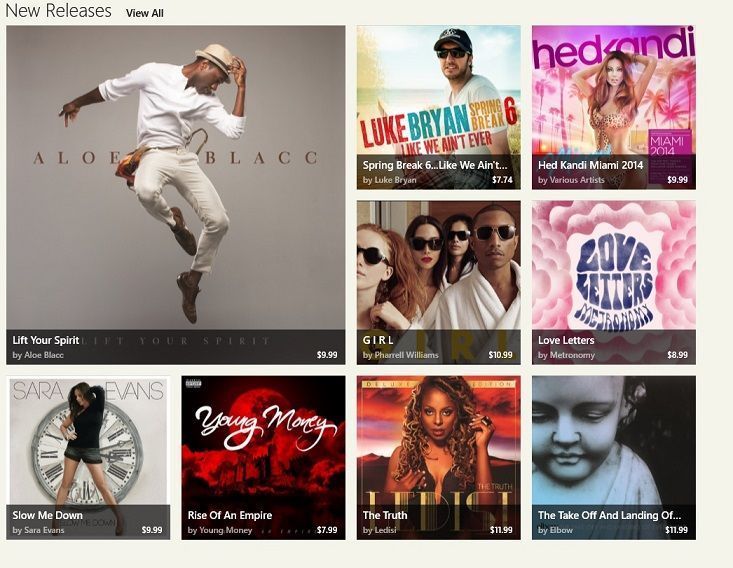



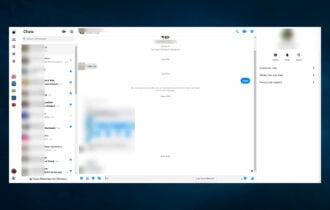

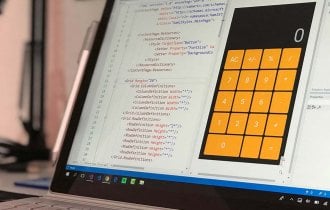


![Best Audio drivers for Windows 10 [Download & install]](https://cdn.windowsreport.com/wp-content/uploads/2022/12/Best-Audio-drivers-for-Windows-10-Download-install-330x210.png)