Fix: No Video With Supported Format And MIME Type Found [Firefox]
Try cleaning cache and browsing data on your browser
5 min. read
Updated on
Read our disclosure page to find out how can you help Windows Report sustain the editorial team. Read more
Key notes
- The Firefox MIME video not supported error is likely to pop up when trying to play content from websites that run on outdated plugins.
- Sometimes all that you have to do is to install missing components in order to fix this problem.
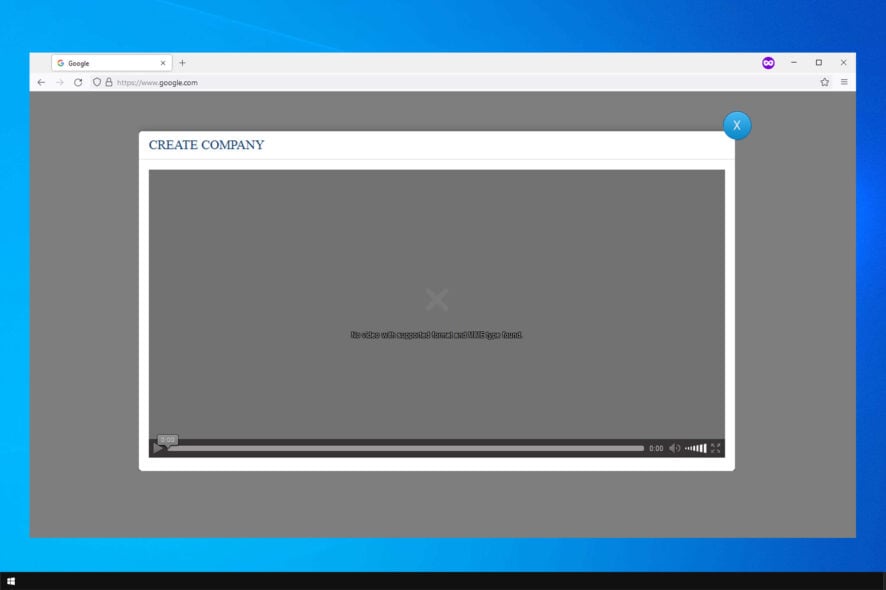
Are you getting a Firefox MIME video not supported error when attempting to play videos in your browser? When that happens, the videos display this error message: Video format or MIME type is not supported. Thus, the video doesn’t play in the browser. One Firefox user stated:
When attempting to watch any program on LiveGo.tv there is an error message across the screen where I would normally see the program. ‘Video format or MIME type is not supported,’ I have never had this before with Windows XP or Windows 10.
Mozilla, and other browser developers, have ditched plug-ins in favor of HTML5. As such, Firefox no longer supports most plug-ins. However, there are still quite a few websites that include media content that depends on antiquated plug-ins.
Consequently, videos on sites that haven’t been updated are returning Firefox MIME type not supported errors. Here are a few potential fixes for the MIME video format problem.
This isn’t the only issue, and many reported Compatible source was found error in Firefox, but we covered that in a separate guide.
What does MIME type not supported mean?
This issue appears when you try to play a certain video, but don’t have the necessary plugins. Installing them might fix the issue, but sometimes the plugins aren’t available.
Browser cache can also be responsible for this issue, so clearing the cache is advised if you want to fix this problem.
How do I fix no video with the supported format and MIME type found Firefox?
1. Switch to a different browser
If the MIME video format errors persist in Firefox, consider making the switch to Opera One. You must know that you will not be missing out on any features that you already like.

Video pop-out is available in Opera One as well. It was actually first introduced here and then other browsers copied it.
Support for extensions is also present and so are the Dark Mode or Built-in Snapshot options.
Besides, you’ll get to enjoy extra perks such as a free, unlimited VPN, built-in messengers, unit converters, and a lot more.

Opera One
Make the switch and enjoy the perks with editable MIME types for improved support.2. Clear Firefox’s cache
- First, click the Open menu button at the top right of Firefox. Select Settings to open the Options tab.
- Click Privacy & Security. Next, click on Clear Data.
- Press Clear to the clear the cache.
A corrupted cache can generate website errors. So clearing Firefox’s cache could feasibly fix Format is not supported or source is unavailable in Firefox.
If you need more info on how to clear Firefox’s cache, check out this handy article right away.
3. Clear Firefox’s cookies
- Deleting corrupted cookies might also resolve the Firefox MIME type not supported error. To do that, click the Menu icon and select Settings.
- Select Privacy & security and click on Manage data.
- Press the Remove All button to erase the cookies. Then click Save Changes.
Performing these operations is safe, but a bit time-consuming. Fortunately, there are best practices to keep your computer in shape and remove old files, junk, cookies, and cache.
The most secure and time-efficient solution to erase cookies from your browser is using cookie cleaning software, that removes them efficiently.
This type of tool will scan your browser and give you an easy-to-follow report on all the clutter that can be deleted. Just select what you want to remove and let it complete.
4. Install the Media Feature Pack on KN and N Windows editions
- Visit Media Feature Pack download page.
- Now select the version you want to download.
- Click on Confirm.
- Now select which version you want to download.
Not all Windows editions include the media-related technologies Firefox needs to play media content. Windows KN and N editions don’t include Windows Media Player, WMP Active X, the Windows Media Device Manager, or Windows Media Format and are also missing a few audio codecs.
As such, missing media technologies can also be a factor behind video and audio playback errors in Firefox for Windows KN and N users. Installing the Media Feature Pack will restore many of the missing media features in KN and N editions.
5. Add the NoPlugin extension to Firefox
- Visit NoPlugin download page.
- Click on Add to Firefox.
- Click on Add to confirm.
With the add-on installed, open the web page that includes the video displaying the MIME type not supported message. Now the video might work in Firefox.
If the video still doesn’t play, press the Open content button to download the media content. Then you can play the video on a media player that supports the video format.
If the videos still aren’t playing in Firefox with the NoPlugin add-on, you may need to update the browser to a version that fully supports HTML5.
Firefox embedded video not working
The most likely cause for this problem is the cache and its corruption. So clearing the cache is the first thing you should do.
Alternatively, you can use browser extensions that will allow you to play videos without having to rely on plugins.
Those are a few fixes for the video format or MIME type is not supported error that will restore video playback in Firefox. As the web continues to embrace HTML5, more and more sites will become HTML5 compatible.
That will reduce plug-in video errors, but for now, the NoPlugin add-on is a good remedy for websites that still rely on outmoded plug-ins.
If you’re having additional problems with video playback, consider visiting our guide on how to unfreeze YouTube videos in Firefox.
That’s about it! We hope our solutions helped you get rid of the Firefox MIME type not supported error. If you have any other questions, don’t hesitate to leave them in the comments section below.
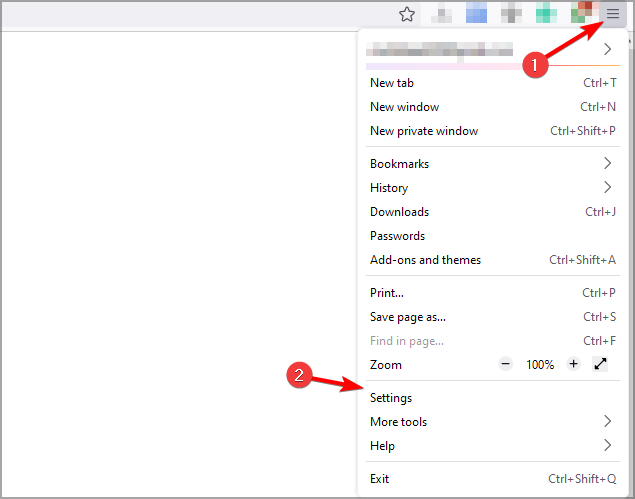
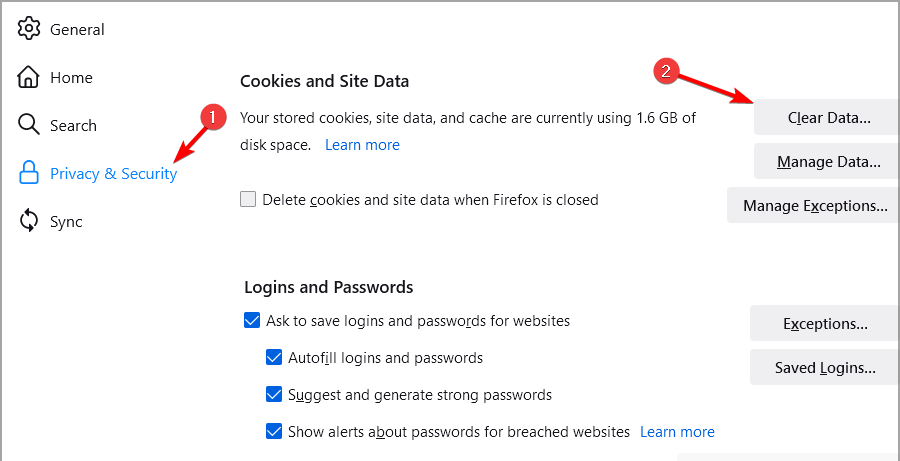
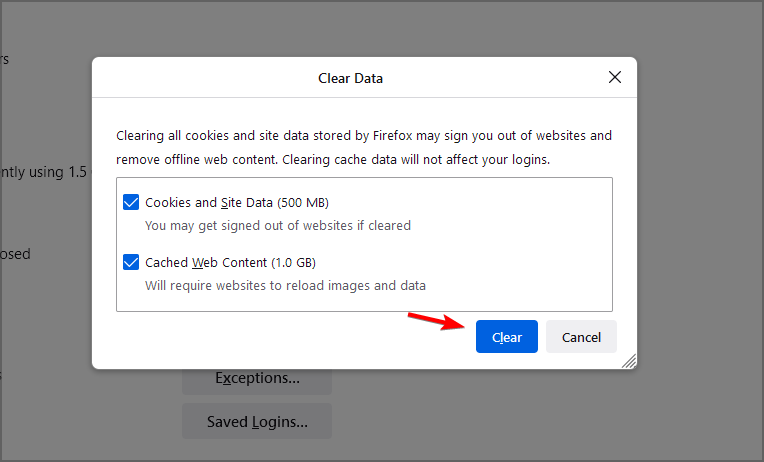
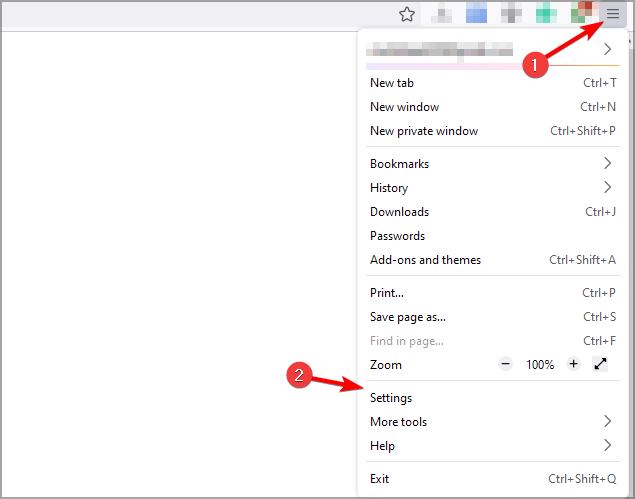
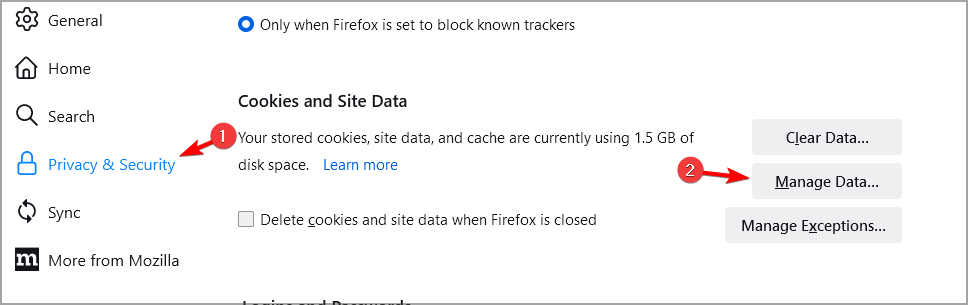
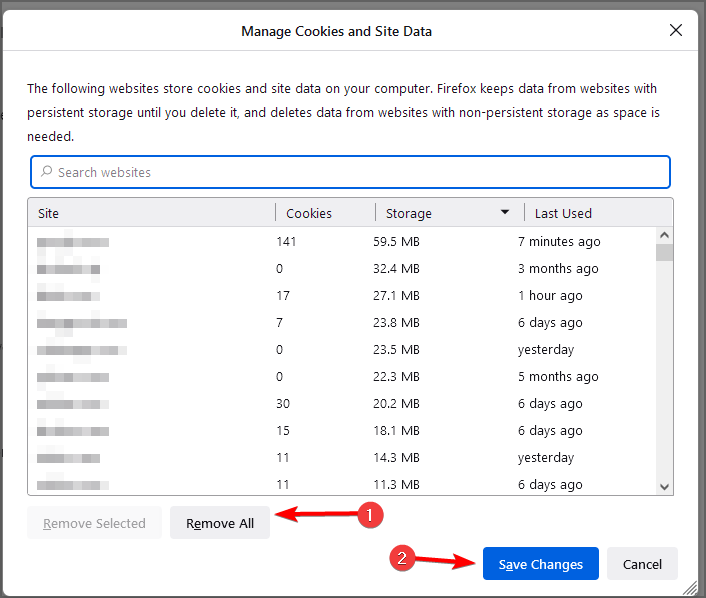
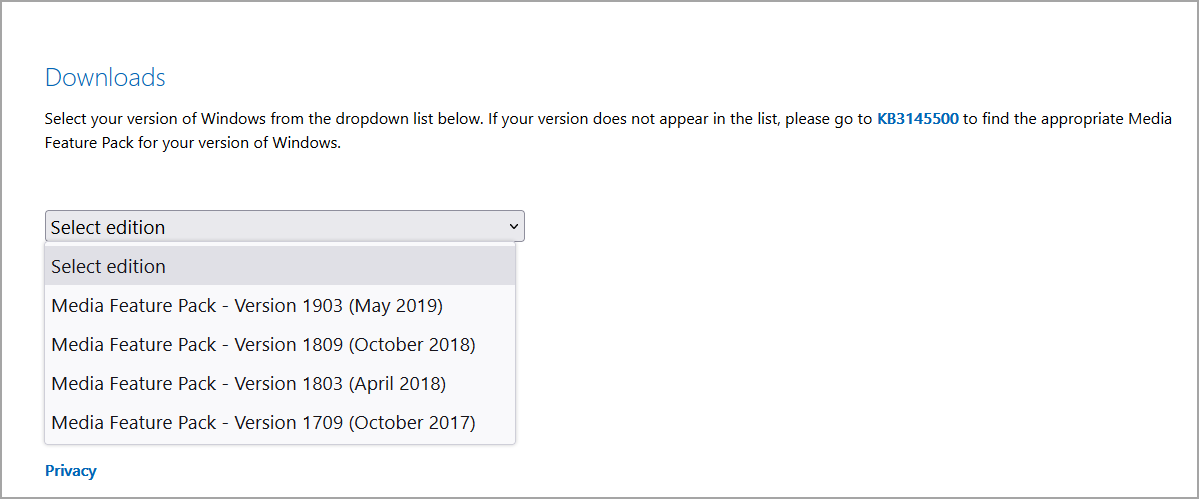
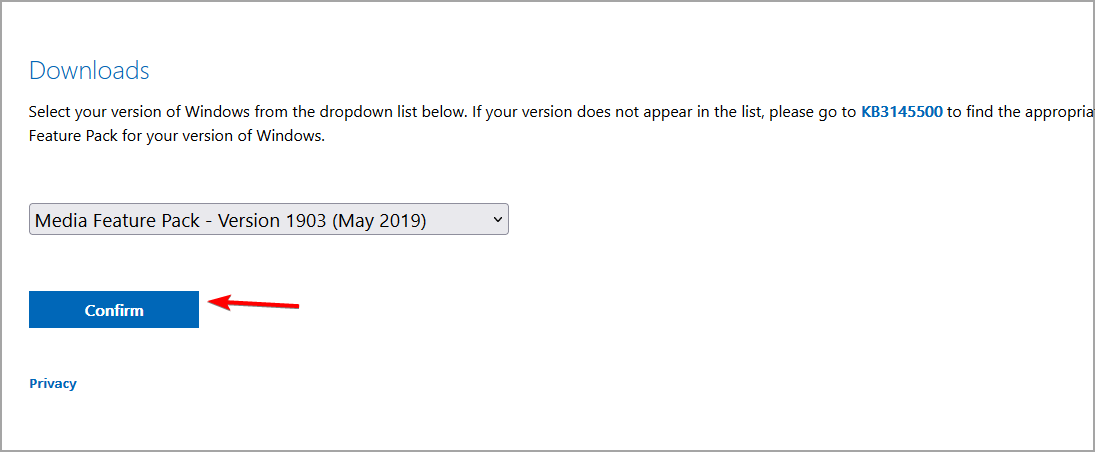
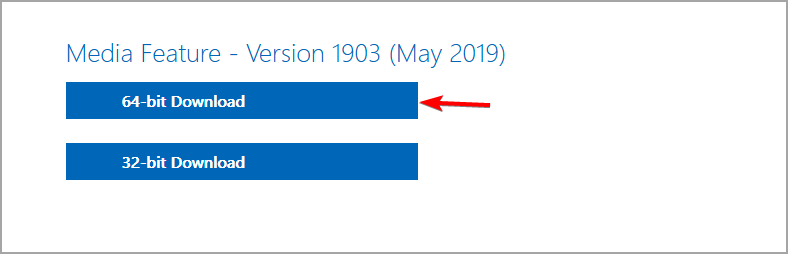
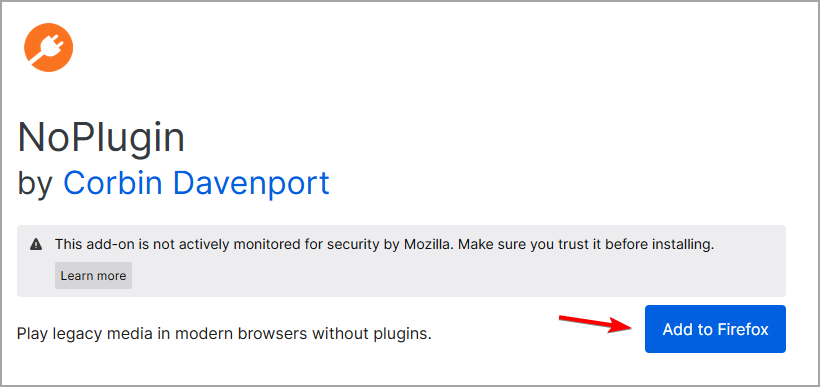
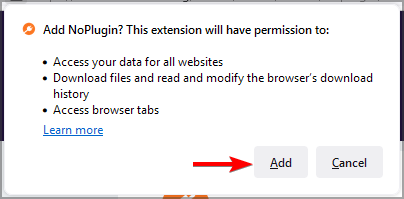
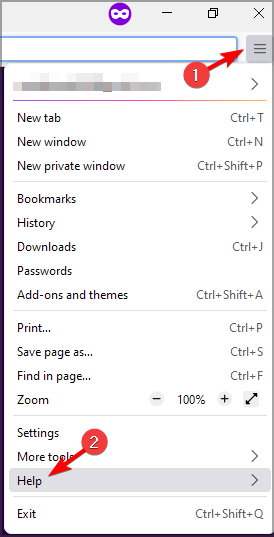
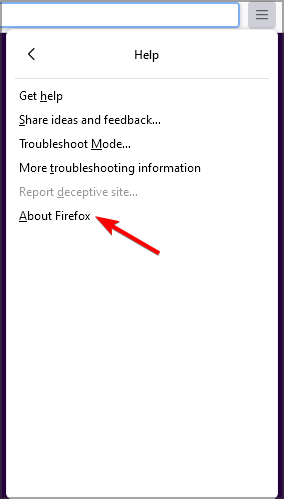





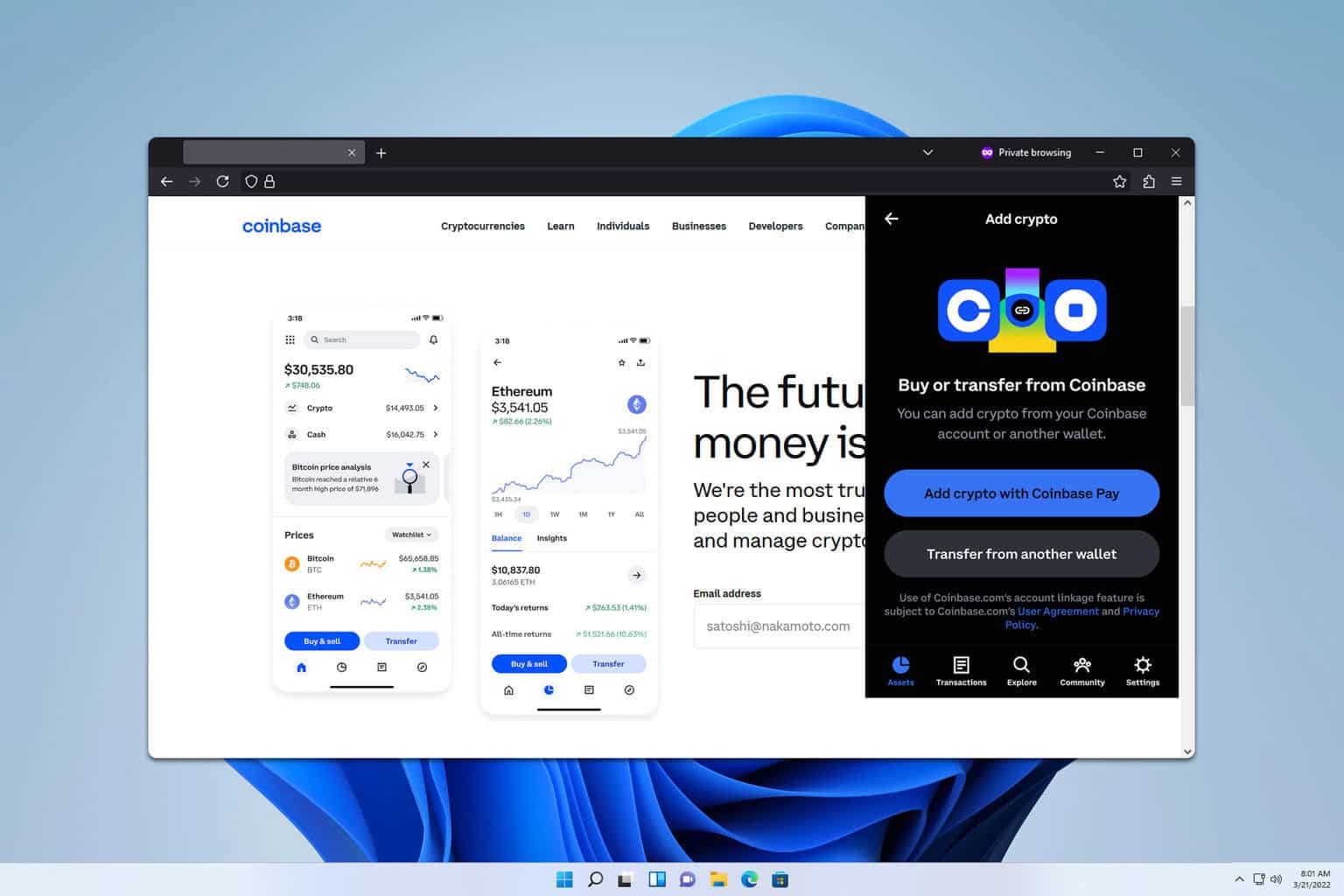

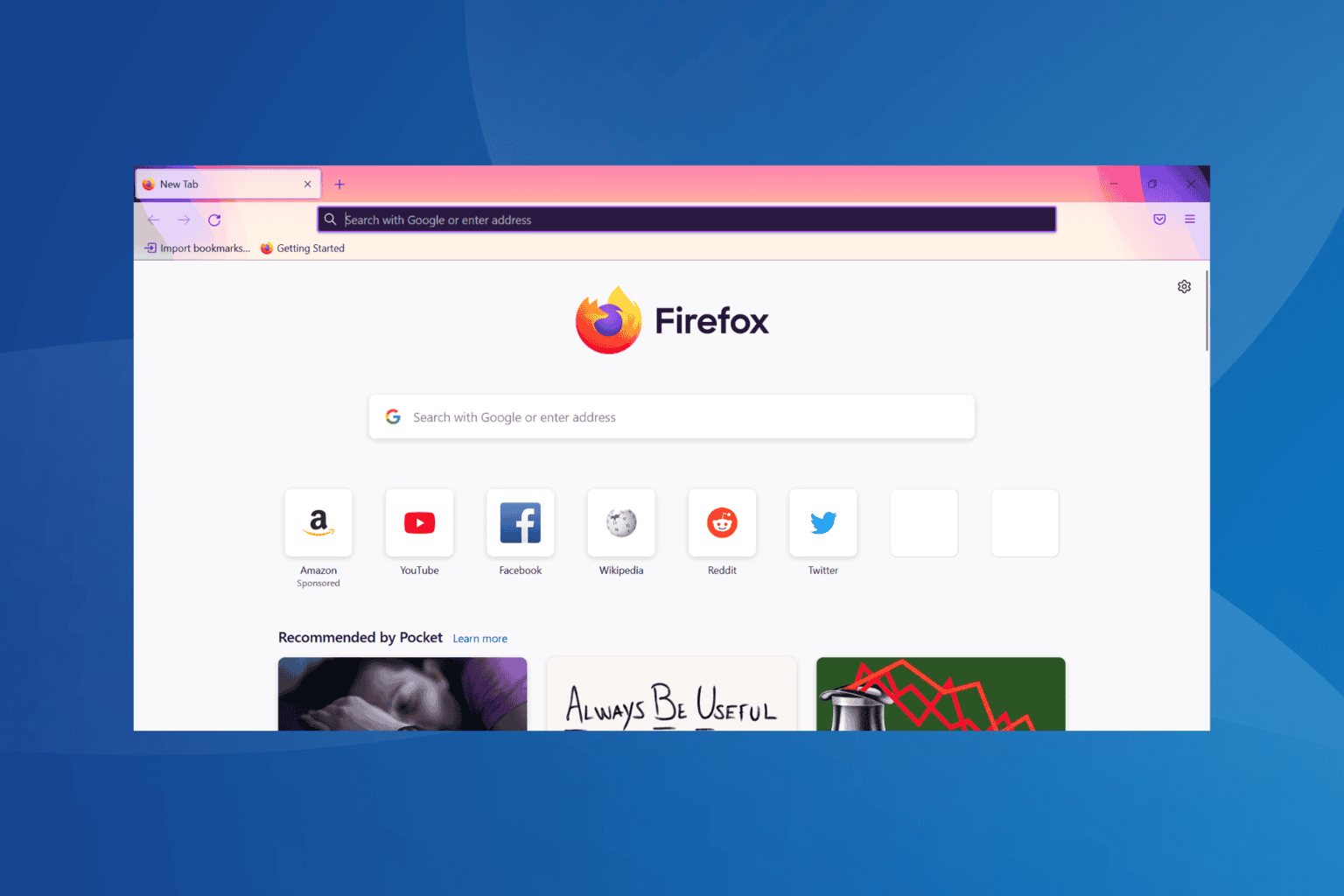
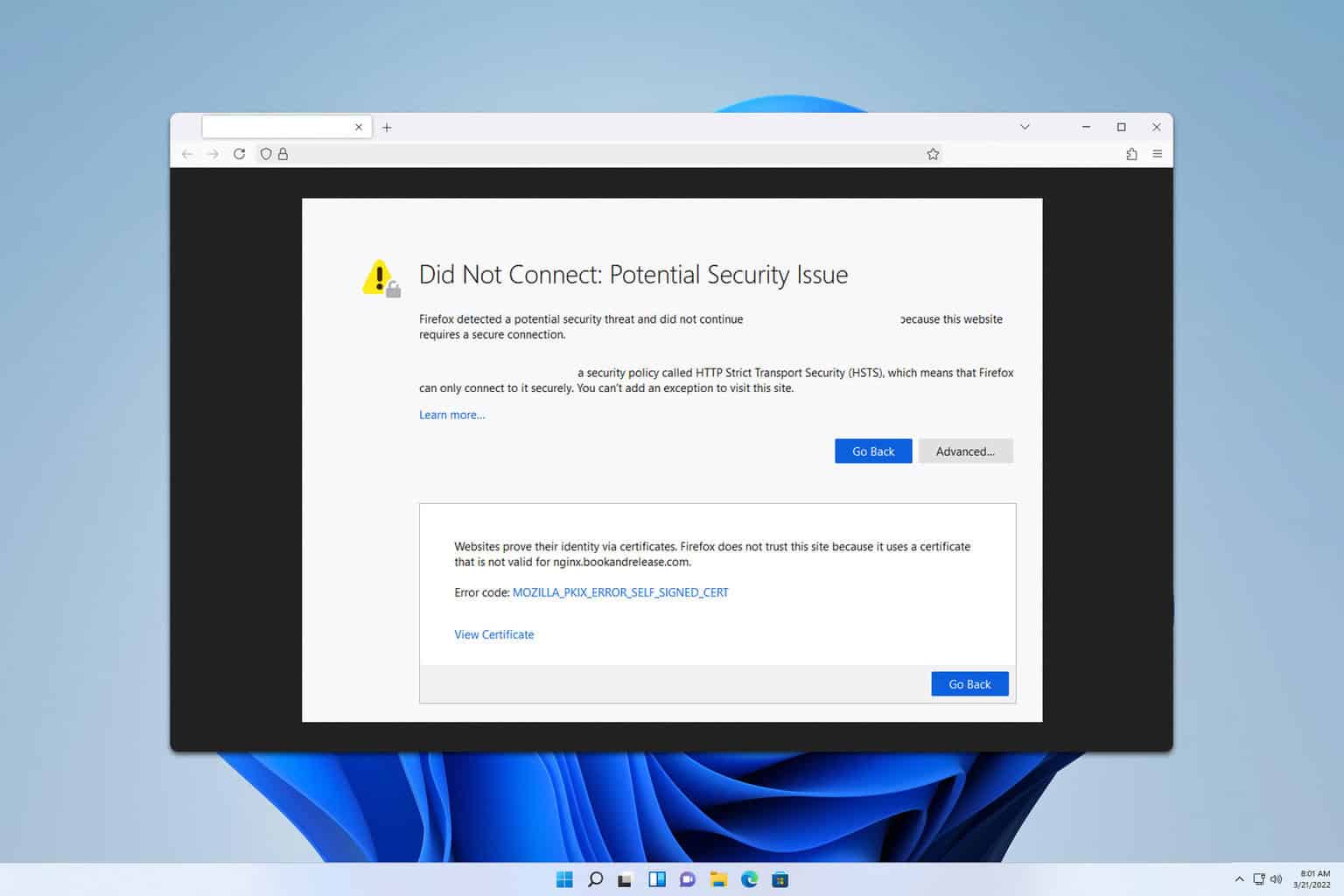
User forum
0 messages