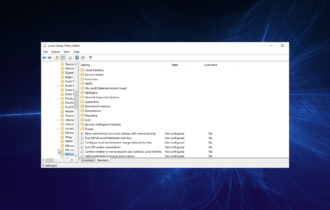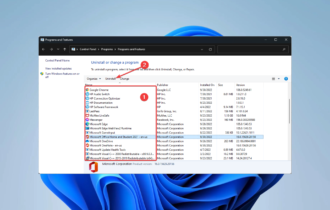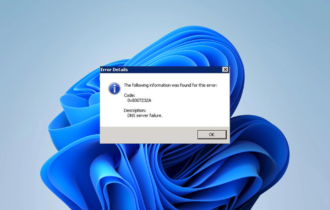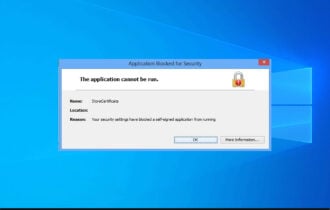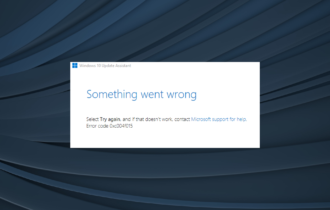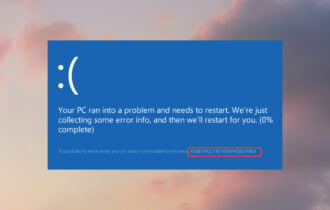Windows 10/11 is no longer supported on this PC [FIXED]
5 min. read
Updated on
Read our disclosure page to find out how can you help Windows Report sustain the editorial team Read more
Key notes
- The Creators Update doesn't support Intel Clover Trail processors. So, if your computer is powered by one of the processors from this series, unfortunately, you won't be getting new updates for Windows 10.
- The most straightforward answer would be to upgrade your configuration or get a new one. You have no other choice. And if you don't feel like upgrading now, you have almost three more years to do so.
- In the dreaded chance that you encounter an activation error, we have lots of solutions for you in our Activation Errors section.
- For errors in Windows 10, we have a special Windows 10 errors Hub where you can find a plethora of articles about the topic.
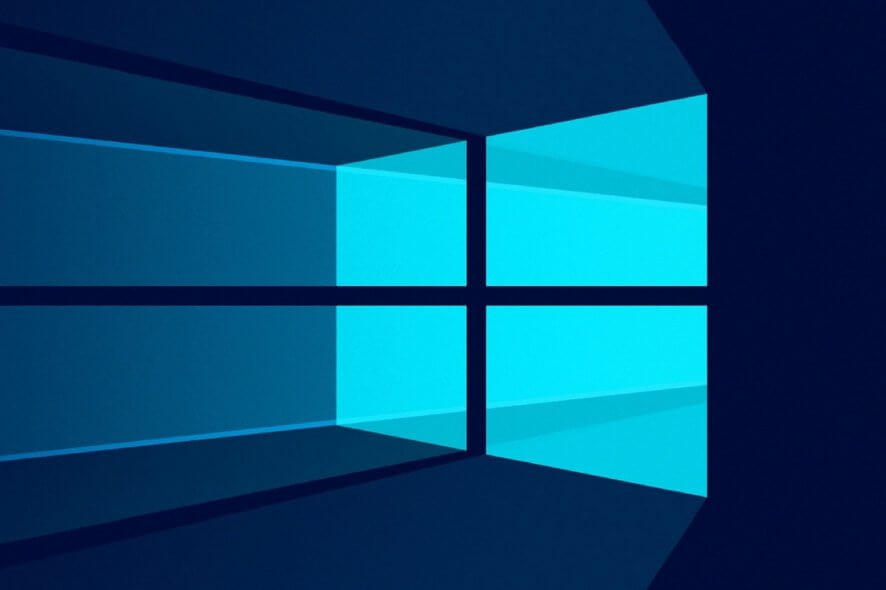
Windows 10 Creators Update has the potential to become the most controversial and revolutionary update for Windows 10 so far.
Even before the update was officially released, it was clear that Microsoft plans to shift the course and motivate its users to consider changes in their hardware department.
In order to keep up with the latest trends.
First, it’s clear that the Creators Update is aimed at touch-enabled devices, with all the new 3D and design features.
Therefore, it also promotes Microsoft’s touchscreen devices like the Surface Book or Surface Pro 4 to users of regular PCs and laptops. But that’s a discussion for another time.
What we’re going to talk about here is the issue that still prevents the Creators Update from installing on some computers. Almost four months after its official release.
That problem is the error message Windows 10 is no longer supported on this PC. Uninstall this app now because it isn’t compatible with Windows 10.
This issue hit the Windows 10 world by storm these days, as everyone seems to be talking about it lately.
If you’re unfortunate enough to be affected by this problem, keep reading this article to find out what’s going on. If you’re not affected by this problem, keep reading this article to find out what’s going on.
What does it mean?
Long story short, the Creators Update doesn’t support Intel Clover Trail processors. So, if your computer is powered by one of the processors from this series, unfortunately, you won’t be getting new updates for Windows 10.
The error message is a bit confusing. It tells you to uninstall this app, but there’s no app at all. It’s the hardware problem solely, as Microsoft already cut support for Clover Trail-based computers.
Although everyone is shocked by this error code, it should come as no surprise, as Microsoft announced that the Creators Update won’t support processors from this series earlier this year.
It just seems that nobody actually paid attention to the statement, until now.
Here’s the complete list of now-unsupported Intel Clover Trail processors:
- Atom Z2760
- Atom Z2520
- Atom Z2560
- Atom Z2580
However, Microsoft isn’t the only side to blame in this dispute. Namely, all of the above-mentioned processors are already on Intel’s End of Interactive Support list.
This means the manufacturer won’t be releasing any driver or firmware updates for these CPUs in the future.
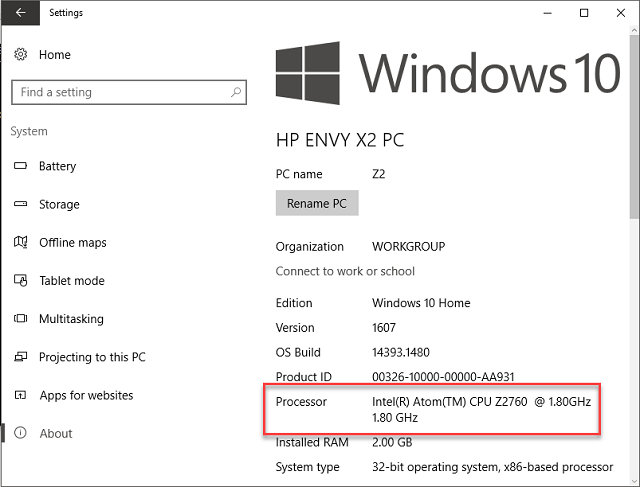
Microsoft’s philosophy here is obvious. The company simply doesn’t want its latest software to run on hardware unsupported by manufacturers.
Redmond even promised it will try to find a solution that satisfies everyone, by working with Intel on potential updates.
But as we lack more details on this matter, it all seems unlikely now.
Will you keep getting security updates?
It had been previously known that Microsoft will support Windows 10 version 1607 (Anniversary Update) until the first quarter of 2018. That implemented a sort of panic into heads of users of income devices.
However, Microsoft recently announced it will extend support for Windows 10 version 1607 until 2023.
That means you’ll be able to receive all security patches and updates, just like users of other Windows 10 versions. You just won’t be receiving any new features for the system, that will come with the future major updates.
If you ask me, that’s enough time for you to upgrade your configuration or get a new computer.
Whether you like it or not, using an Intel Clover Trail computer in 2023 will probably be impossible, because all the apps, programs, and services will probably require a stronger configuration.
What can you do about it?
The most straightforward answer would be to upgrade your configuration or get a new one. As I already mentioned above, you have no other choice. And if you don’t feel like upgrading now, you have three more years to do so. First of all, security will become an issue.
We live in a dangerous era for our online security, and the last thing you want is having a completely unprotected computer. And another problem is, of course, possible incompatibility with apps and services.
Unfortunately, there’s no way to install Windows 10 Creators Update on Intel Clover Trail-powered computers right now. Once again, Microsoft said it will look for the compatibility solution, but we can confirm none of that right now.
So, if that does happen, and Microsoft and Intel find a way to deliver you the Creators Update, you should get it through Windows Update automatically. At the end of the day, all you really can do is wait.
Will the problem affect computers in the future?
All of this gives us a strong reason to believe that the same scenario will repeat with other hardware in the future.
We already know that Microsoft isn’t a fan of old hardware, so as soon as a manufacturer stops supporting a certain piece of hardware, we should expect Microsoft to react quickly, and remove Windows 10 support for computers powered by that hardware.
Perhaps the best way to track if your hardware is still eligible for future Windows 10 major updates is to be on the lookout for how long will a manufacturer support your current CPU.
What do you think about Microsoft’s strategy of not supporting older hardware? Is your computer at risk of not receiving future updates? Let us know in the comments below.
[wl_navigator]