Outlook's work hours & location will be available in the My Day pane for quick access
The feature will be released in October.
2 min. read
Updated on
Read our disclosure page to find out how can you help Windows Report sustain the editorial team. Read more
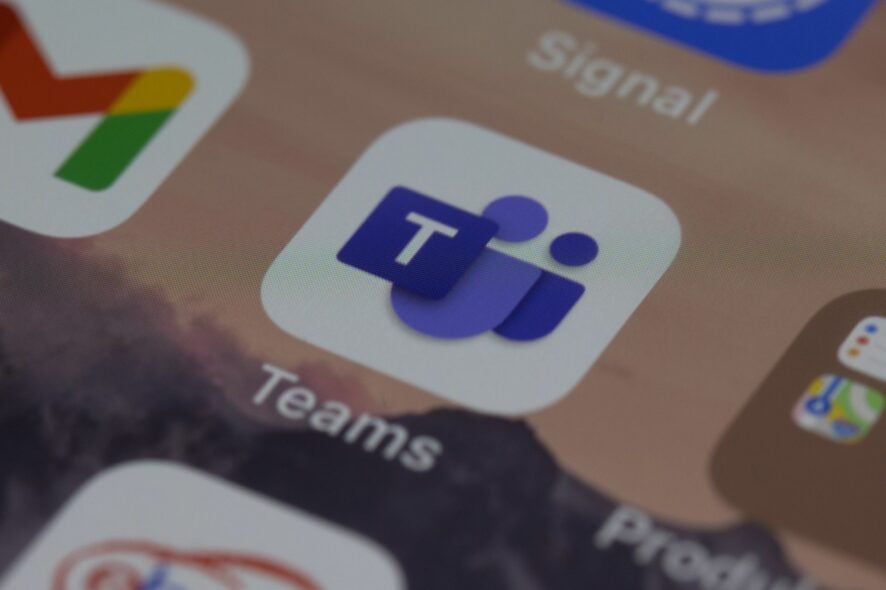
Outlook’s work hours and location capability, which tracks every employee’s activity and presence at the office, will soon be accessible in the My Day pane.
According to the roadmap, this small but significant change will be added to the new Outlook for Windows and Web. This way, your team will know when you are available for offline and online collaboration even quicker.
You can also check your workmates’ work hours by clicking on their profile photo. This will automatically give you an overview of their status and other details such as Outlook calendar slot, local time, and work location.
The feature is expected to be released in October. Here’s what the entry says:
Work Hours and Location information will now be available in My Day pane in Outlook when using agenda view. Users will be able to update their Work Hours and Location information from My Day and also see who is coming to Office. This feature will be available in the new Outlook for Windows and web. #newoutlookforwindows
Teams will also suggest a new working time
If, for example, your profile has a scheduled working time, and your activity panders outside of that schedule, Teams will suggest a new working time for you to update on your profile.
This was spotted by a Reddit user, whose working activity differed from his profile.
But there is good news, too. You can easily turn off this suggestion. It concerns Viva Insights, an app Microsoft is tagging along with Teams. To do so, scroll down to your Viva email, go to Settings, and uninstall the Viva insights add-in. Then, the suggestions will stop.
Are you using Microsoft Teams at work? What do you think about these features? Let us know in the comments.







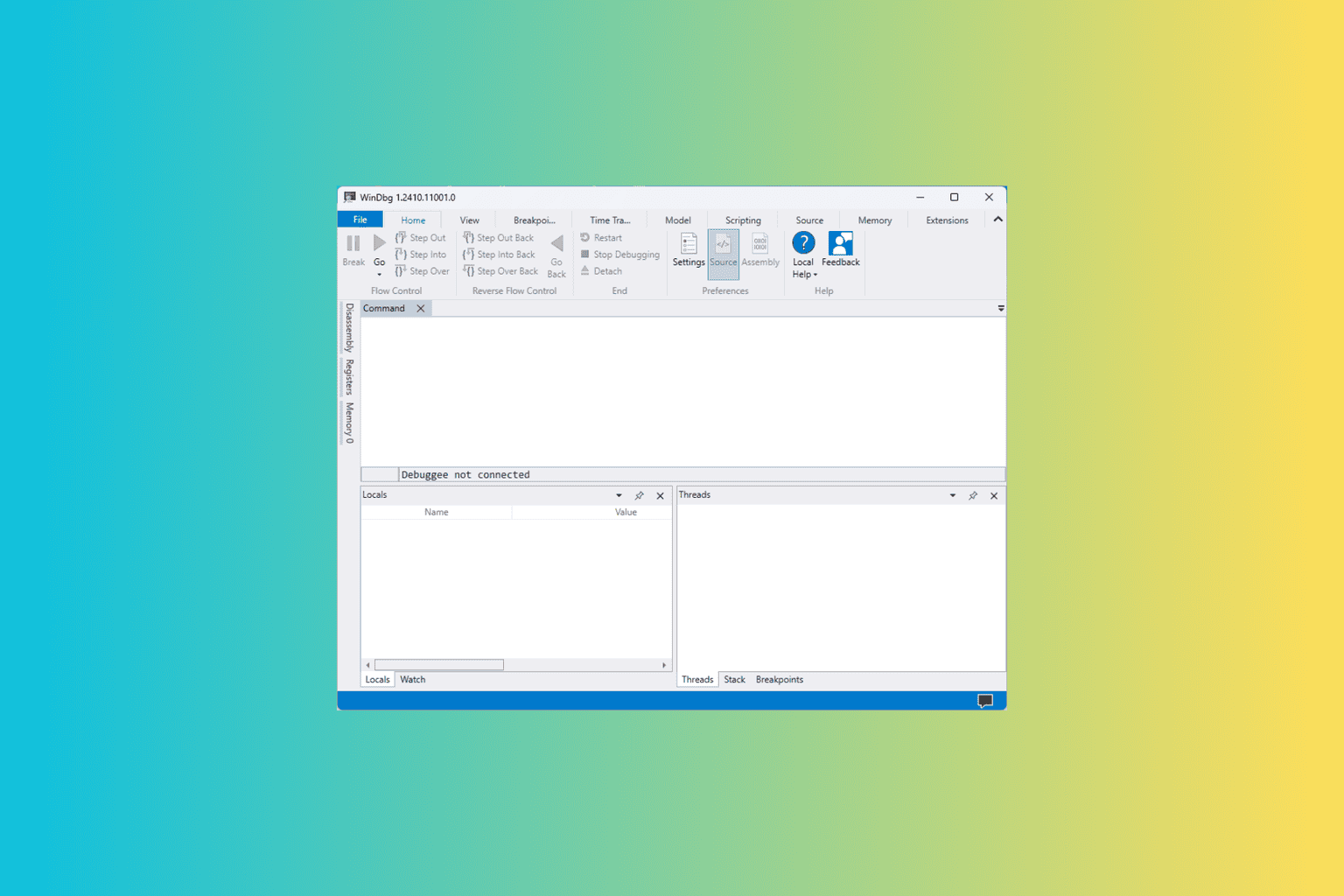
User forum
0 messages