Intel High Definition Audio Driver: 64-bit & 32-bit Download for Windows 11
All the ways to get the latest driver!
4 min. read
Updated on
Read our disclosure page to find out how can you help Windows Report sustain the editorial team. Read more
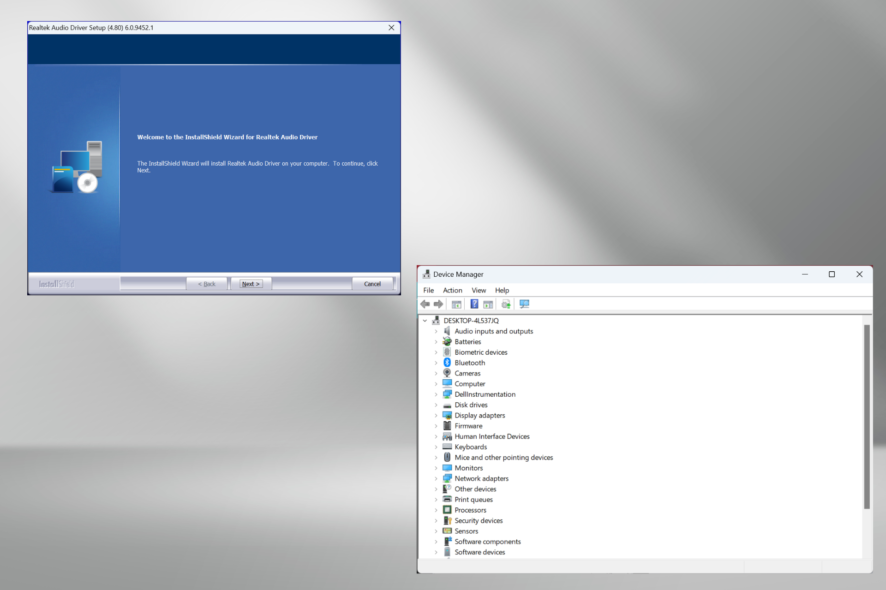
To get top-quality audio on Windows 11, downloading the Intel High Definition Audio Driver is key. In this guide, we’ll walk you through all the steps to download and install both the 64-bit and 32-bit versions.
So, if you’re ready to enjoy optimal sound on your PC, keep reading.
How do I install Intel High Definition Audio Driver on Windows 11?
1. Via Device Manager
- Press Windows + X to open the Power User menu, and select Device Manager.
- Expand the Sound, video and game controllers entry, right-click on the Intel High Definition Audio device, and select Update driver.
- Choose Search automatically for drivers to let Windows identify and install the best one.
- To proceed with manual installation, select Browse my computer for drivers.
- Click on Let me pick from a list of available drivers on my computer.
- Untick the checkbox for Show compatible drivers, select Intel from the left, and then pick the correct driver from the right.
- Now, click on Next to proceed.
- Follow the on-screen instructions to complete the installation, and finally, restart the computer for the changes to apply.
A quick way to download the Intel High Definition Audio driver in Windows 11 on HP, Dell, and Lenovo devices is via the Device Manager. We recommend taking the manual route in case you have a better driver version on the PC.
2. Using Windows Update
- Press Windows + I to open Settings, select Windows Update from the left, and then click on Advanced options on the right.
- Click on Optional updates.
- Now, double-click on Driver updates, tick the checkbox for Intel High Definition Audio driver, then click on Download & install.
- Wait for the process to complete.
Windows Updates is probably the simplest way to update drivers, since it automatically detects the connected devices and lists the available newer driver versions for each. You can also enable automatic driver updates to get these right away.
3. From the manufacturer’s website
- Go to Intel’s dedicated driver page and click the Download button.
- Once you have the ZIP file, right-click on it, and choose Extract All.
- With the default setting in place, click on Extract.
- Once the extracted contents appear, run the Setup.exe file.
- Click Yes in the UAC prompt.
- Follow the on-screen instructions and choose the appropriate response when prompted to complete the installation.
You can also download the latest version from the manufacturer’s (Intel) website, and it should get things up and running if the Intel High Definition Audio driver in Windows 11 is not working. The current latest version was released on March 3, 2023.
4. Using a dedicated tool
If the options above are too complicated, consider using an automated driver updater. With it, you don’t have to search for drivers or manually navigate setup menus.
The tool automatically identifies your hardware and scans your drivers to determine whether they’re current. If they’re not, it automatically updates them.
Our favorite tool in this category is PC Helpsoft Driver Updater because it keeps up with all new driver releases and it’s light & easy to use.
→ Get PC Helpsoft Driver Updater
Why should I update the audio drivers?
Here are a few reasons you should regularly update the audio drivers in Windows 11:
- Improved performance: One of the primary reasons you should update the audio drivers is the resulting improvement in performance. It will eliminate any crackling in sound or other similar issues.
- Access to new features and functionalities: With each driver update, manufacturers release features and introduce new functionalities that could help the device perform way more effectively.
- Fewer errors: Incompatible or outdated drivers trigger a range of errors in Windows, be it the audio device not showing or there being no sound altogether.
- Enhanced security: Hackers often use older driver versions to attack a PC, given there are more loopholes in these. So, updating the drivers will also result in enhanced security.
For any queries or to share your feedback on the driver, drop a comment below.
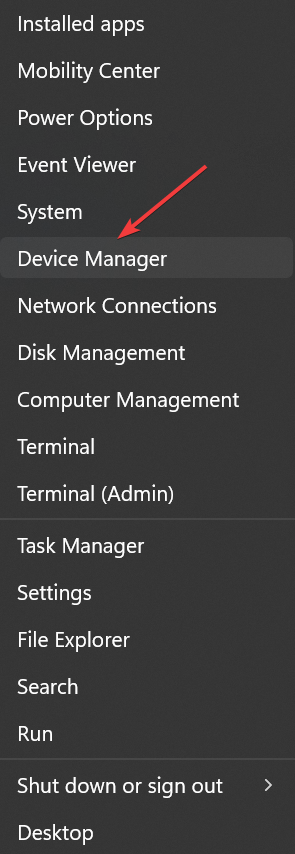
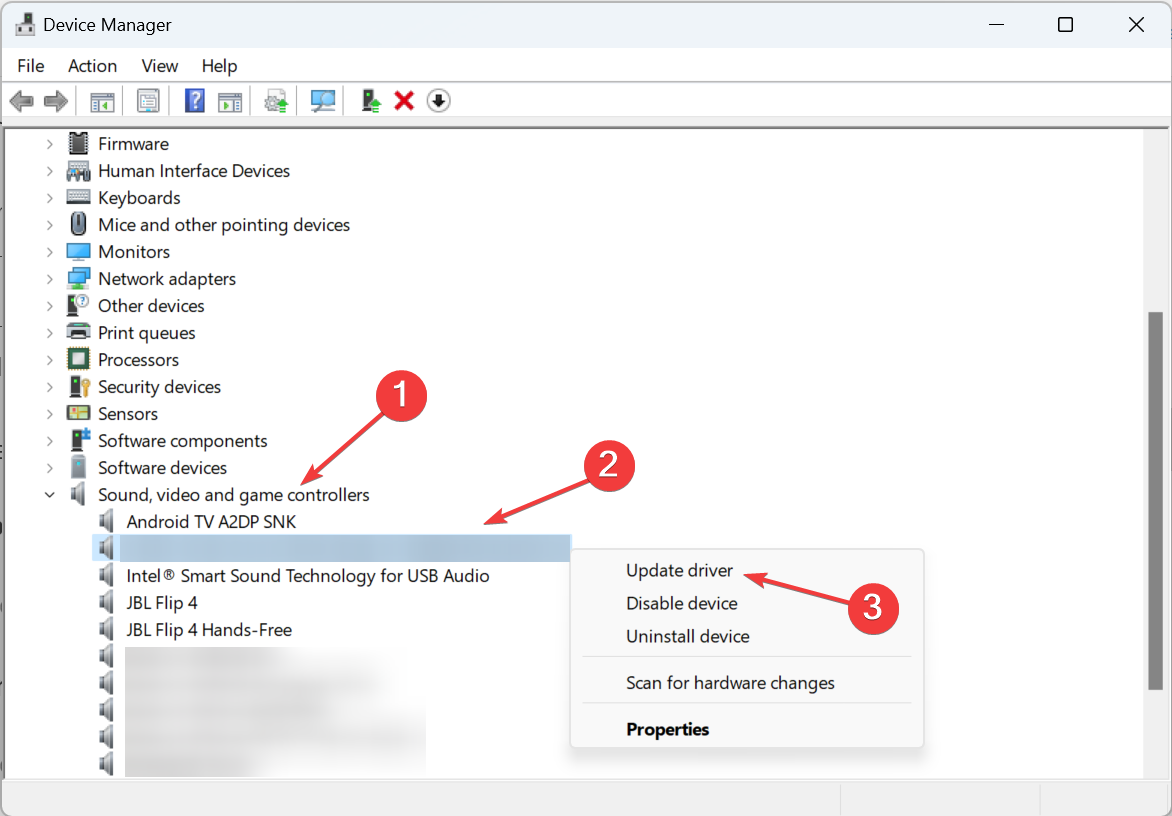
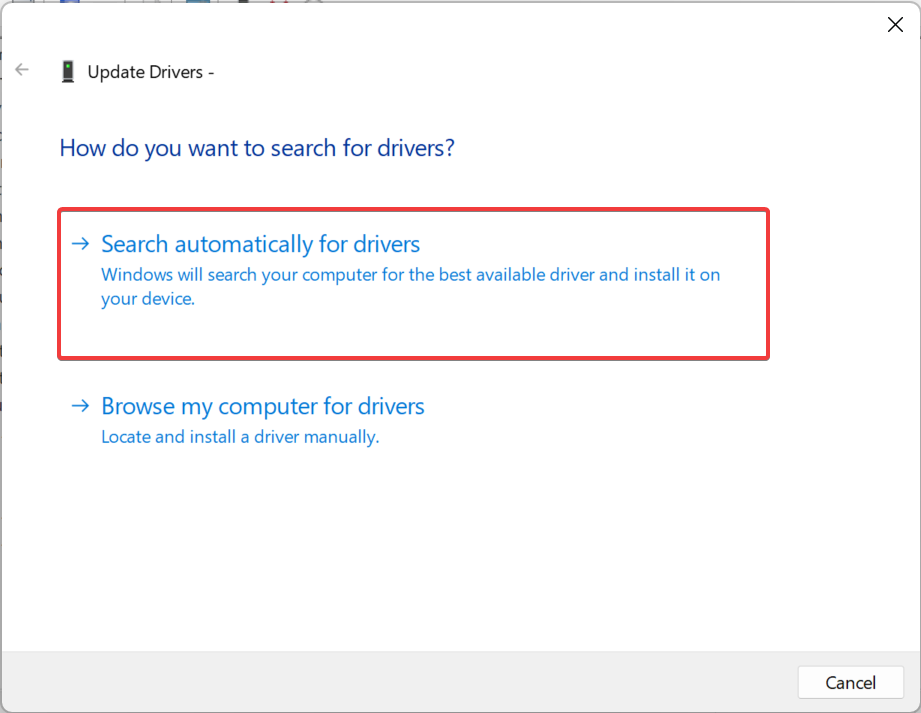
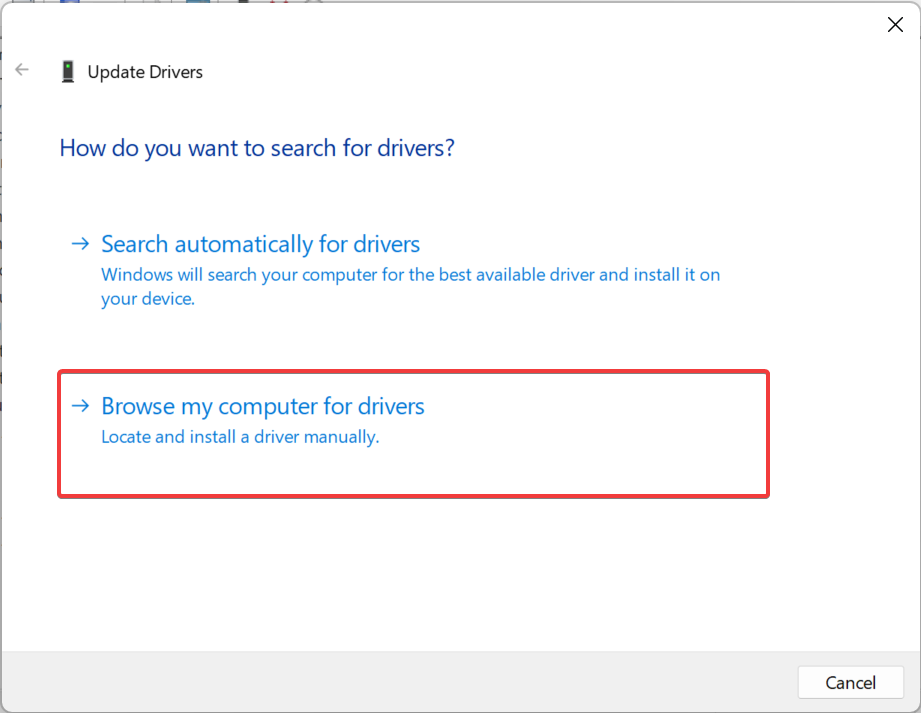
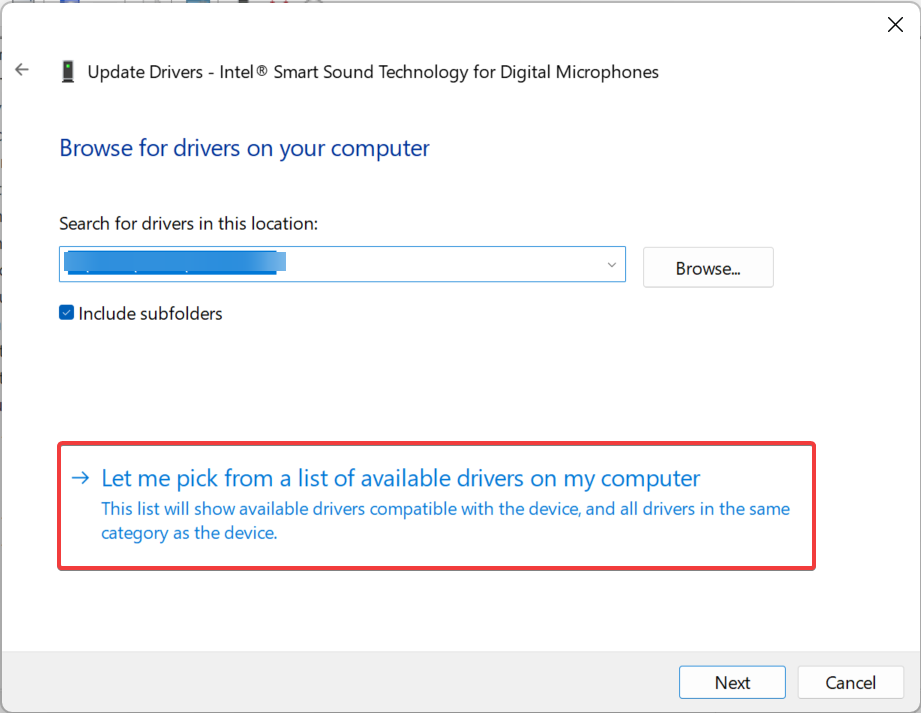
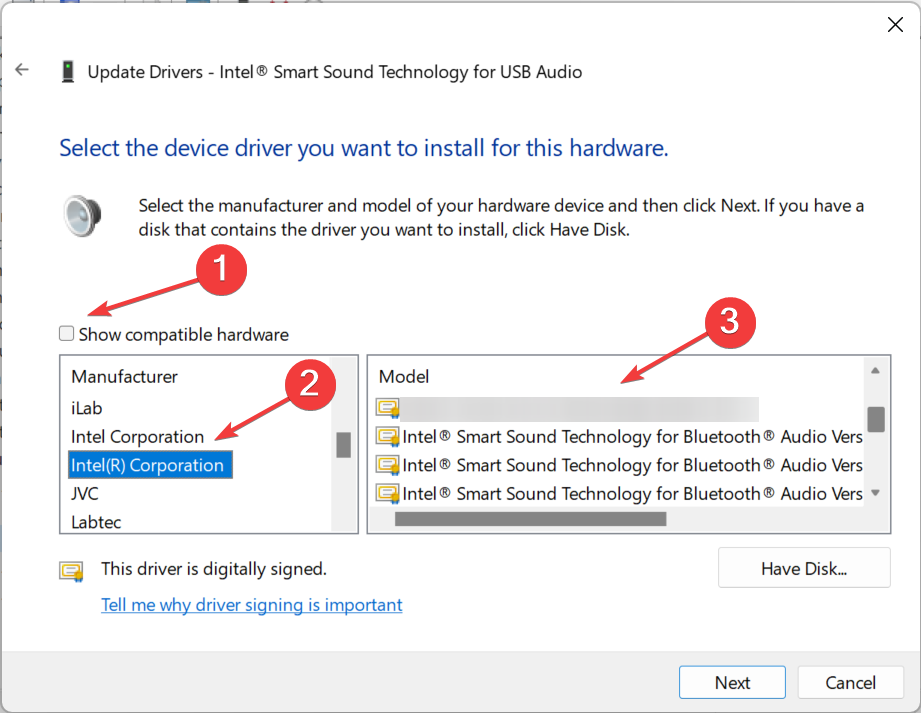
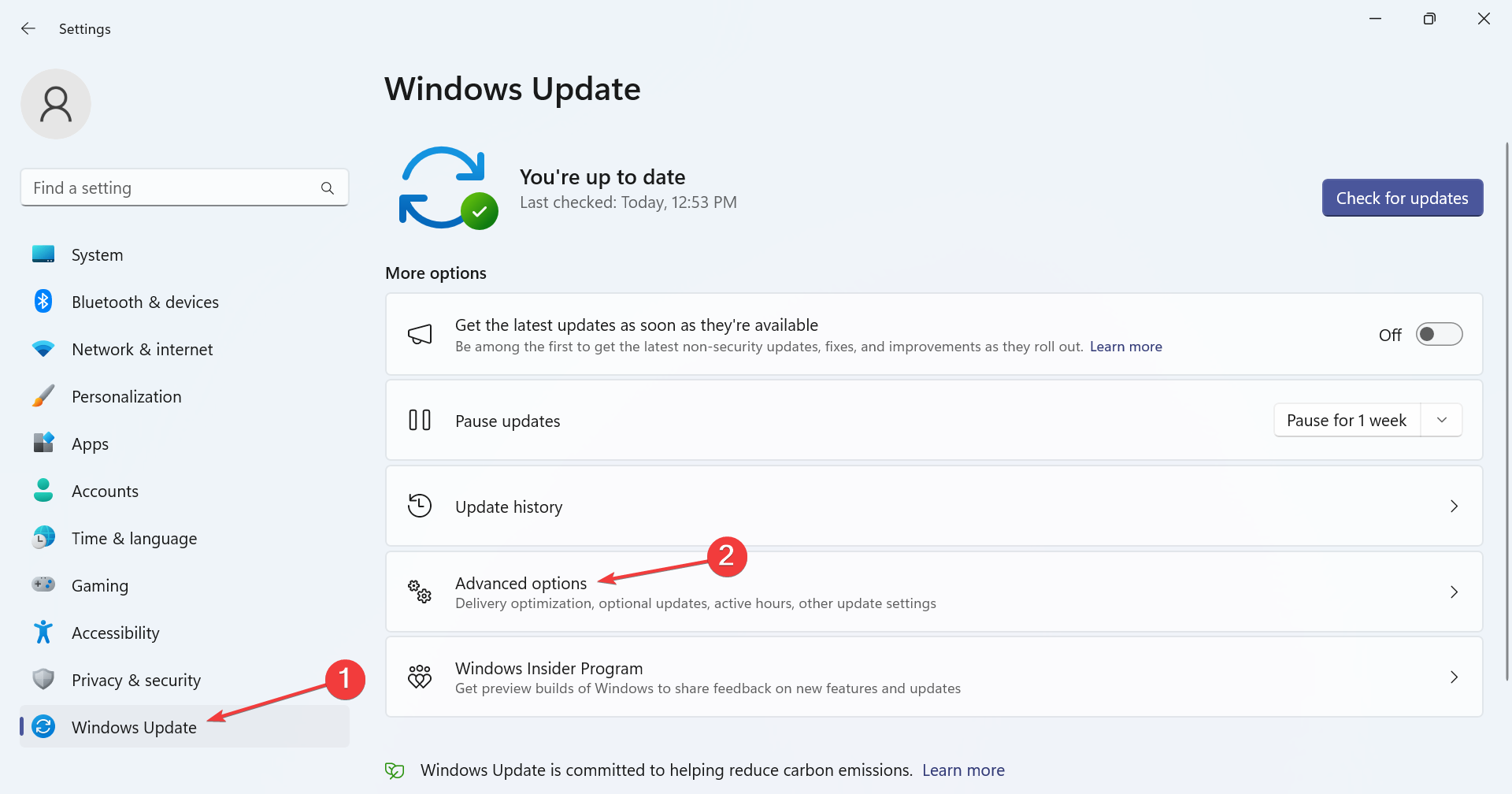
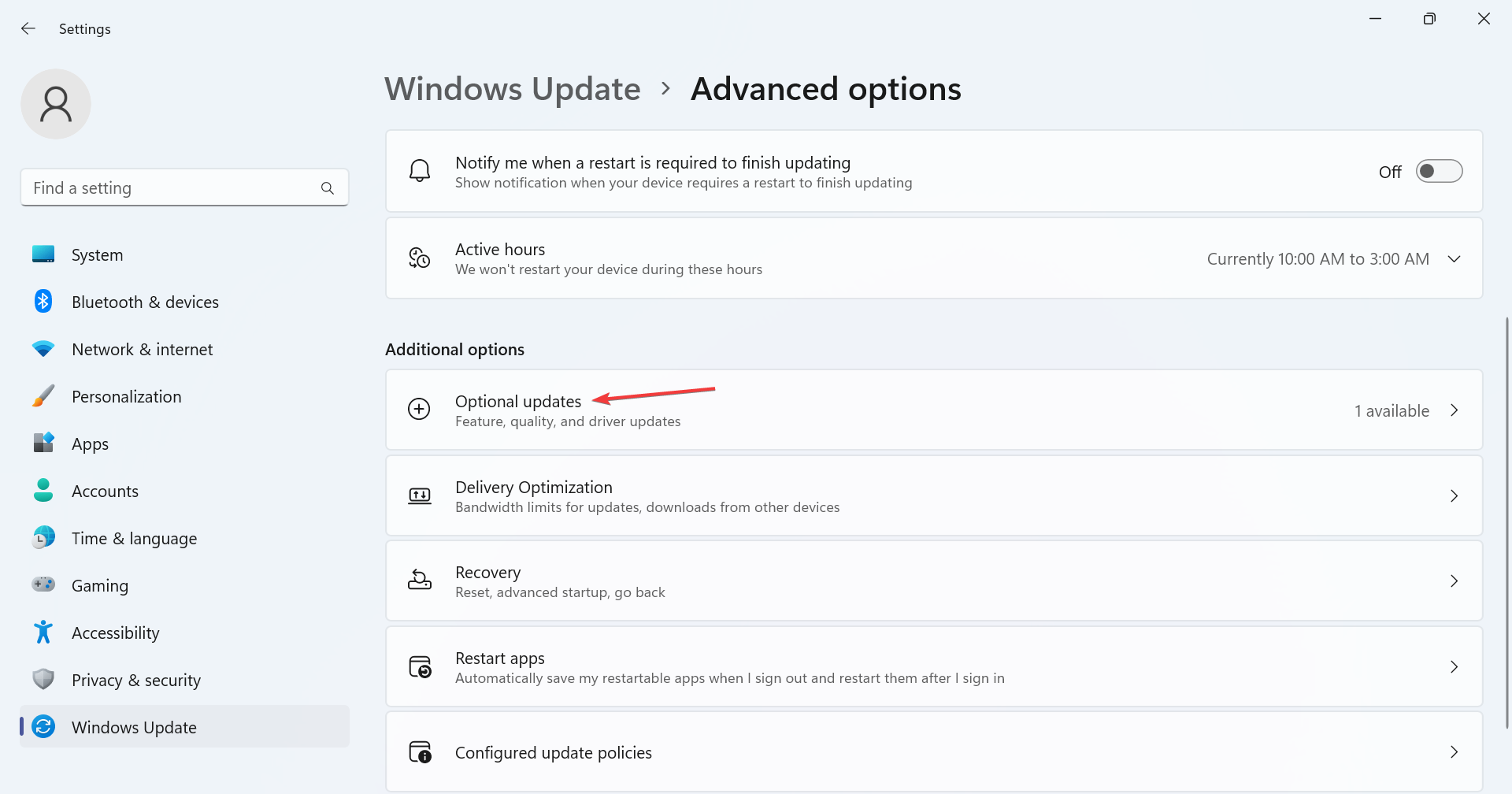
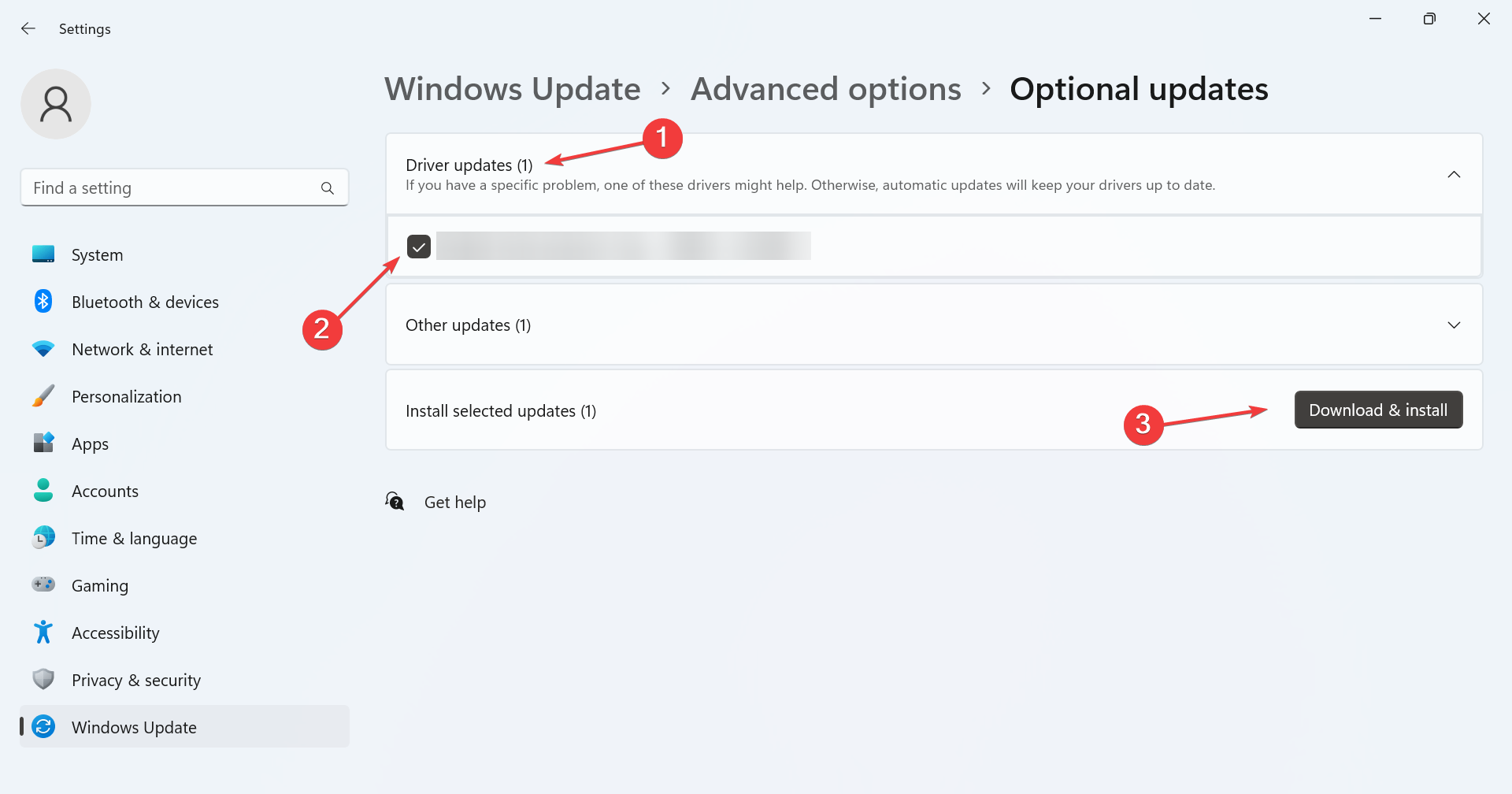
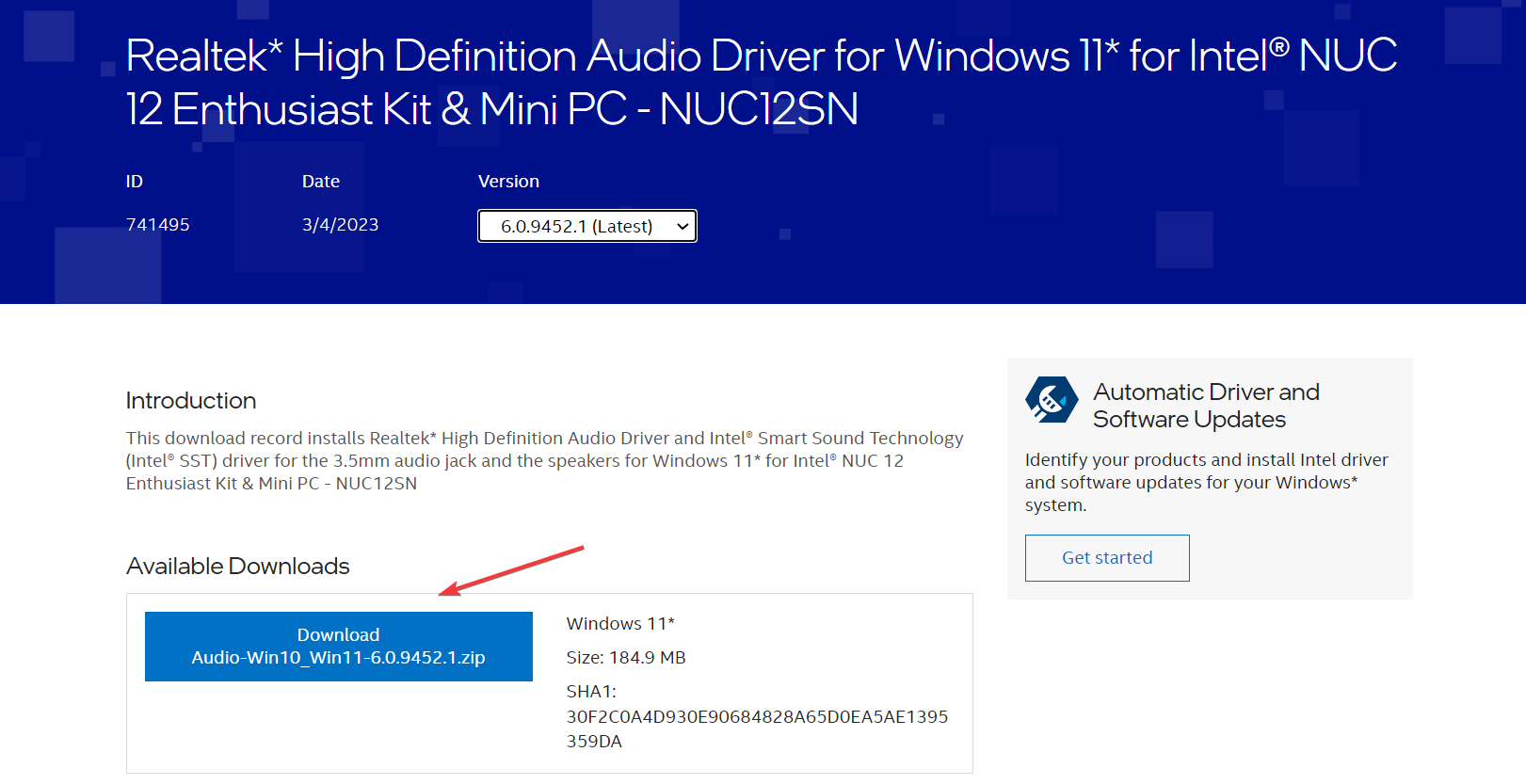
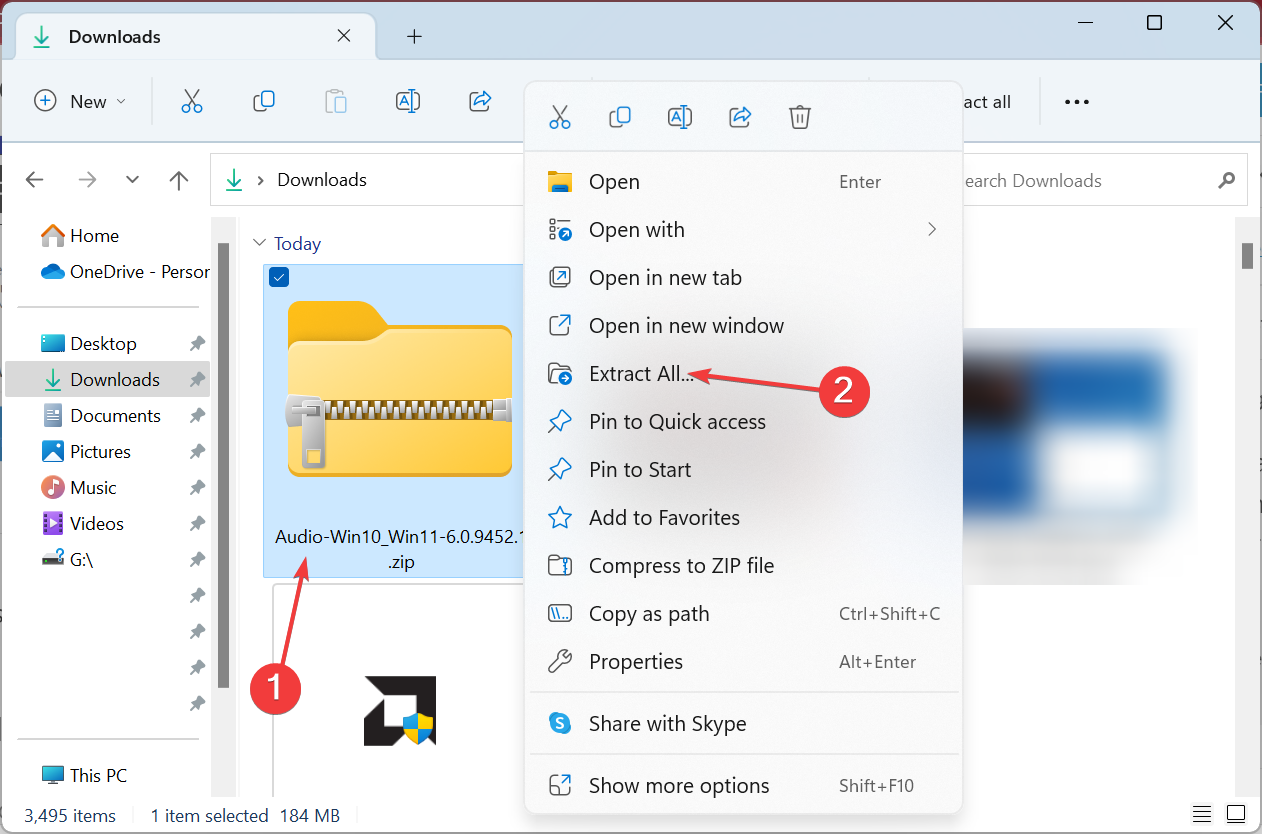
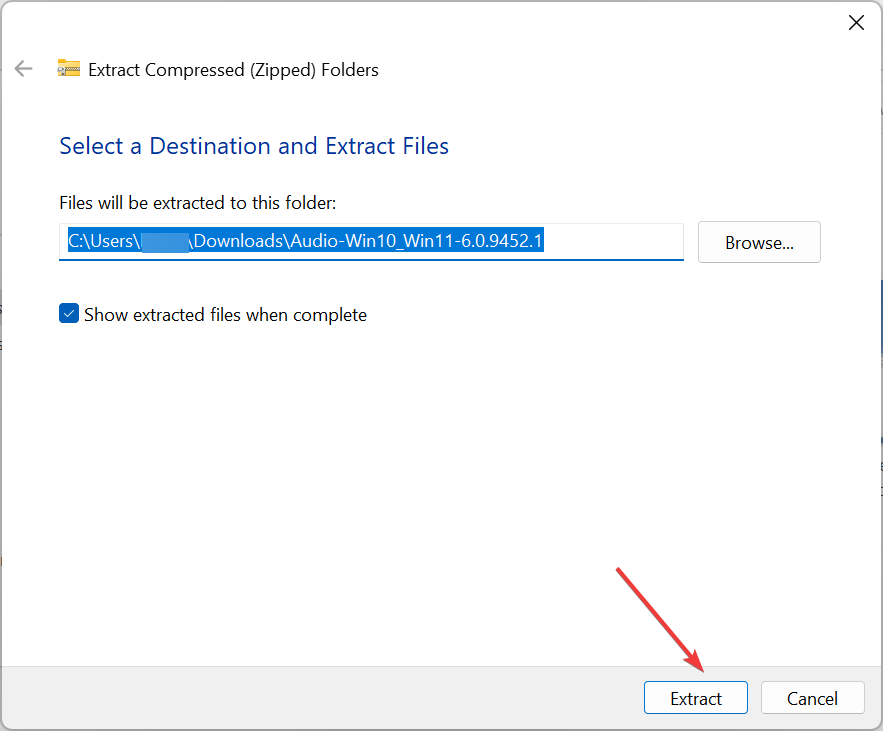
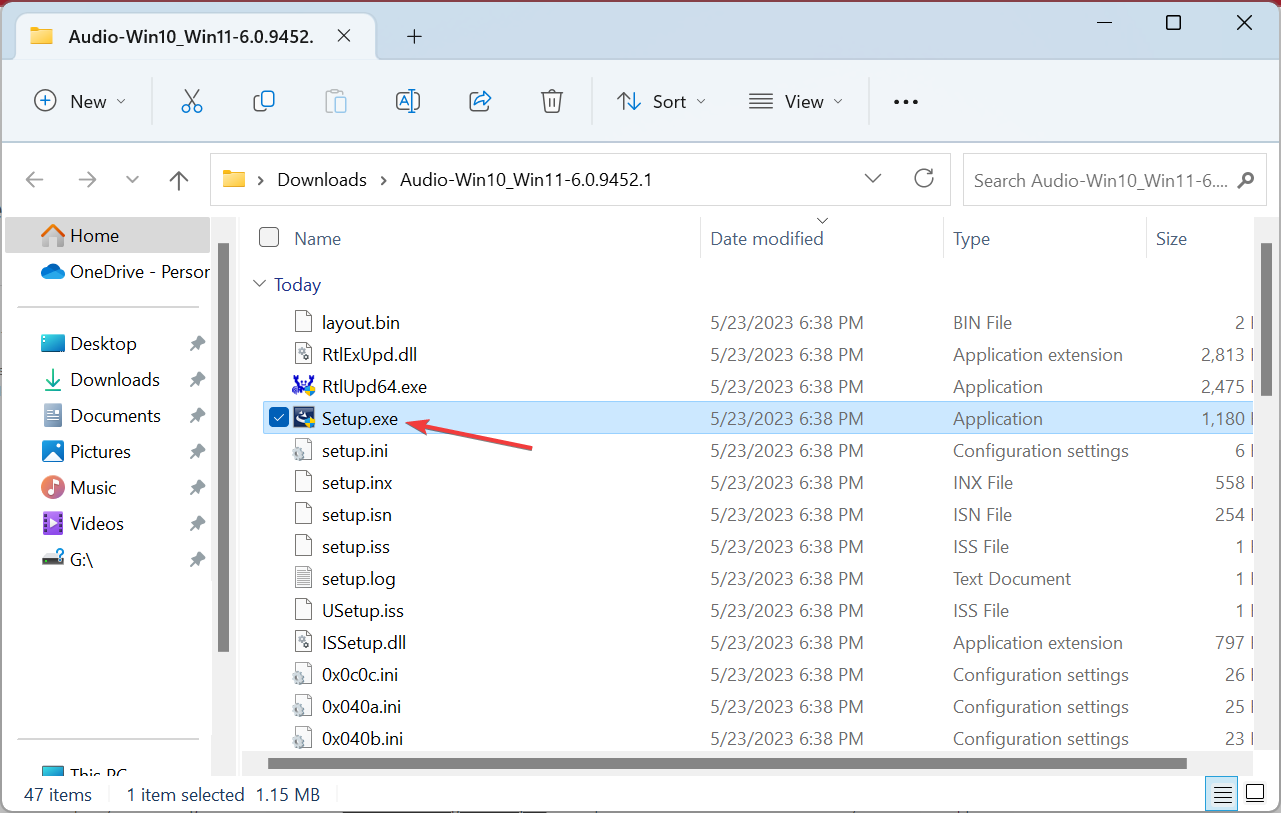
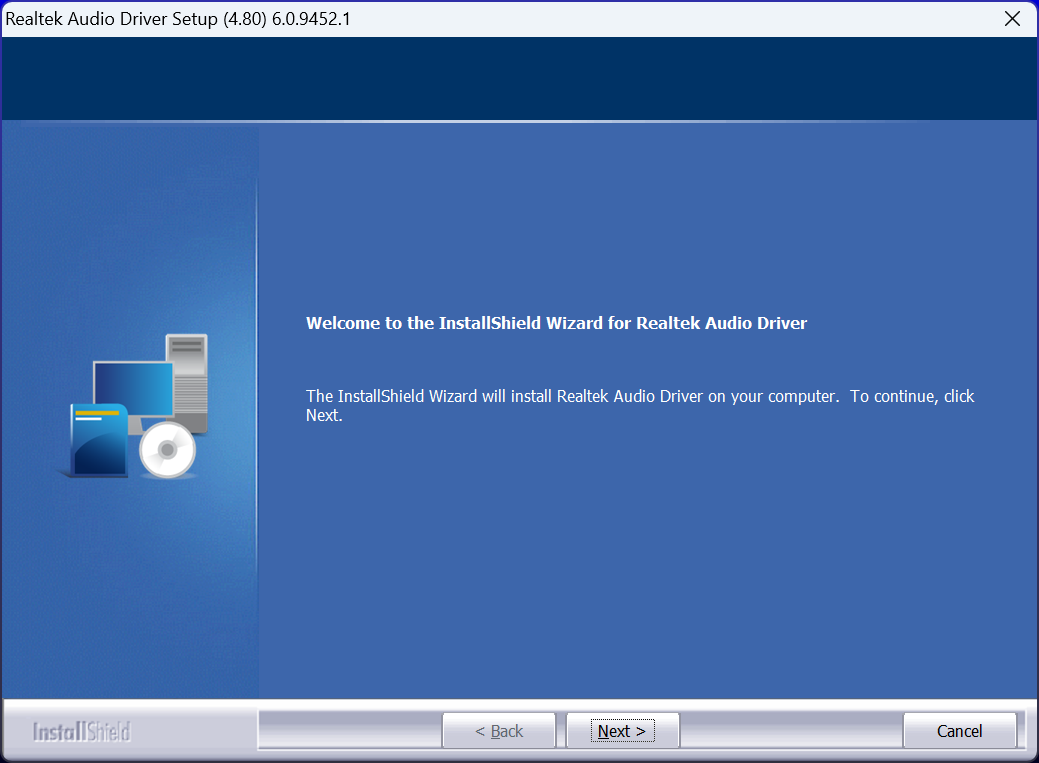

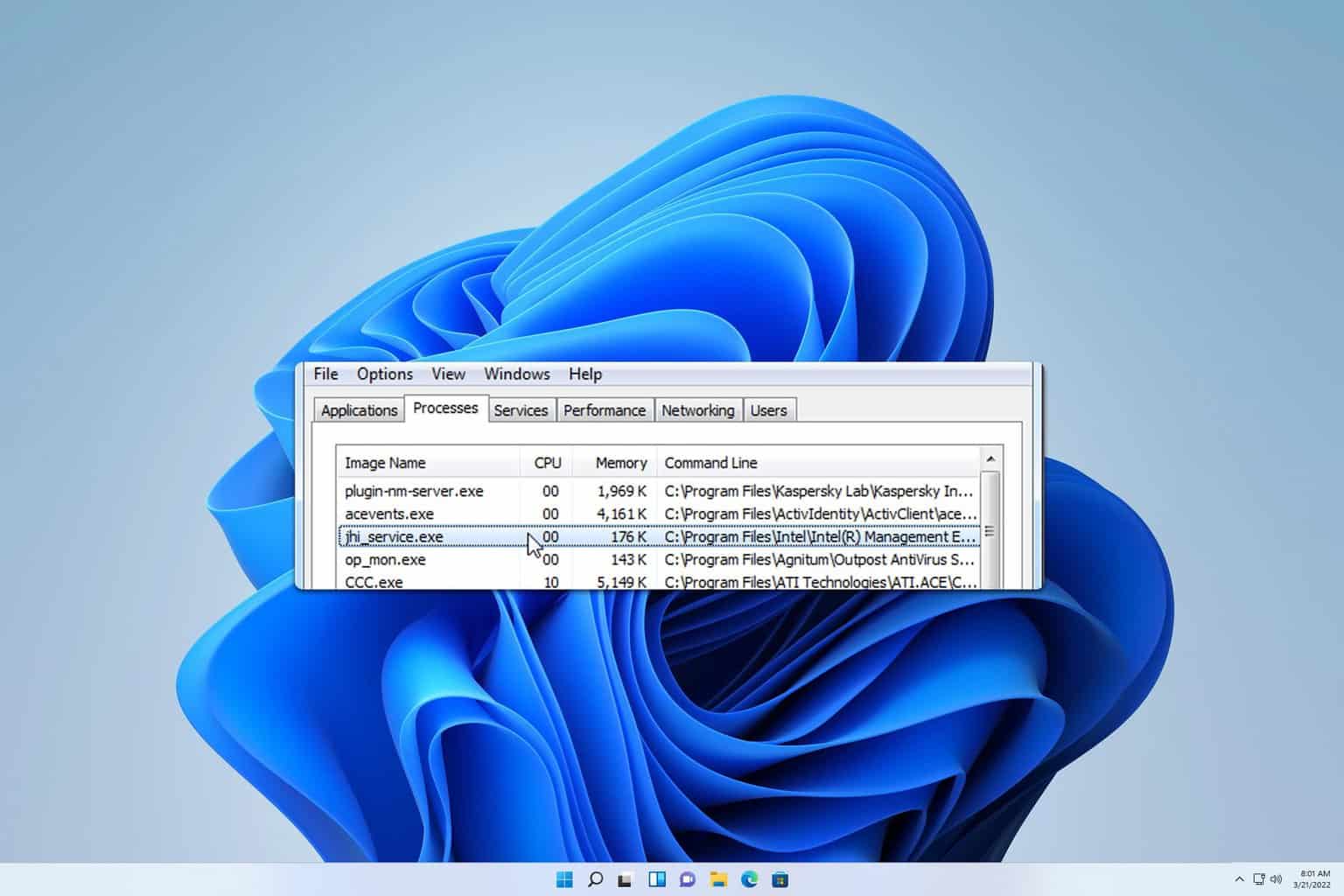



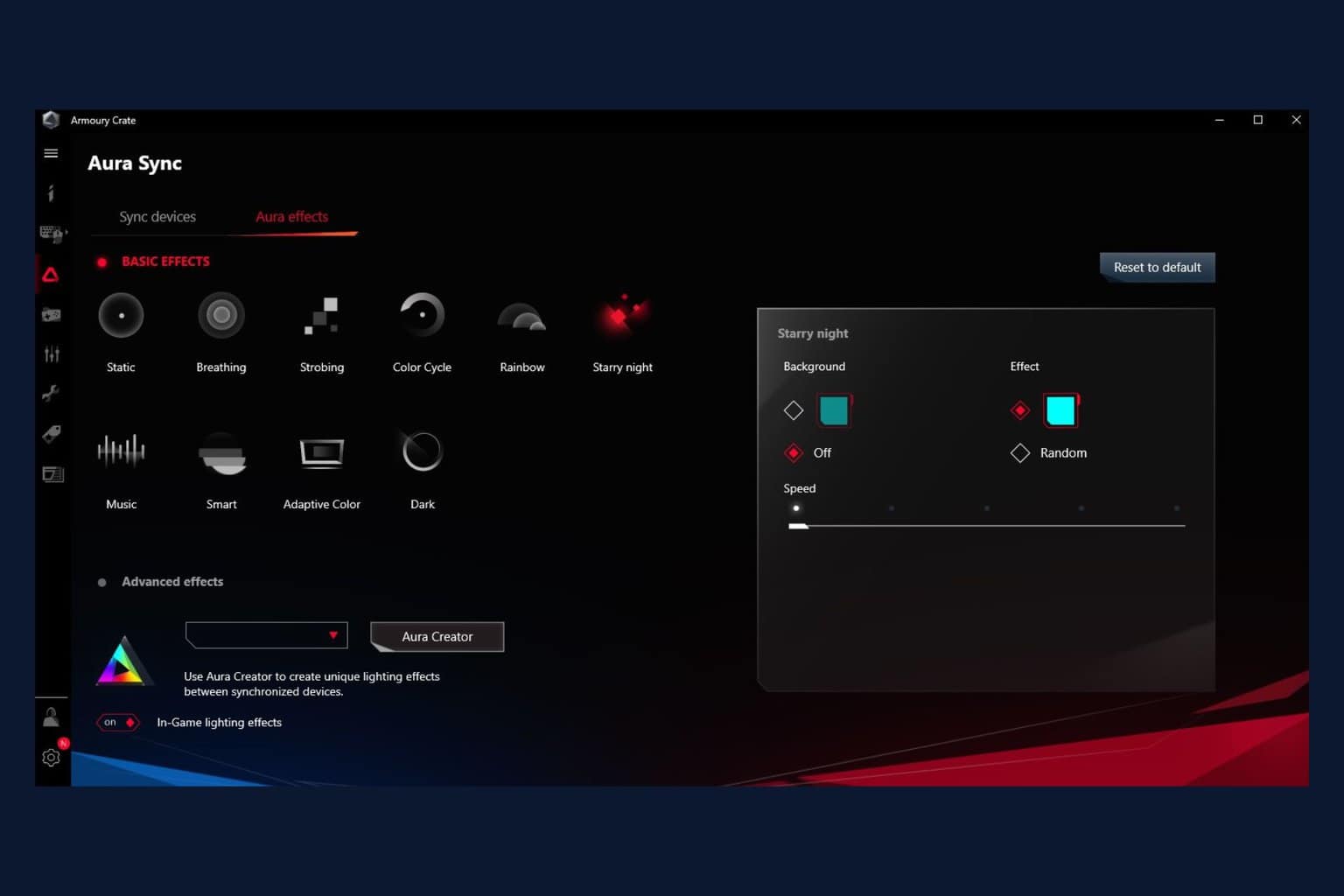
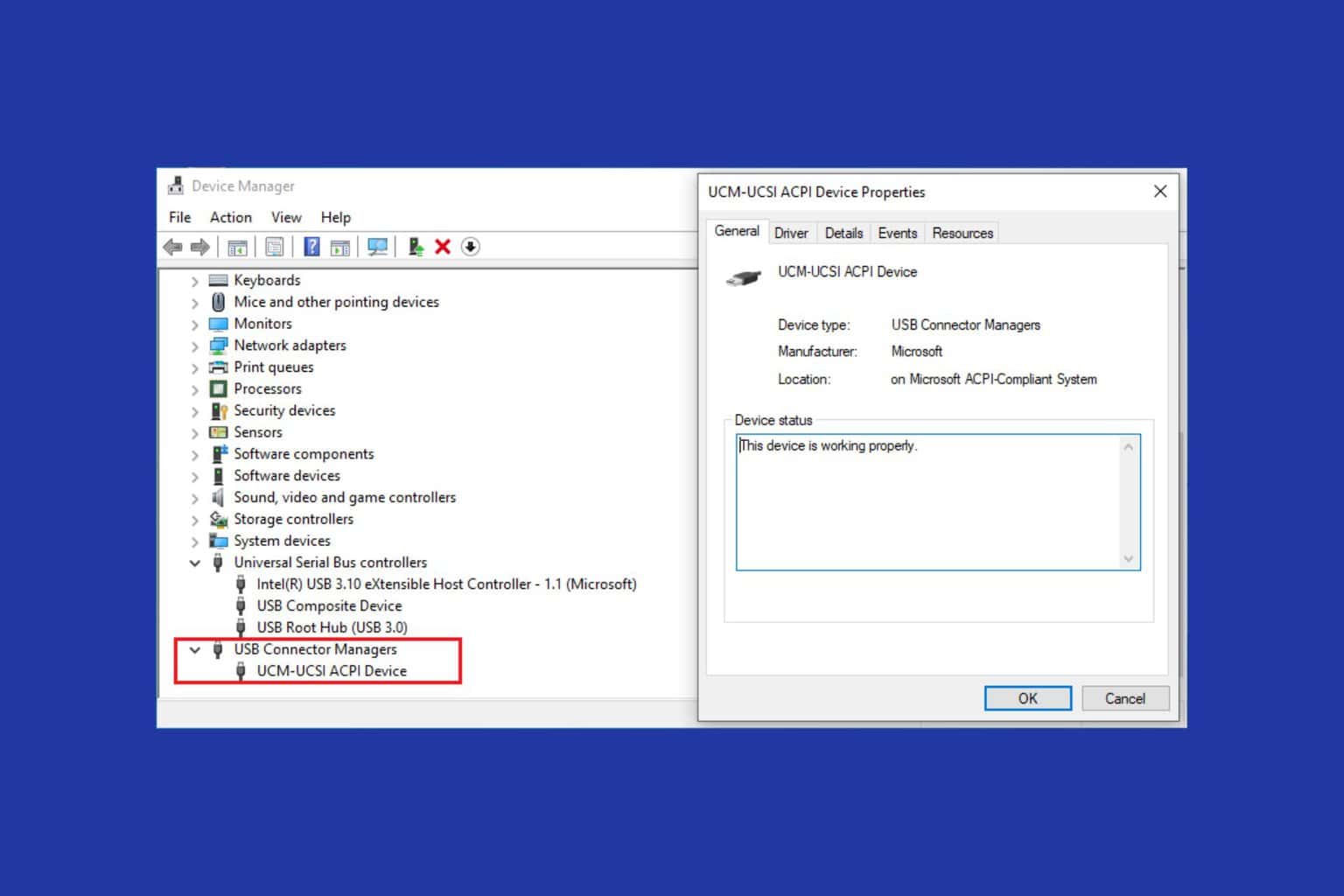
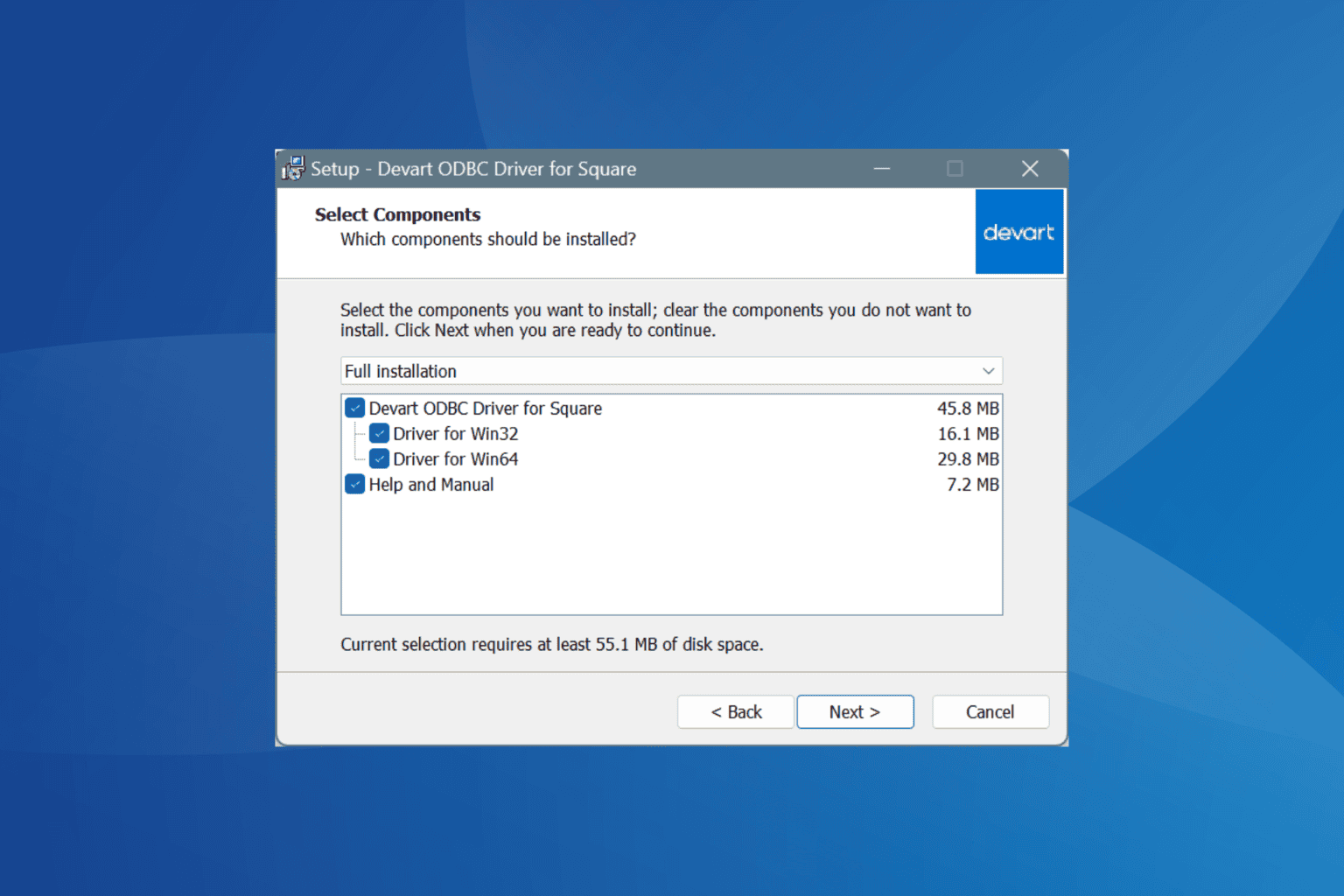
User forum
0 messages