RtkAudUService64: What is its Use & Should You Disable It?
This file is associated with Realtek HD Audio Manager
3 min. read
Updated on
Read our disclosure page to find out how can you help Windows Report sustain the editorial team. Read more
Key notes
- This is an essential file and it shouldn’t be removed.
- You can disable this service only if you’re having audio issues.
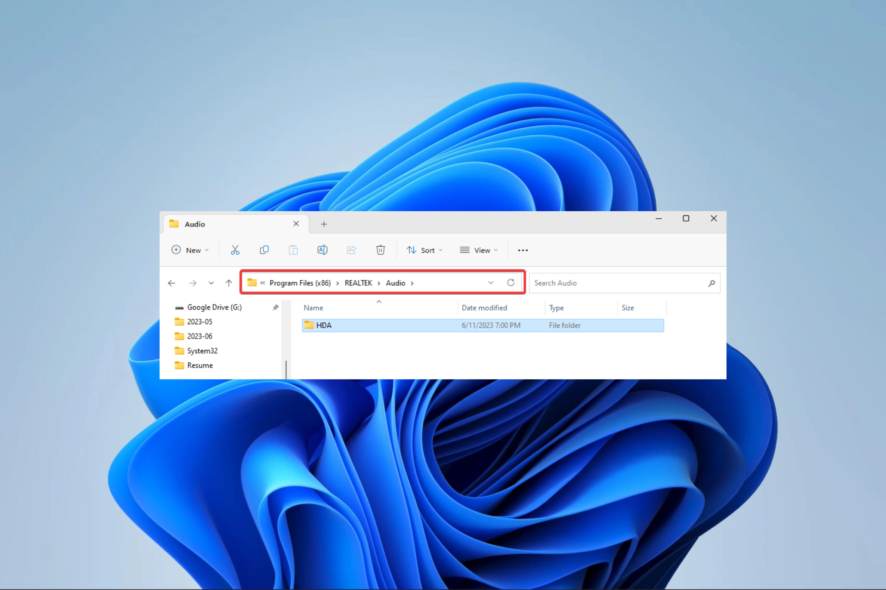
Finding a strange file on your PC can be concerning, and many have encountered RtkAudUService64 on their devices.
In today’s guide, we’re going to take a closer look at this file and see what it does.
What is RtkAudUService64.exe?
The executable RtkAudUService64.exe file is a Realtek HD Audio Manager program component. It was created especially for Windows 64-bit editions.
This executable file can not be separated from the Realtek Audio Service, a background service enabling the Realtek HD Audio Manager to operate as intended.
Is RtkAudUService64.exe safe?
Rtkauduservice64.exe is a secure and reliable file. The file itself doesn’t directly endanger your PC or your personal information.
If you have a reason to believe this file is malicious, scan it with a trustworthy antivirus program.
Should you disable RtkAudUService64.exe?
We do not recommend disabling or uninstalling RtkAudUService64.exe or the Realtek Audio Service, unless you’re fixing audio problems.
Disabling this service may cause difficulties with the audio functioning of your computer, such as the inability to change the audio settings, sound loss, or other related issues.
How can I tell the legitimate Rtkauduservice64.exe program?
1. Verify the file location and size
You will find the ideal file in the directories listed below. Therefore, you could suspect malware if you find a file with the same name at a different place.
C:\Program Files\Realtek\Audio\HDA
C:\Program Files (x86)\Realtek\Audio\HDA
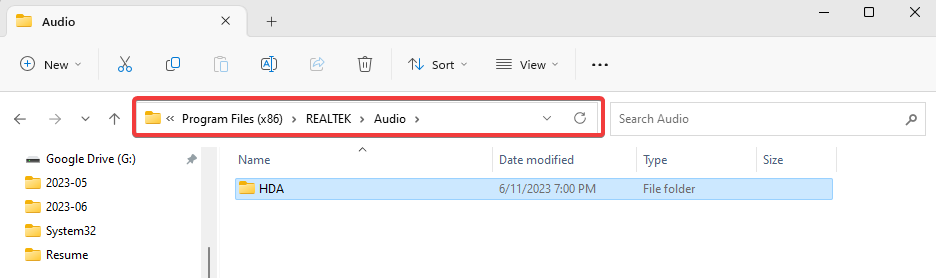
Additionally, the actual Rtkauduservice64.exe file is about 1.2 MB in size. Therefore, a virus or other malware is probably to blame if the file size differs.
2. Check the digital signature
- Press Windows + E to open File Explorer and navigate to the path where you have the file.
- Right-click on it and select Properties.
- Click on the Digital Signatures tab to see a list of signatures in the Signature list section. The genuine publisher is Realtek Semiconductor Corp. You may click on a signature to reveal more information about it.
This is about as much as there is to know about this file. However, if you run into any related problems, you should ensure that your audio drivers are up to date and check your audio settings to ensure they are correct.
Keep in mind that this software can encounter various issues, and we wrote about Realtek HD Audio Manager not opening and Realtek Audio Manager keeps popping up issues in our previous guides.
Lastly, if you have additional questions regarding RtkAudUService64.exe, contact us using the comments section below.
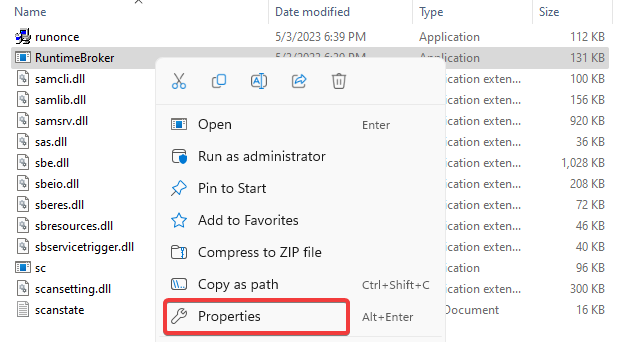
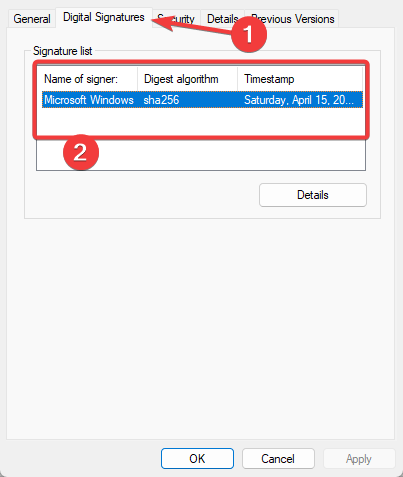

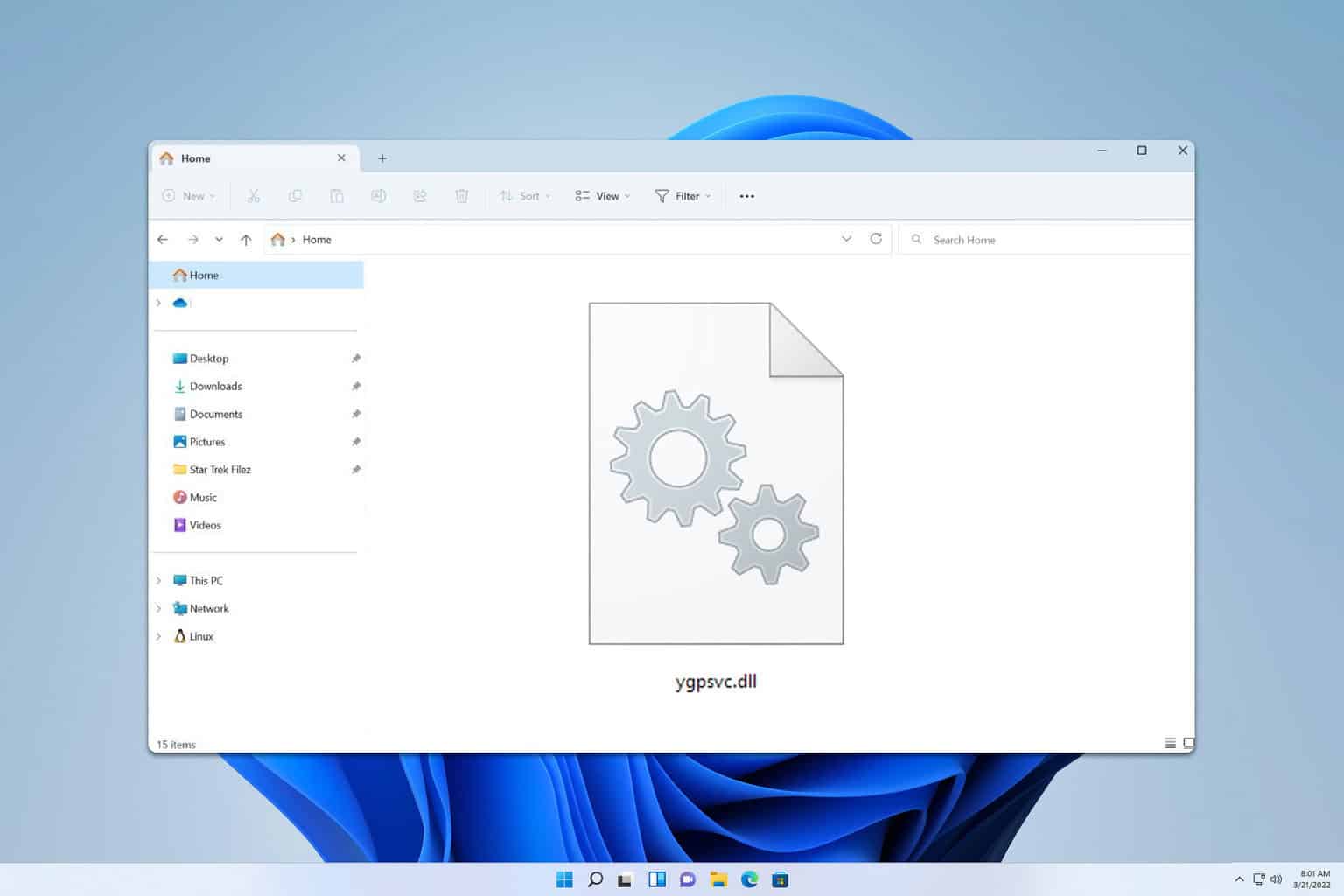
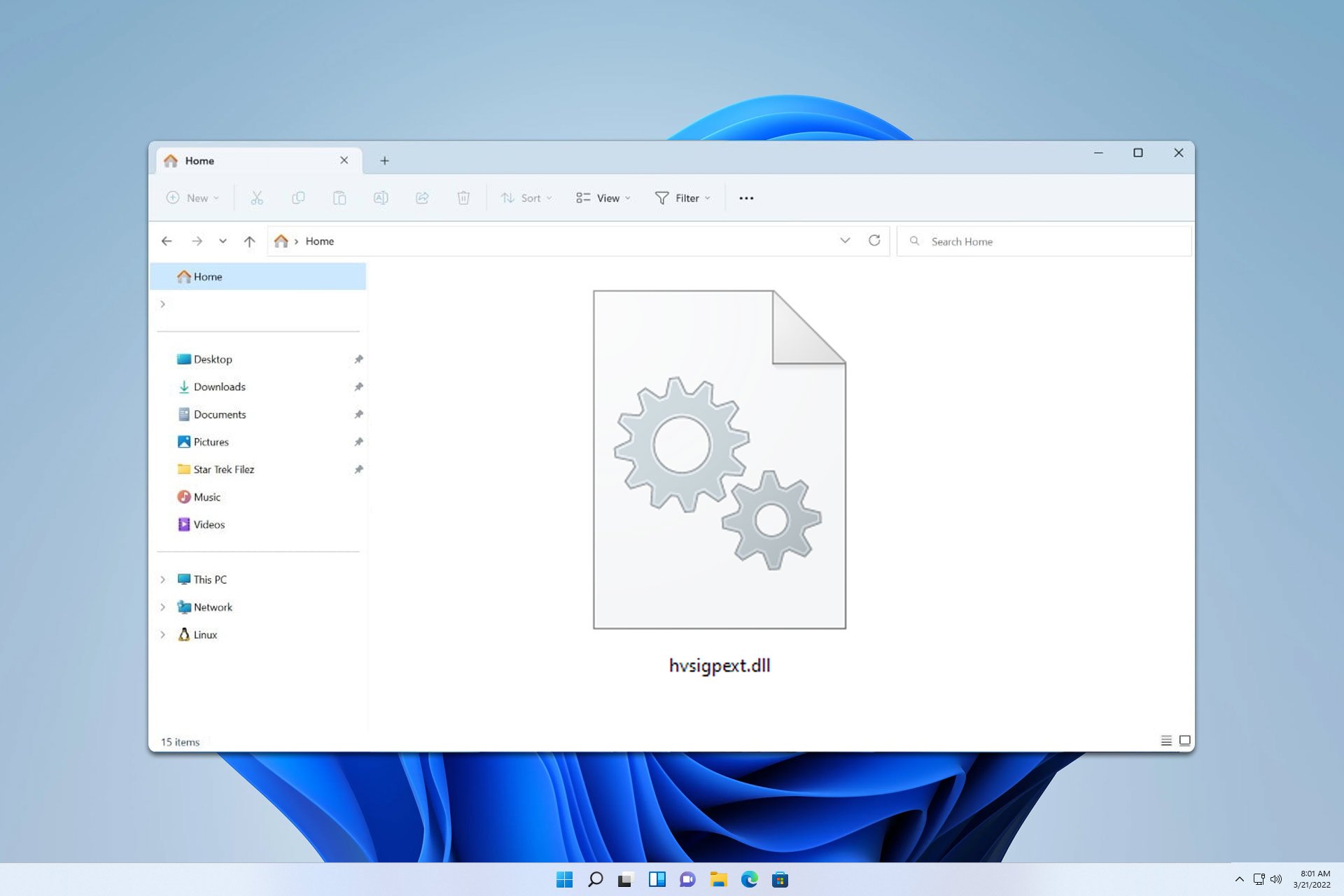
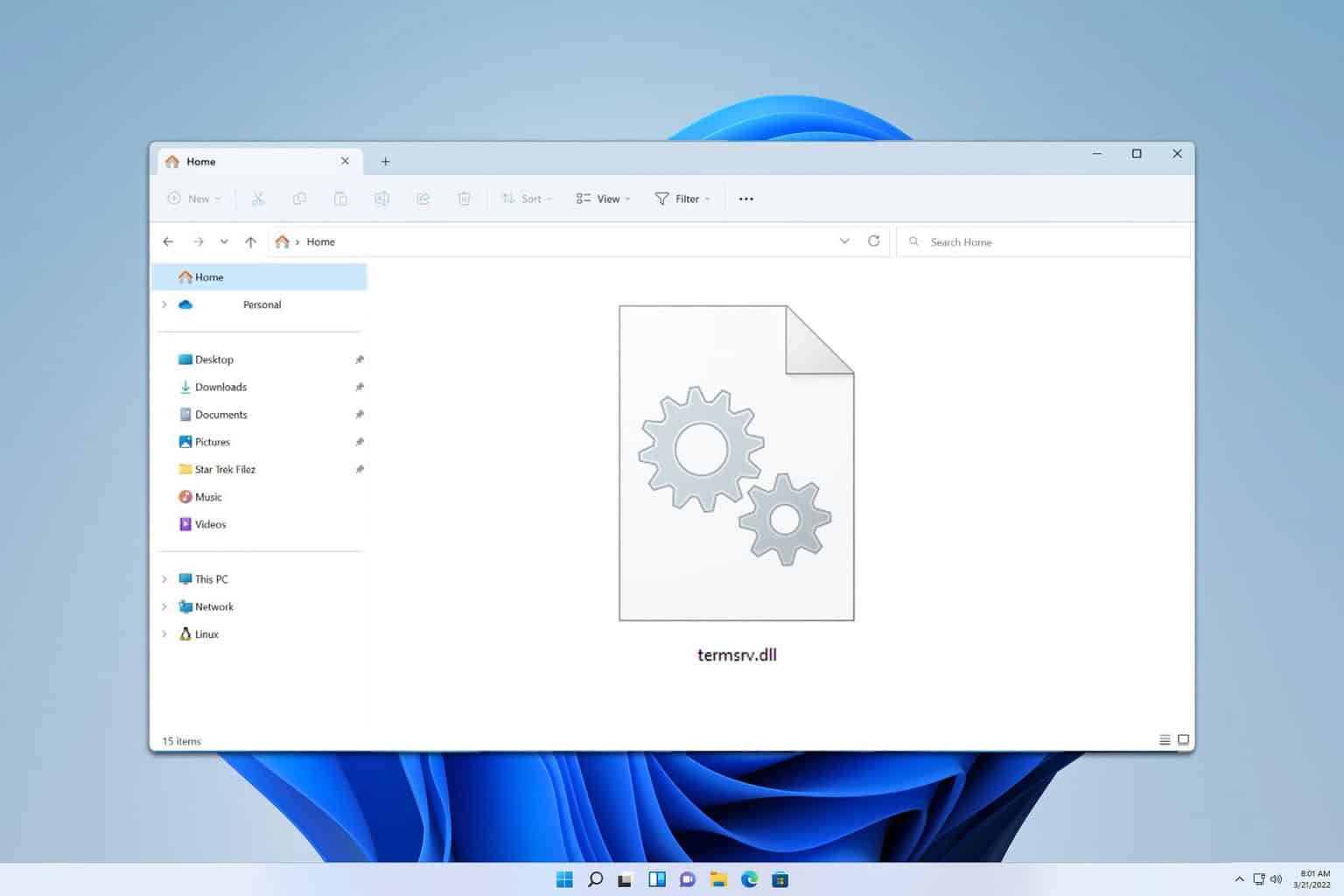
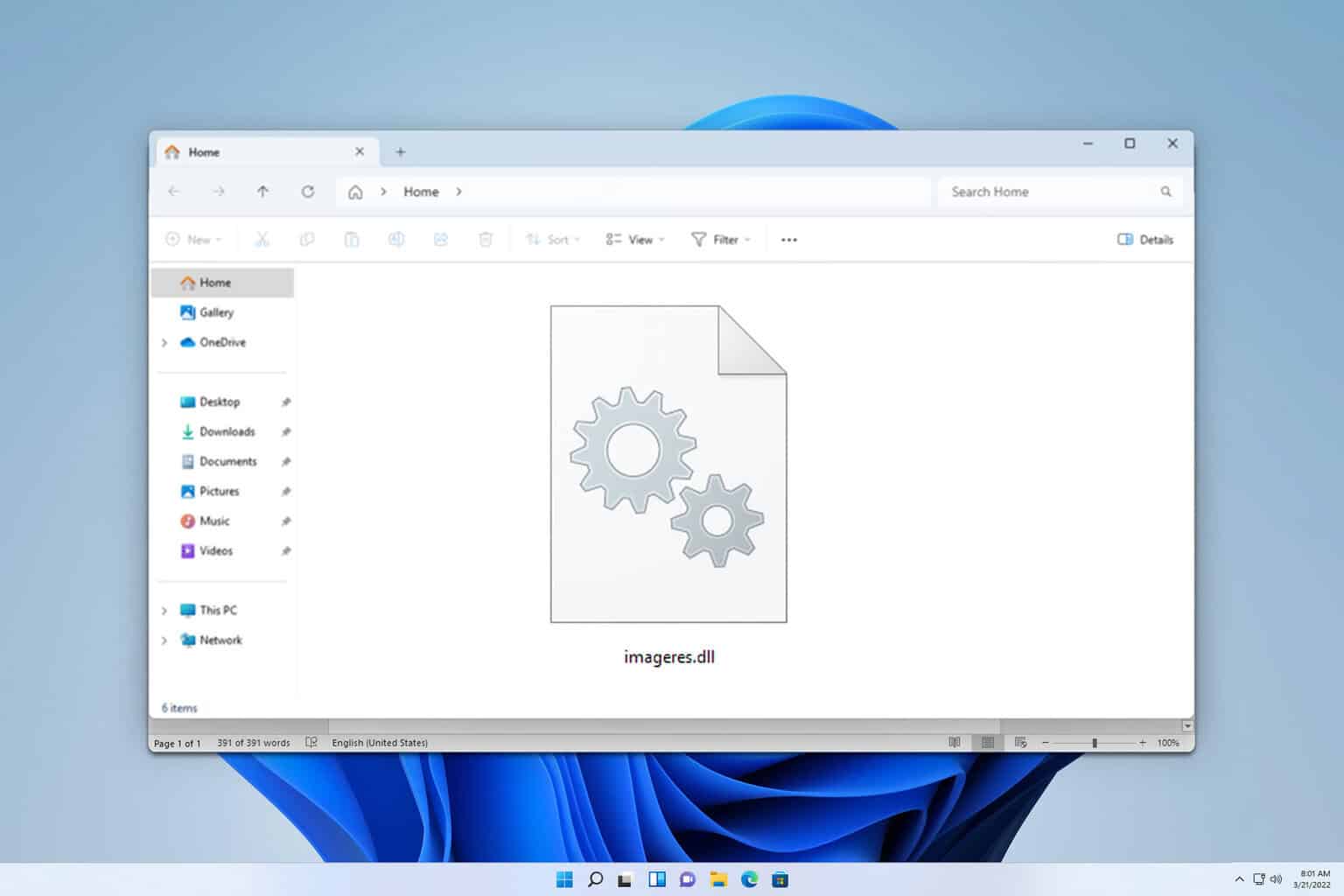
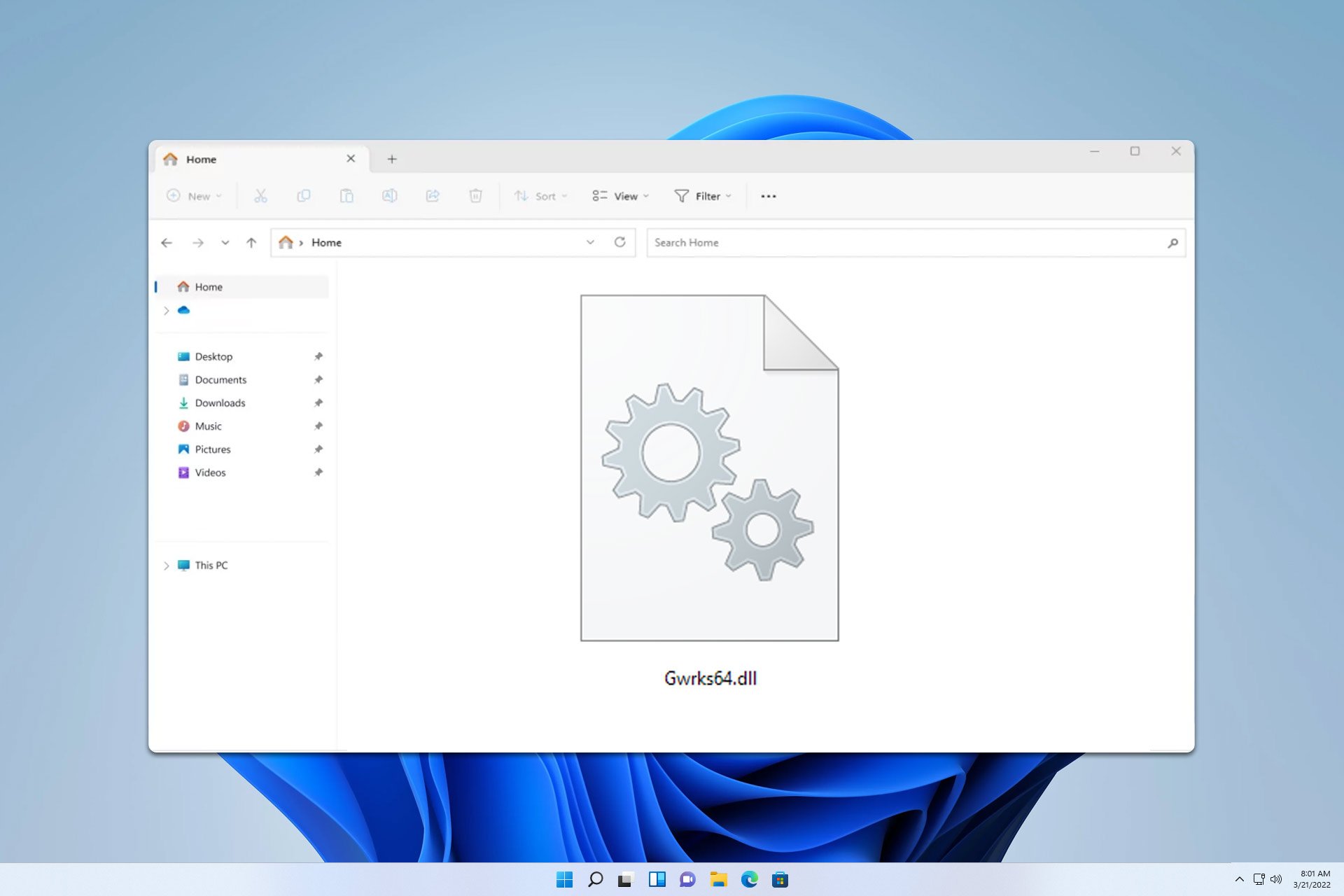
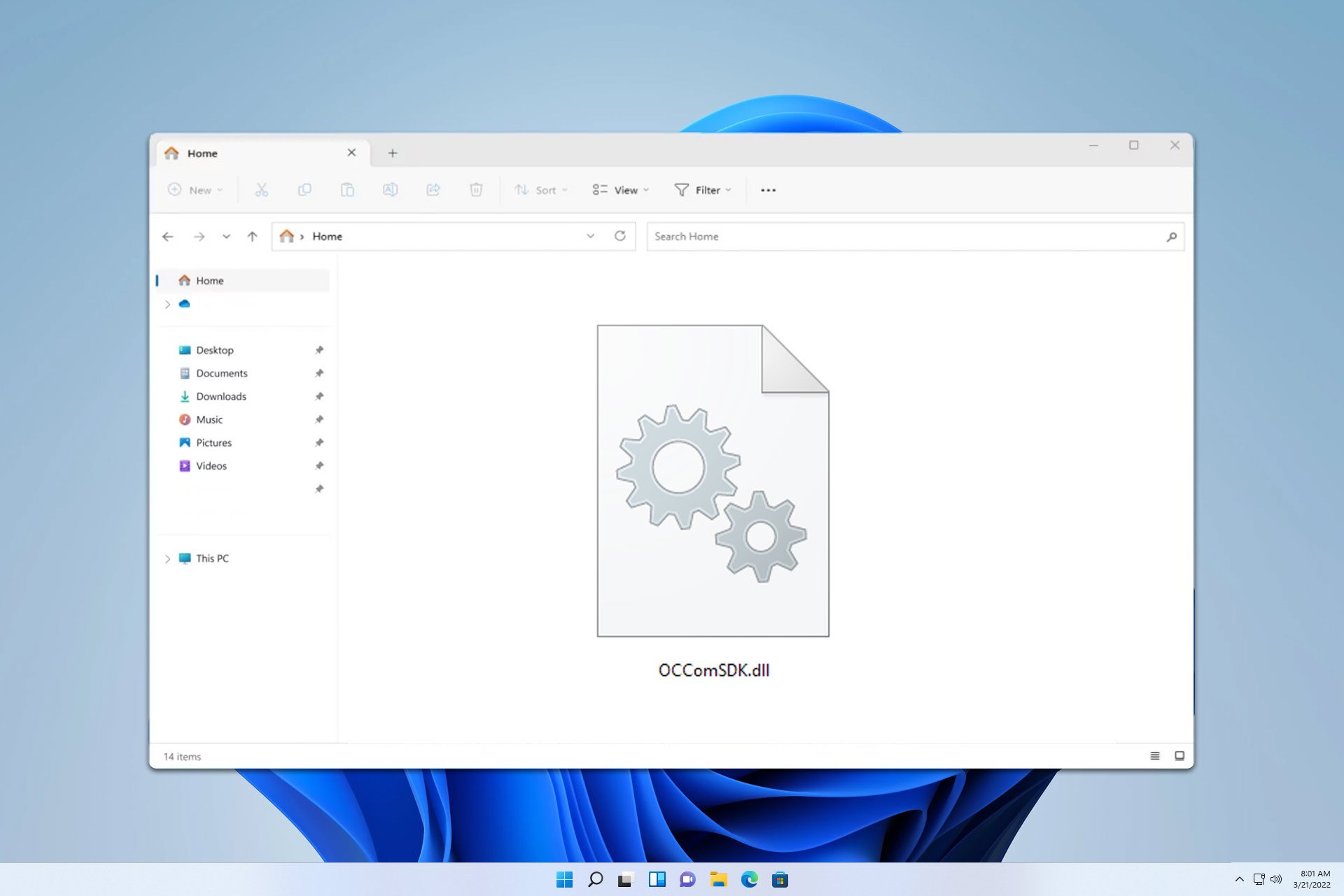
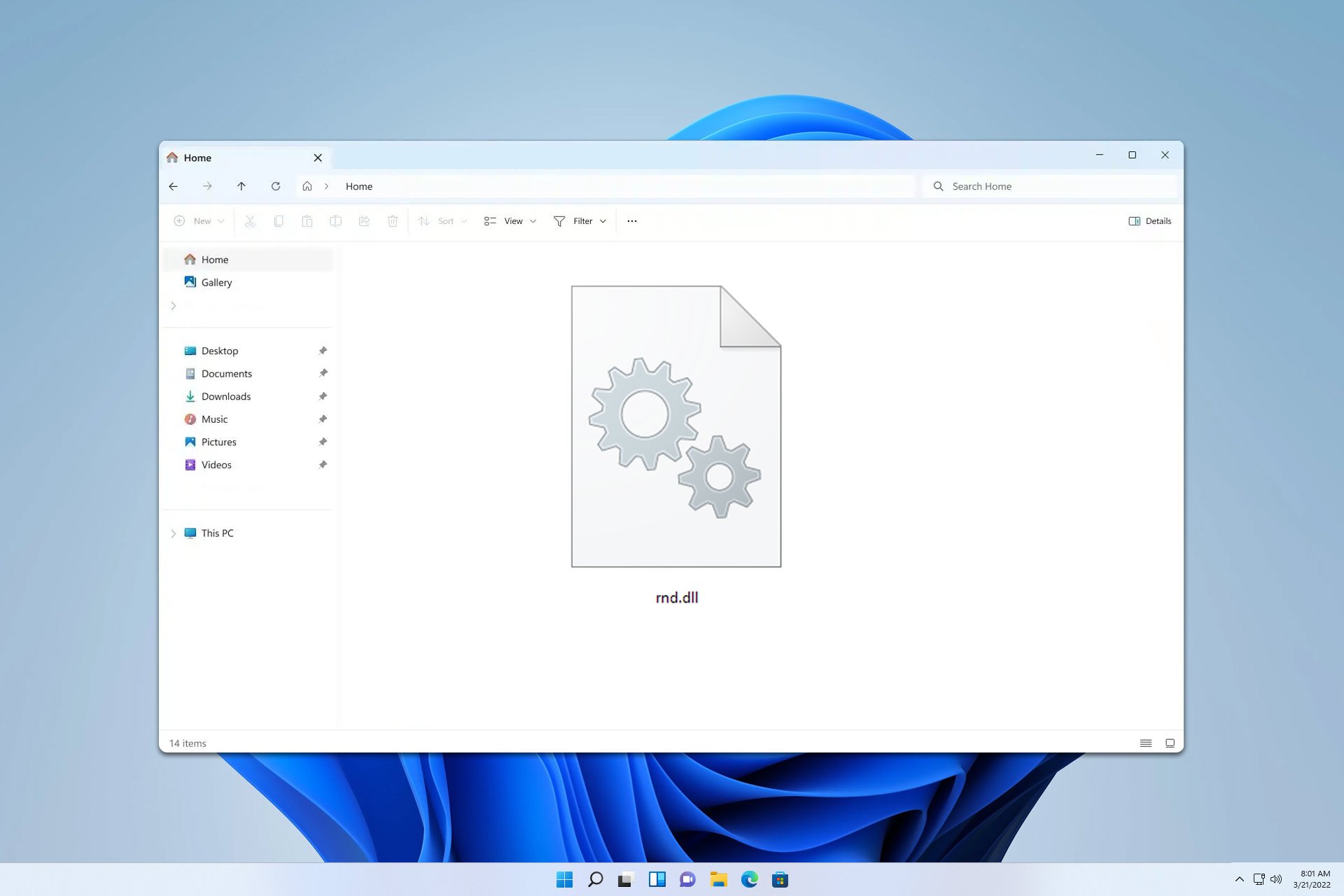
User forum
0 messages