What is Pnkbstra.exe & Should you Remove it?
Uninstall the PunkBuster app to remove the system file error
4 min. read
Updated on
Read our disclosure page to find out how can you help Windows Report sustain the editorial team. Read more
Key notes
- Pnkbstra.exe is responsible for the PunkBuster anti-cheat system for online multiplayer games.
- You can remove the file if it’s malicious or causing system performance issues.
- Uninstalling the PunkBuster app can remove the file.
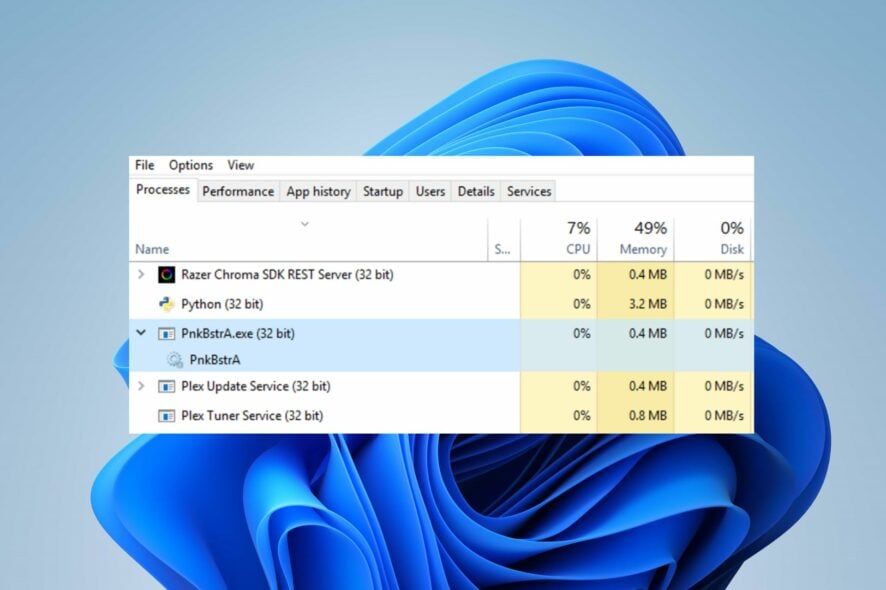
Many users have complained about seeing an unidentified Pnkbstra.exe process running in their Task Manager and raising concerns. It leaves them curious because of the possibility of being a malicious program. Hence, this article will discuss what Pnkbstra.exe is and whether to remove it.
Also, you may be interested in our guide discussing exe files deleting themselves on Windows 11 and steps for fixing the problem.
What is pnkbstra.exe?
Pnkbstra.exe refers to the PnkBstrA service, which stands for PunkBuster Service Component A. It is associated with PunkBuster, an anti-cheat software used in various online multiplayer games.
The file does the following:
- It runs and maintains the PunkBuster system on a user’s computer.
- Runs on a player’s computer in the background to help monitor and enforce fair play.
- Scans players’ system memory, drivers, and game files for known cheating or hacking methods.
- Compares this information against a database of cheat signatures to identify and remove cheating tools or modifications
Should I remove pnkbstra.exe?
The pnkbstra.exe is a legitimate file manufactured by Even Balance Inc. and digitally verified and signed by Verisign.
Removing or deleting it could result in the malfunctioning of PunkBuster and potentially prevent you from playing games using it. Fortunately, it doesn’t affect the system performance since it is not an essential file of Windows OS.
Also, the pnkbstra.exe can be susceptible to malware and virus. In the same way as other executable files, malware camouflage as the file to gain undetected access to the system.
How can I verify pnkbstra.exe?
- Check the file location. The valid and safe pnkbstra.exe file resides in the
C:\Windows\System32 - Verify the digital signature and make sure the developers properly sign it.
- Check the file size. The file size of pnkbstra.exe ranges from around 200 KB to 300 KB.
How can I remove pnkbstra.exe?
1. End task for pnkbstra.exe and remove it in File Explorer
- Right-click the Start button and select Task Manager from the menu.
- Go to the Processes or Details tab. Select the pnkbstra.exe from the list, right-click on it, then click End task from the drop-down menu.
- Right-click on it and click on Open File location from the context menu.
- Right-click on the pnkbstra.exe file and delete it.
- Restart your PC and check if its process still runs.
Ending the pnkbstra.exe process and removing the file will mitigate any security concerns it may cause the system. You can check our article for more shortcuts to open Task Manager on your PC.
2. Uninstall PunkBuster from your computer
- Left-click the Start menu and search for Control Panel, then open it from the search results.
- Navigate to Programs and Features.
- Locate PunkBuster Services, right-click on PunkBuster, and select Uninstall from the drop-down menu.
- Follow the on-screen prompts to complete the uninstallation process.
- Restart your computer to ensure the changes take effect.
The above steps will uninstall PunkBuster from your computer.
Is PunkBuster safe?
Yes, PunkBuster is perfectly safe to use and comes with many popular games. However, if you’re worried, you can always check the file’s validity.
In worst-case scenario, you can scan it with your antivirus software and check if it has any malware.
We hope you found this guide informative and now know how this file works and what it does.
Alternatively, read our article about what to do if exe files are not opening on Windows PC. Likewise, you can check what to do if antivirus software is blocking .exe files on the computer.
Feel free to leave your questions or suggestions in the comments section if you have any.
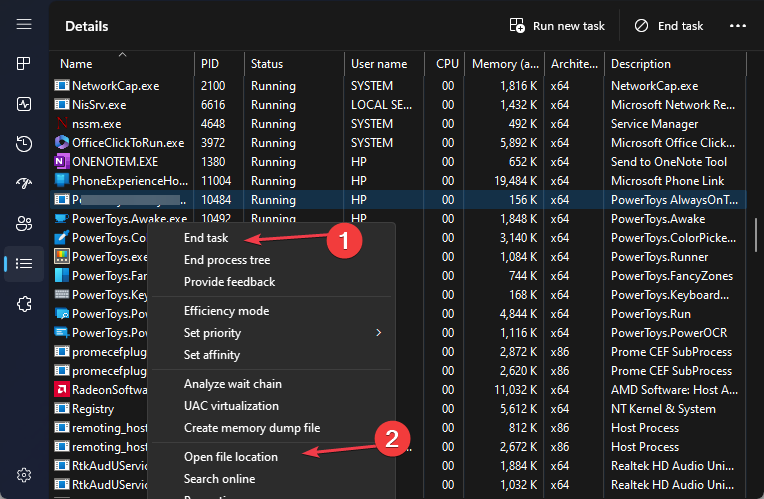
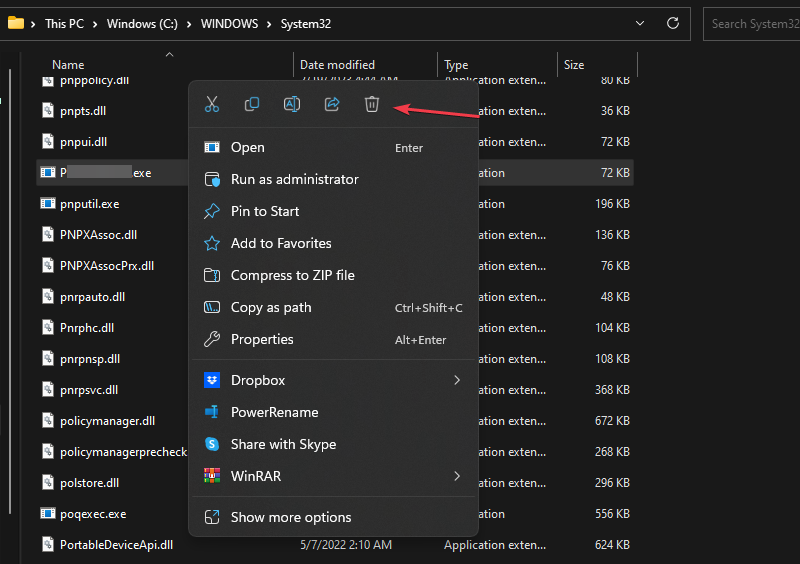
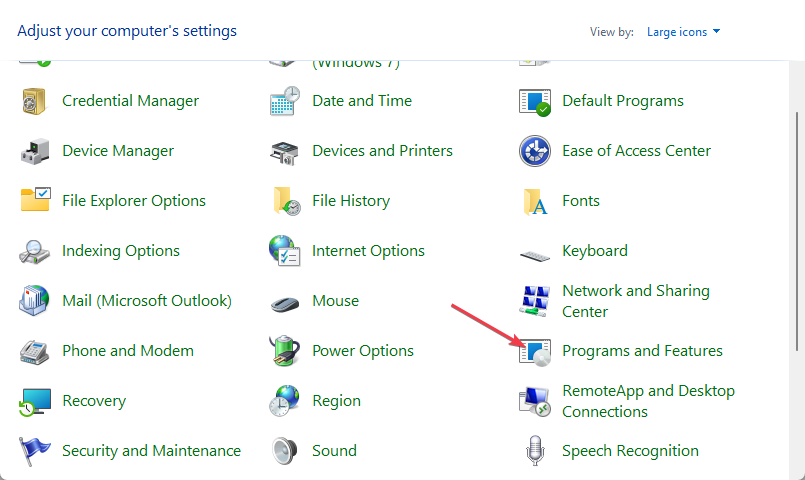
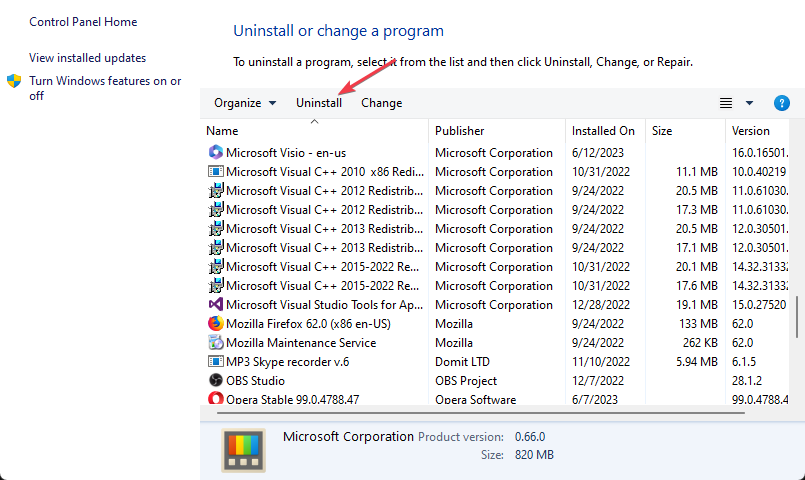








User forum
0 messages