DHCP vs. Static IP: What's the Difference Between Them?
Static IP offers security while DHCP more flexibility
3 min. read
Published on
Read our disclosure page to find out how can you help Windows Report sustain the editorial team. Read more
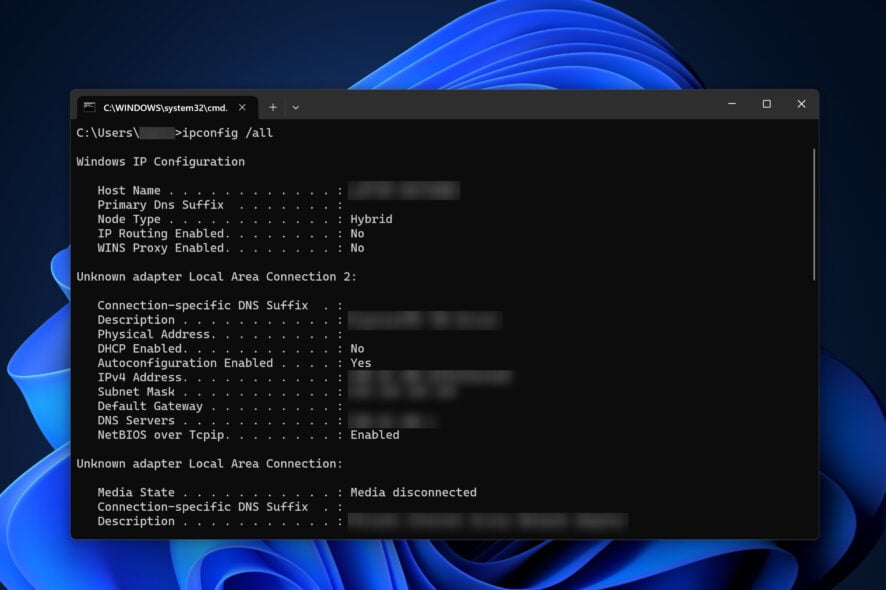
Confused about DHCP and Static IP addresses? Understanding the difference is crucial whether you’re setting up a home network or making sense of your work environment. This guide aims to demystify DHCP and Static IP addresses, focusing on their benefits, drawbacks, security implications, and how you can identify which one you’re using.
What are DHCP and Static IP Addressing?
Before diving into the complexities, it’s vital to establish a foundational understanding of DHCP and Static IP addressing. Check out this informational guide if you need to understand IP addresses better.
- DHCP (Dynamic Host Configuration Protocol): It’s an automated system that assigns IP addresses to network devices. The address can change over time, making it a dynamic IP address.
- Static IP: As the name implies, a static IP address doesn’t change. It is manually set up and remains constant.
Advantages and Disadvantages
DHCP IP Advantages:
- Automatic Configuration: DHCP takes care of the IP address assignment automatically. Unlike a static address, the dynamic IP address changes automatically.
- Easy to Manage: Ideal for large networks where manual configuration would be time-consuming. Commonly used in business networks by network administrators.
DHCP IP Disadvantages:
- Unpredictable IP Changes: Devices might experience disruptions due to frequent IP changes. That’s one of the most encountered issues regarding dynamic addresses.
- Potential IP Conflicts: Rare but possible, two devices could end up with the same IP.
Static IP address Advantages:
- Consistency: Because it never changes, services relying on specific IP addresses run without interruption.
- Direct Accessibility: A static address is handy for remote server maintenance. Useful for Internet service providers and file servers.
Static IP address Disadvantages:
- Manual Configuration: Every device must be manually set up. Depending on the network size, one or more network admins must configure it on every device. This is especially problematic for enterprise networks.
- Network Complexity: Not ideal for large networks due to the management difficulty and possible network issues.
Security Implications
When it comes to security, each has its strengths and weaknesses:
- DHCP IP: While easier to set up, it’s also easier for malicious actors to join the network.
- Static IP: Slightly more secure as unauthorized devices won’t automatically get an IP address. However, it’s not foolproof.
How to Identify Your IP Configuration
For Windows Users:
- Press Windows Key + R to open the Run dialog box.
- Type cmd and press Enter.
- In the command prompt, type ipconfig /all and press Enter.
- Look for DHCP Enabled. If it says Yes, you’re on DHCP. If No, it’s a Static IP address.
For macOS Users:
- Go to Apple Menu > System Preferences > Network.
- Choose your network and click Advanced.
- Under the TCP/IP tab, Using DHCP means you’re on DHCP. Otherwise, it’s a Static address.
Conclusion
Understanding DHCP and Static IP isn’t just for tech geeks; it’s beneficial for anyone using a network. While DHCP offers automation and ease, Static IP provides stability and some security advantages. If you’re more interested in security, we have guides for setting a static IP in Windows 10 and Windows 11.
Depending on the network settings, that also applies to mobile devices. Identifying which one you’re using is a few clicks away, so you can make informed decisions about your network management & configuration.


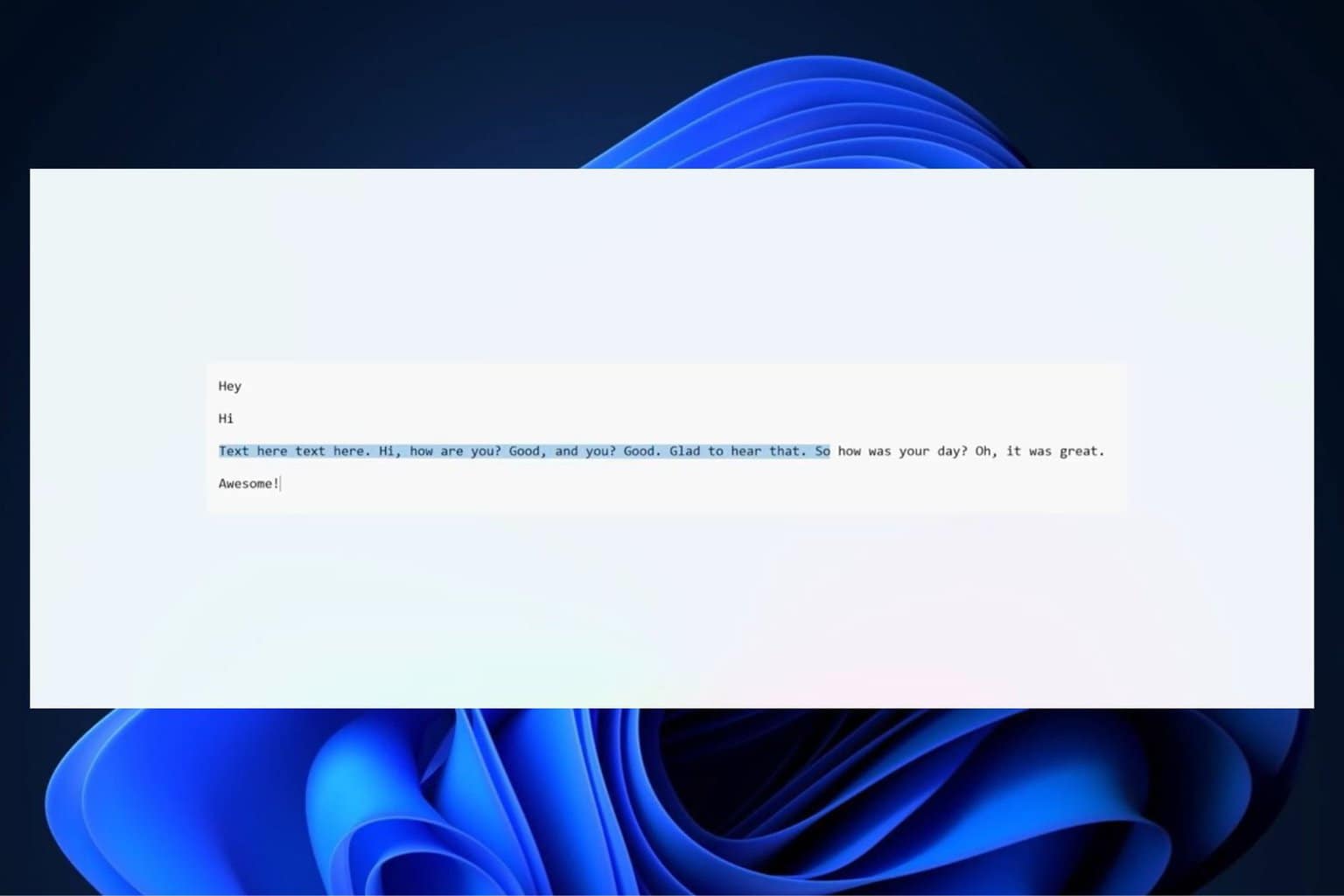

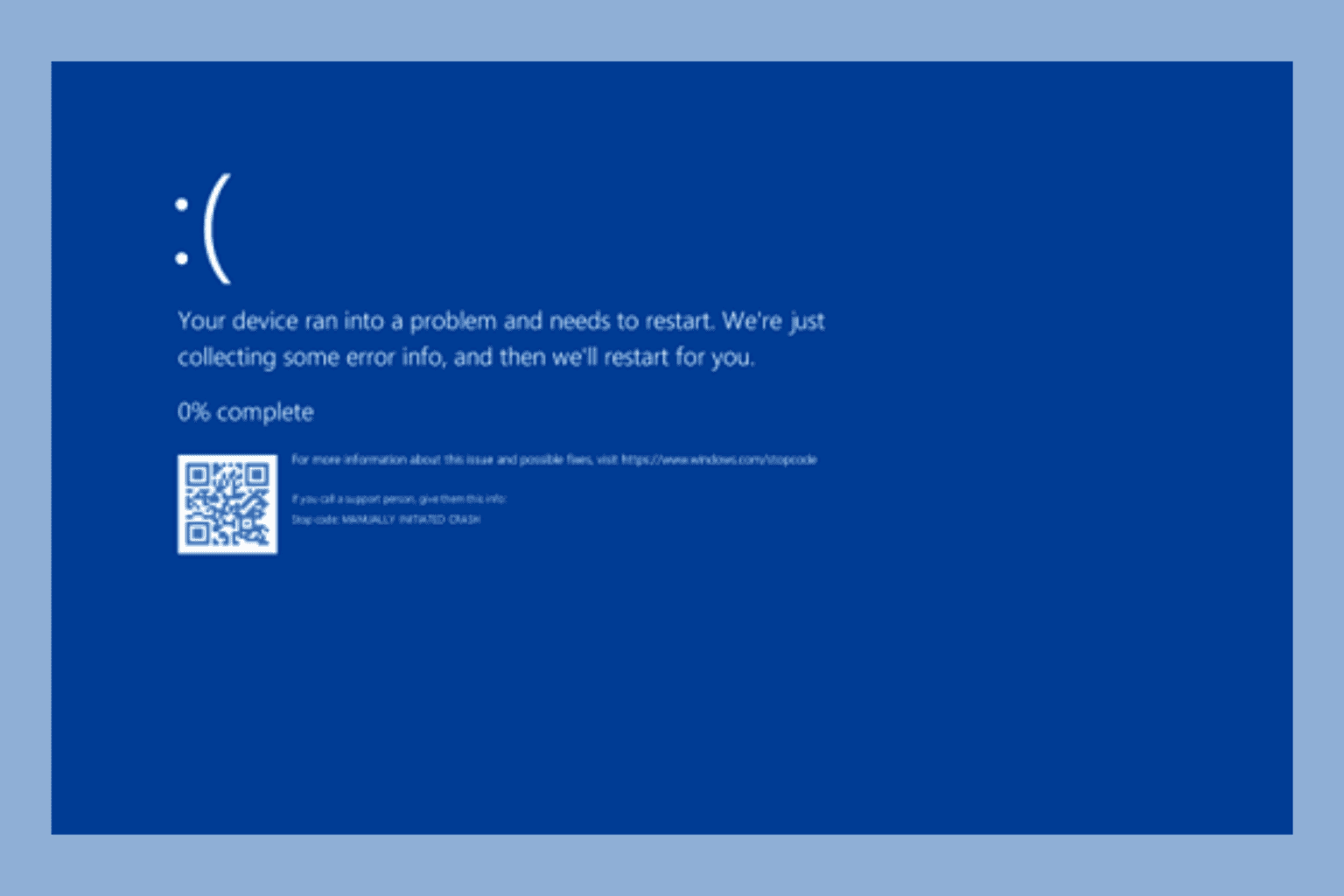

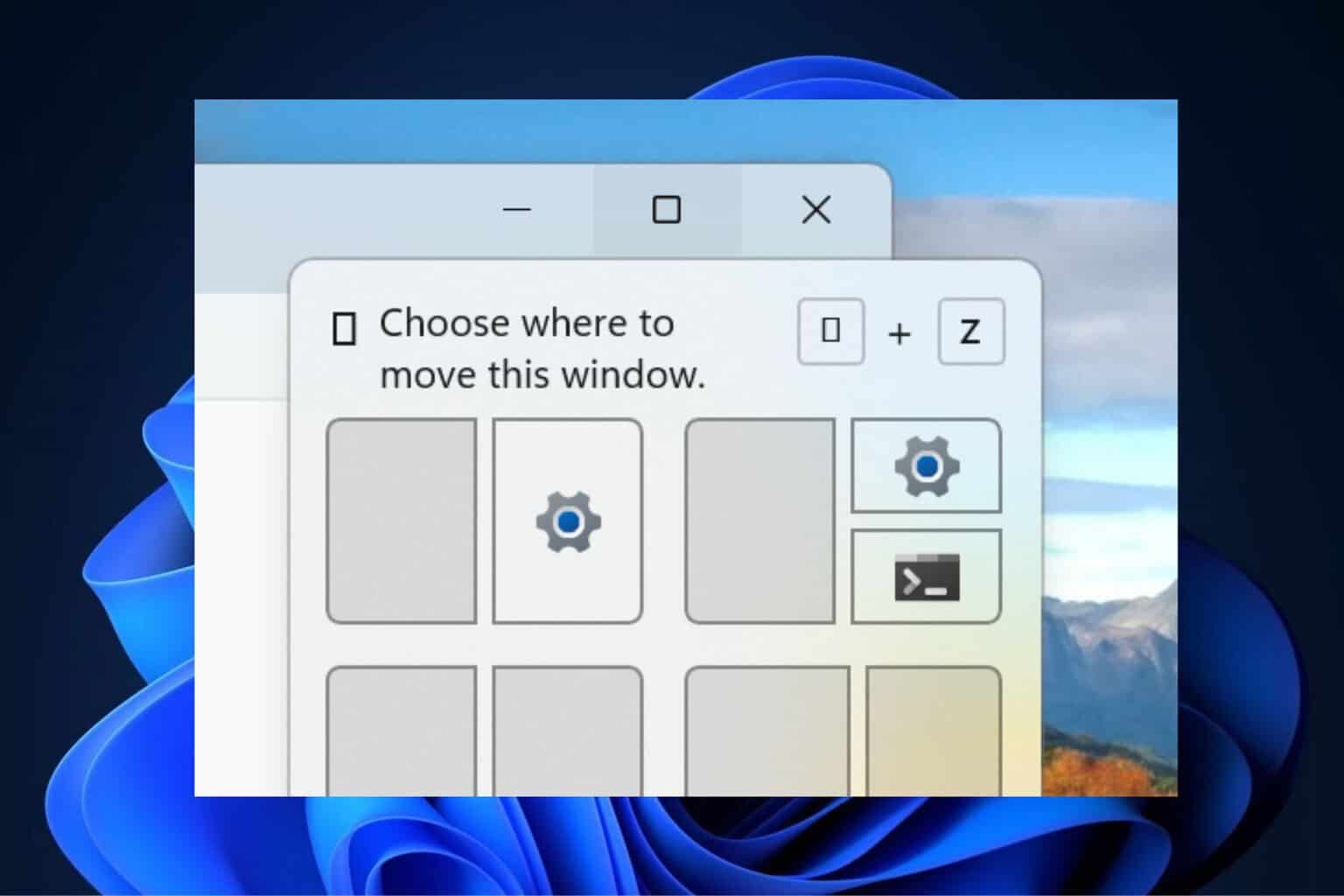
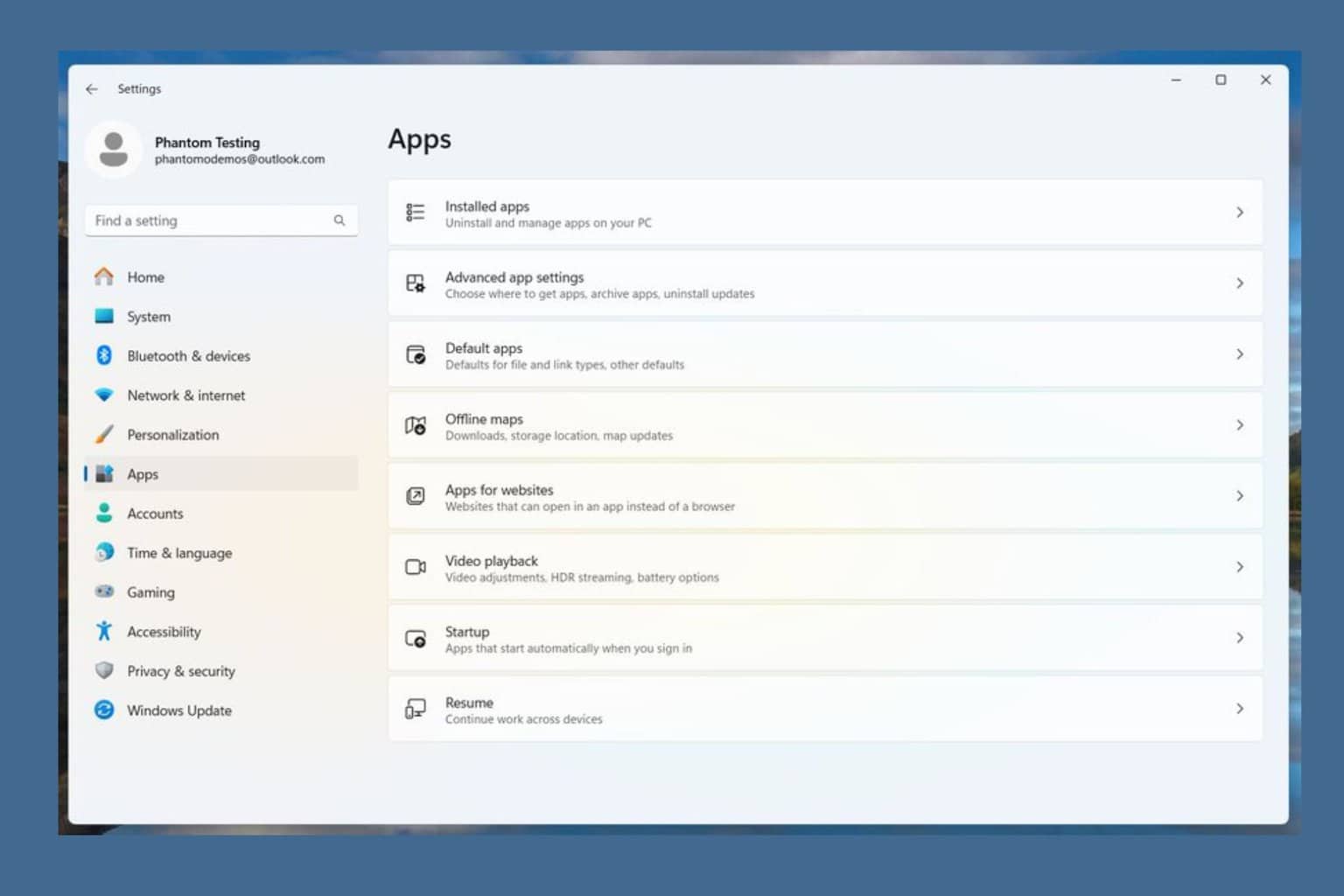
User forum
0 messages