HD+ vs Full HD: What do They Mean & Which one is Better
Full HD defines a higher resolution than HD+
4 min. read
Published on
Read our disclosure page to find out how can you help Windows Report sustain the editorial team. Read more
Key notes
- HD+ has a resolution of 1600x900 pixels and Full HD has a resolution of 1920x1080 pixels so, Full HD is better than HD+.
- Read our guide below to find out more about resolutions, pixel density, and how they relate to your screen.
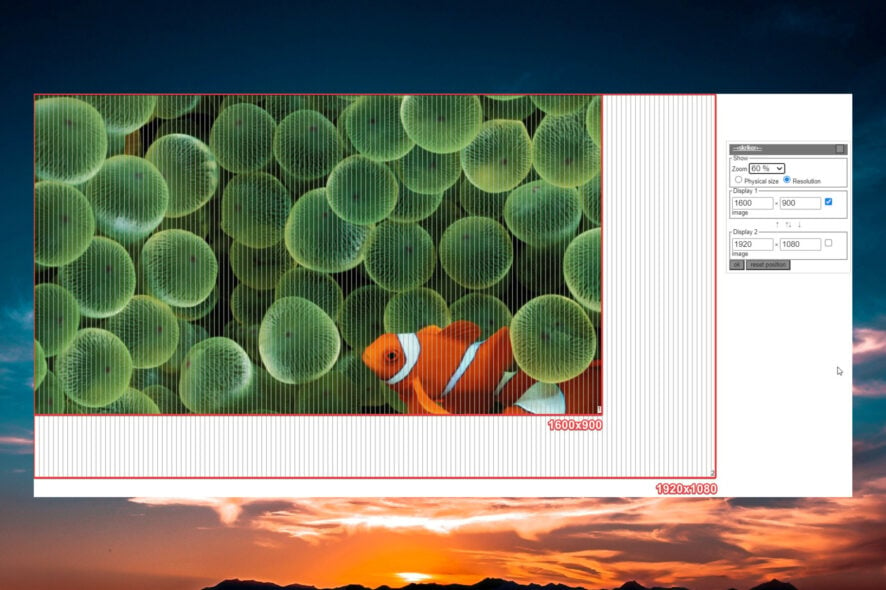
In the HD+ vs Full HD battle, FHD will win every time because it defines a resolution of 1920×1080 pixels while HD+ is only 1600×900 pixels.
What do HD, HD+, and FHD mean? HD means high definition and it is used to define the resolution of 1280×720 pixels or up to 1366×768 pixels. HD+ is a slightly higher resolution of 1600×900 pixels and FHD or Full HD is the 1920×1080 pixels resolution.
Which one is better, HD+ or Full HD?
If you just compare the resolution, higher is always better. Full HD (FHD) has a higher pixel count at the same aspect ratio of 16:9 than HD+, so Full HD is clearly better.
There is also the Full HD+ resolution of 1080 x 2400 pixels which you will usually see on smartphones and it’s clearly better than Full HD.
How are HD+ and Full HD related to screens?
While we established that Full HD has more pixels than HD+, there is also the question of the screens you apply it to.
If you display images of HD+ and Full HD resolutions to a 5-7 inch smartphone screen, you won’t see much difference but if you do the same on a 32-inch or higher diagonal TV, you will notice a difference in quality.
That is simply because, with Full HD resolution, you will have a bigger pixel density on the same screen area.
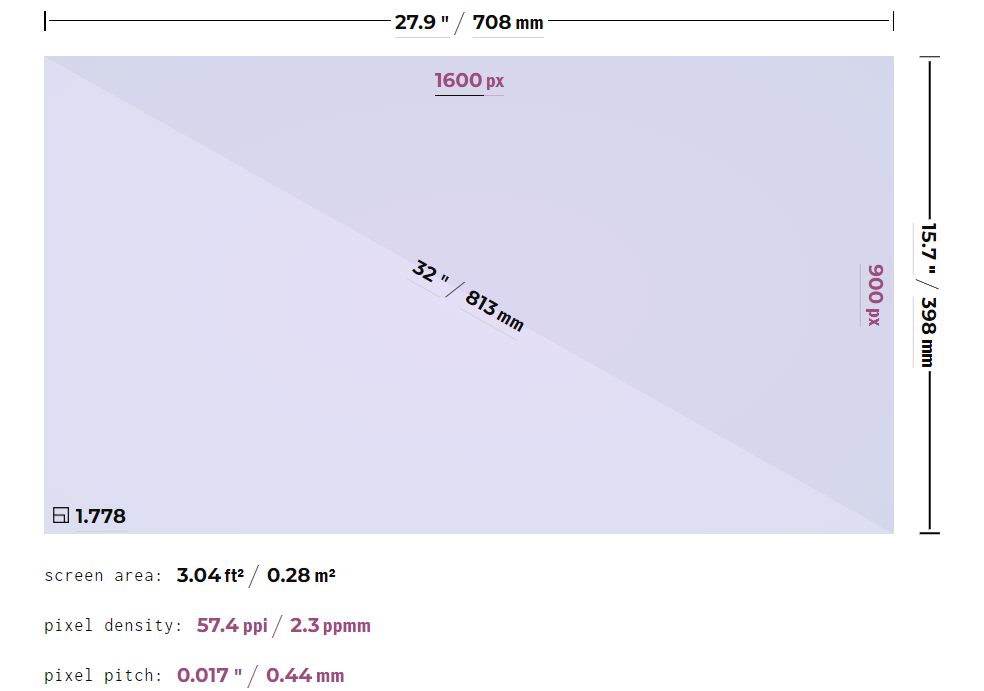
On a 32 inch screen with HD+ resolution (1600×900 pixels) you will have a total of 1.4 million pixels and a pixel density of 57.4 ppi (pixels per inch).
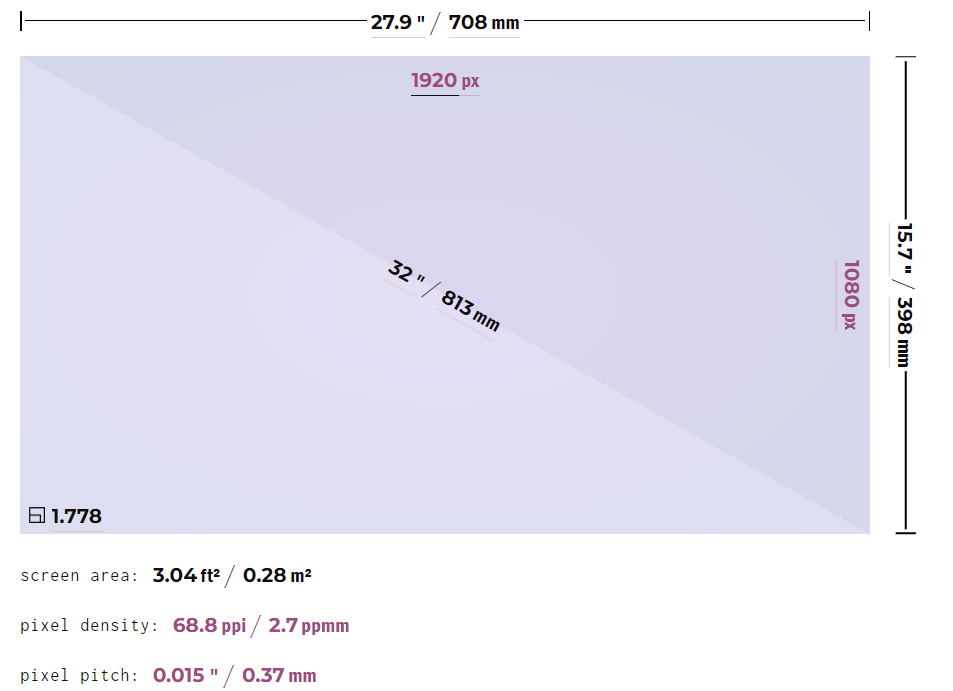
The same screen with Full HD resolution (1920×1080 pixels), will display 2 million pixels on the same area, so a higher pixel density of 68.8 ppi.
As a fun fact, to get roughly the same pixel density on a 65-inch TV, you will need a 4K resolution (3840×2160 pixels).
What is the best resolution to display on my screen?
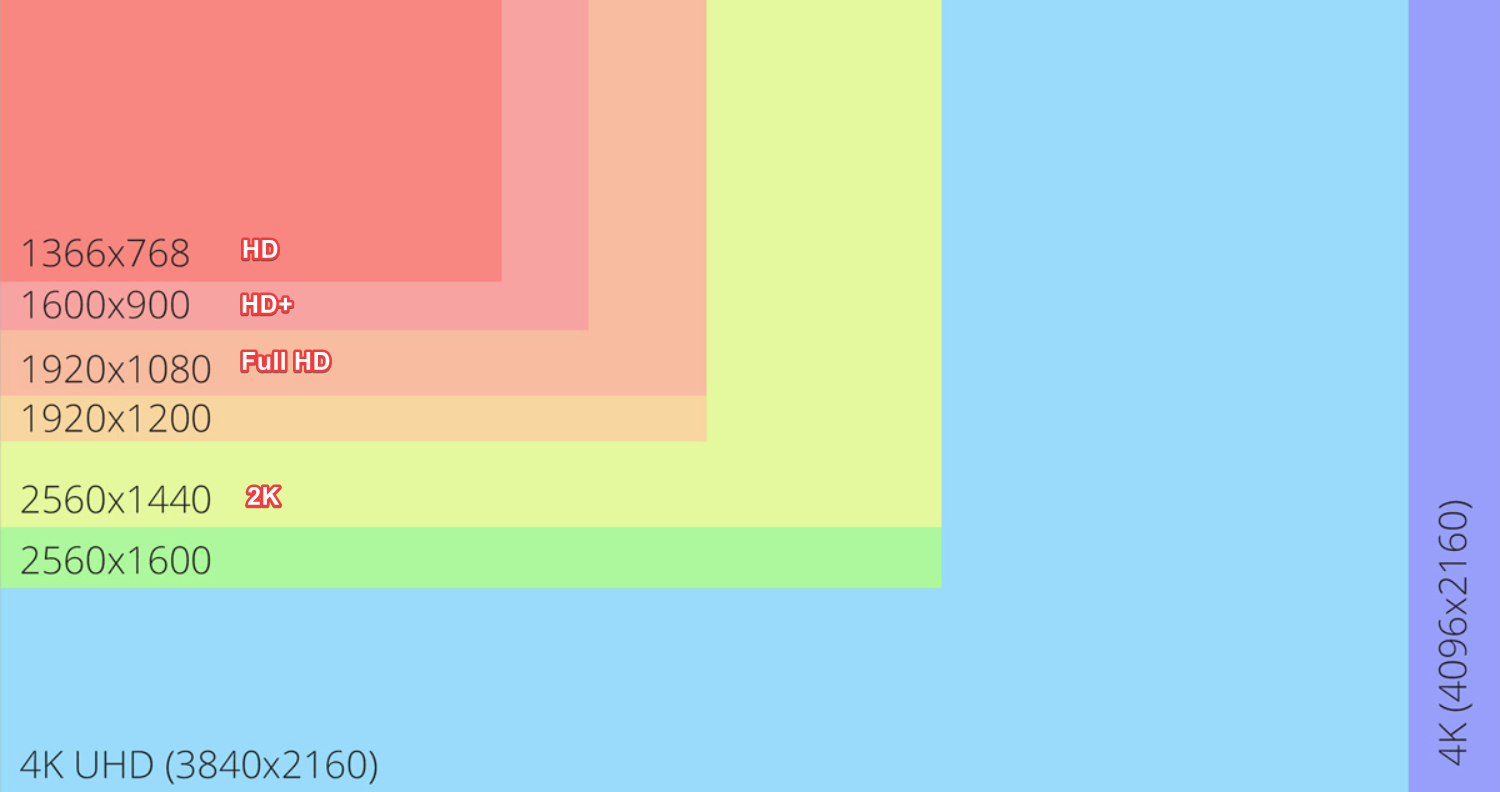
The image you can display on your screen is limited by the resolution of your device. You can still force playing higher image resolutions on a lower-resolution screen but that means that the image will be reduced to the actual resolution of the display.
There are a lot of video editing tools out there but only a few of them can process 8K content.
At the same time, there are a lot of 4K TVs that upscale the lower-resolution images so that you don’t see the difference on the screen.
Right now, the highest resolution you can get on a screen is 8K (7680 x 4320 pixels). However, there are a few commercially available screens out there that can reproduce that resolution.
At the same time, even if you get an 8K TV there is a lack of 8K content that can be viewed on such displays.
The next best is, of course, 4K with variants of 3840×2160 pixels or 4096×2160 pixels to cover different aspect ratios. Here’s what to do if your device doesn’t display 4K on Windows 10.
Other resolutions or screen-related questions
- How far should I stand from my TV? – The most comfortable distance from your TV is roughly double the diagonal of the screen. So, if you have a 50-inch screen, you should be at around 100 inches (8 feet) from it. Of course, that also depends on your viewing preferences and visual acuity.
- How big should my TV be? – The size of your TV should depend on the size of the room and the practical viewing distance you can sit away from it. It’s impractical to install a 65-inch TV in a small room as it may be pointless to get a 32-inch screen in a 100 sq ft living room.
- What are the benefits of a larger resolution screen? – The higher the resolution, the higher the pixel density and quality of the image. The larger the screen, the higher the resolution must be to get a better pixel density and quality.
So, if there was any confusion, HD+ is not the same as Full HD or FHD, and Full HD is better than HD+ because it has a higher resolution.
You might also be interested in reading our guide on what to do if your 4K TV is displaying blurry images.
For any questions about HD+ and Full HD, feel free to access the comments section below.
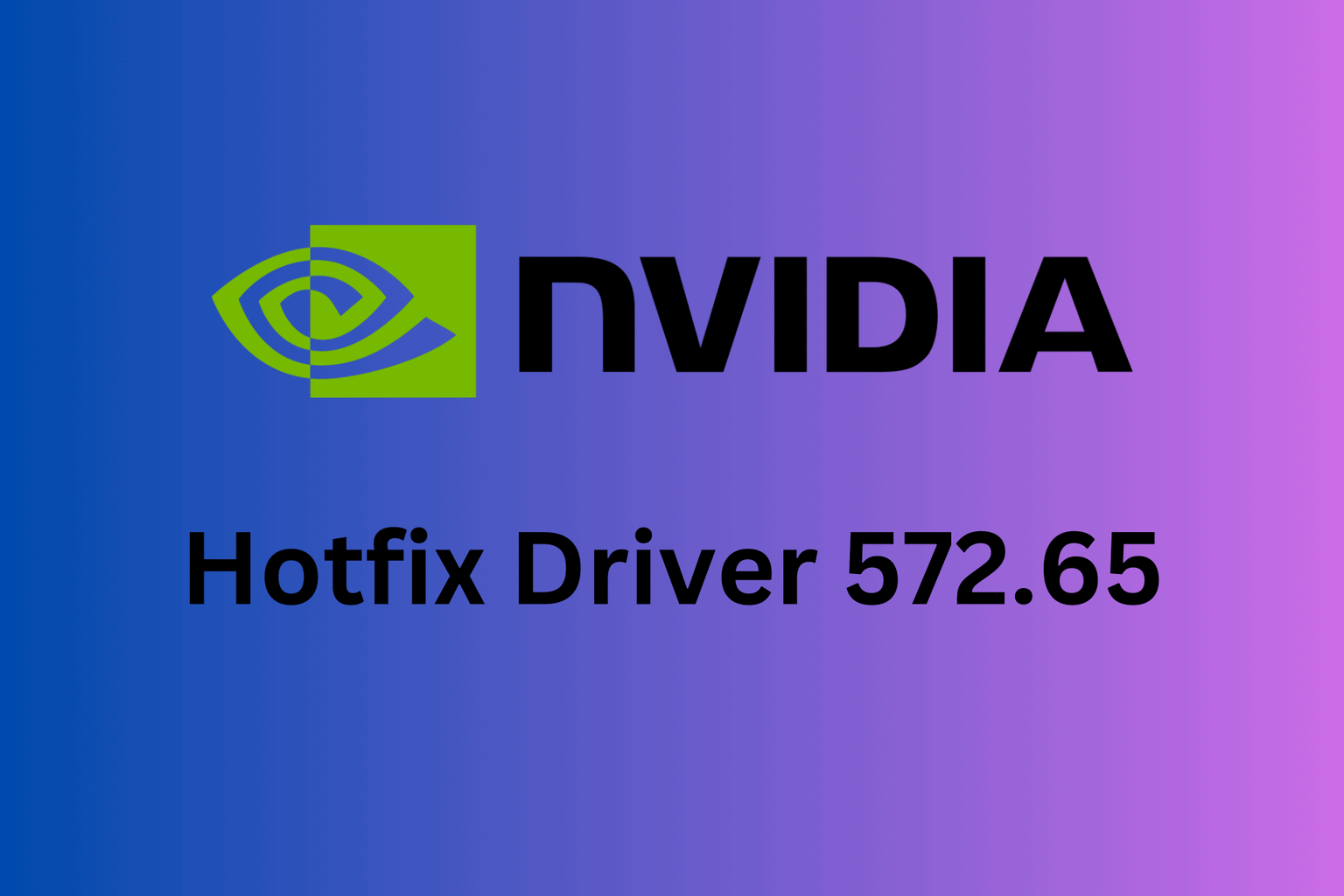








User forum
0 messages