How to Fix Router Init Failed on Altice One Routers
Resetting Altice One will fix the problem right away
3 min. read
Updated on
Read our disclosure page to find out how can you help Windows Report sustain the editorial team. Read more

If you own an Altice One router, once in a while, you will see the Router init failed message. Fortunately, we have tested it in our WR labs and we have some quick fixes for you. Router init failed means that the Altice One router failed to initialize the connection with the network.
Before starting any solutions below verify if there is any damage on the ISP cable that reaches your Altice One router and if it’s firmly connected to the device. Also, make sure that the router’s path to your devices is not obstructed and its air vents are clear. Try disconnected some devices from the network as well to prevent network congestion.
How do I fix Router init failed on Altice One?
1. Restart the router
- Unplug the router from the power and all the connected Ethernet or media cables.
- Wait for at least 10 minutes and plug and reconnect Altice One to the power and devices.
Since there is a miscommunication with the internet service provider, restarting the Altice One cable modem is the best way to fix this router error. After rebooting, usually, everything is restored to normal.
2. Upgrade the router firmware
- While it’s powered on, press the WPS and Diamond buttons at the same time.
- The process will take a few minutes but after that, the router will restart and come back online.
You don’t need to access the router page for this procedure. However, if you can’t access the router page, this article will help you.
3. Use the Network Reset button
- Look at the back of the router and locate the Network Reset button. You will find it next to the USB service port.
- Use a sharp object to press it for 10 seconds. This will reset the Altice One router to normal.
The Router init error may be caused by power outages and if at that moment, the router was updating its firmware, the best solution is to fully reset it.
Unfortunately, after this, you will need to reconfigure Altice One again and reconnect your devices.
If you’re having the same problems with Altice One Mini Box, just press the WPS and Diamond buttons and that will reboot it.
That’s it! Just to sum up, if you see the Router init failed on your Altice One router, try a soft reset first. If that doesn’t fix the problem, try to update its firmware or reset it to factory settings.
If the problem persists, contact your internet service provider about this issue.
You might want to read our article on ways to fix a router that won’t connect to the internet for more information.
For any other questions regarding the Altice One Router init failed issue, feel free to use the comments section below.

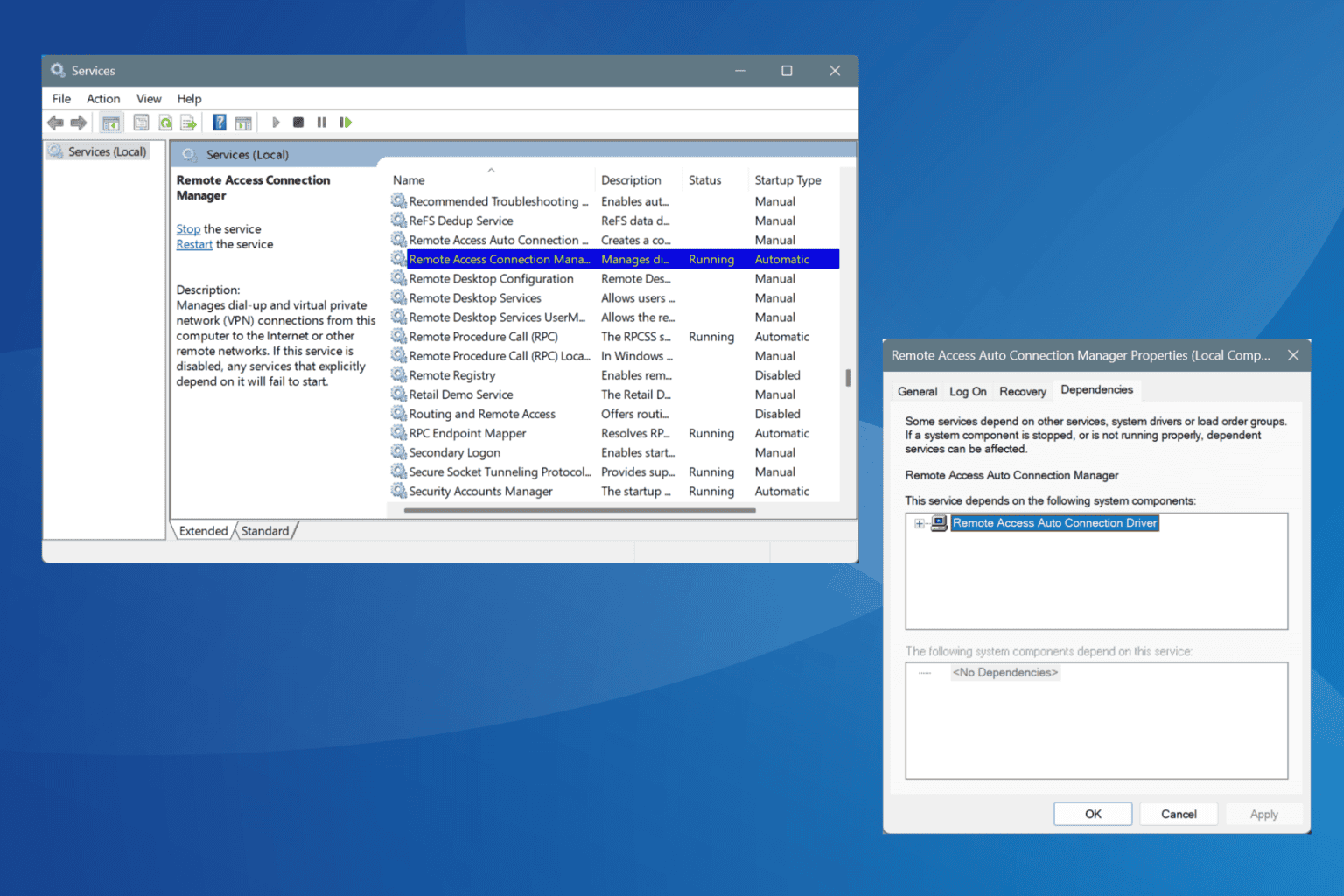
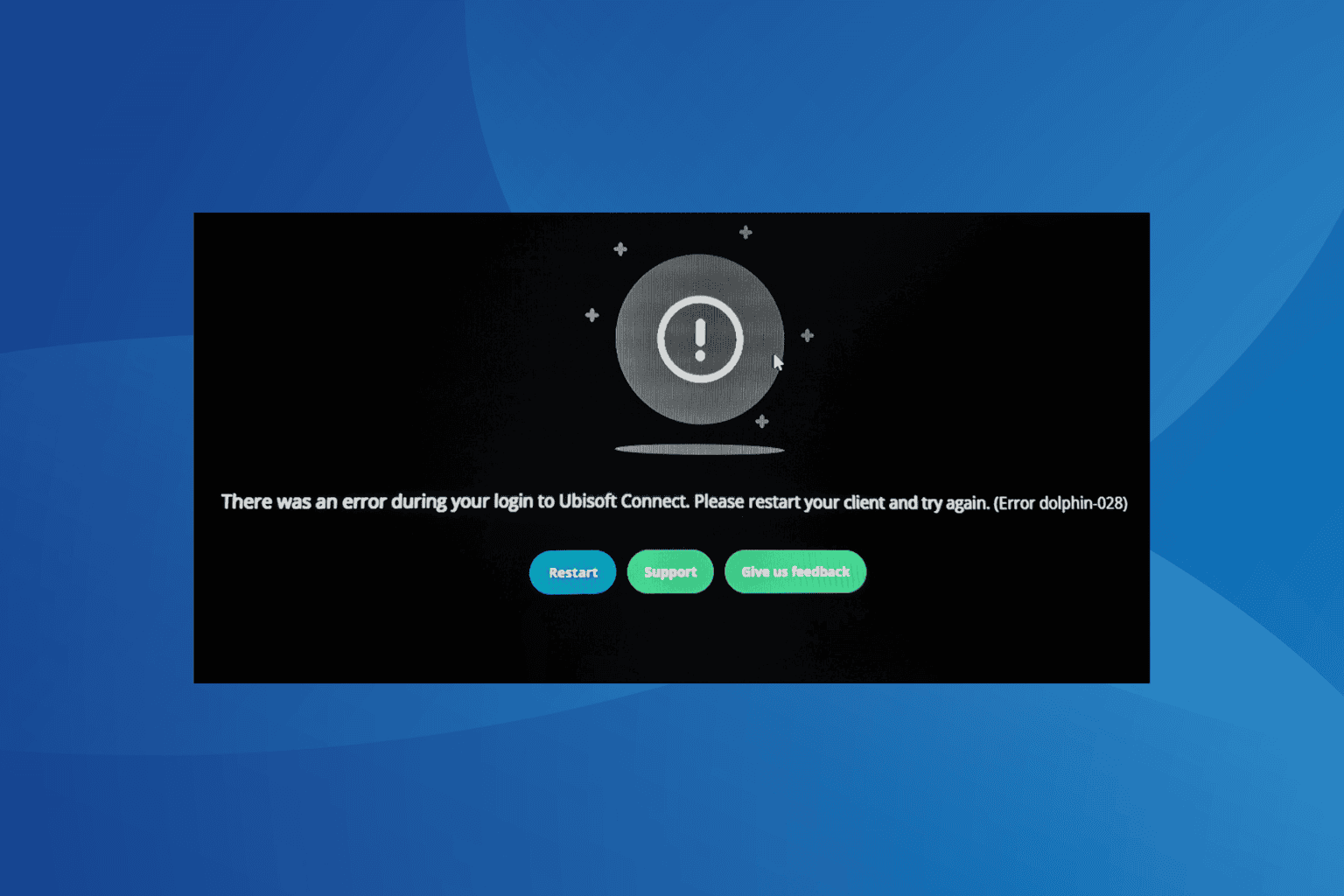
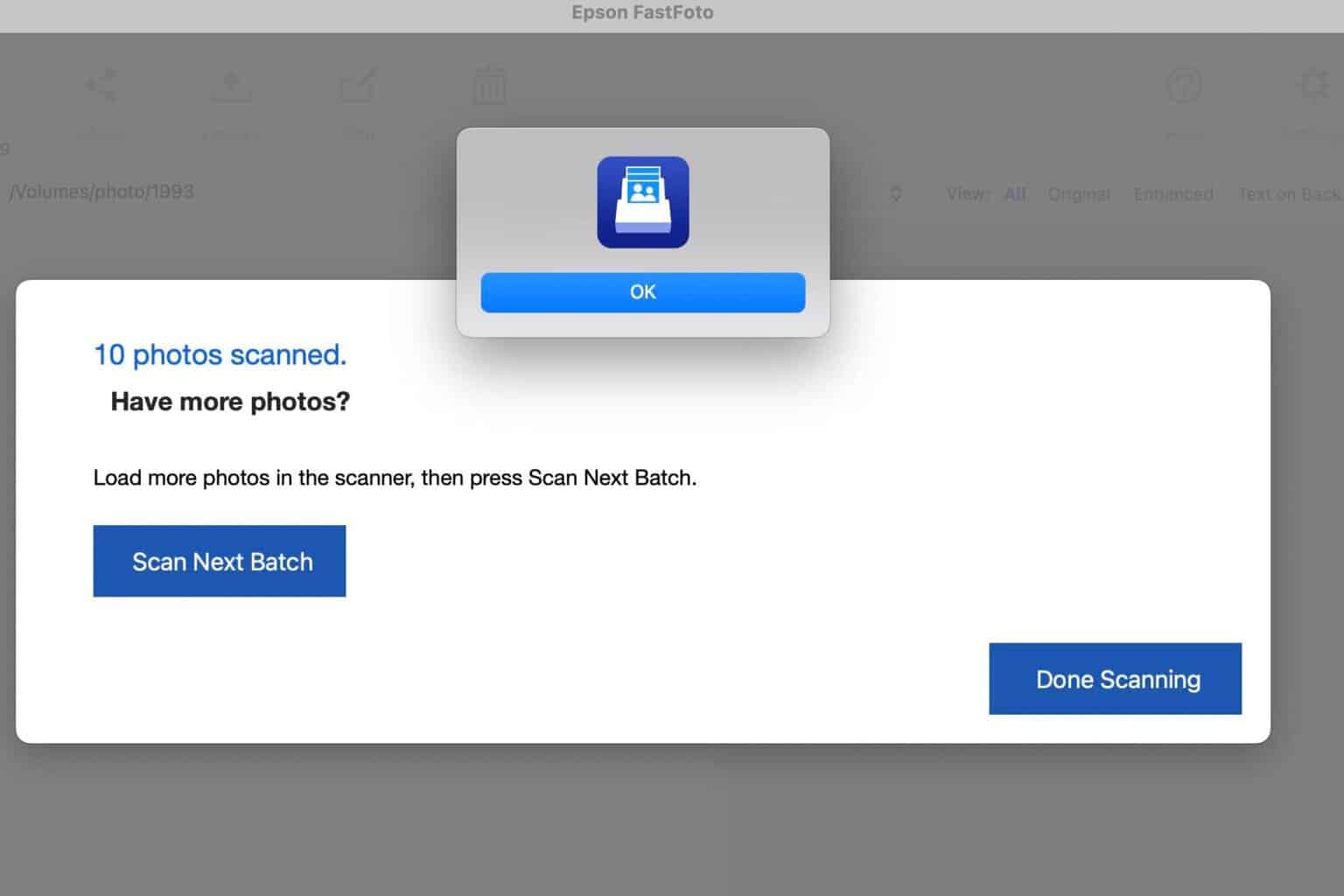
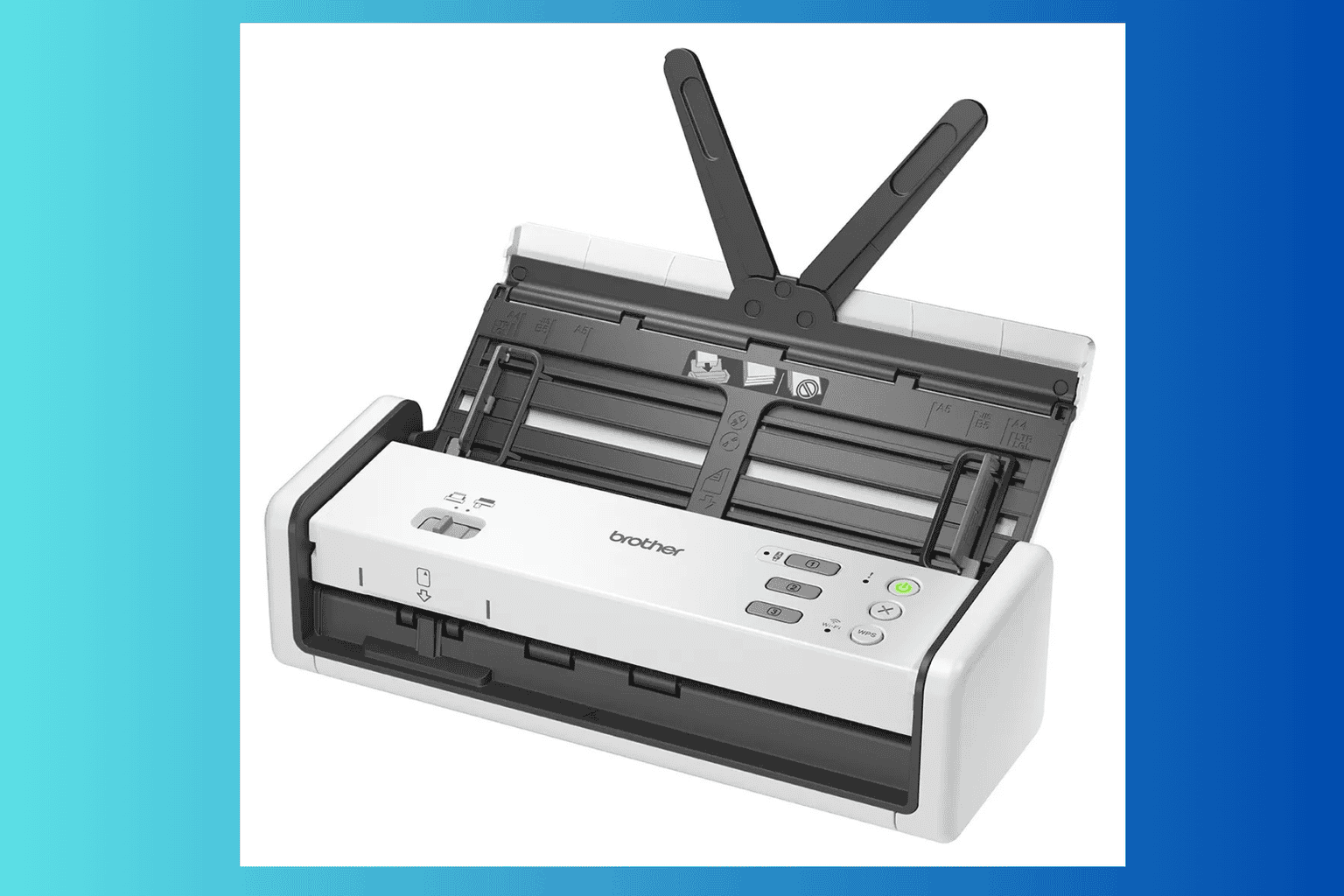

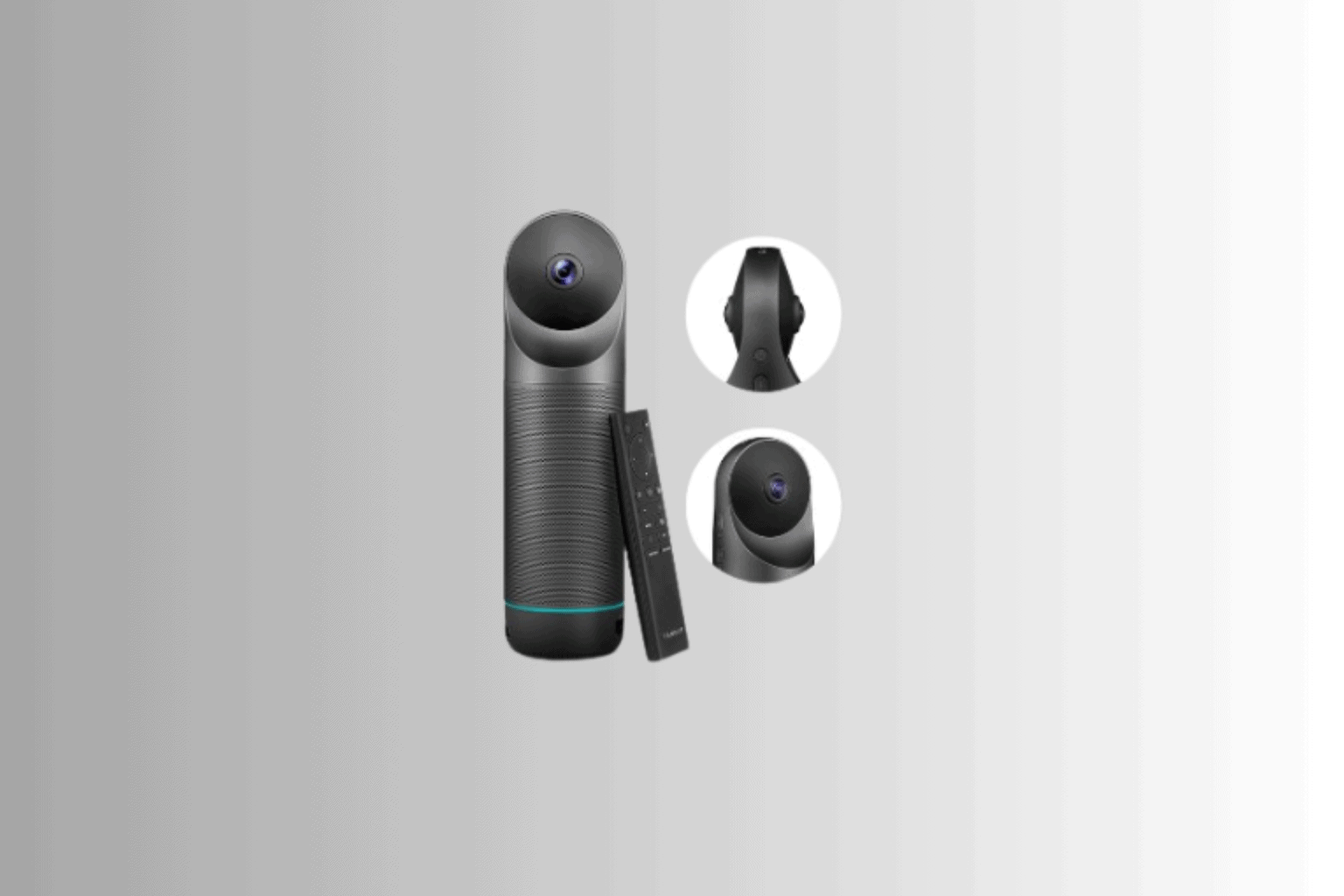


User forum
0 messages