What is L3 Button on your Xbox Controller?
The L3 button is on the Left Stick of your Xbox controller
3 min. read
Published on
Read our disclosure page to find out how can you help Windows Report sustain the editorial team. Read more
Key notes
- The L3 button on your Xbox controller is the press switch on the LS (Left Stick).
- Read below to learn what the L3 is used for and how to fix it if you're having trouble.

The Xbox controller is a vital component for any console gamer. On the back of the controller, you will find the pair button, the USB-C power port, the left and right bumpers (LB and RB), and the left and right trigger buttons (LT and RT).
The front of the controller houses the RS and LS buttons that pack many functions. One of the functions of the LS (Left Stick) is the L3 button. In other words, it’s the action of pressing the left stick.
In this guide, we will explain everything about the LS, as you may have also read about the R1 and L1 buttons, or the RS and LS buttons on your Xbox controller.
What is L3 on my Xbox controller?
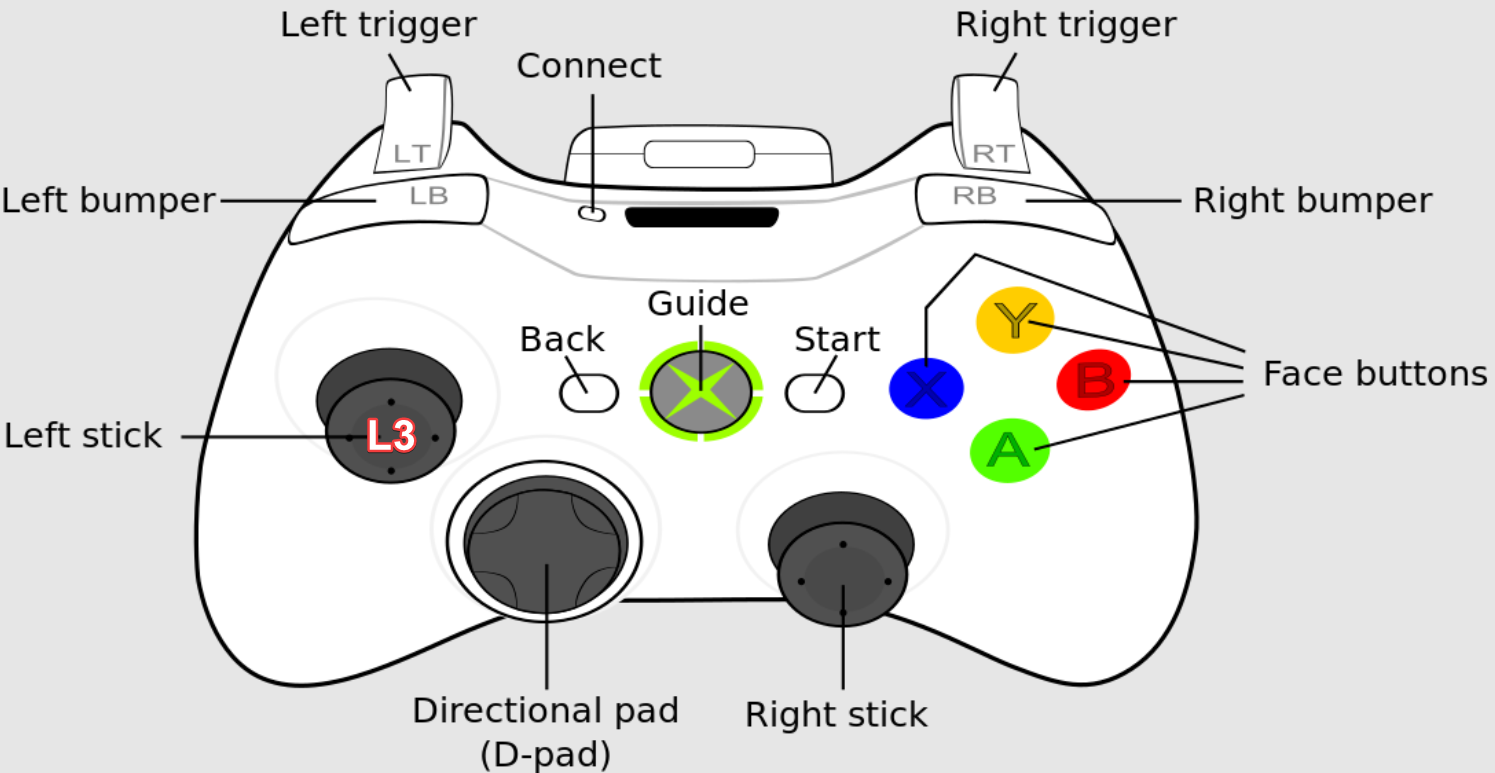
As we’ve mentioned above, L3 is actually the button part of the left stick on your controller, and it is usually used to access different menus.
However, as the L3 button is associated with moving the character in a game with the left stick, pressing it can trigger in-game actions such as sprinting or crouching.
Just to clarify, many of the games you play will not mention it as L3, but as pressing LS or Left Stick.
How can I fix my Xbox L3 button if it’s not working?
- Turn off the console by pressing the Power button on your Xbox One console for about ten seconds.
- After it shuts down, unplug the power cord from the Power port.
- Leave it alone for five minutes, then plug in the power cord, and turn on the console.
- Re-sync your controller with the console again.
Like with any controller buttons, if the L3 button is not working, this is caused by a syncing problem or by a malfunctioning switch.
You may also check if there is any new controller firmware and update it, then replace the batteries. This combo of actions usually fixes most problems.
Although less likely, the L3 button may remain pressed for some readers. If you have this problem, the switch may be clogged with debris or it’s simply malfunctioning. In this case, you might try cleaning the controller using some cotton buds and some alcohol.
The LS that contains the dirrectional controls and the L3 button is very important since it is necessary for movement in any game you can imagine.
How do I resync my Xbox controller?
- Press the Sync button on your controller for about 10 seconds until it turns off.
- Press the Xbox button on the controller to turn it on again.
- Now, press the Sync button on the controller and the Sync button on the Xbox at the same time until the lights flash on both. That means it’s synced.
You might be interested in how to update the Xbox One controller driver so check out the highlighted guide for complete info.
Here’s what the RT button on your Xbox controller is and how to fix its problems.
That’s it! Now you should know everything about the L3 button on your Xbox controller and how to fix some of its related issues.
For any other questions or suggestions, feel free to use the comments section below and let us know about them.










User forum
0 messages