iCloud for Windows now sports a user-friendly interface, adds new features
Are we looking at a major transition down the road?
2 min. read
Published on
Read our disclosure page to find out how can you help Windows Report sustain the editorial team. Read more
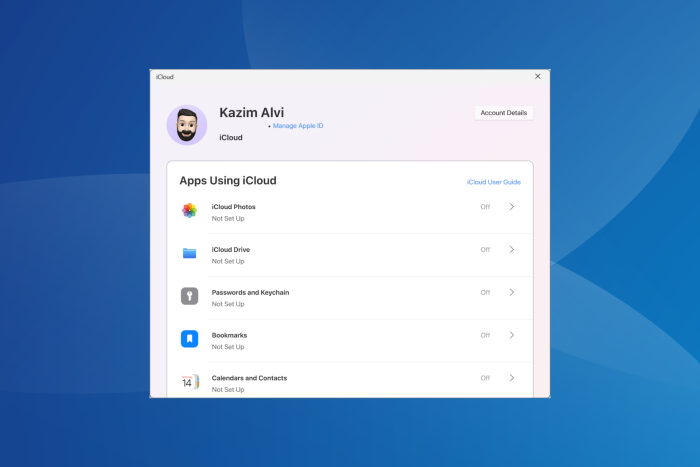
In a bid to enhance integration and achieve seamless syncing, Apple has revamped iCloud for Windows. The app now has a new and much simpler interface, making things easier for Windows users.
The previous version of iCloud, in a sense, lacked clarity, which has been addressed in the latest release. It will allow Windows users with an iPhone or iPad to access and manage data better.
The latest iCloud version is available only on Windows 10 and Windows 11.
What’s new in iCloud on Windows?
In the new version, you can view photos on iCloud in Windows Photos and create a shared album for collaboration. Also, you can now access the files on iCloud directly in the File Explorer.
The new iCloud facilitates sign-in with a security key to your Apple ID, making it more seamless than ever. In addition to that, the app allows access to iCloud Drive and Calendar and Contacts.
Besides, iCloud now has a dark mode, which is automatically activated based on the system-wide settings. So, if you turn on dark mode on Windows, iCloud will switch to warmer colours, too.
Apple has recently rolled out a series of changes, rendering iTunes almost obsolete on Windows. The new iCloud is a step in the same direction.
Apple recently released Apple Music, Apple TV, and Apple Devices, limiting iTunes’ capabilities to access audiobooks and podcasts.
It sure seems like Apple is doing on Windows what it did on Mac. Starting with macOS Catalina, Apple split the functionality of iTunes into four apps and removed the former altogether.
What do you think of the new iCloud app for Windows? Let us know in the comments section.
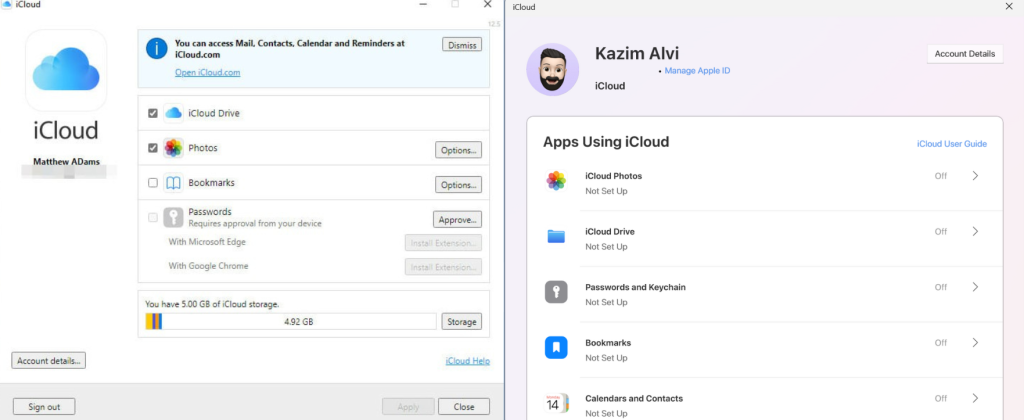
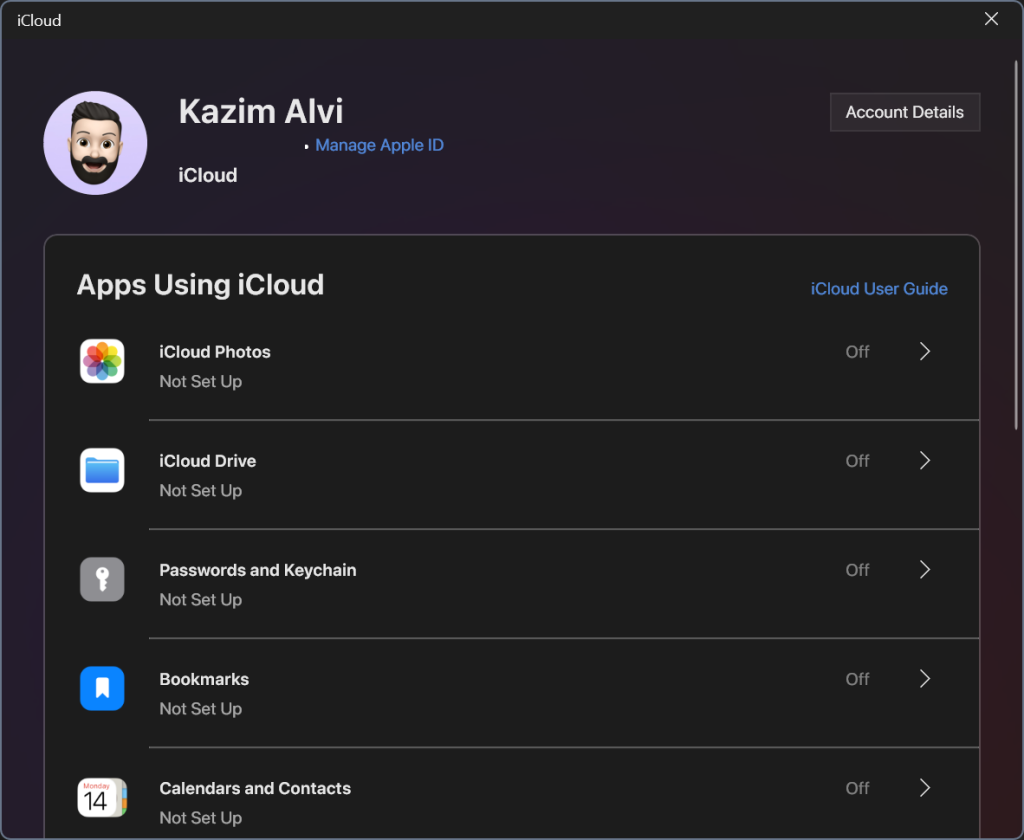

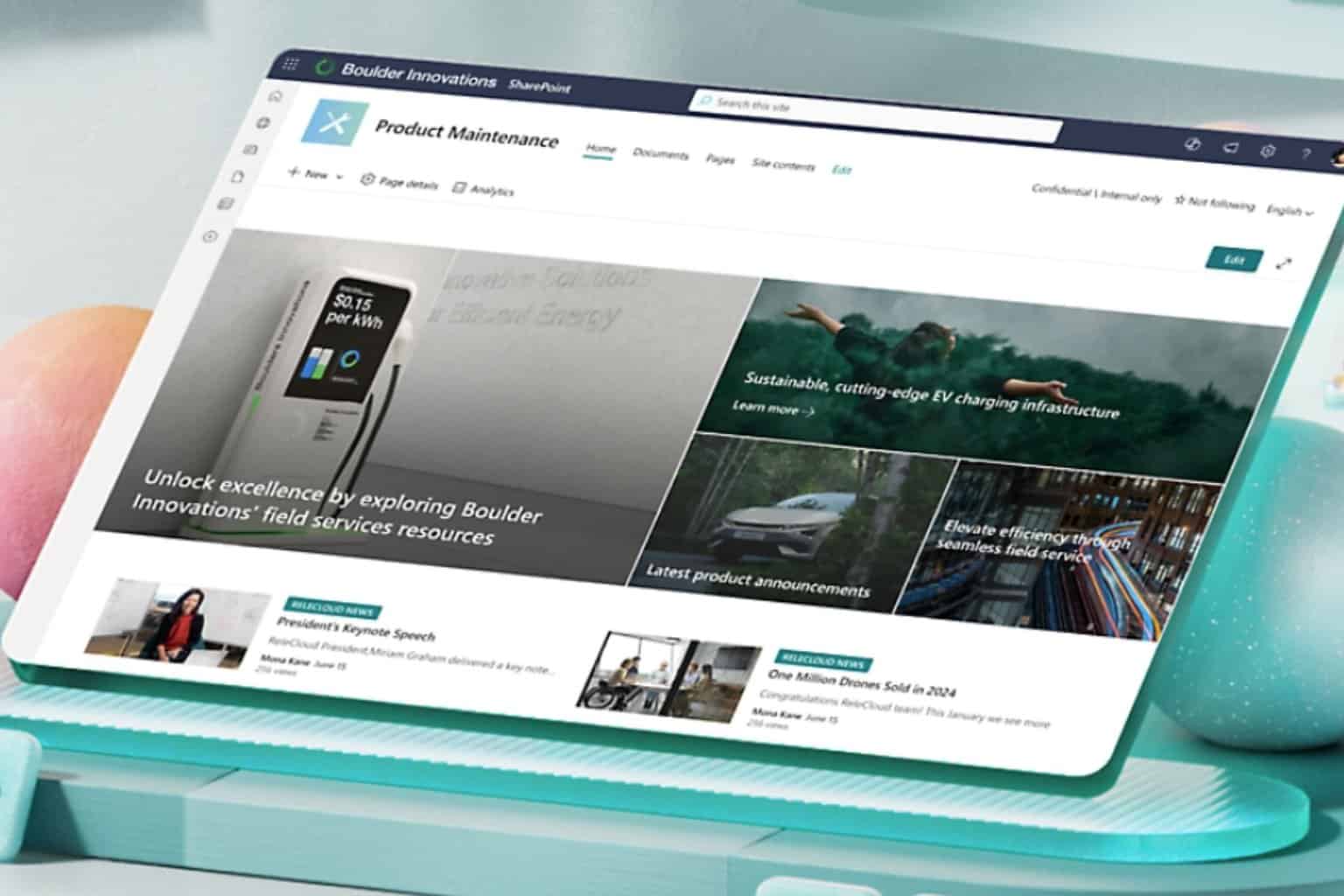
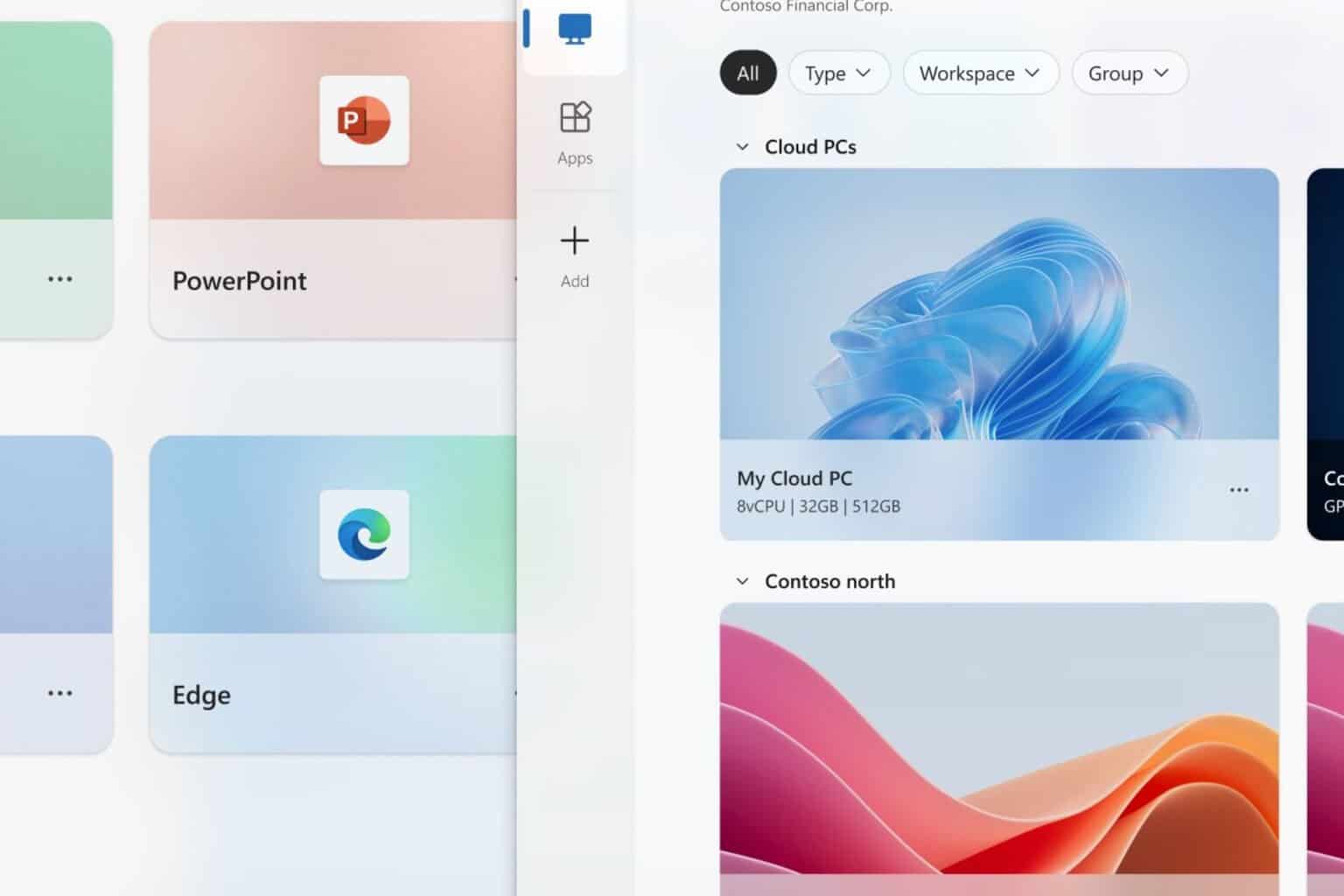


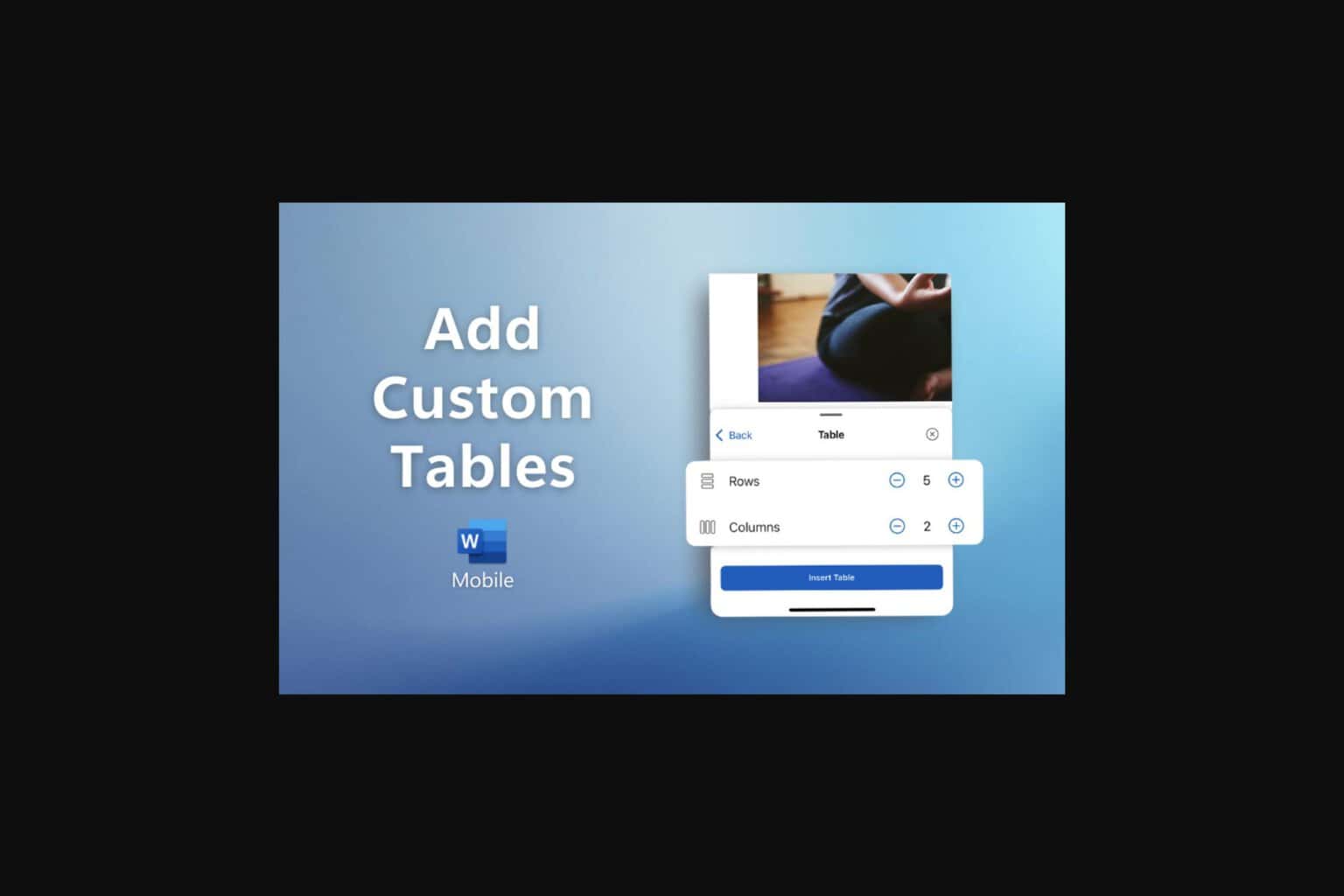
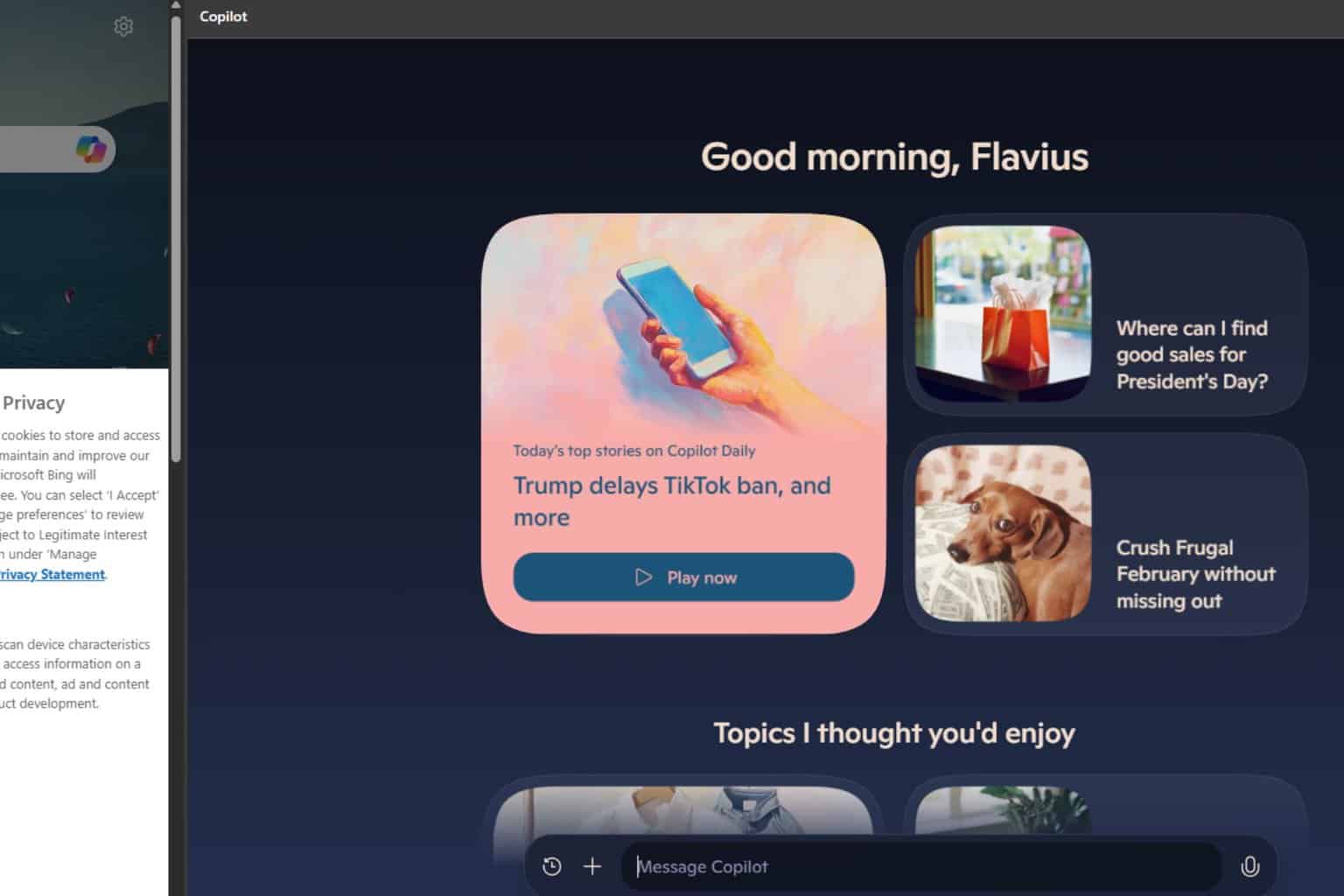
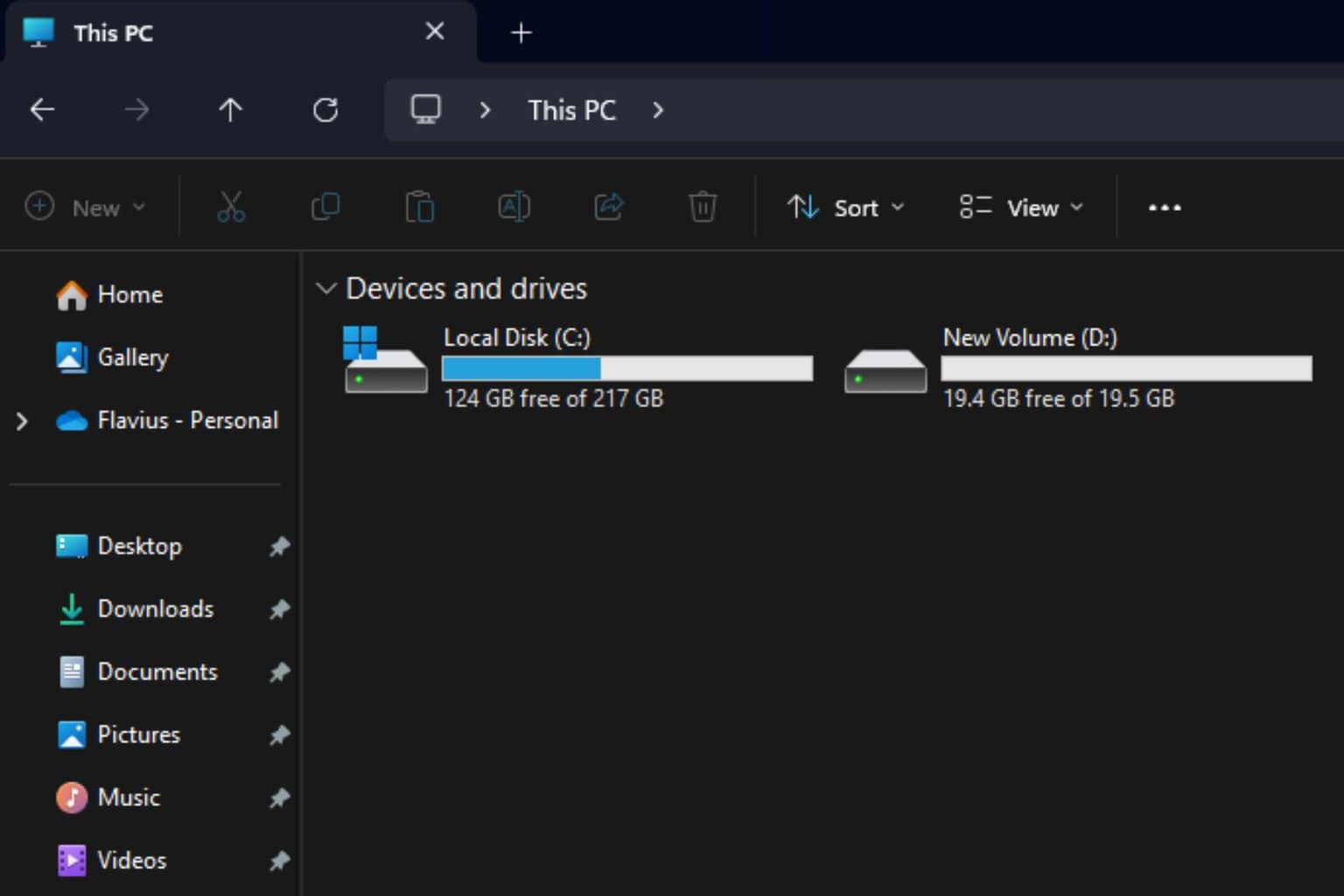
User forum
0 messages