You can deploy OneDrive/SharePoint folders outside of web interfaces, according to users
There are several ways to do it.
3 min. read
Published on
Read our disclosure page to find out how can you help Windows Report sustain the editorial team. Read more

OneDrive and Sharepoint folders can be deployed outside of web interfaces if your organization still prefers the old way of accessing these kinds of folders.
As this Reddit user found out from other users, there are plenty of ways to access OneDrive or SharePoint folders without necessarily ruining the smooth experience of browsing them.
We’re just starting out with Office 365 and our users are used to the old ways of accessing file shares, either via mapped drives in Windows File Explorer or via shortcuts on their Desktops. Is there an easy way to deploy similar “browsable” access to users for certain folders (such as an “All Company” document folder) without asking them to log in via a web browser, preferably without the users having to perform any manual steps? For what it’s worth our environment is mostly Server 2016 and Windows 10, but we have a few users on Windows 11 if that gives us more options.
Reddit user
However, while many other Reddit users had dozens of solutions for this particular situation, it’s worth mentioning that there are risks to using them, especially in a corporate environment. One of the biggest risks is the corruption of the files, especially if they are accessed by users from multiple devices.
With that being said, here is what you can do, according to users:
It can be done by creating a SharePoint site and giving access to the rest of the organization
Simply create the SharePoint site you want and apply permissions for who has access. Ensure the user has OneDrive installed and signed in on their computer. Navigate to the SharePoint site that you want to have access to and on the left hand side you should see documents, once you click that you should then see the sync option above. Click sync and it will map it to file explorer in Windows on the left hand side under a company shared drive. Do not click add shortcut to OneDrive make sure you click sync
Reddit user
You can do it by using a third-party app
What you’re looking for is a third party app
Look at CloudDriveMapper and ZeeDrive. I’m currently comparing both for an enterprise deployment, now a few years after migrating all shared files to Teams.
Both support using a single drive letter to map a dynamic list of Teams teams (perhaps even standard SharePoint libraries too though I haven’t looked).
Behavior around collaborative editing and file locking (check in/out) might be different and require some training or comms. The important part is that you can always still use the native MS tools, and it gives people a choice on how they interact with the data.
Reddit user
Or, using Microsoft Teams
Get a good M365 consultant and start off with a Teams crash course. After that, have a workshop with them to set up a way to work with Teams that works for your business. Syncing to Windows will become a hassle. Do it the right way from the start – Teams is that way.
Reddit user
However, if you deploy OneDrive folders using some of these solutions, especially the second one, as we mentioned earlier, the risk of corrupting the files is quite high.
Instead, using Microsoft Teams, which is already a platform that seamlessly integrates the other Microsoft apps, including OneDrive, and SharePoint, could be the best solution. Just make sure you download the new version of the platform, as classic Teams is being retired later this year.

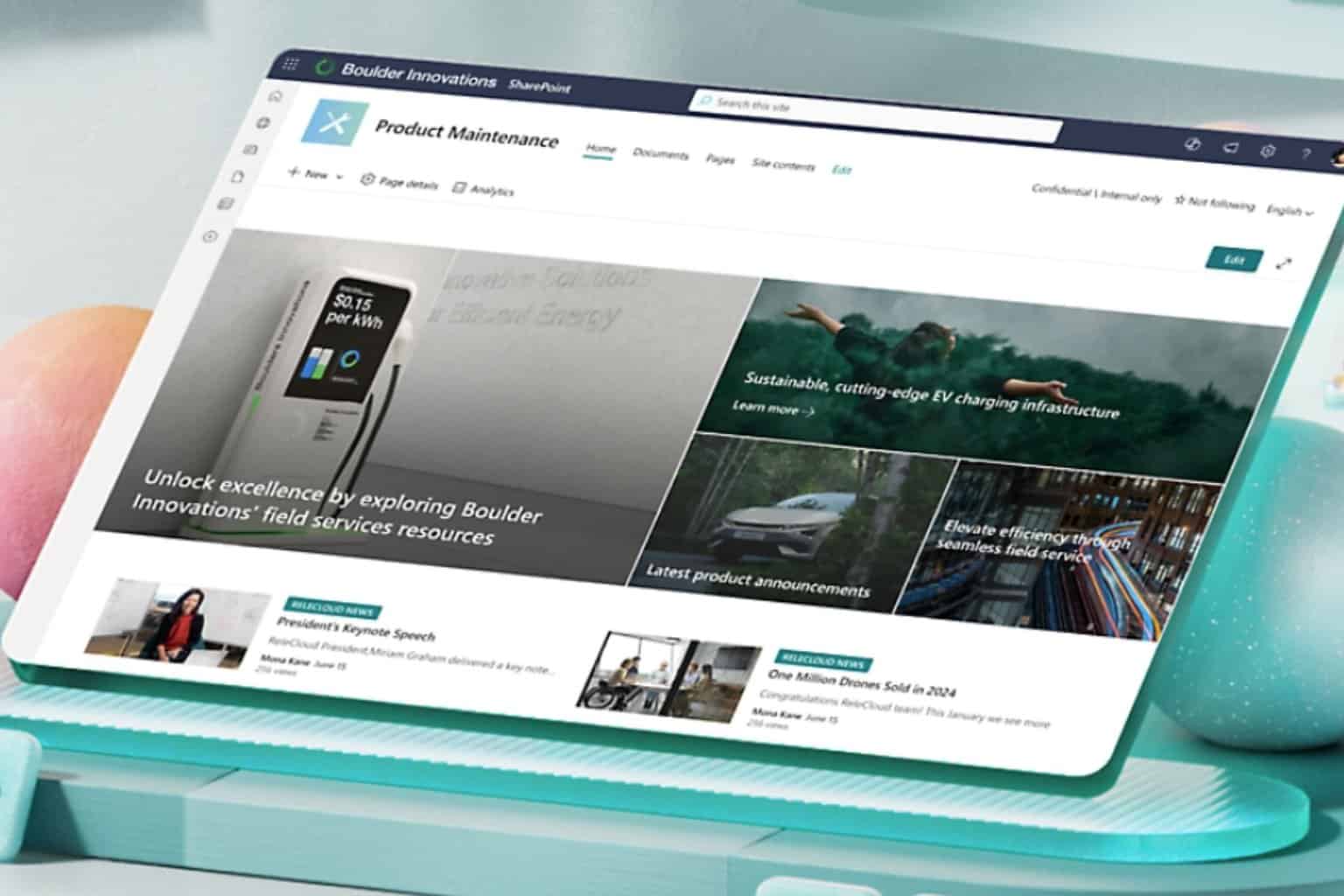
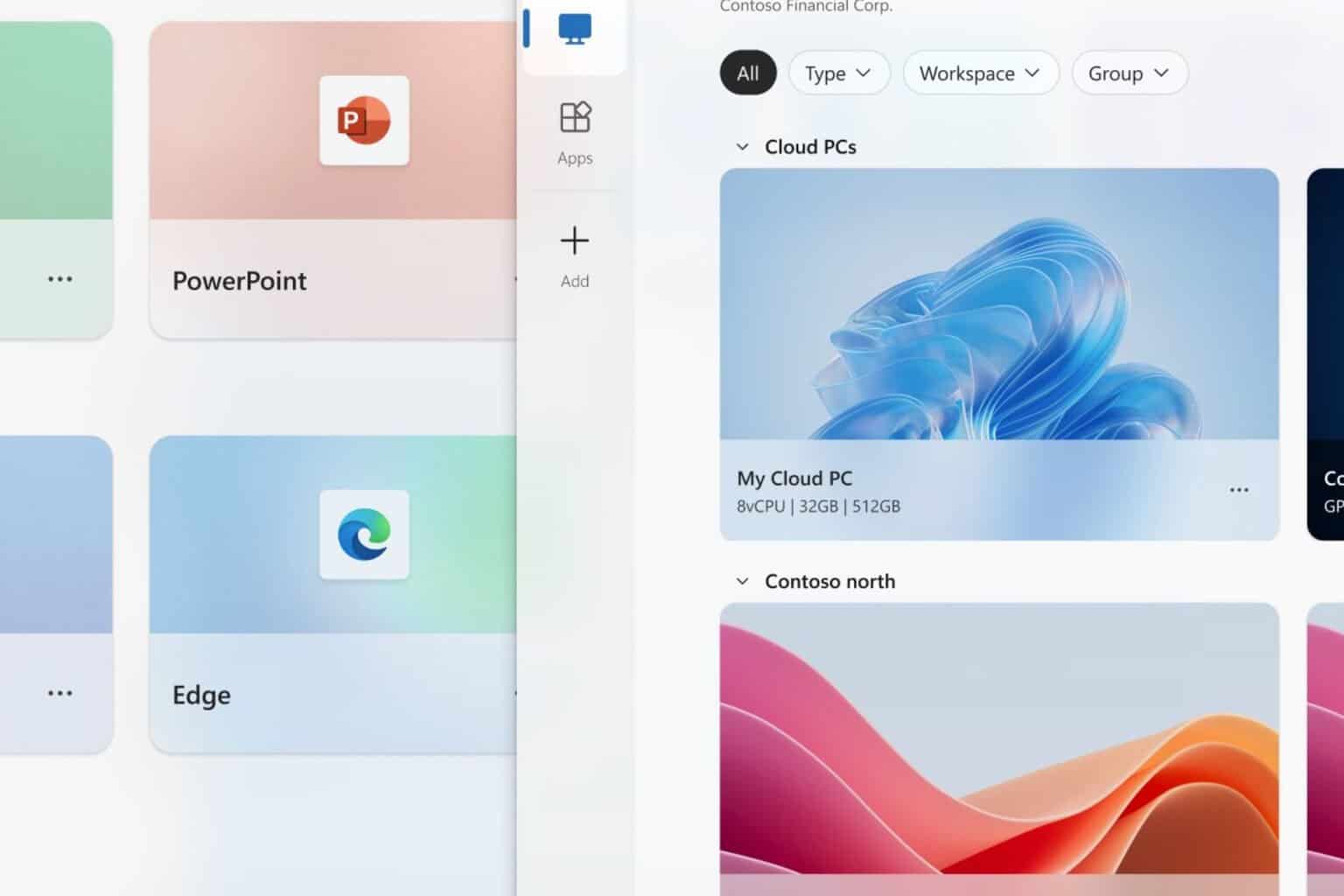


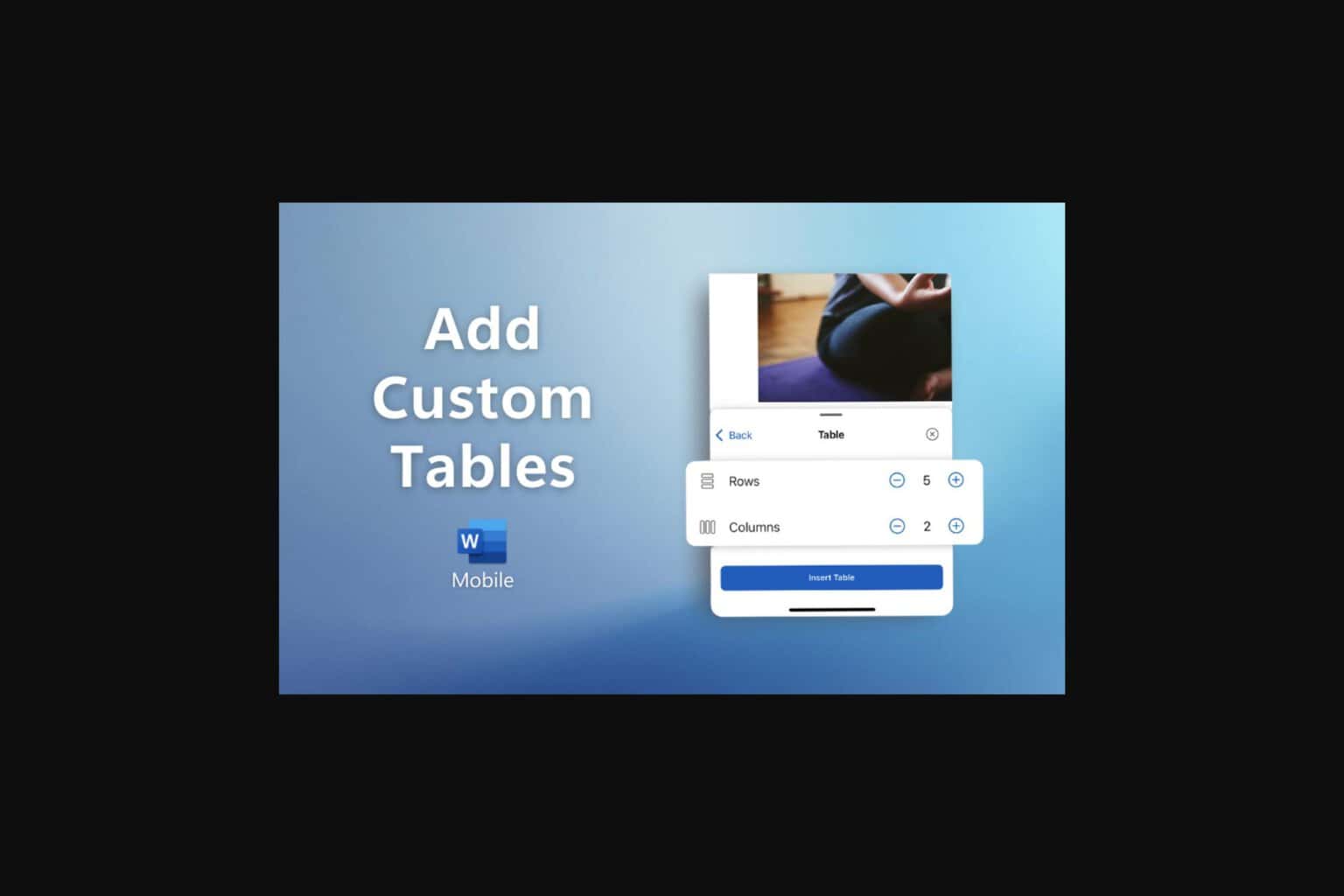
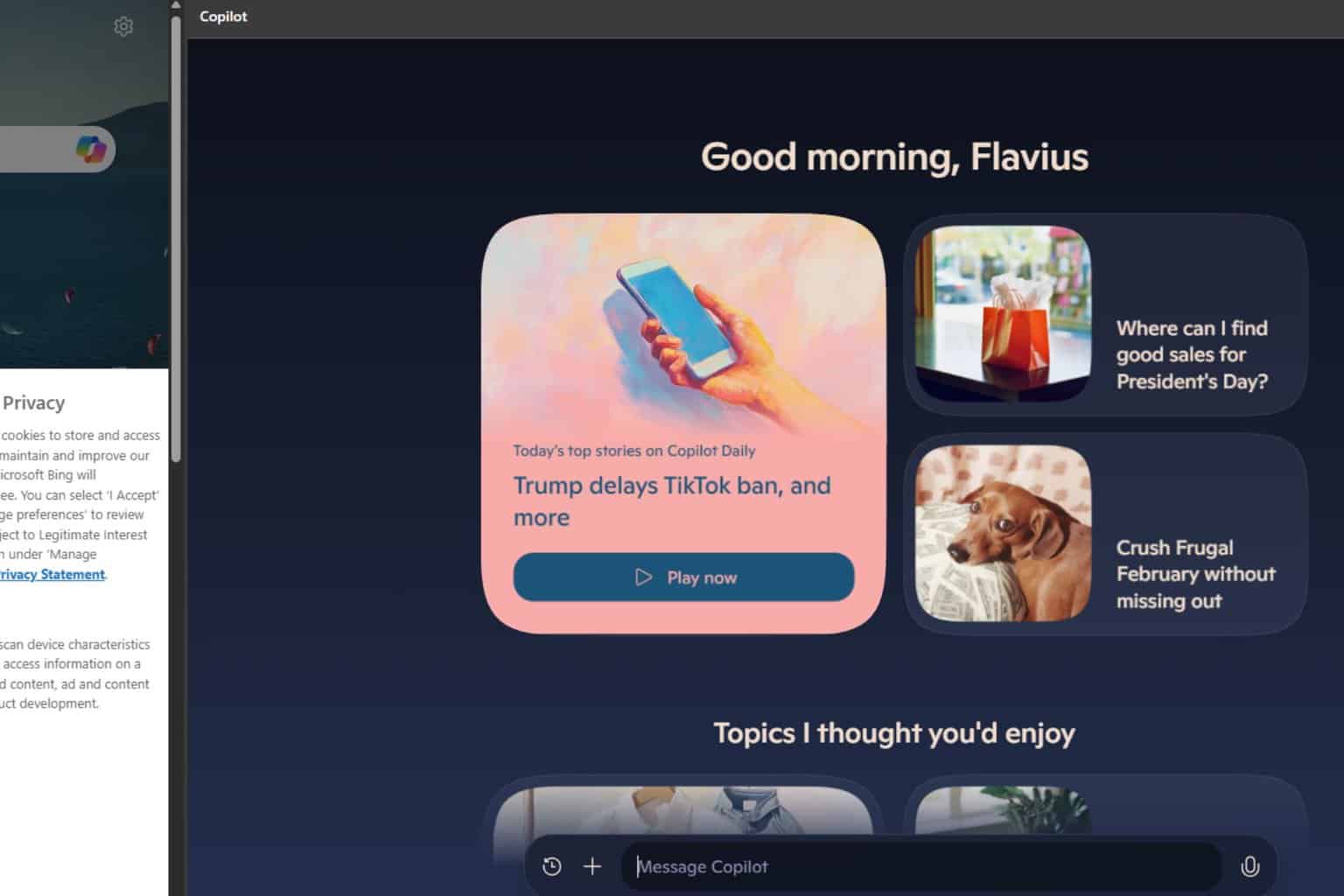
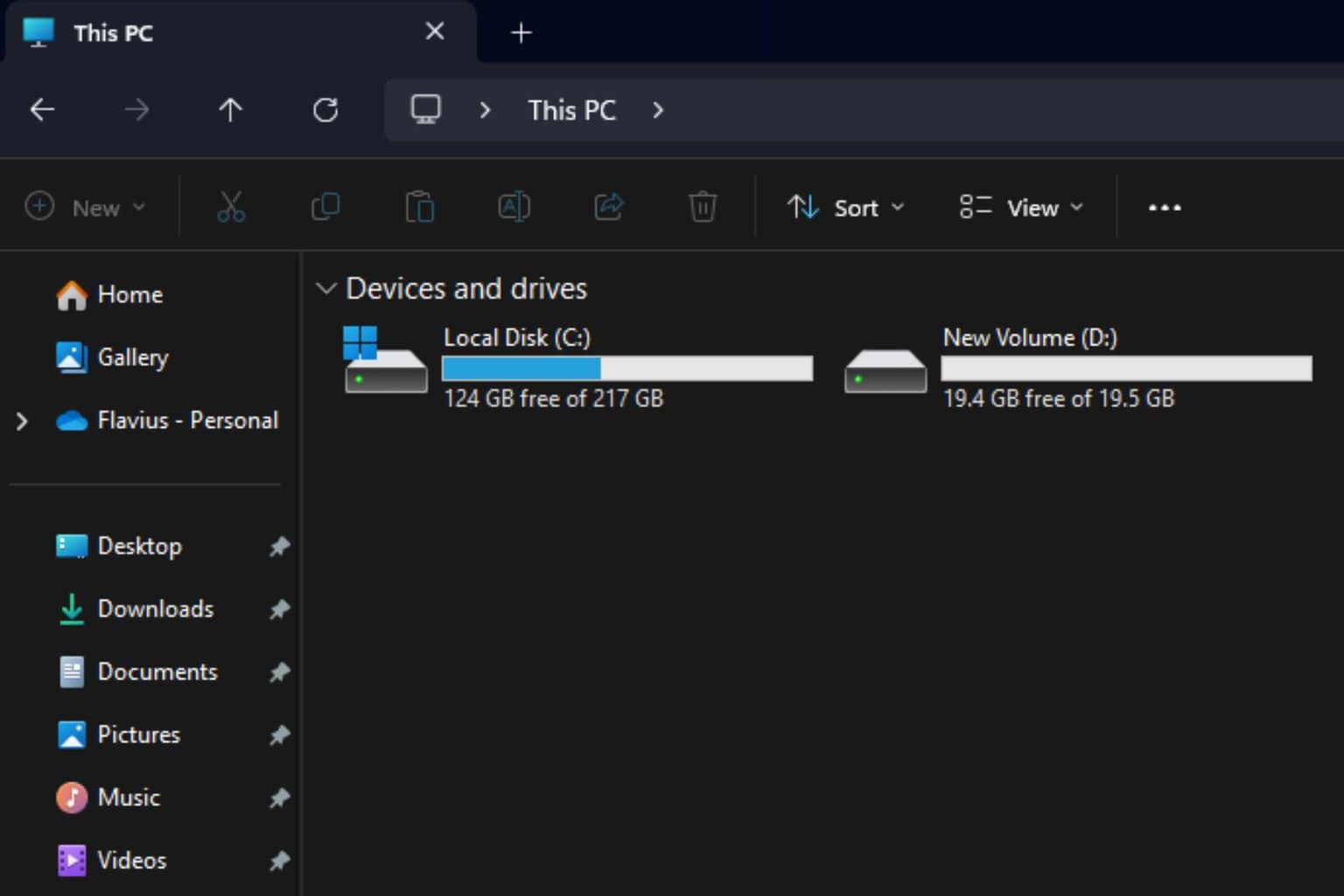
User forum
0 messages