Copilot for Microsoft 365: What's new in April 2025?
Most of the features are live and you can try them now
4 min. read
Published on
Read our disclosure page to find out how can you help Windows Report sustain the editorial team. Read more
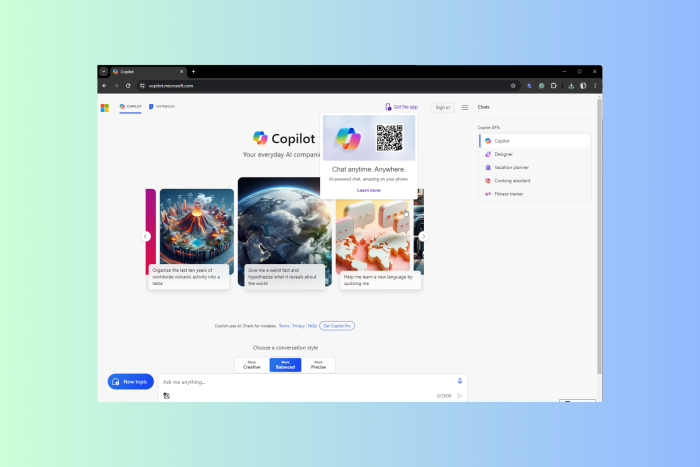
Since Microsoft introduced Copilot for Microsoft 365, the company has been trying to revolutionize how we use the Office suite.
In April this year, the Redmond tech giant introduced extended language support in Copilot, features to make handling data easier in Excel, and simpler searching and creating documents in Word. Let’s take a look at all the new features introduced this month.
Outlook – Graph-grounded chat
Starting this May, you can use Copilot in Outlook to access and analyze your enterprise data, including chats, emails, documents, and meetings, much more simply.
Copilot can also help you brainstorm ideas and draft new content on the basis of a script, agenda, summary or storyboard. It can be an easier way to access particular information across the channel without even finding the actual files and message
The Copilot app is in the left app bar in all versions of Outlook, including Classic Outlook for Windows, new Outlook for Windows and OWA.
Word – Create and consume documents efficiently
Word has a couple of features that make accessing information quicker while creating a document. From now on, you can prompt a question in Word chat, and you will get an answer based on rich, people-centric data and insights in the Microsoft Cloud and Microsoft Graph.
With the Rewrite feature in Copilot, you can fine-tune a specific section of the document, giving you the command to make changes, re-write, tone, and format.
The Draft with Copilot feature lets you reference files labelled with sensitivity labels to generate new document drafts. The sensitivity label is automatically inherited by the new draft.
You can select text and ask Copilot to summarize it for you, which you can share in emails or other documents. This feature is also available in Word for web now.
Excel – Multiple formula columns
Copilot in Excel now allows you to generate numerous formula columns from a single prompt. Plus, Microsoft also included two new complex formulas to manage multiple tables.
Features like these can help you streamline data processing and enable you to handle more complex data analysis tasks more efficiently without taking much of your time.
Enhanced file management
So far, you have been able to ground prompts in specific files stored in One Drive or SharePoint by typing / and the file name. However, from May 2024, you will be able to anchor your prompts in local files, too.
In addition, for files stored in OneDrive and SharePoint, you can copy and paste file links to ground prompts for richer conversations with Copilot.
Access Copilot web chat on Copilot mobile app
With the Copilot mobile app for Android and iOS, you can chat with the AI assistant on any device. Furthermore, when signing in using your active work account, Copilot adds commercial data protection. This will help you stay productive while ensuring your sensitive data is protected from being used by AI modes.
Notebook – Fine-tune your prompts
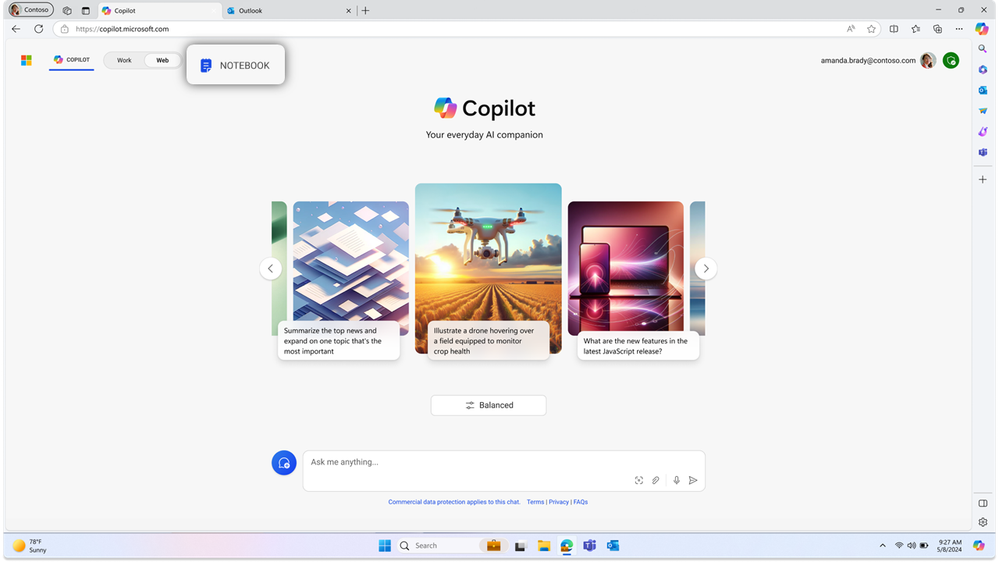
The inbuilt Notebook option in Copilot can help you enhance the way you interact with AI, allowing you to refine your prompts to get accurate responses to the queries.
Unlike the traditional chat interface, you can write longer prompts and mention detailed instructions or requests, which helps AI better understand your needs. These abilities come in handy, specifically if you are writing an article or developing a code.
Other than these, Copilot for Microsoft 365 can support 16 more languages, including Portuguese (Portugal), Danish, Arabic, Turkish, Russian, Dutch, Czech, Polish, Hebrew, Korean, Thai, Hungarian, Swedish, Norwegian (Bokmal), Finnish, and Ukrainian.
Copilot already supports English (US, GB, AU, CA, IN), Japanese, Chinese (Simplified), German, French (FR, CA), Portuguese (BR), Italian, and Spanish (ES, MX). Soon, you will be able to generate prompts in Chinese (Traditional) with Copilot in Microsoft 365.
Recently, Microsoft also introduced Copilot Academy, which can help you discover, learn and use Copilot efficiently. It is generally available now, and can be accessed in your Viva Learning app in Teams or the web.
Microsoft 365 admin can now manage Copilot availability in the Teams admin centre. They can choose an existing policy or create a new one, then select On or On only with a retained transcript from the dropdown for the Copilot setting, then click Save.
Restricted SharePoint search is now available in Public Preview, which allows admins to review content management and data governance policies without interrupting Copilot deployment.
What do you think about these new features in Copilot in Microsoft 365? Share your experiences or opinions with our readers in the comments section below.
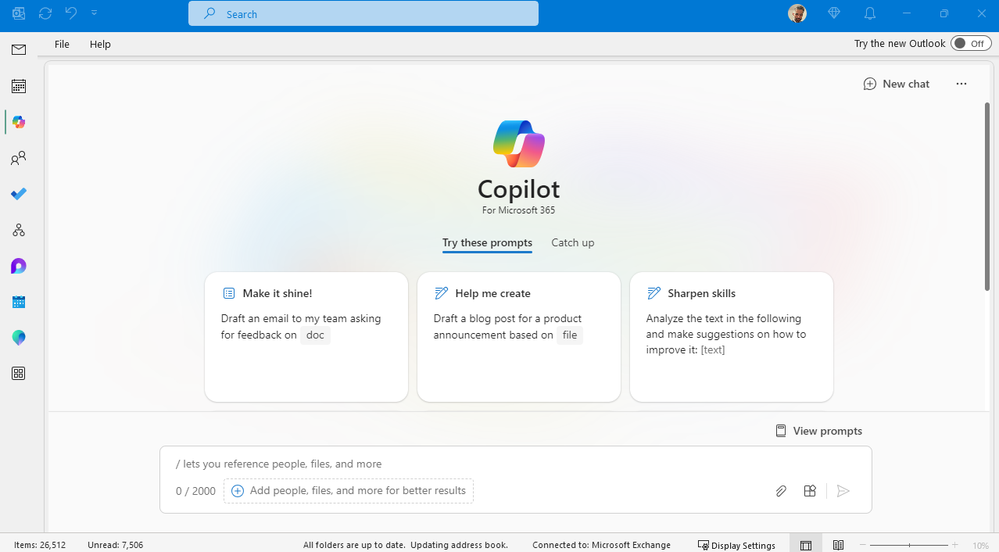
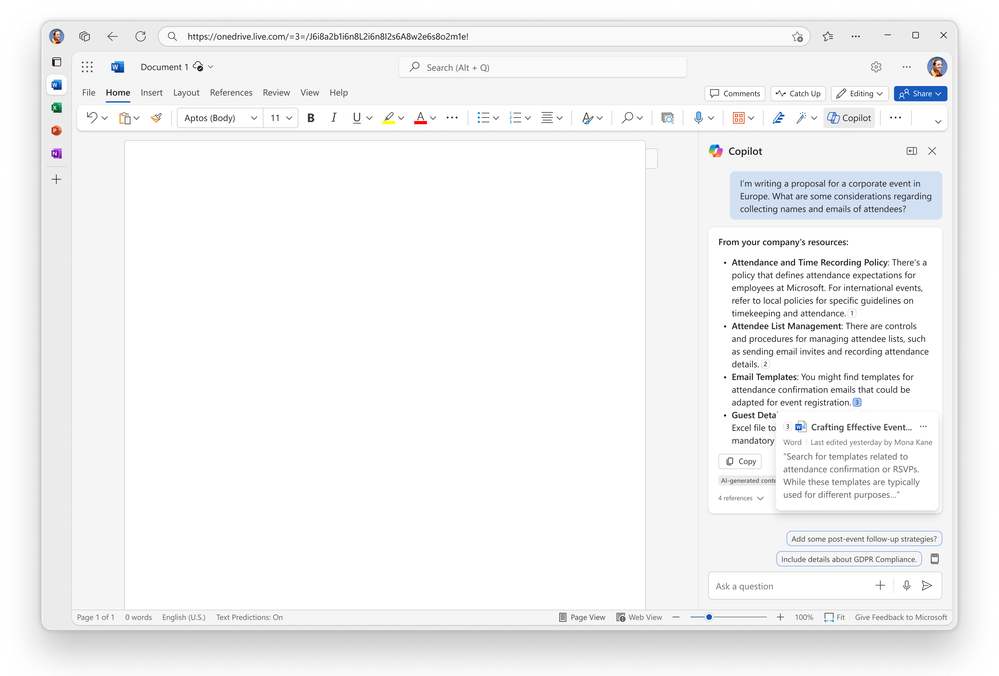

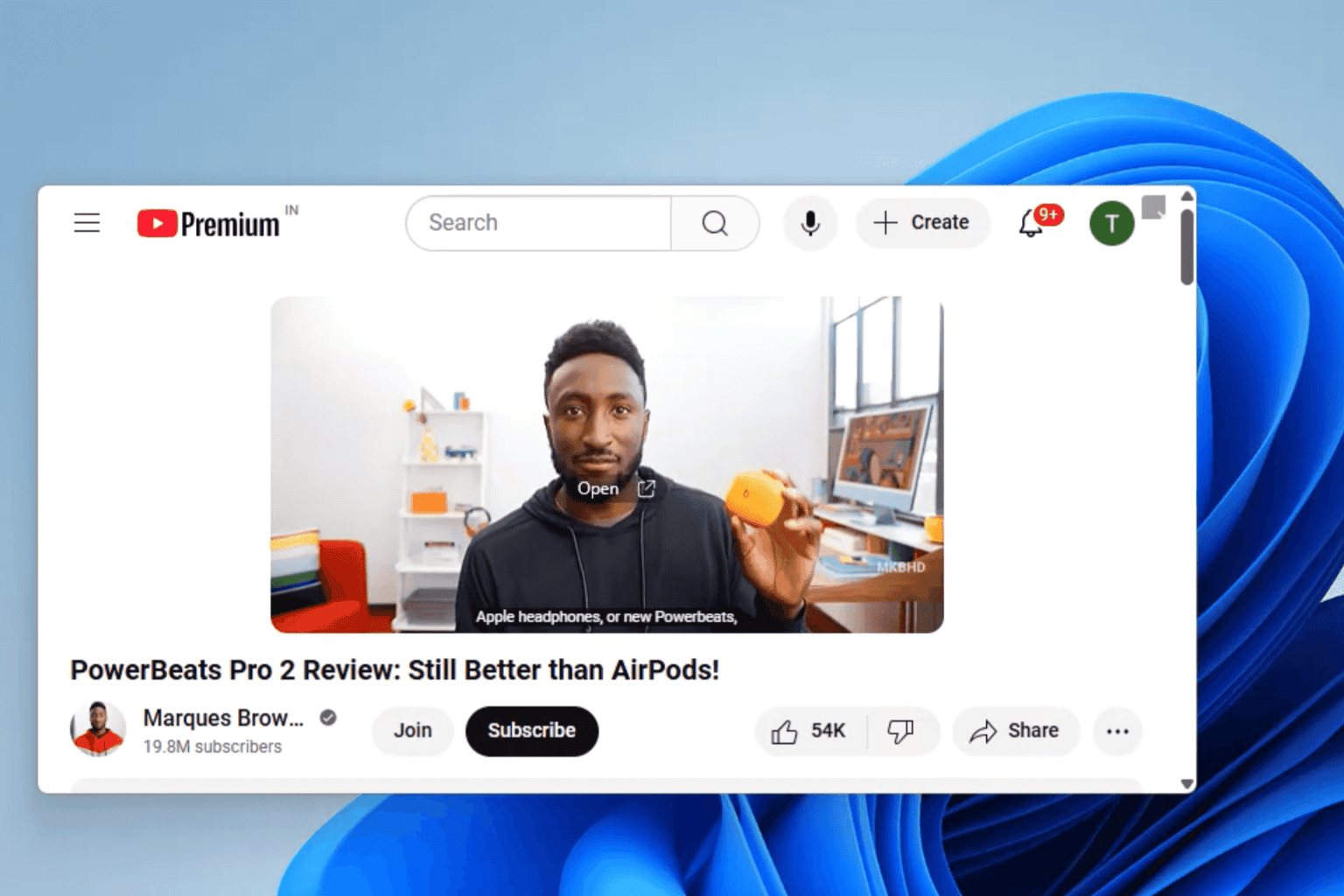
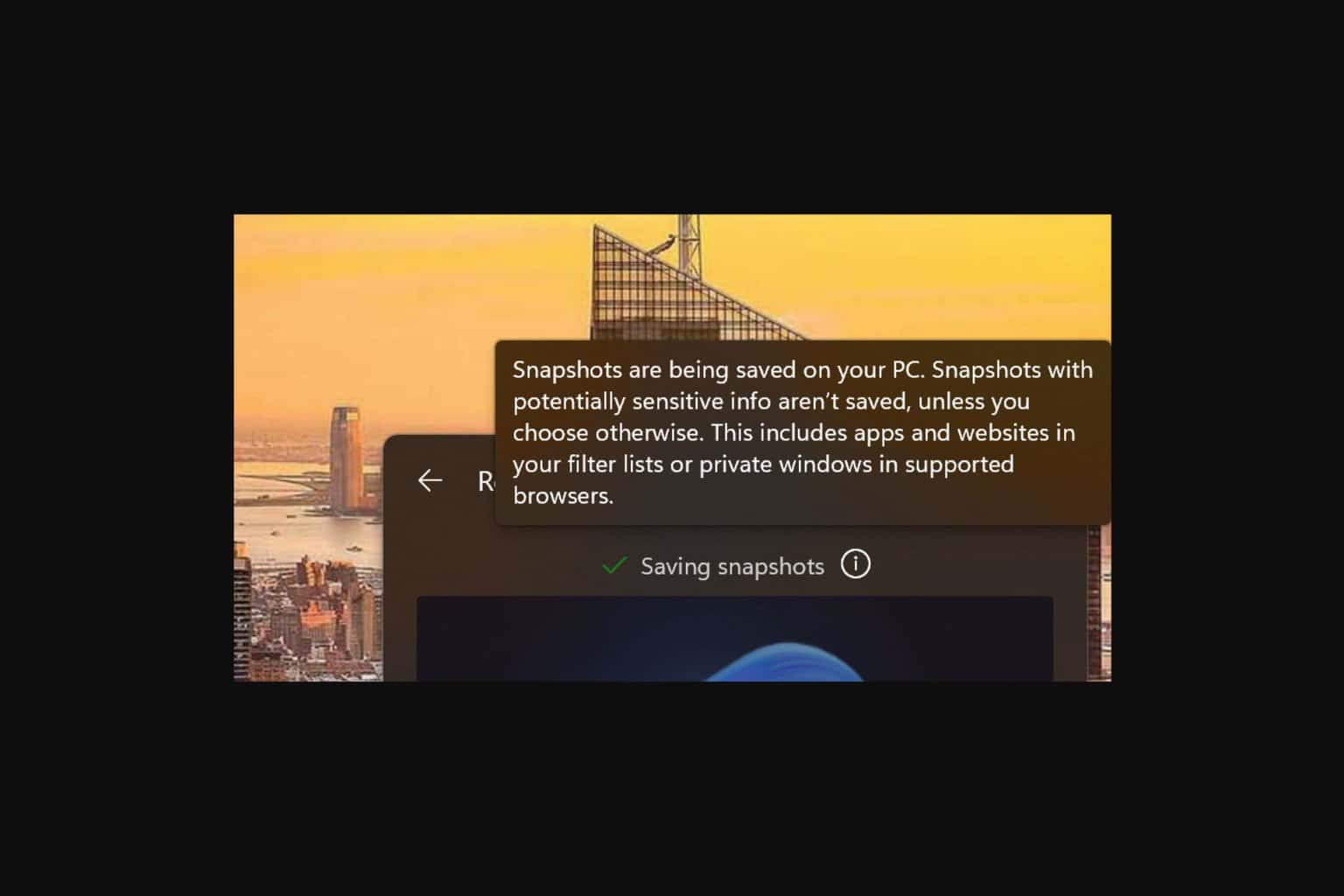
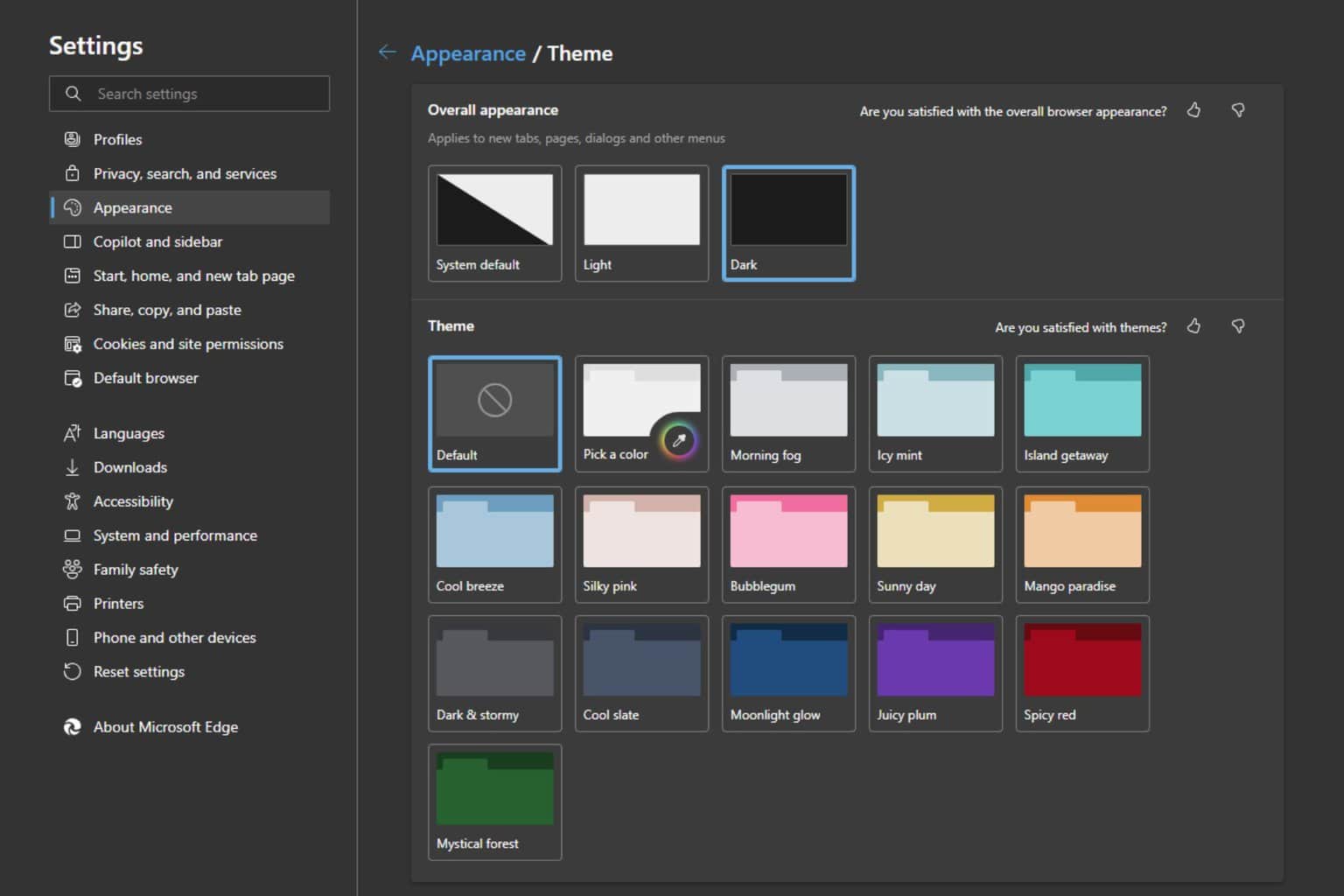
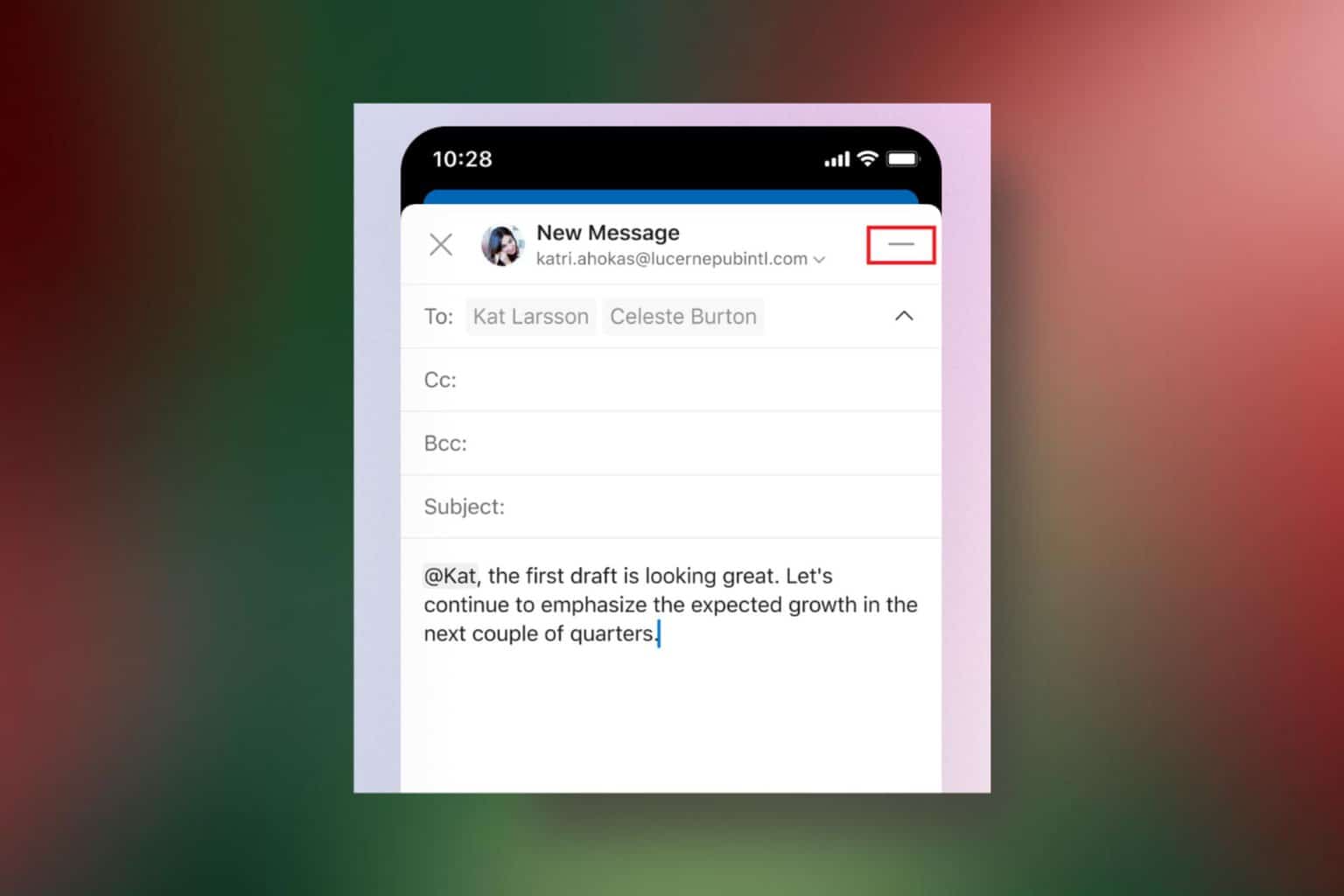

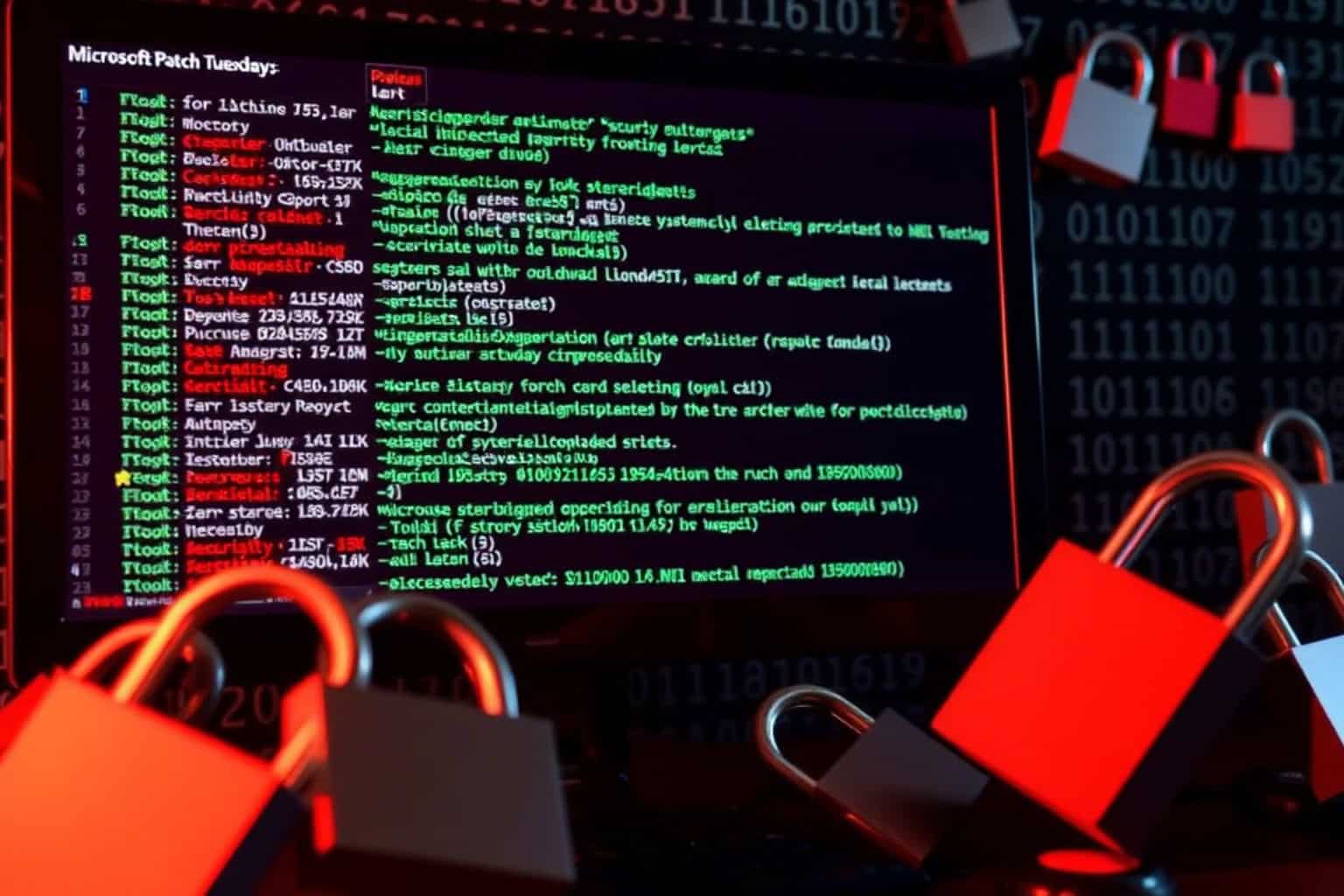
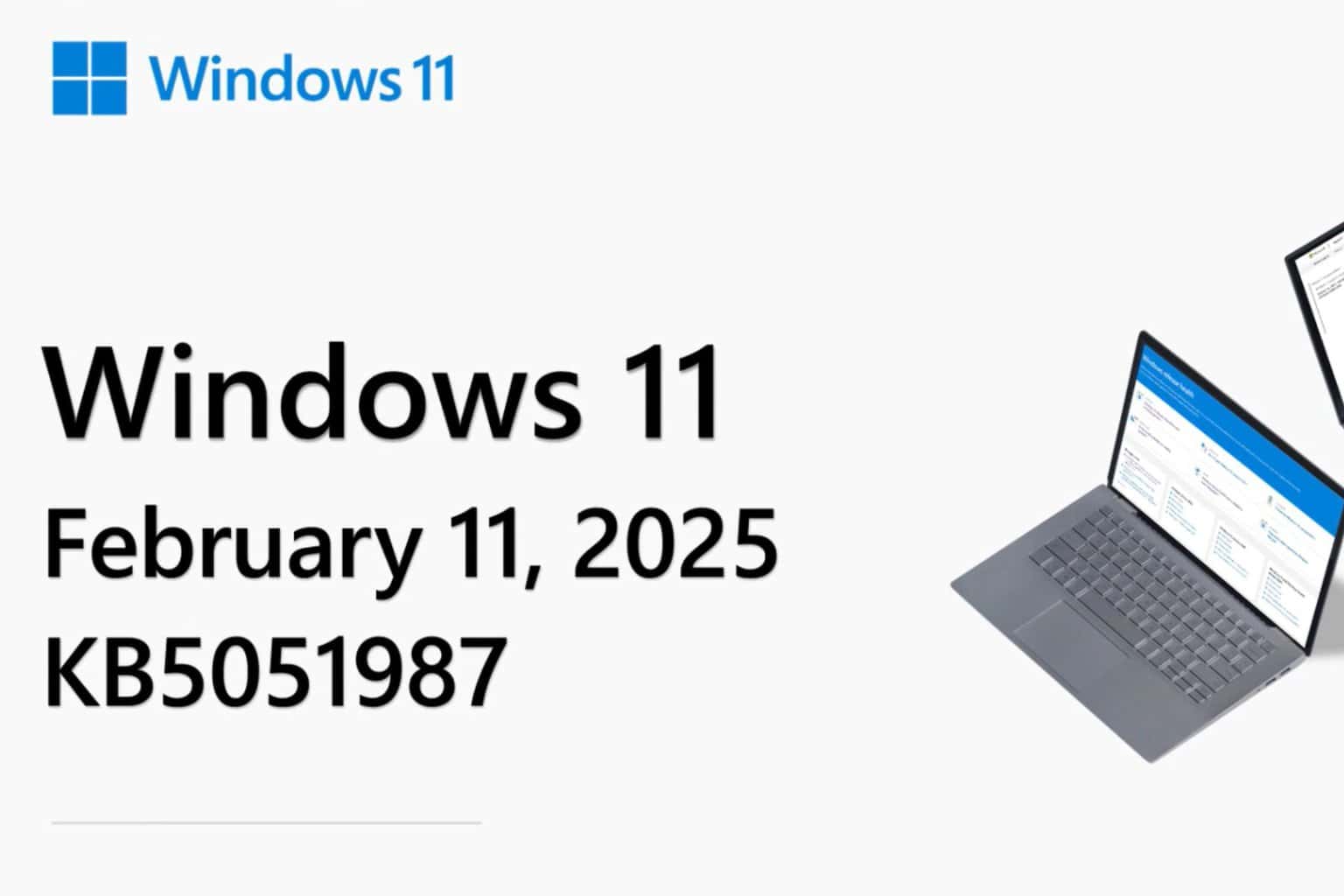
User forum
0 messages