Vanguard anti-cheat causes many problems for League of Legends players
Vanguard allows Riot to perform hardware bans
3 min. read
Published on
Read our disclosure page to find out how can you help Windows Report sustain the editorial team. Read more

Riot recently made the Vanguard anti-cheat mandatory for those who play League of Legends. Unfortunately, the application is a bit troublesome. After all, players reported various errors related to compatibility issues. Also, you must reboot your PC to re-enable Vanguard if you close it. On top of that, players receive leaver penalty bans due to crashes caused by Vanguard.
Does Vanguard require TPM 2.0 on Windows 11?
Some of us using Windows 11 are experiencing problems related to Vanguard because it requires the TPM 2.0. You need this technology to upgrade from Windows 10 to 11. However, there are some workarounds to bypass this system requirement. Yet, to use the anti-cheat software, you must enable TPM 2.0 from BIOS.
According to RiotK3o, Riot’s anti-cheat manager, since the 14.9 update of League of Legends went live, only 0.03% of the players experienced Vanguard issues. In addition, most of them were error codes you can fix easily, such as 128, 152, 1067, -81, 9001, or 68.
There are also reports claiming that Vanguard is responsible for bricking hardware. Redditors complained of problems such as BSOD, malfunctioning drivers, compatibility errors with software such as the MSI afterburner, and game crashes. In addition, some players received bans over the leaver penalty generated by Vanguard-related problems.
Another problem with Vanguard is that it needs kernel-level access to your device. So, many of us are skeptical of it, especially since it runs permanently. Yet, Riot claims that even if the software loads a driver upon boot, it only works when League of Legends is active.
Things you should know
Besides having kernel-level access, Vanguard takes screenshots. Even if RiotK3o claims that the anti-cheat does that just for the game client and the region the game occupies, some of us are skeptical. After all, it runs permanently on our devices unless we decide to close it and reboot every time we want to play League.
You can’t play League of Legends from Linux via Wine because there is no support for the new anti-cheat systems. However, Riot might consider addressing this issue soon. On top of that, if you use MacOS, you won’t need the Vanguard system.
If your device doesn’t support TPM 2.0, to continue playing League of Legends on Windows, you must downgrade to Win 10. Additionally, the Vanguard doesn’t require SecureBoot.
Know that you can continue using Blitz because according to its developers, it complies with Riot’s terms of service. Thus, the Vanguard shouldn’t ban you for it. However, close any tweaking applications and cheats used for other games while running League.
Ultimately, Vanguard reduced the number of bot accounts joining the game. Yet, the various problems generated by TPM 2.0 made some players quit the game, especially since most of us don’t want new devices to play League of Legends. By the way, besides account bans, Vanguard allows Riot to perform hardware bans.
What are your thoughts? Are you going to continue playing League of Legends with Vanguard? Let us know in the comments.




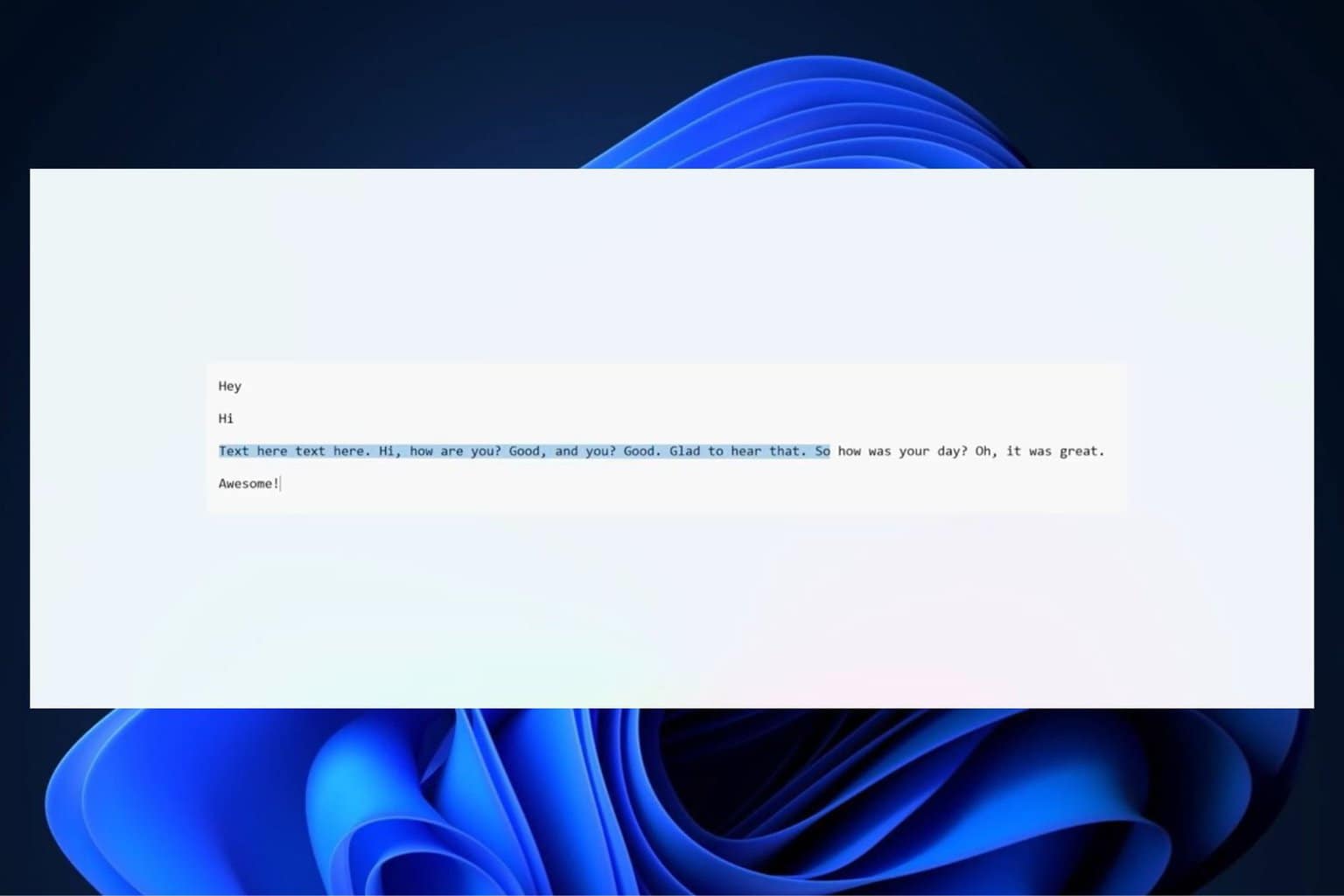


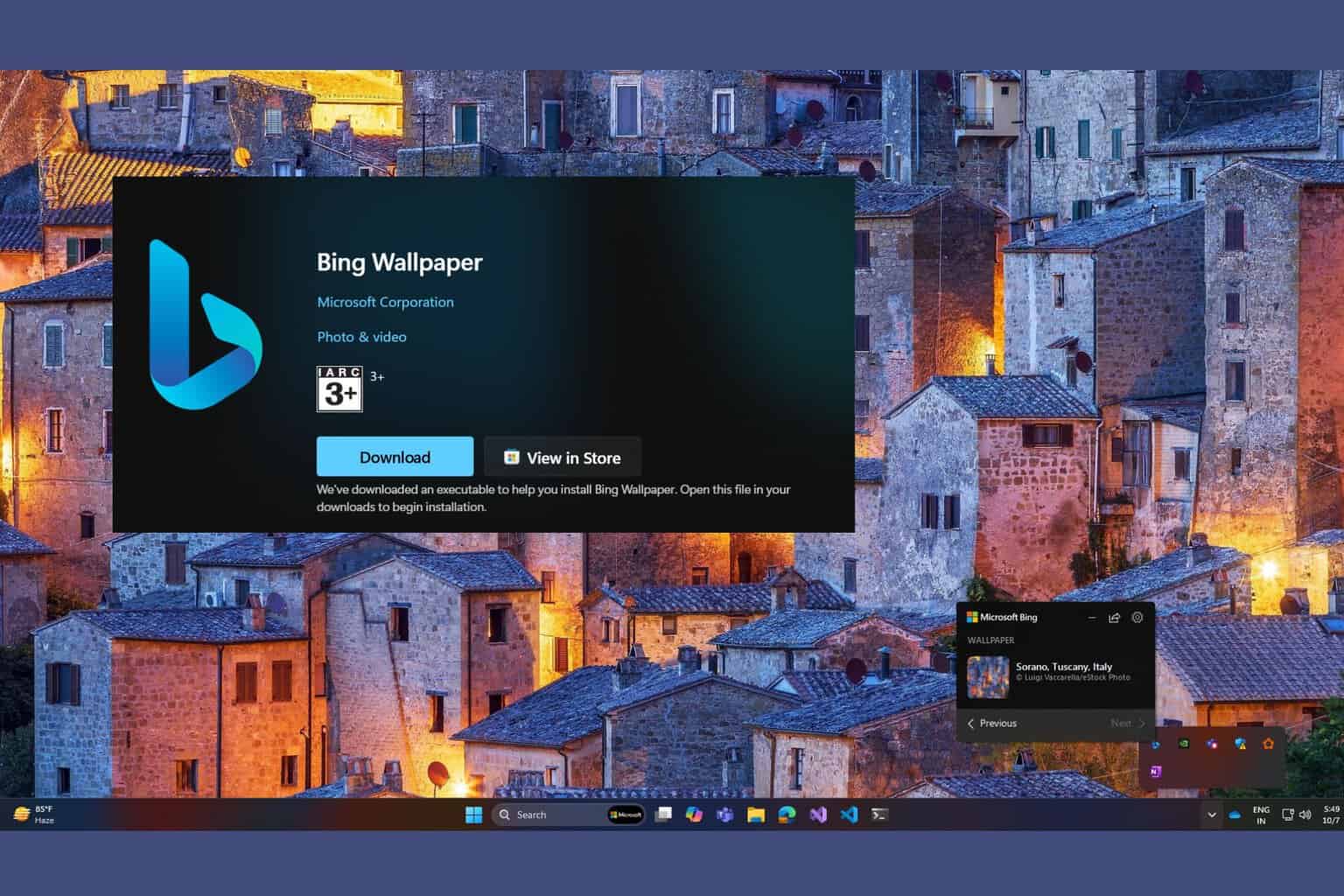
User forum
0 messages