The latest Google Workspace update makes adding two-step verification easier
Enabling second-step authentication is faster than ever before
2 min. read
Published on
Read our disclosure page to find out how can you help Windows Report sustain the editorial team. Read more

Security of your online accounts is paramount, and one of the best ways to protect them is by using a 2-step verification (2SV).
Google has recently improved the process for enabling 2SV for Workspace, so let’s dive into it and see what has changed.
Google makes the 2-step verification process more simplified
According to the Google Workspace Updates page, users can now add a second-step method, such as Google Authenticator or a hardware security key before enabling 2SV.
In the past, users had to enable 2SV with a phone number before being able to add a second authentication method. With this change, this is no longer a requirement thus making this process a lot simpler than before.
Users that have hardware security keys will have two options on the Passkeys and security keys page:
- Use security key – This will register the FIDO1 credential on the security key, even if the key is FIDO2 capable.
- Create a passkey and follow instructions to use another device – This registers a FIDO2 credential on the security key and will require users to use the key’s PIN for local verification.
Keep in mind that users will be asked for their password and passkey by default unless Allow users to skip passwords at sign-in by using passkeys policy is enabled.
Lastly, it’s important to know that if a user turns off 2SV from their account settings, their authentication methods, such as Google Authenticator or a second device aren’t automatically removed from the account.
For the second authentication method to be removed automatically, the administrator will have to disable 2SV for a specific user.
This sounds like a great change, and this feature has already started rolling out, so it should be available to all Workspace customers and users with personal accounts in a few days.
In other news, you’ll soon be able to transfer Google Meet calls between devices, and Google Chat will also be able to send messages to other collaboration tools.

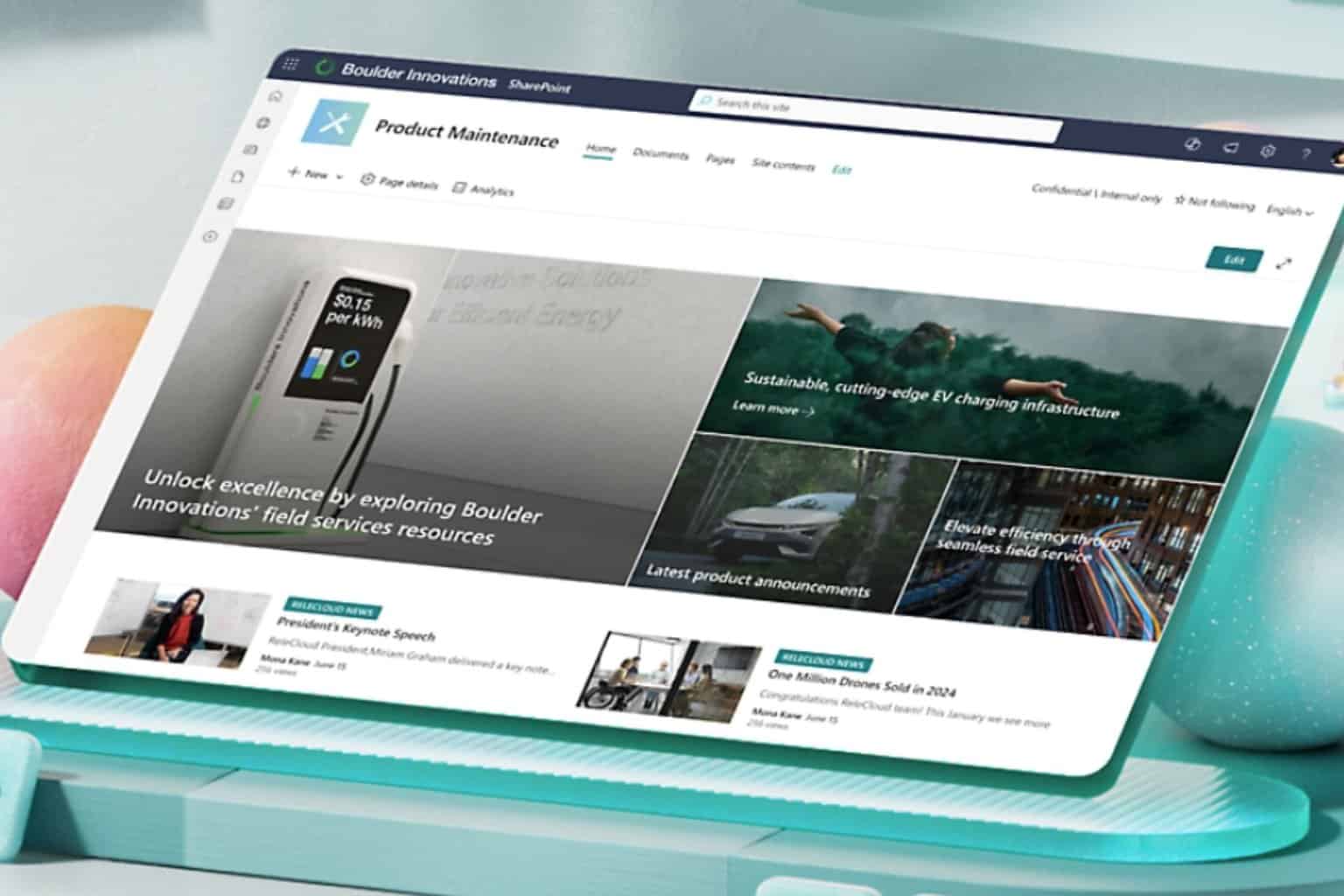
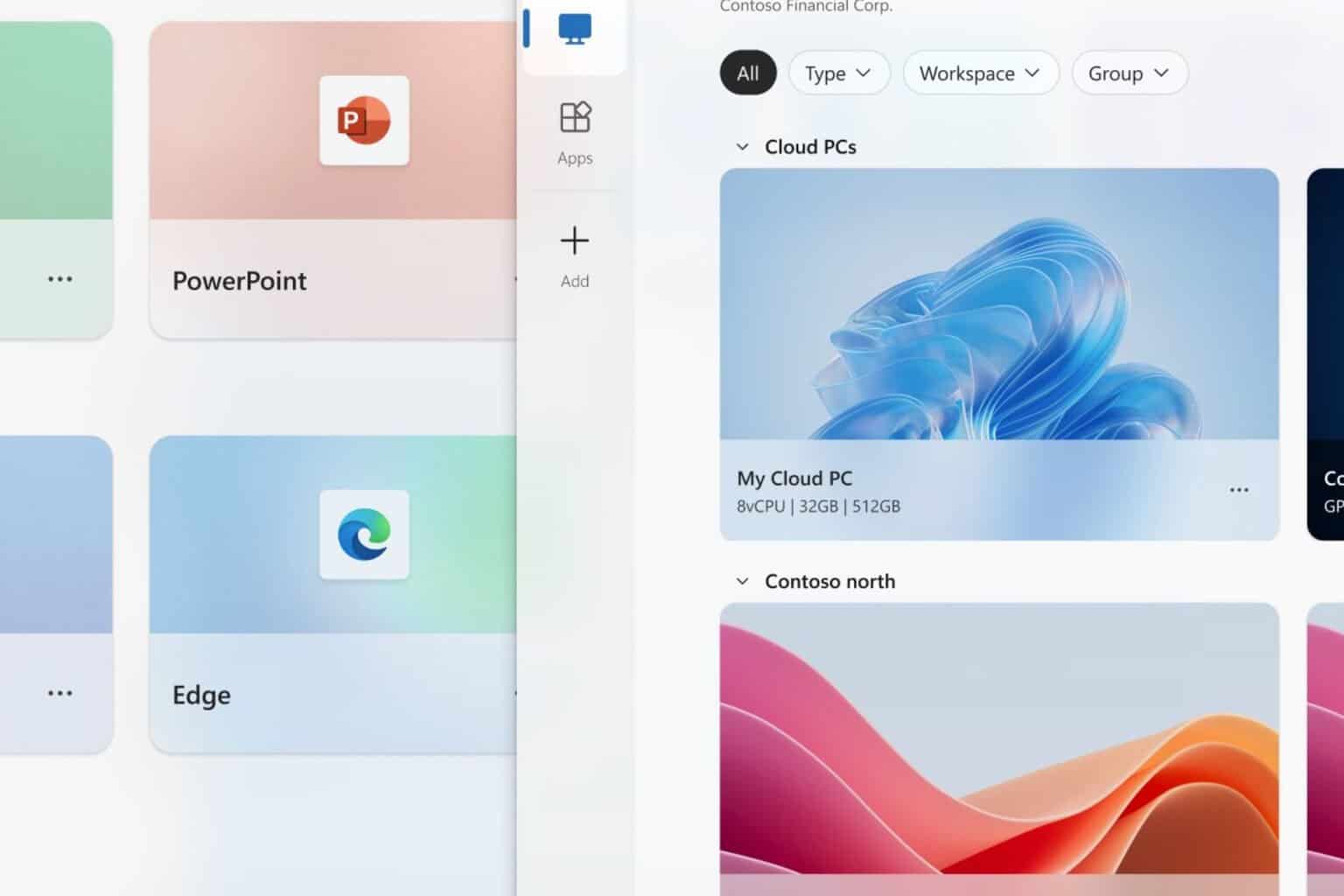


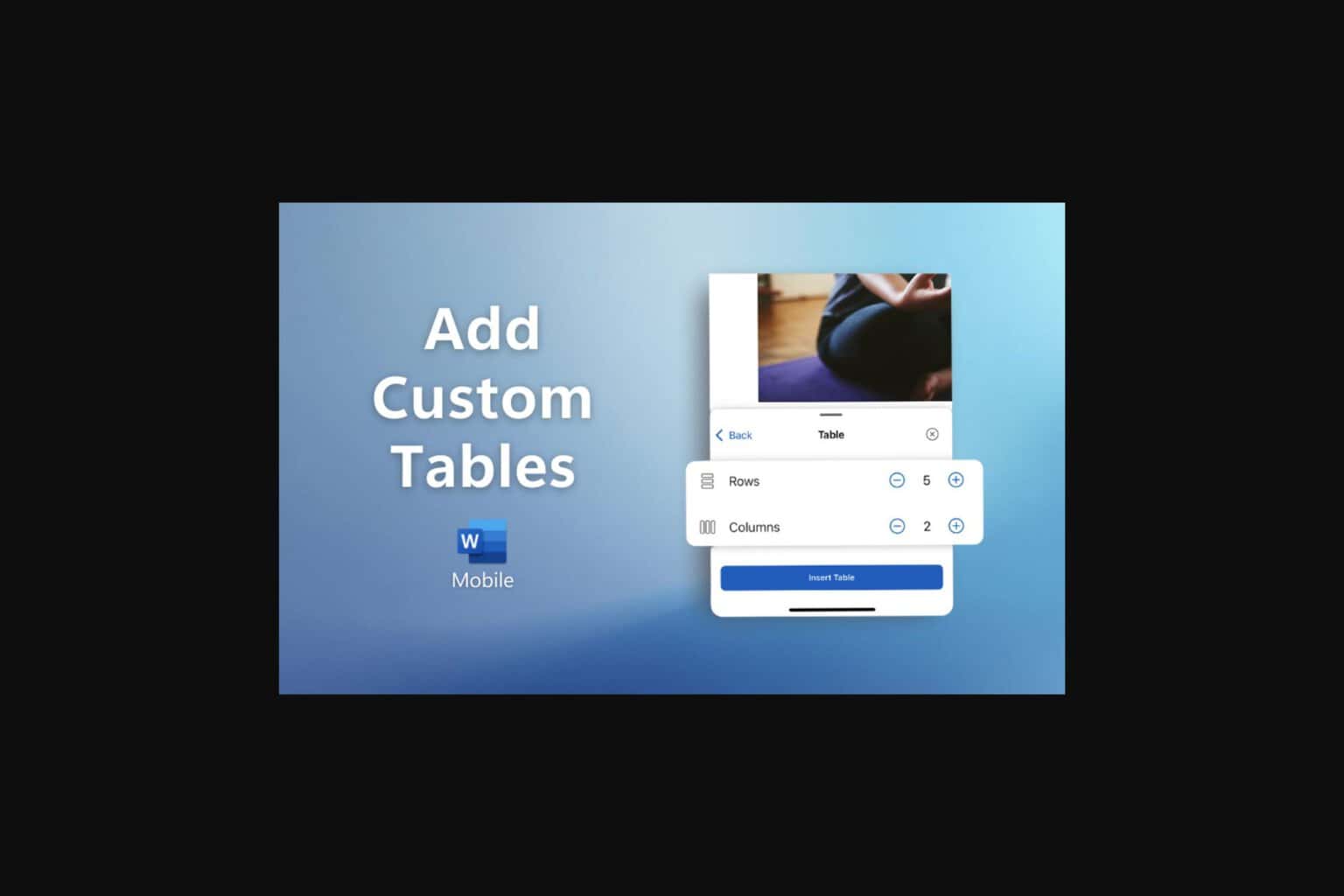
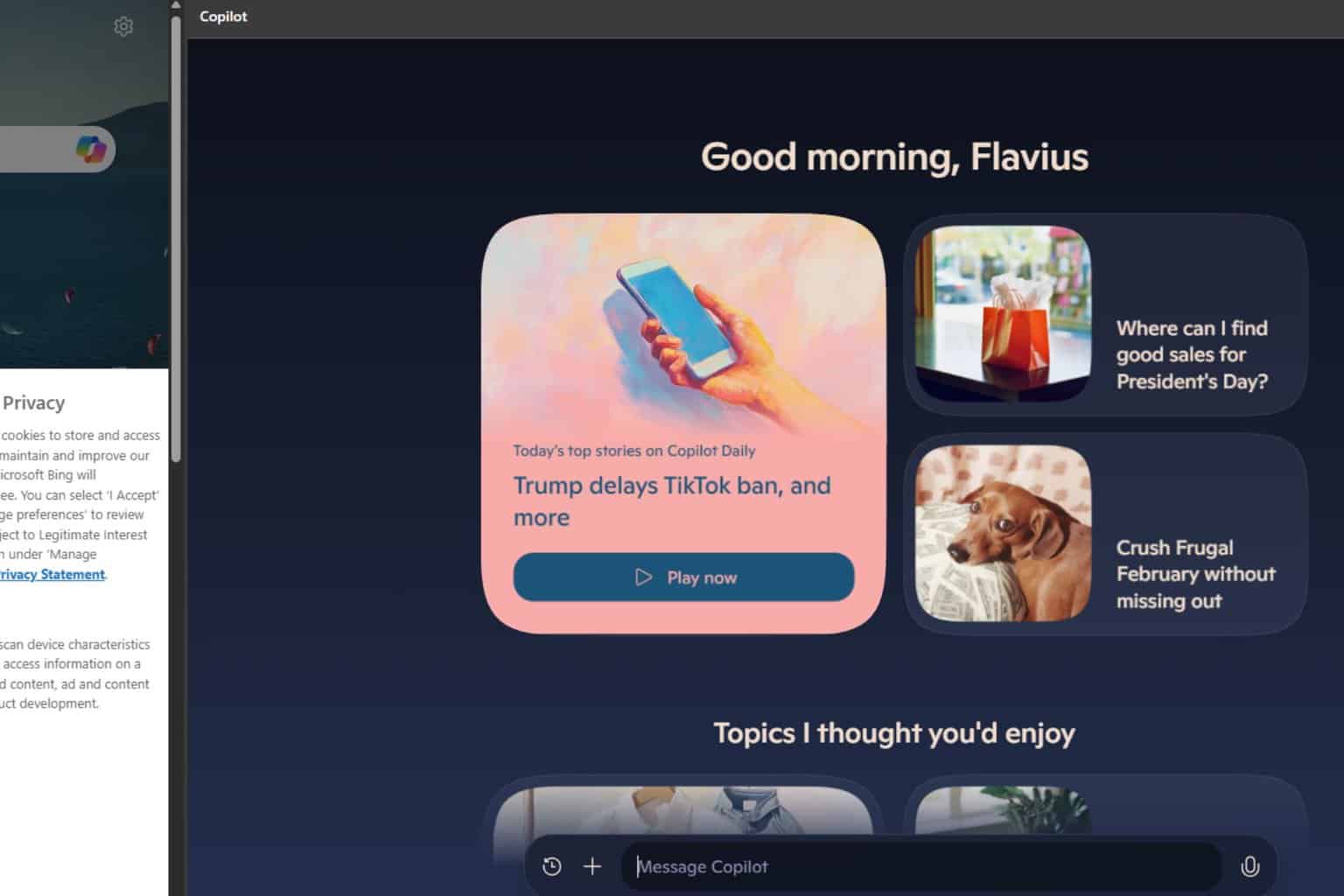
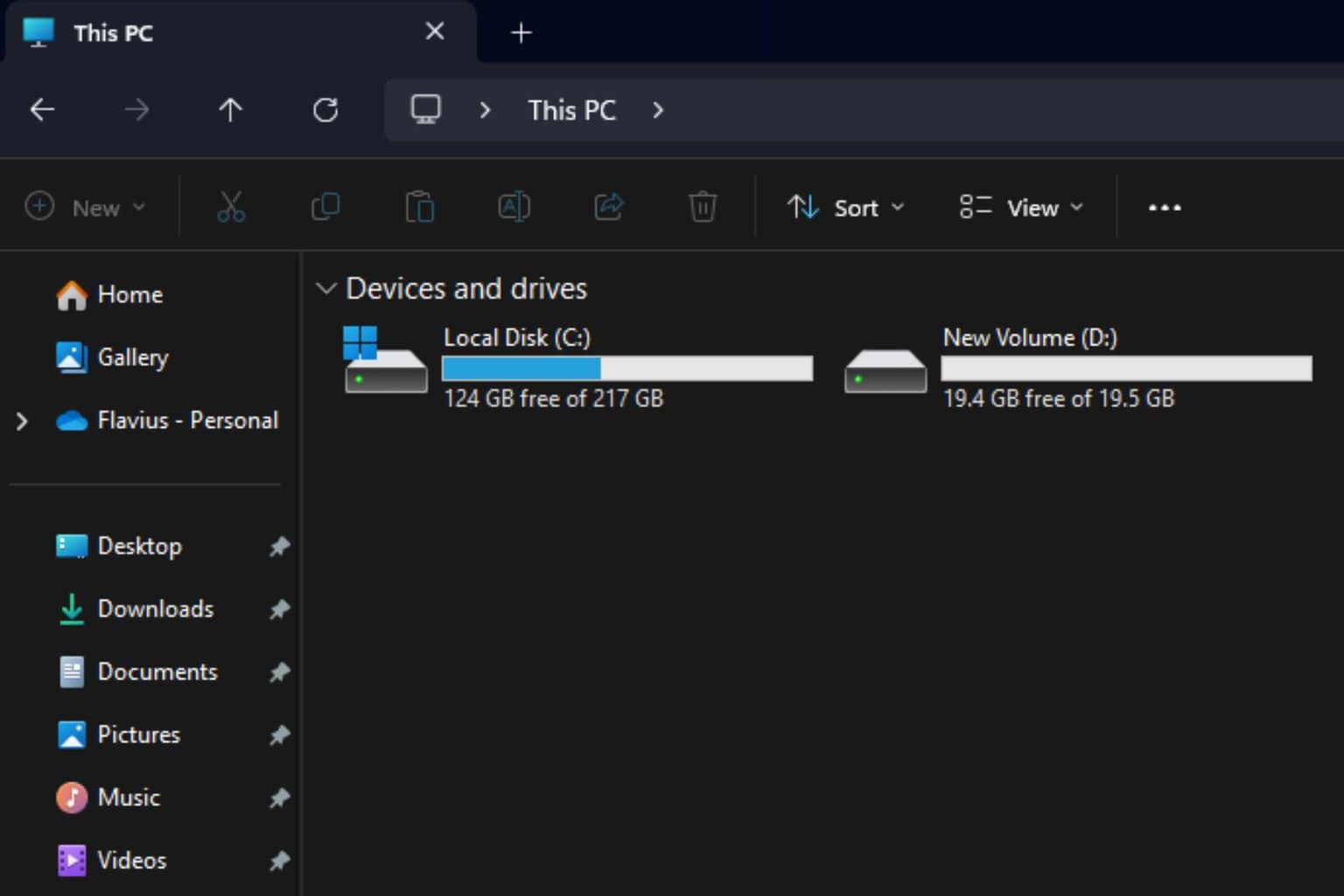
User forum
0 messages