Power BI to Fabric: Microsoft wants you to be prepared for the transition
Some of the PowerBI features were retired in April 2024
4 min. read
Published on
Read our disclosure page to find out how can you help Windows Report sustain the editorial team. Read more
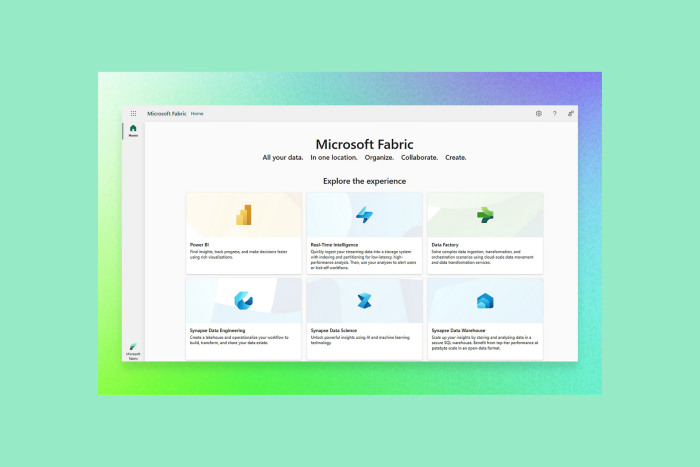
The Microsoft Build conference started in Seattle on May 21, and the company is ready to unveil new products and inform the world about improvements in existing products.
Amidst all this, Power BI users were looking forward to the announcement about the analytics platform. They were concerned about the limited time to transition to the new landscape as Microsoft speeds up the migration to the new Fabric analytics platform.
The migration was set in motion last year, with the announcement of the analytics platform, Fabric in June of last year.
Ancy Philip, the program manager has already signaled the retirement of Power BI Automated Machine Learning (AutoML) models for Dataflows V1, on February 27, 2024, and said :
AutoML is a valuable feature in Power BI that enables customers to easily create and deploy machine learning models for predictive analytics. However, we have received feedback that customers want more control and flexibility over the end-to-end AutoML pipeline. The AutoML solution based on Synapse Data Science in Microsoft Fabric will help address this by offering customers a powerful and more customizable AutoML experience, with access to advanced tools and features.
With the new AutoML feature in Fabric, you can automate your machine learning workflow and get the best results with less effort. AutoML in Fabric, or Automated Machine Learning, is a set of techniques and tools that can automatically train and optimize machine learning models for any given data and task type. You don’t need to worry about choosing the right model and hyperparameters, as AutoML will do that for you.
And, by April 22, 2024, all the AutoML models for Dataflows V1 were officially deprecated, and Philip said:
We encourage customers to migrate their solution to the AutoML solution based on Synapse Data Science in Microsoft Fabric, which has been released in Preview.
Andrew Snodgrass, an analyst with Directions on Microsoft, has also warned that this is only the beginning, and Power BI users could expect many other services to deprecate quickly. He also stressed the complexity of migration to Fabric and cautioned PowerBI users to prepare for future announcements as Microsoft works to align licensing and features with the Fabric platform.
Andrew Snodgrass further said:
I don’t think this will be the end of retiring Power BI features, as there are several features in danger, whether Microsoft has publicly admitted it or not. The way I see it, any Power BI feature that is not part of visualization and can be replaced by a Fabric feature will be replaced, and probably with very little notice.
Snodgrass identified various Power BI features at risk of retirement, including Datamarts, Data Compliance, Streaming Data, and Desktop Developer mode.
Many users have expressed concern about Microsoft’s hasty approach to forcing the transition, especially considering that some of the retiring features lack fully functional equivalents in Fabric or are still in preview. For example, the AutoML feature in Fabric Data Science is still in preview, raising doubts about its suitability for production environments.
While introducing Fabric, Microsoft announced that the analytics platform will address every aspect of an organization’s analytics needs. This meant that the platform would have a robust set of core workloads, including Synapse Data Engineering, Data Factory, Power BI, Synapse Data Warehousing, Data Activator, Synapse Real-Time Analytics, and Synapse Data Science.
Snodgrass also mentioned that PowerBI’s replacement with Fabric is a long-term objective. However, PowerBI users must not expect to have years to make the transition.
He also said:
If you have deployments that depend on Power BI/Fabric overlapping features, make plans to migrate them to Fabric soon… Ultimately, I’m not sure there will be an option to have a Power BI–only environment.
To conclude, Microsoft is moving PowerBI functionality to Fabric. If you want to stay with the new Microsoft analytics platform, you must be prepared for seamless migration as and when it happens.
What do you think about this change as a PowerBI user? Share your view with our readers in the comments section below.

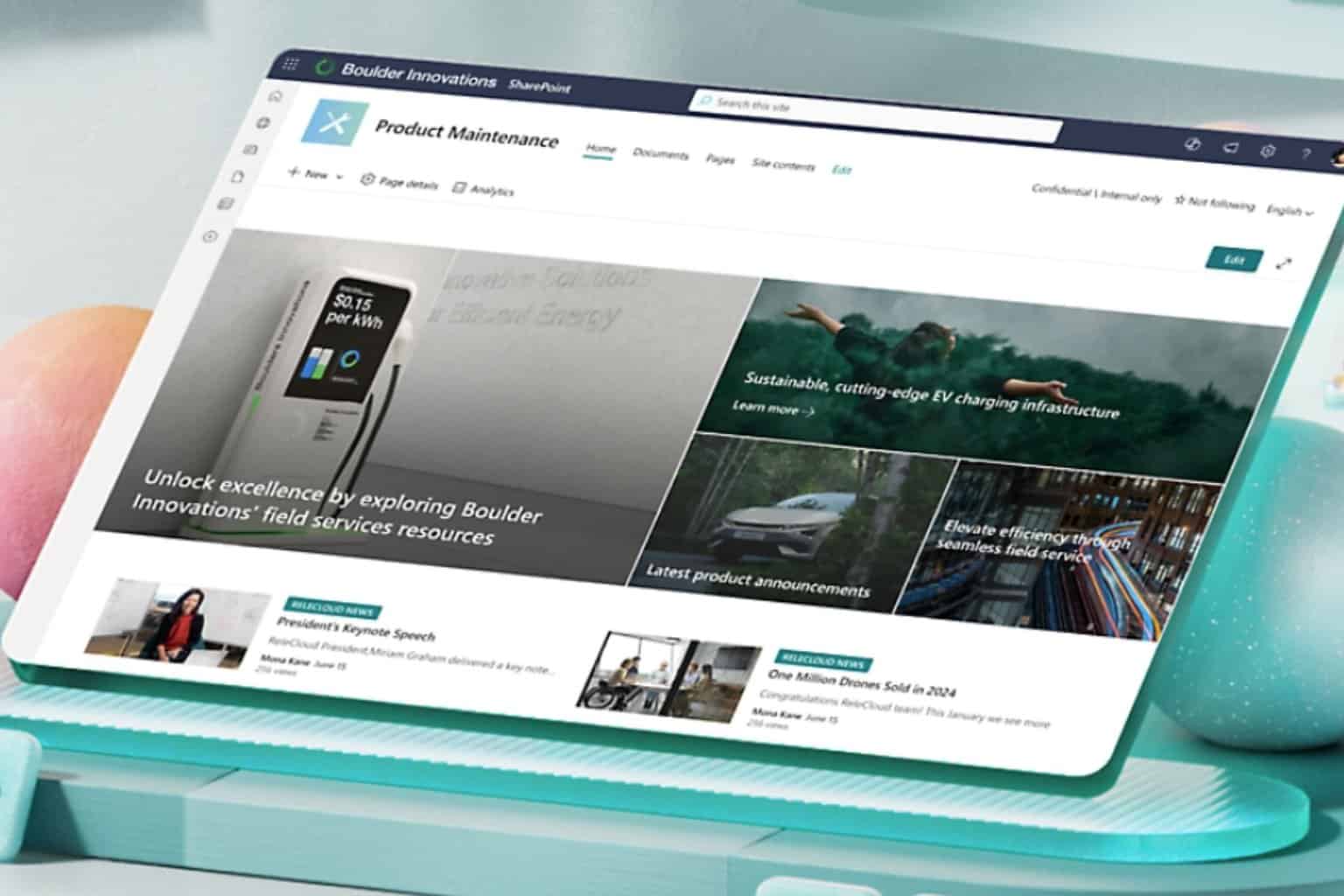
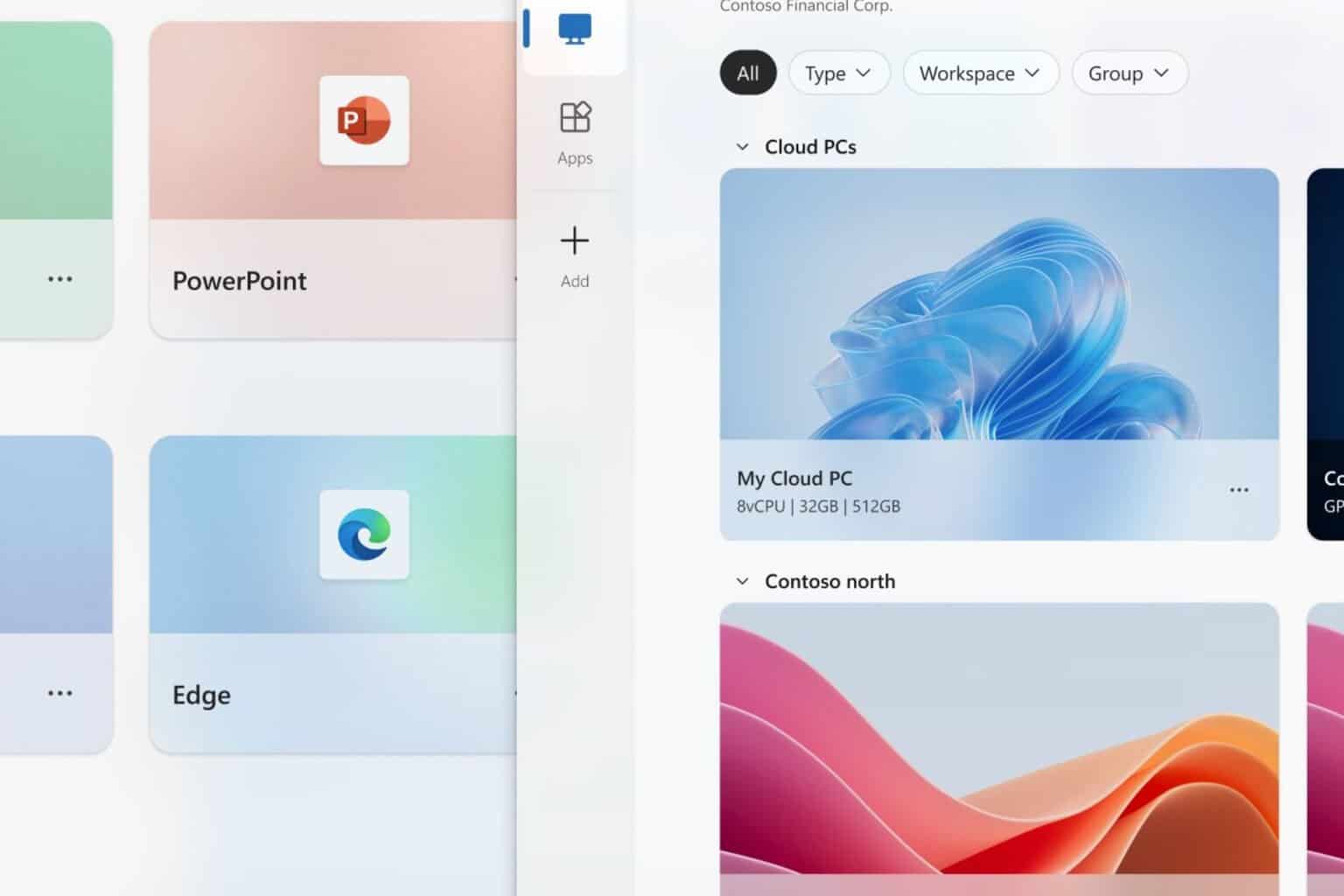


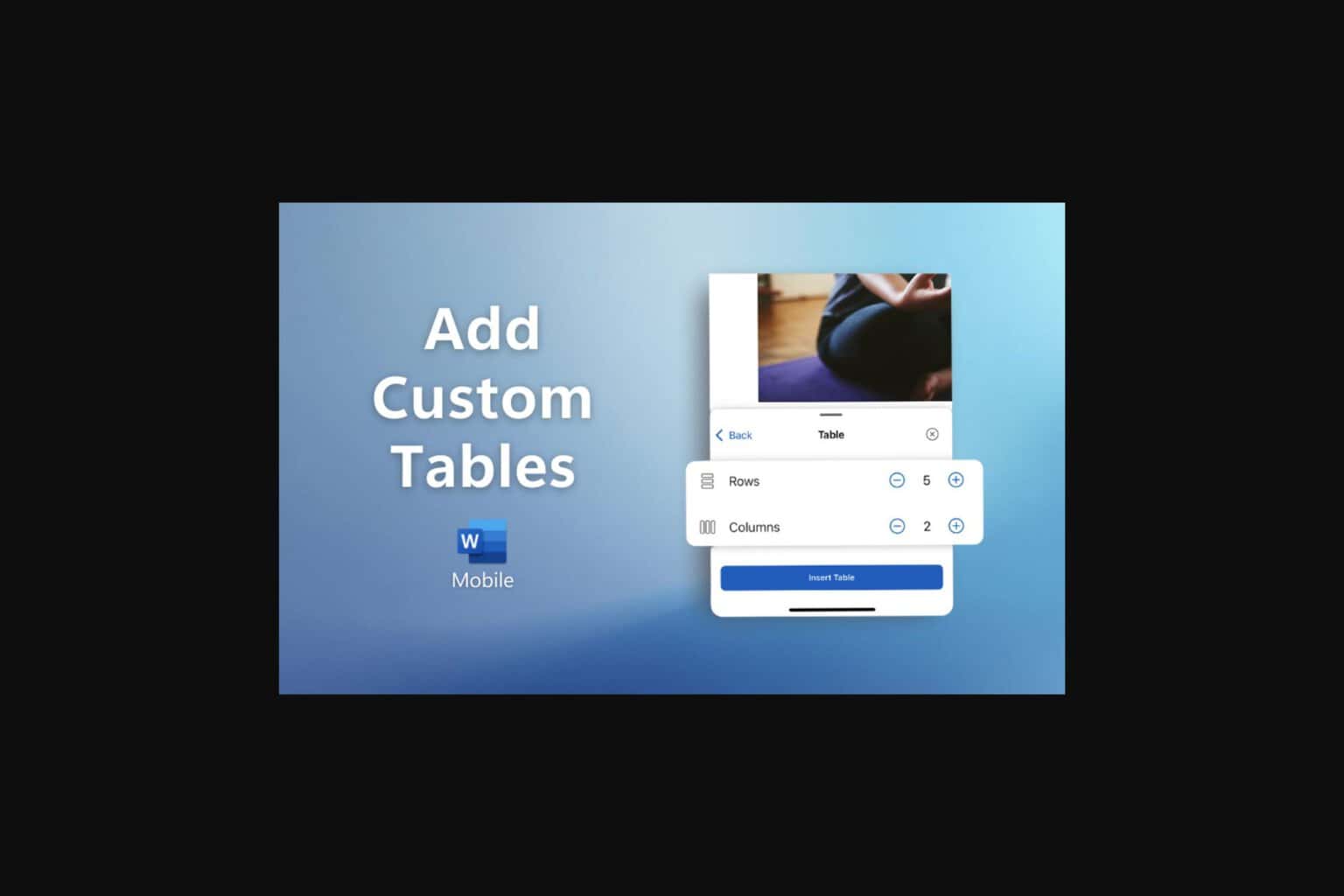
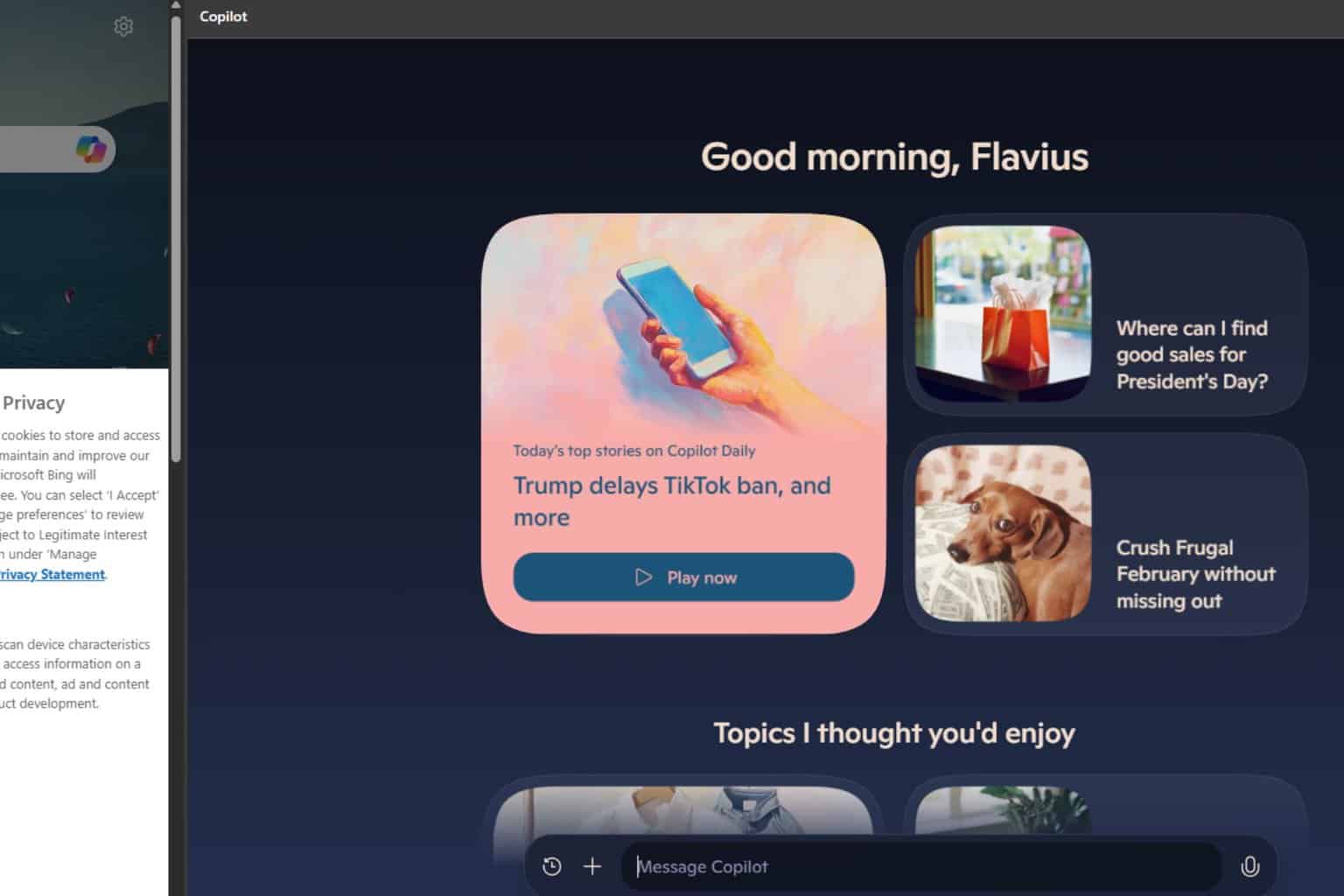
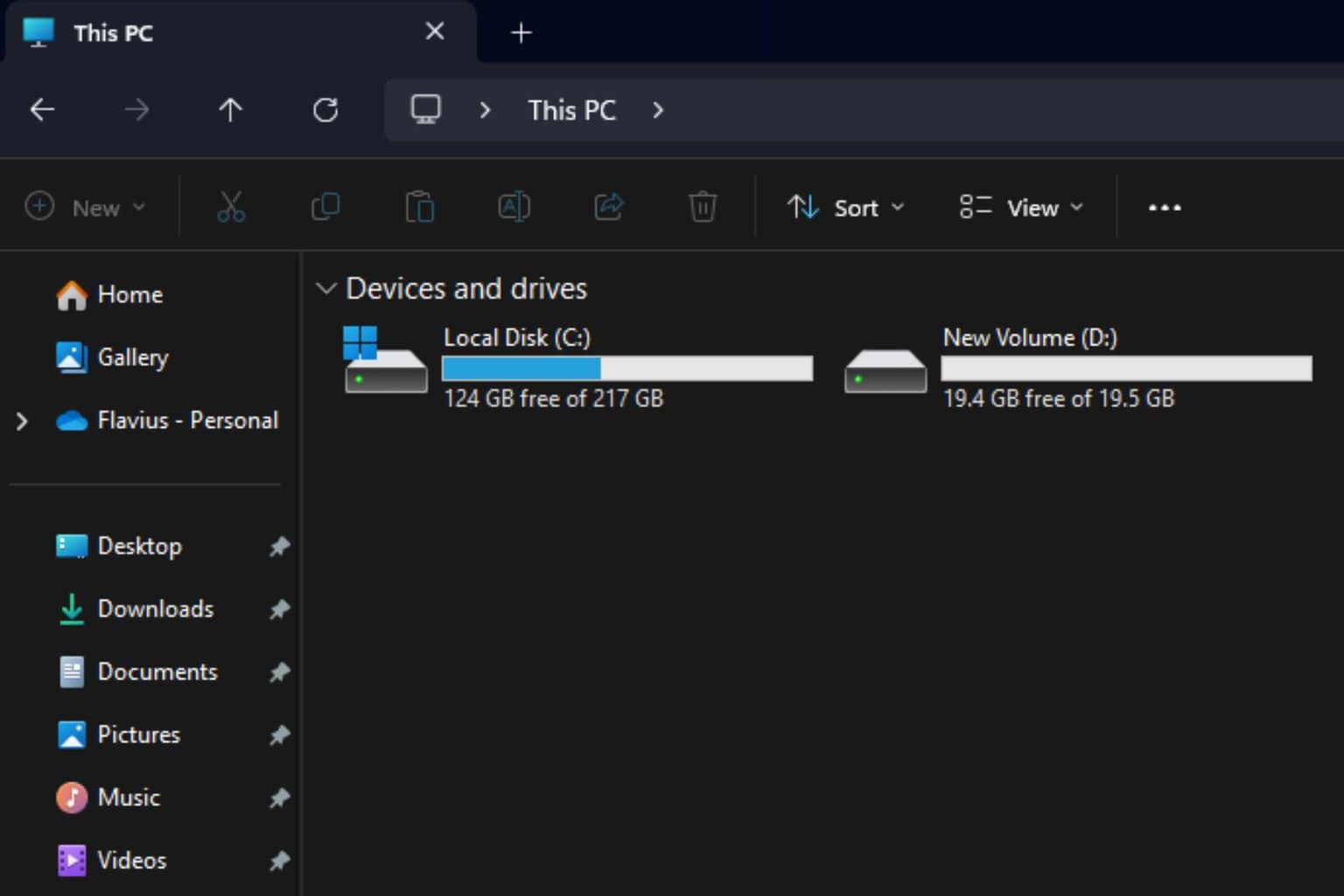
User forum
0 messages