Best Firestick IPTV Player: 5 Reliable Apps for Streaming
5 min. read
Published on
Read our disclosure page to find out how can you help Windows Report sustain the editorial team. Read more
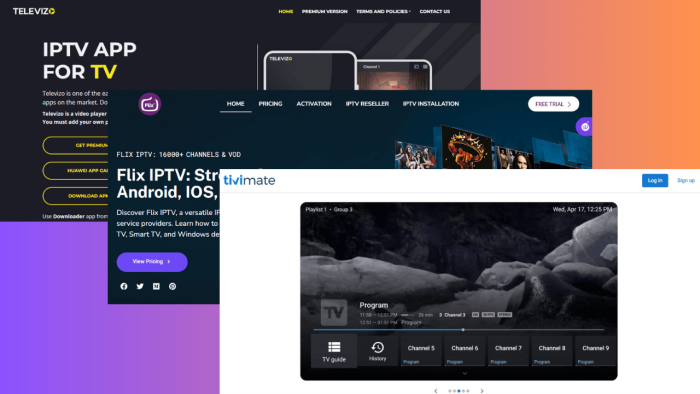
Finding the best Firestick IPTV Player can greatly enhance your streaming experience. Many IPTV players are available online, but not all of them are compatible with Firesticks. Luckily, this piece will highlight the ones that work reliably.
Ready? Let’s begin.
5 Best Firestick IPTV Players
Here are my top picks:
1. TiviMate – Most User-Friendly Player
TiviMate stands out as one of the top IPTV players that works with different platforms, including Firestick. Its integration with Firestick ensures that you can enjoy a smooth and hassle-free streaming experience. Its user-friendly interface makes it easy to browse channels and find your favorite shows.
It also supports EPG (Electronic Program Guide) allowing you to see channel schedules and program details without lag. Moreover, you can add and manage multiple IPTV playlists effortlessly on your Firestick, making it easier to switch between different services.
For those who don’t want to miss their favorite shows, TiviMate provides catch-up and recording options that integrate with Firestick’s storage and playback capabilities (with the premium version).
Pros:
- Easy to navigate and browse channels.
- Offers in-depth channel schedules and program details without lag.
- Allows effortless switching between different IPTV services.
- It has Catch-Up and Recording Options (premium version).
- Works seamlessly with Firestick.
Cons:
- Some features, like recording and advanced EPG, require a premium subscription.
2. IPTV Smarters Pro – Best Multiple Screen Player
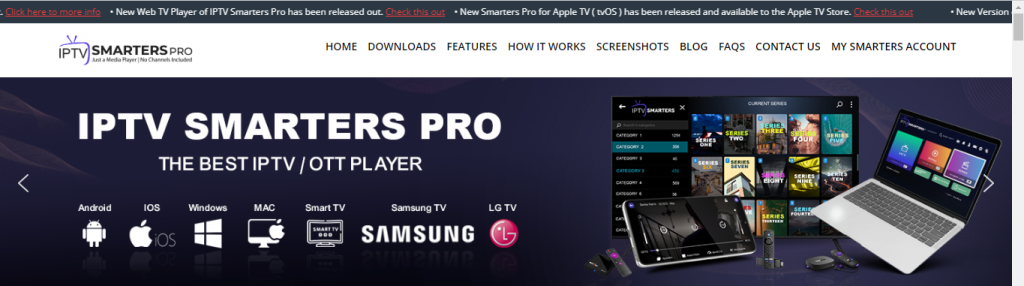
IPTV Smarters Pro is a free IPTV player that allows access to channel playlists from various subscriptions. It also has a paid version with extra features but it doesn’t host channels or playlists. You’ll need login credentials from an existing IPTV service provider to use it.
Furthermore, its Multi-Screen feature lets you watch several channels simultaneously on your Firestick. It’s a great option for sports fans who want to keep track of several games at once.
The app also includes robust parental control options. This ensures your Firestick remains a safe viewing environment for all family members.
Pros:
- Offers a free version with essential features.
- It allows you to watch multiple channels simultaneously.
- Ensures a safe viewing environment for children.
- It’s highly compatible with Firestick.
Cons:
- It requires existing IPTV service credentials.
- Additional features come at a cost.
3. Televizo – Best Free Player
Televizo is a free app that’s compatible with Firestick, Fire TV, Android TV/Google TV Box, and mobile devices. The tool allows you to enjoy a smooth, lag-free performance across nearly all devices through its free version.
However, some features are only accessible with the premium version.
With its premium version, you can enjoy watching your favorite content on Firestick without worrying about ads. It also has automatic full-screen viewing, backup/restore options, Parental Controls, and more.
Pros:
- It has an adequate free version.
- Premium features offer an ad-free experience, automatic full-screen, and backup/restore options.
- Keeps content safe for children.
- Offer lag-free streaming on most devices.
Cons:
- Ads in the free version.
- Most advanced features are locked behind a paywall.
4. GSE Smart IPTV – Best for Parental Control
GSE Smart IPTV is another top player that works well with Firestick thanks to its cross-platform compatibility. You can download the playlist and EPG to your device, load them locally, or access them via a URL link. Additionally, you can import playlists from an FTP server.
The app includes comprehensive parental control options, so your Firestick remains a safe viewing platform for all ages. In addition, GSE Smart IPTV also works with Chromecast, allowing you to switch devices at any time.
Pros:
- Works with Firestick, Chromecast, and more.
- Supports multiple formats including local and URL links.
- Has detailed parental control features.
- You can import playlists directly from an FTP server.
Cons:
- Contains ads unless you upgrade to a premium version.
5. Flix IPTV – Highly Compatible With Various Devices
Flix IPTV is available across several platforms, including Android, iOS, Windows, Mac, FireStick, and Android TV. It’s accessible to virtually all users regardless of their device preference.
Furthermore, this app includes parental controls, allowing you to restrict content for younger viewers. It also includes customizable themes to personalize the app’s appearance.
Additionally, it supports M3U links for easy access to several IPTV playlists. Its video player also has subtitles for multi-language support and a sleep timer that automatically stops playback after a set time.
Pros:
- Available on FireStick, Android, iOS, Windows, Mac, and Android TV.
- Ensures safe content viewing for kids.
- It has customizable themes.
- Supports subtitles in various languages.
- Has a sleep timer.
Cons:
- The features can be a bit overwhelming at first.
How I Chose the Best Firestick IPTV Player
While doing my research, I considered the following factors:
- Compatibility – I ensured each app worked with Firestick.
- Ease of use – I assessed the ease of navigation and user-friendliness for each option.
- Functionalities – I compared features like EPG, multi-screen support, and parental controls.
- Performance – I tested for smooth, lag-free streaming.
- Cost – I evaluated the value of free vs premium versions.
Choosing the best Firestick IPTV player can enhance your streaming experience. The above apps offer smooth performance, user-friendly interfaces, and a range of features to suit your viewing preferences.
Moreover, if you keep having trouble with Virgin Media blocking your device, I got you covered.
So, which one did you choose and why? Feel free to share your thoughts in the comments below.
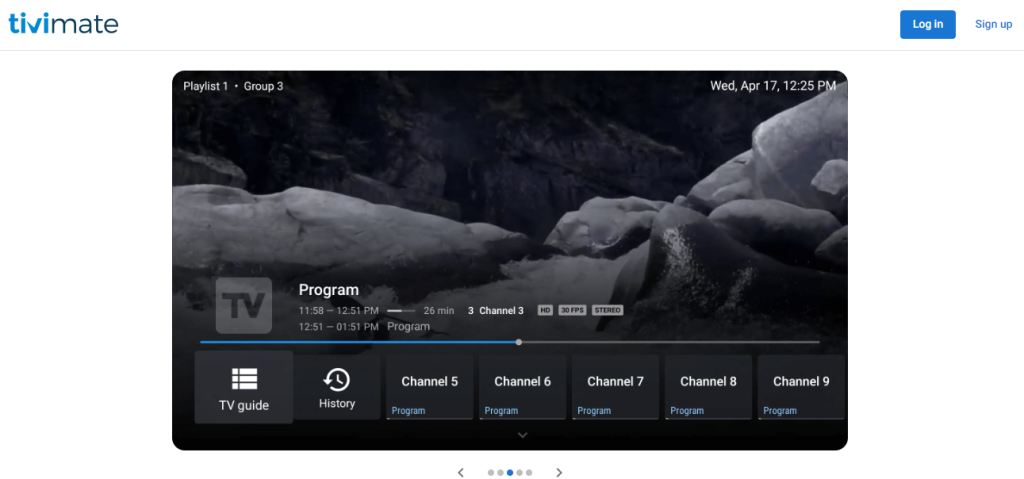
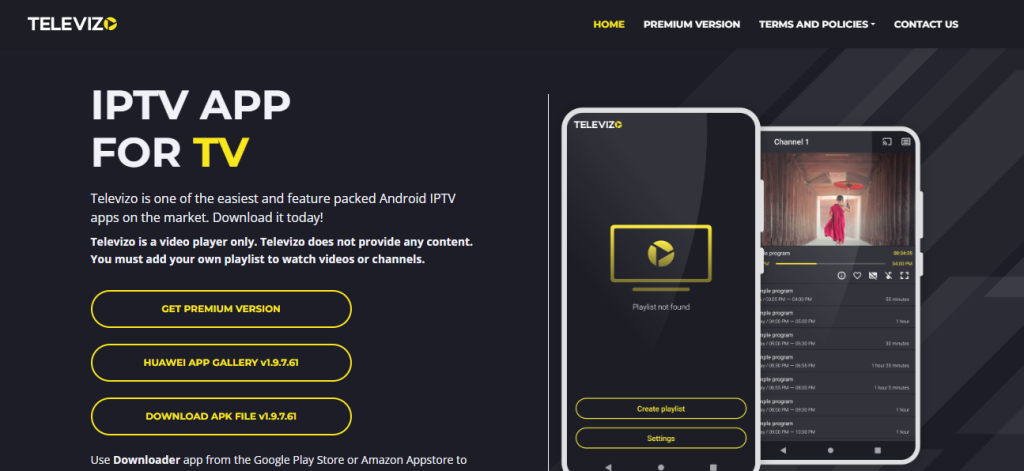
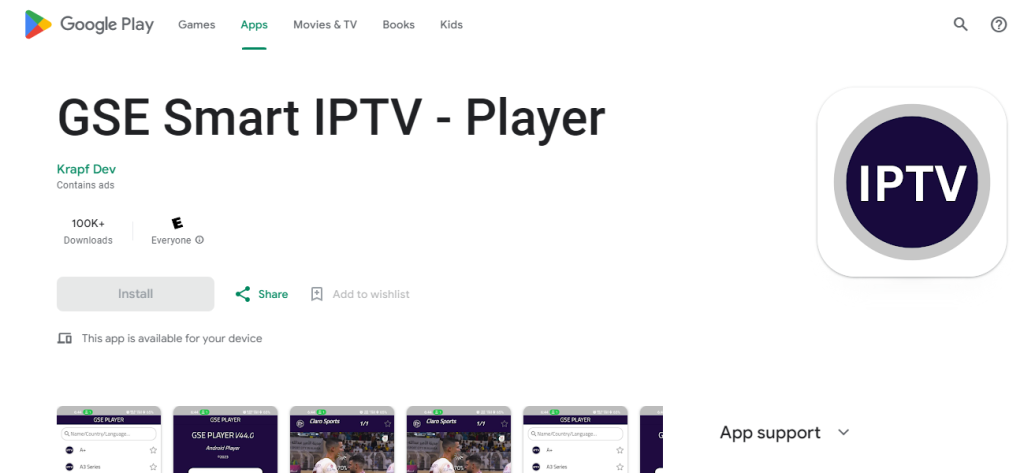
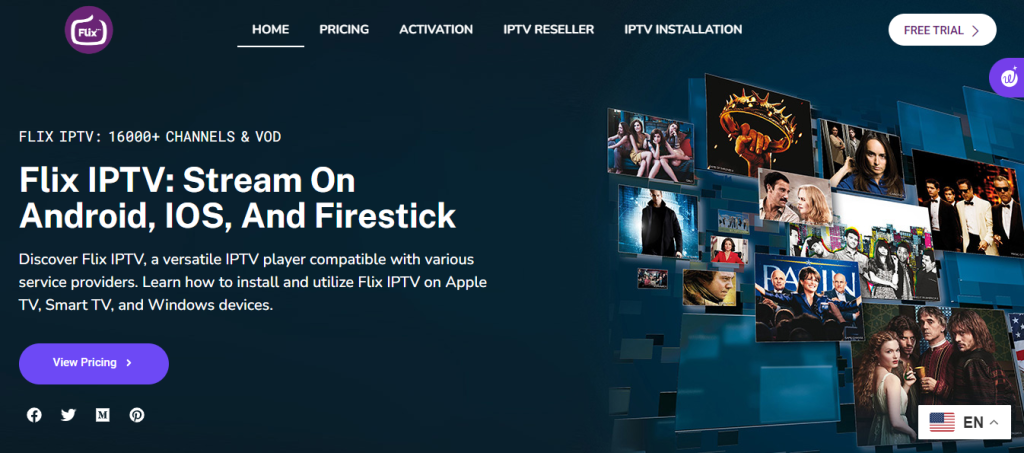
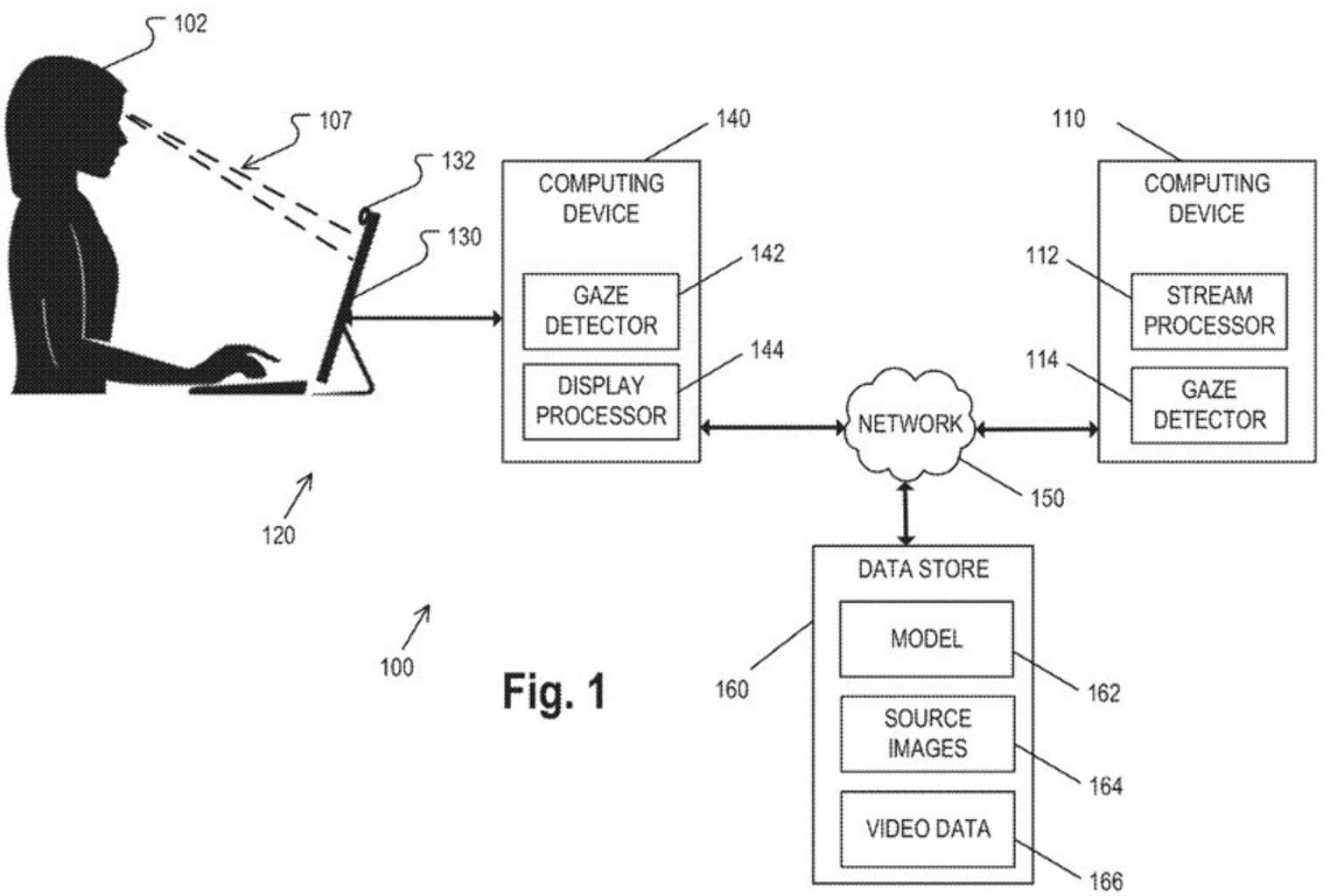



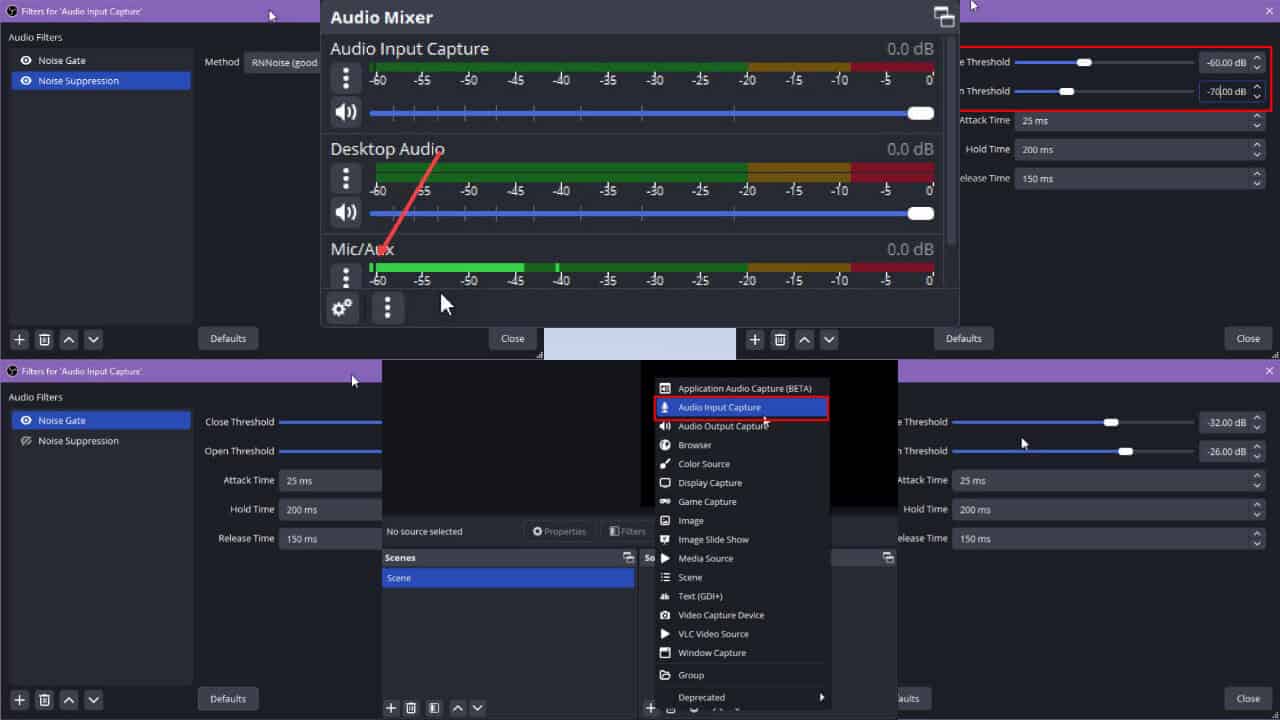
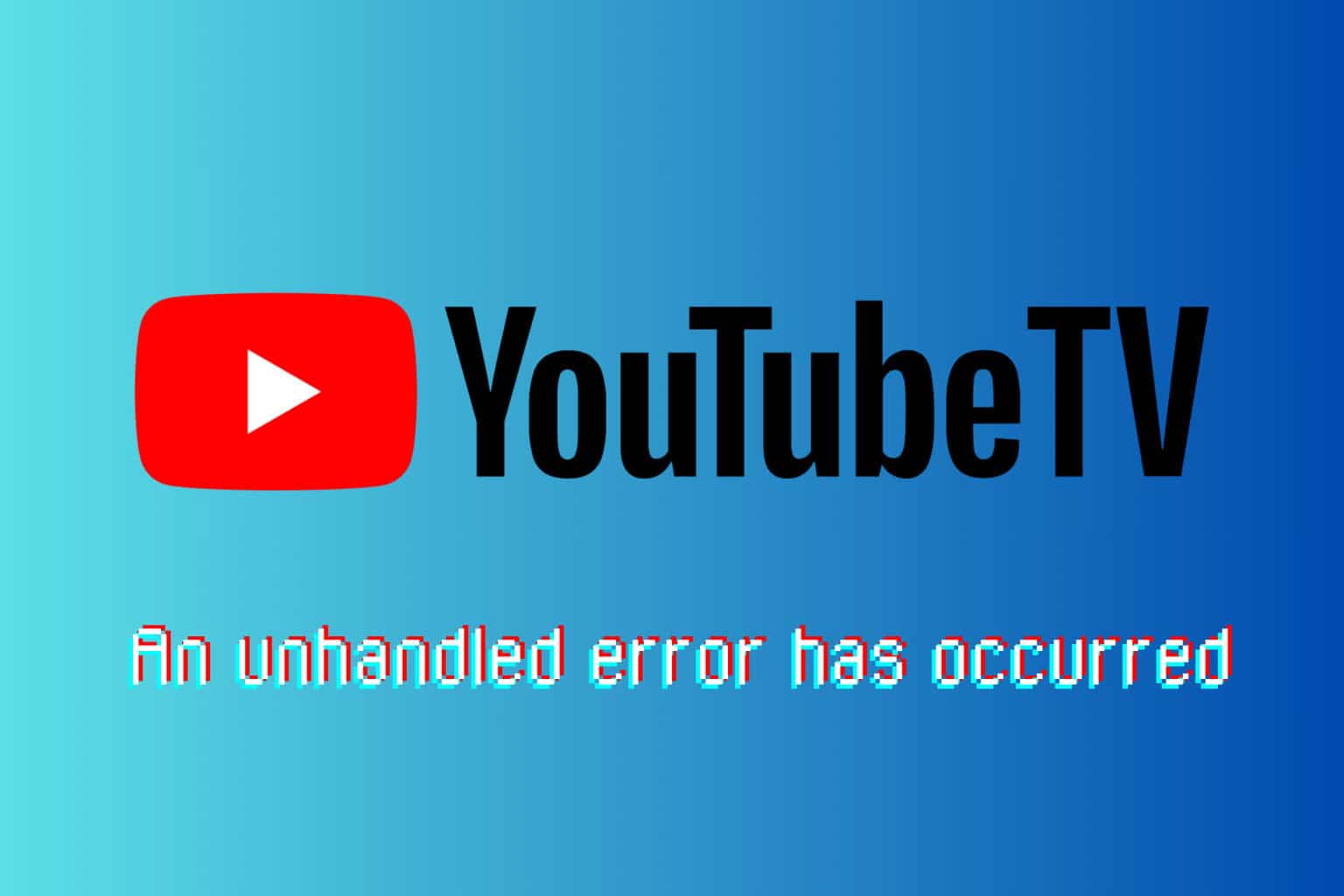


User forum
0 messages