The KB5039213 update may cause the Windows 11 account picture error 0x80070520 again
Microsoft doesn't have a solution yet, but you may try our workaround
2 min. read
Published on
Read our disclosure page to find out how can you help Windows Report sustain the editorial team. Read more
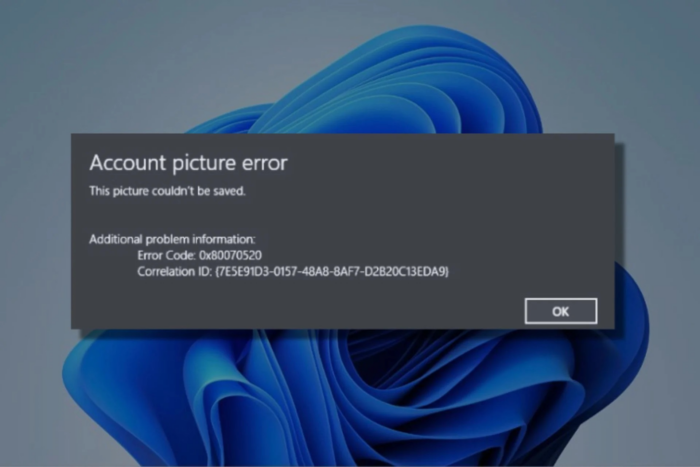
Microsoft just released the June Patch Tuesday updates. The KB5039212 is for Windows 11 23H2 and 22H2 while KB5039213 is for Windows 11 21H2. As far as Microsoft is concerned, there are no known issues for the first one. However, KB5039213 is know to cause the error code 0x80070520 while you’re trying to update your account profile picture.
The Redmond giant acknowledged this issue in the release notes of the KB5039213 patch, but this problem is far from being new. We reported about this problem in April and it surfaced after the KB5036980 Windows 11 update.
How do I fix the profile picture error 0x80070520?
Unfortunately, as we’ve mentioned back then, Microsoft didn’t address the error code 0x80070520 that occurs when you try to change your profile picture in Windows 11.
However, we have a workaround that you may try to fix this ongoing issue. To do that, first, open the File Explorer, paste C:\Users\placeyourusername\AppData\Roaming\Microsoft\Windows\AccountPictures in the address bar and press Enter. Of course, you need to change placeyourusername with the actual name of the user. You may also navigate to that path manually.
Here, paste the new profile picture in .png format and restart your device. After that, the new image should be visible for anyone. Of course, you also have the option to uninstall the update.
We don’t know yet if this problem resurfaced among Windows 11 users, but if you encounter it, you know what to do.
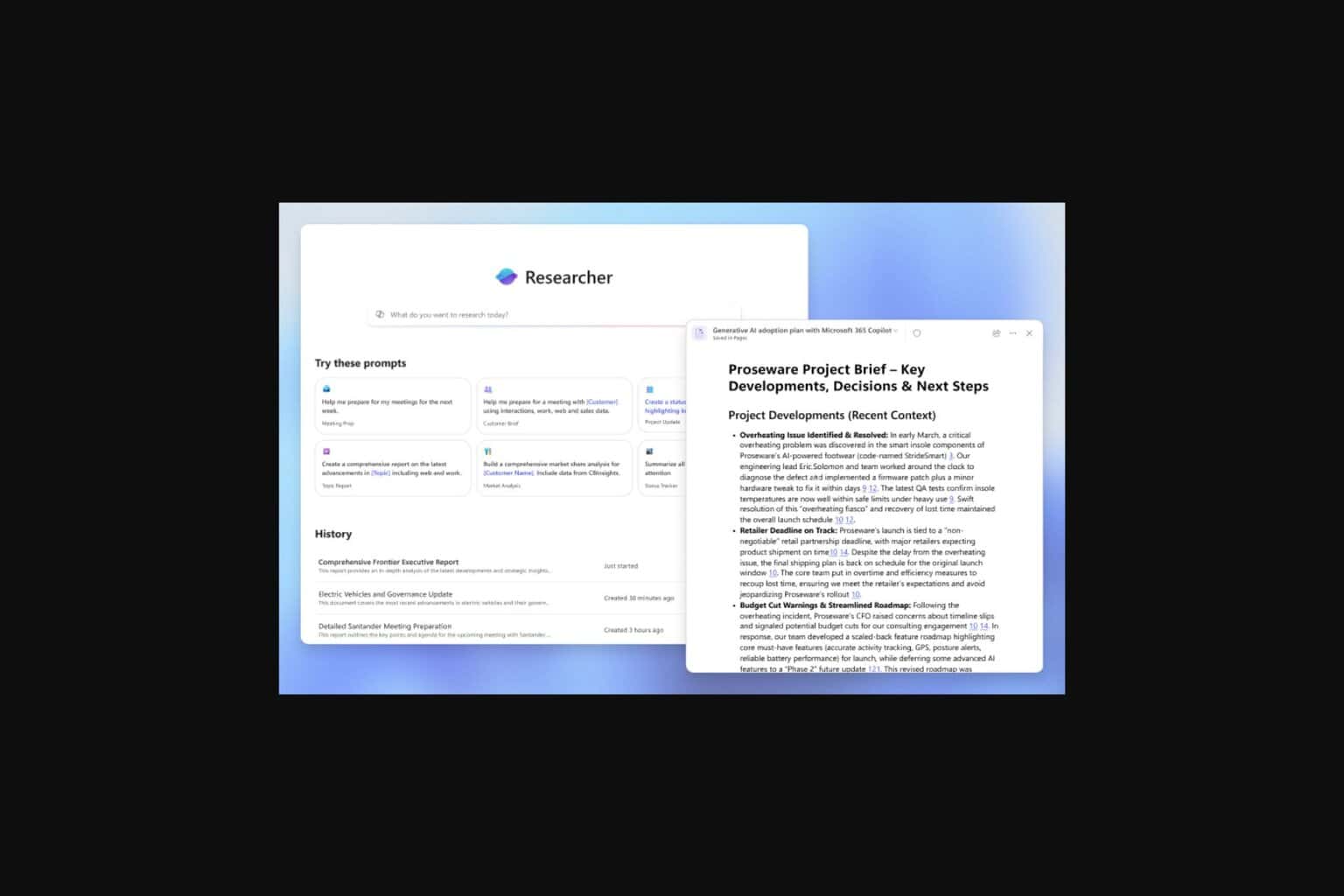
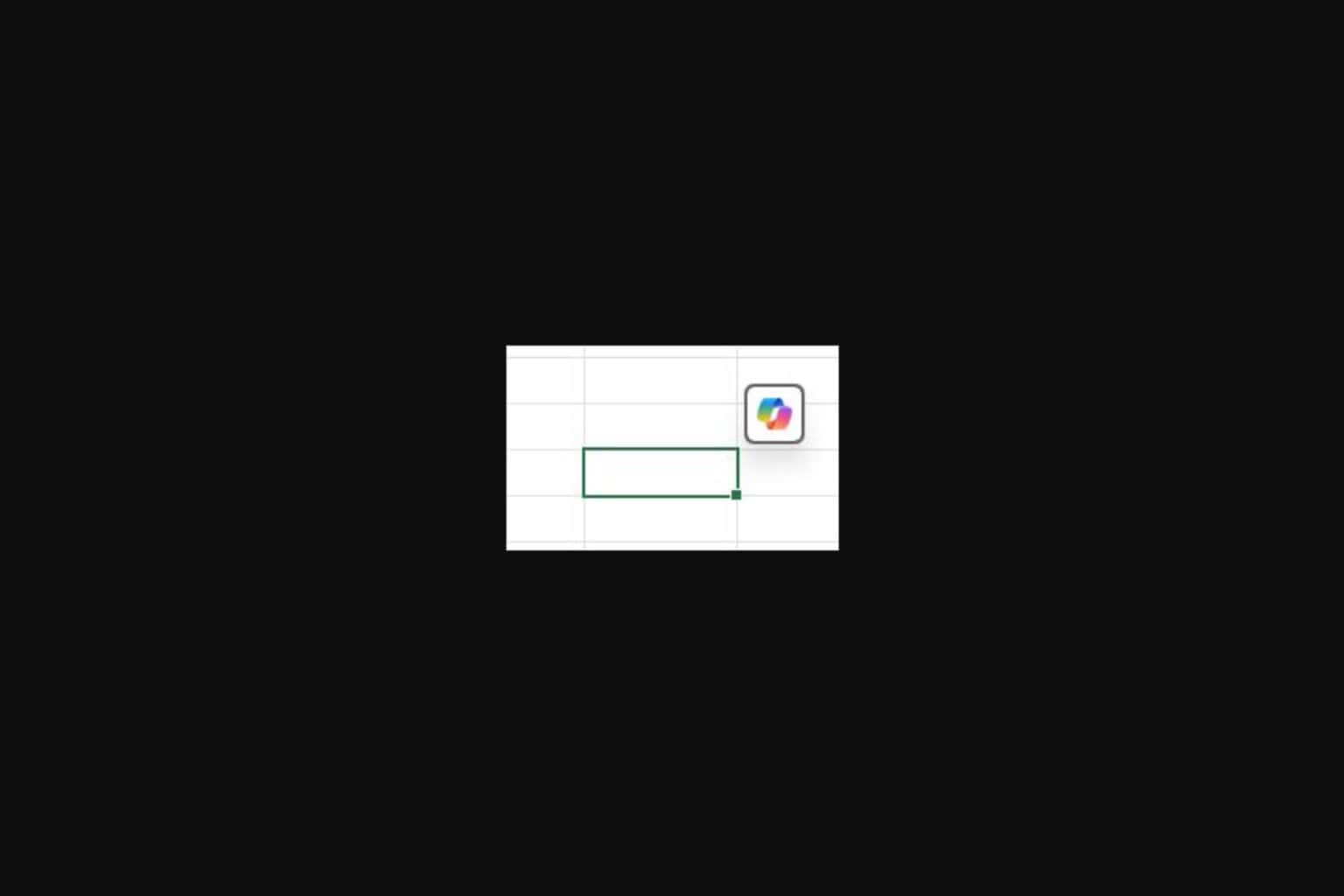

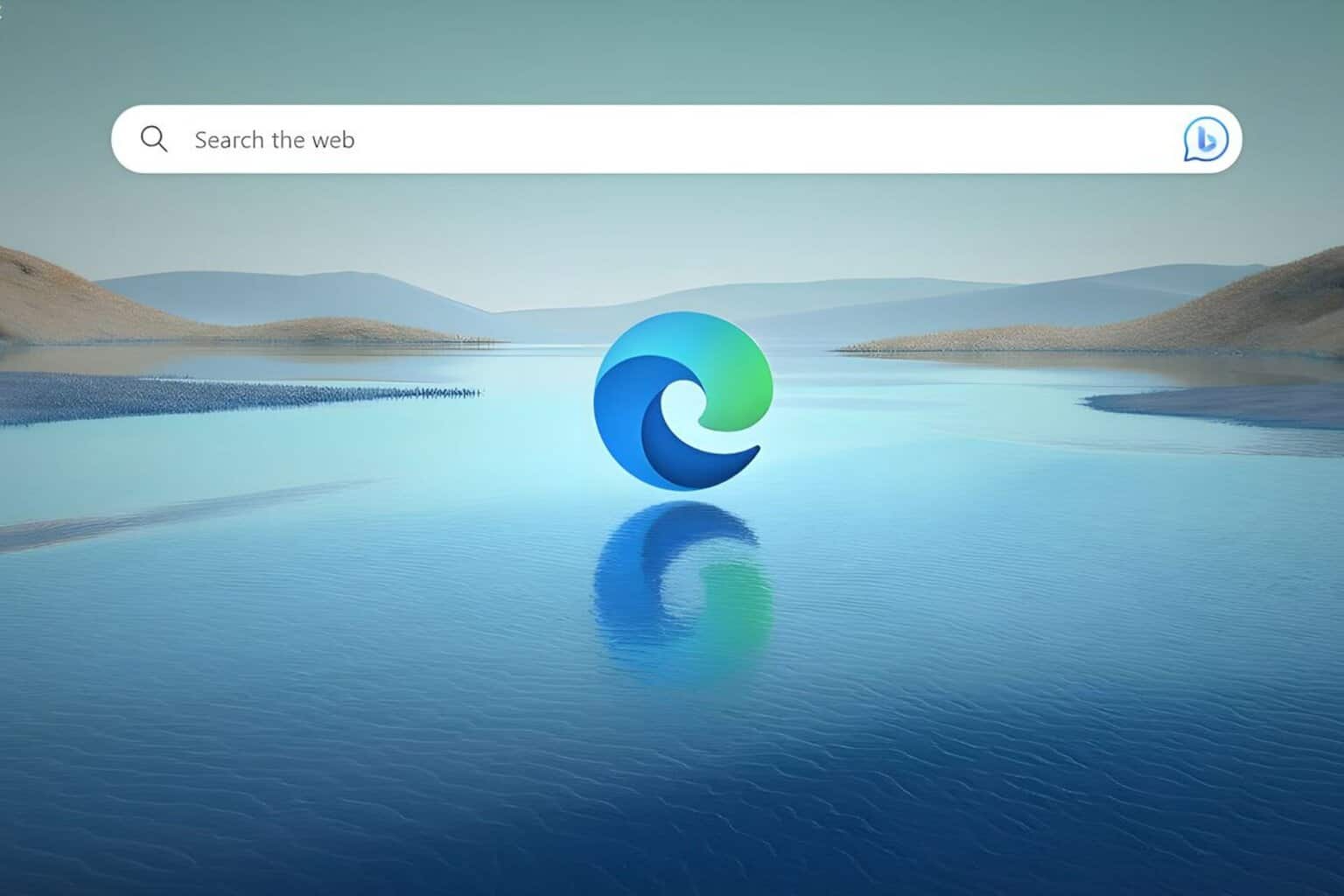
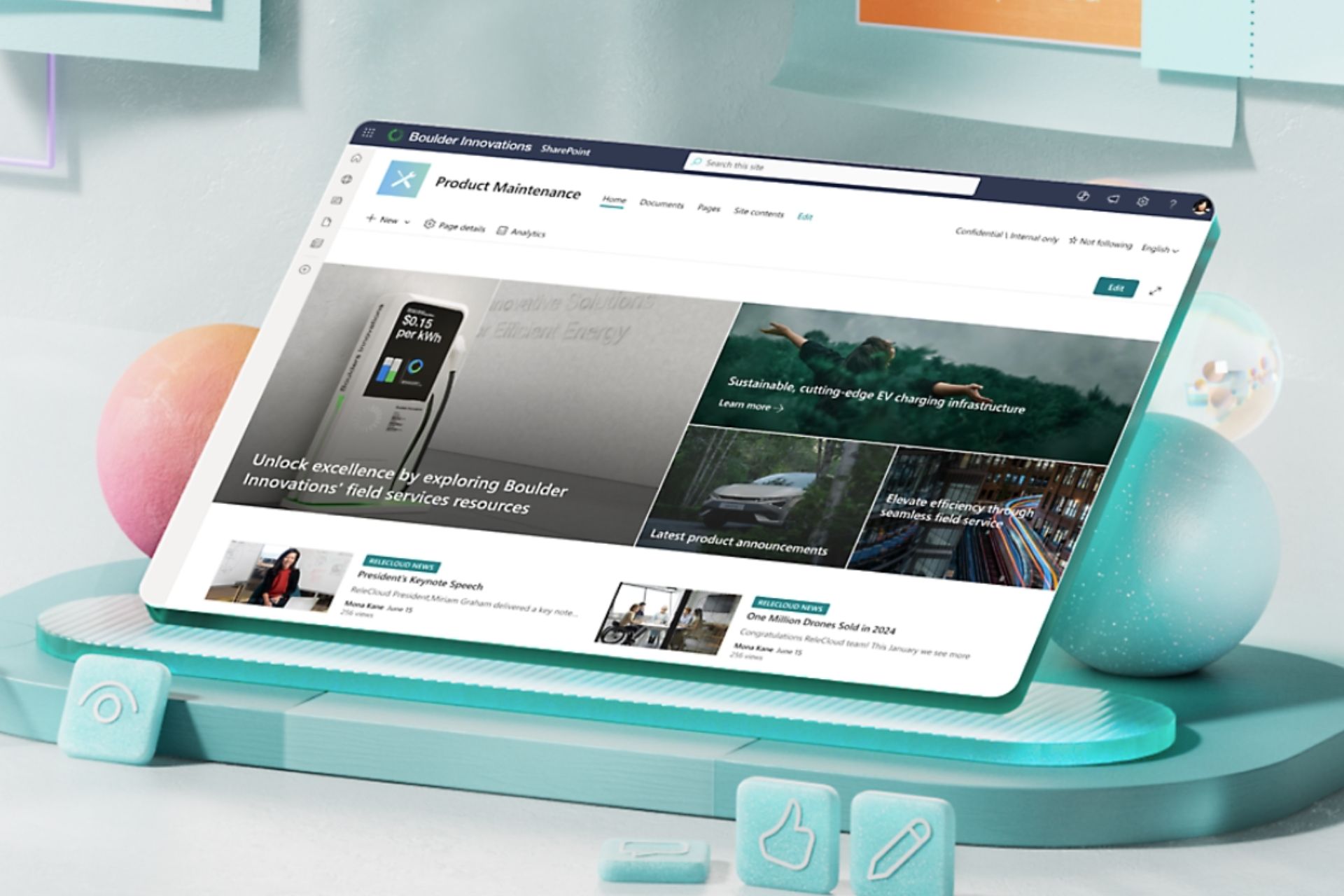



User forum
0 messages