What is Snapdragon X Elite Dev Kit, and What are its Features?
You need to signup for the waitlist
4 min. read
Updated on
Read our disclosure page to find out how can you help Windows Report sustain the editorial team. Read more
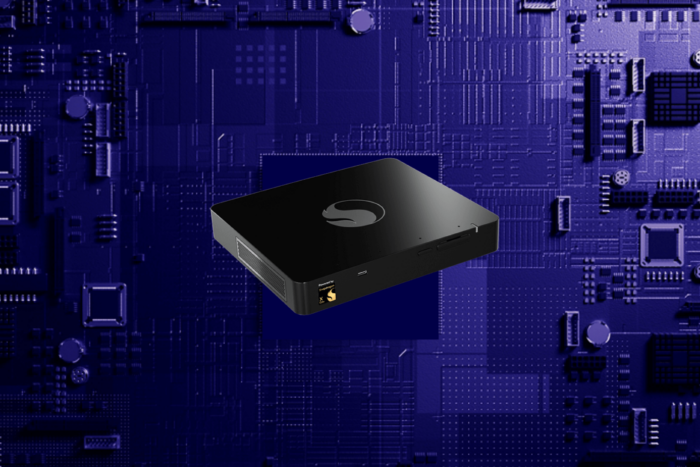
Qualcomm has been working for quite some time to make the fastest processor series, Snapdragon X, AI-ready.
In the same direction, the company has also launched the Snapdragon X Elite Dev Kit for Windows, a powerful mini PC-looking development solution designed to simplify next-gen AI application development for Windows on Snapdragon. Let’s learn more about it!
What is the use of the Snapdragon X Elite Dev Kit?
The Snapdragon Dev kit for Windows comes with one of the fastest processors created for Windows. Developers can use this kit to scale the development process with easy access to the Arm64 toolchain, thereby letting you optimize for application performance.
In the official documentation, Qualcomm mentioned:
With the world’s fastest NPU for laptops, your teams can unlock AI and accelerate AI/ML workloads, enhancing your solution. Seamlessly integrate generative AI by running LLM and LVM locally without
compromising performance or relying heavily on cloud resources.
This device has multiple ports and can easily be configurable for on-site and dev-test labs. It allows you to rack and stack various devices and supports connecting up to 3 UHD monitors, increasing efficiency in coding tasks.
What are the features of the Snapdragon X Elite Dev Kit?
- It allows you to build, debug, test, and port native apps for Windows on Snapdragon.
- You can optimize your apps for CPU, GPU, and NPU to enhance application performance and power efficiency.
- It lets you access the native Arm64 toolchain, including Visual Studio/ VS Code, runtimes, libraries, and frameworks, providing a fast, familiar, and highly productive developer experience.
- You can accelerate AI/ML workloads on the 45 TOPS NPU, which can help improve app performance and user experiences.
- It uses on-device AI to run neural networks locally, which frees up cloud resources.
- You can build generative AI experiences by running LLMs and LVMs locally.
- It allows you to use Qualcomm AI Hub for 100+ pre-trained and optimized AI models for Snapdragon for faster execution.
- Developers can use the Qualcomm AI Stack to deploy AI models quickly, leveraging its support for AI community resources, frameworks, runtimes, developer libraries, and system software.
What are the benefits of the Snapdragon X Elite Dev Kit?
Efficient development environment
The Snapdragon Dev Kit for Windows helps you seamlessly build, test, and port native apps for Windows on Snapdragon processors. You can use the native Windows on Snapdragon toolchain, including Visual Studio/VS Code. It also supports various runtimes, libraries, and frameworks, simplifying the development workflow.
Unleashing AI capabilities
You can use the power of the fastest NPU for laptops to improve apps and on-device capabilities. This means you can accelerate AI/ML workloads and use the local execution of models supported by Qualcomm AI Stack and AI Hub to deploy pre-trained AI models on Snapdragon efficiently.
High-performance hardware
The dev kit provides superior performance in a compact device specially customized for developer environments. It has robust connectivity options and is compatible with multi-monitor setups, ensuring you have the tools to create and test apps efficiently.
What are the specifications of the Snapdragon X Elite Dev Kit for Windows?
| Specifications | Details |
| Processor | Snapdragon X Elite (X1E-00-1DE) |
| CPU | Qualcomm Oryon CPU 12 cores, up to 3.8 GHz Total cache: 42 MB Dual Core Boost up to 4.3 GH |
| GPU | Qualcomm Adreno GPU Up to 4.6 TFLOPS |
| NPU | Qualcomm Hexagon NPU Up to 45 TOPS |
| Size | 8” x 7” x 1.3” (199 mm x 175 mm x 35 mm) |
| Memory | 32 GB LPDDR5x RAM |
| Storage | 512 GB Fast NVMe Storage |
| Software | Windows 11 |
| Security | fTPM |
| Weight | 970g |
| What’s in the Box | Snapdragon Dev Kit for Windows 180W AC Adapter Power Cable User Guide |
| Connections | 3x USB 4 Type-C 2x USB 3.2 Type-A 1x RJ45 Ethernet 1x 3.5 mm audio jack 1x HDMI |
| Wireless | Qualcomm® FastConnect™ 7800 Mobile Connectivity System Wi-Fi 7 Bluetooth 5.4 |
| Exterior | Materials: Shell made with 20% recycled ocean plastic Color: Black Physical buttons: Power button |
| Warranty | 1-year limited hardware warranty |
How can I get the Snapdragon X Elite Dev Kit?
To get the Snapdragon X Elite Dev Kit, sign up for the waitlist on Qualcomm’s Support page. You must mention your first name, last name, email address, company name, country, and the number of kits you need to submit the request. The dev kit will be available in the coming weeks.
What are your views on the Snapdragon X Elite Dev Kit? Share them with our readers in the comments section below.
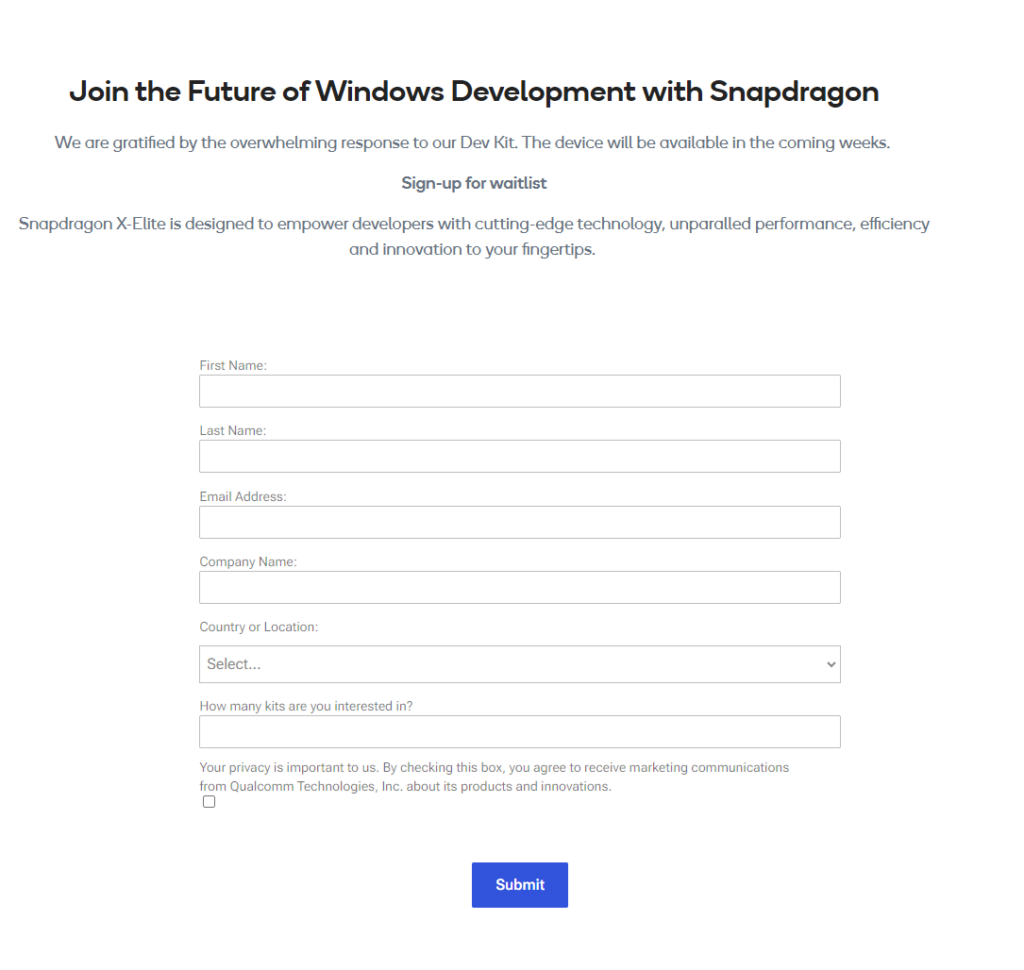

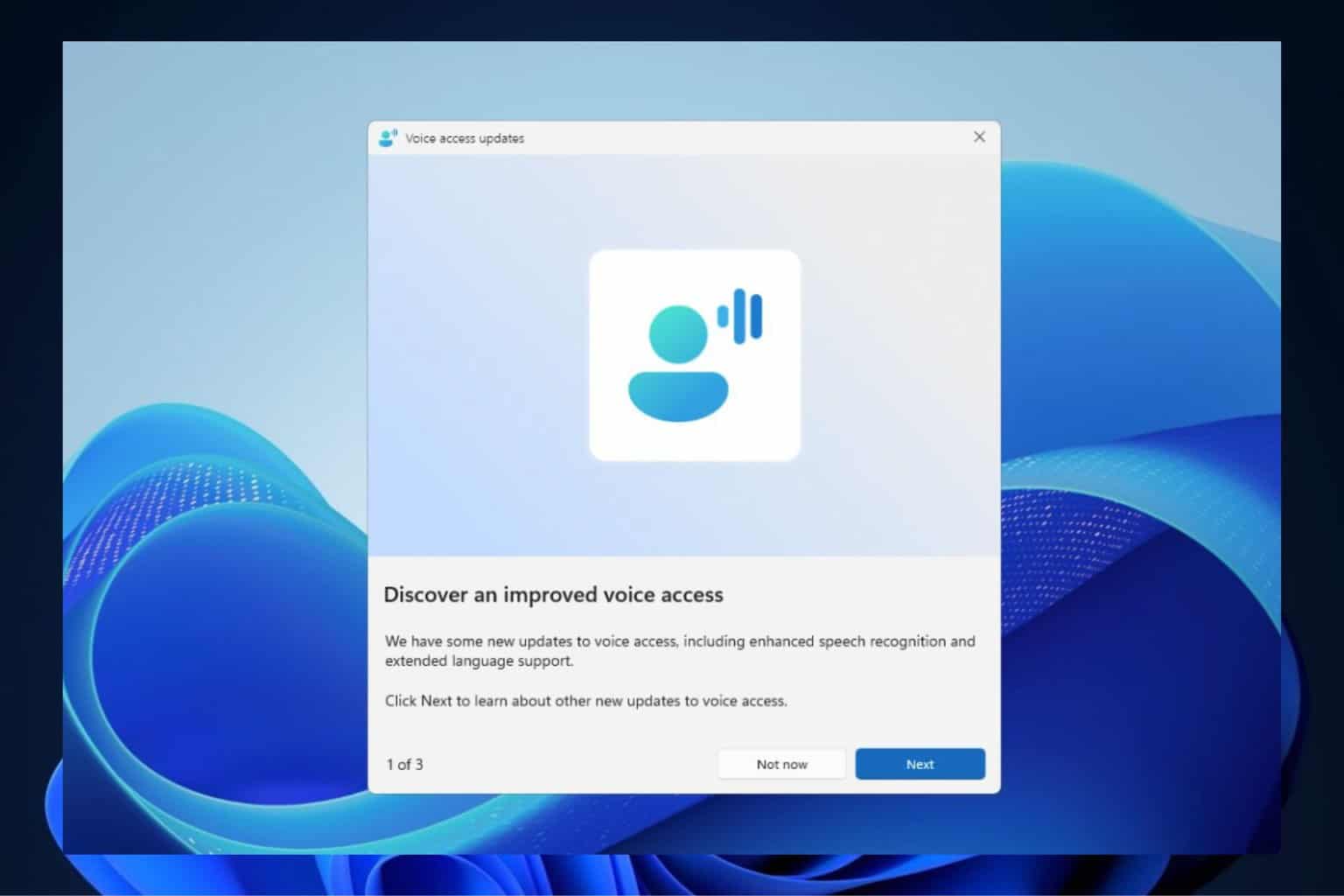
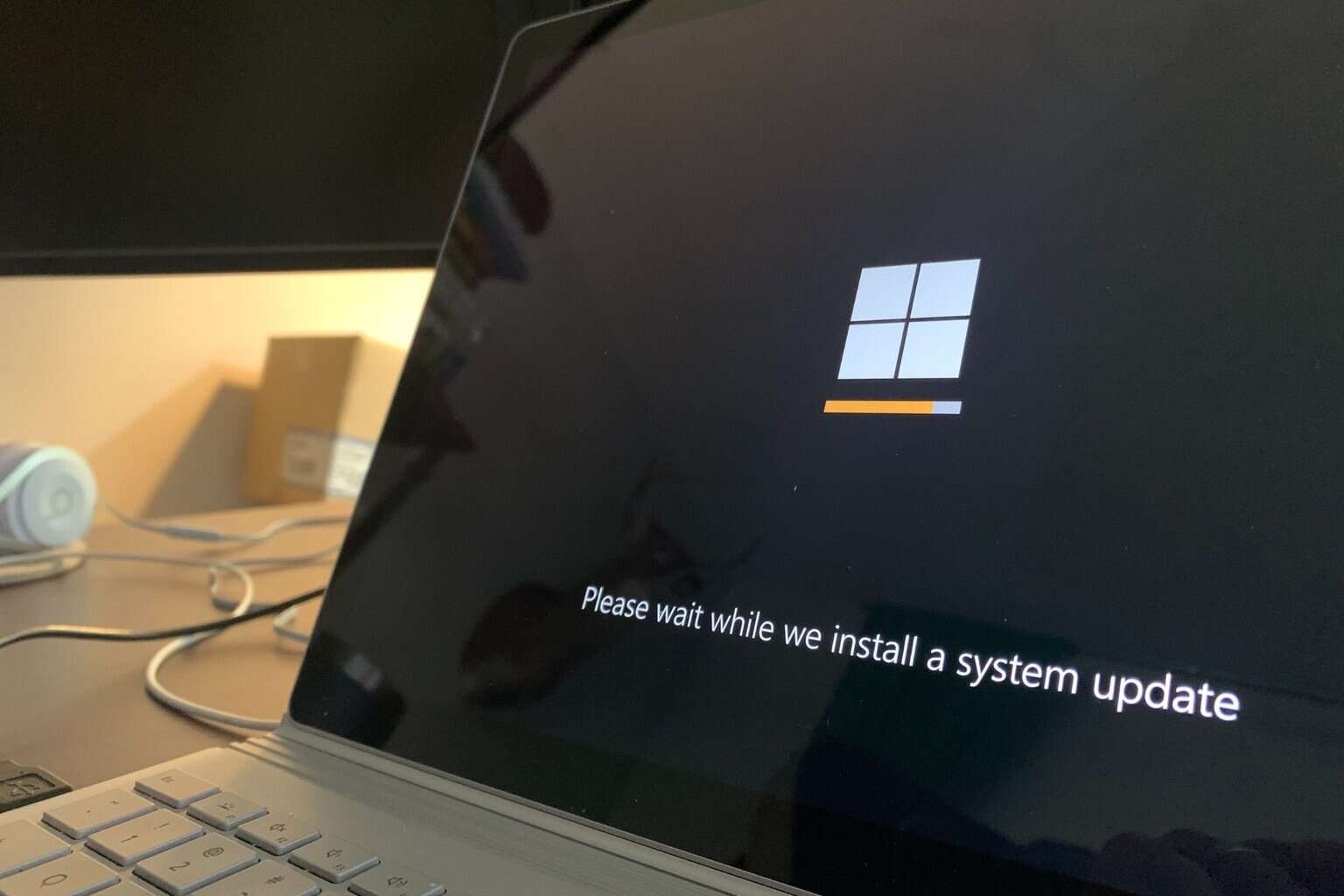
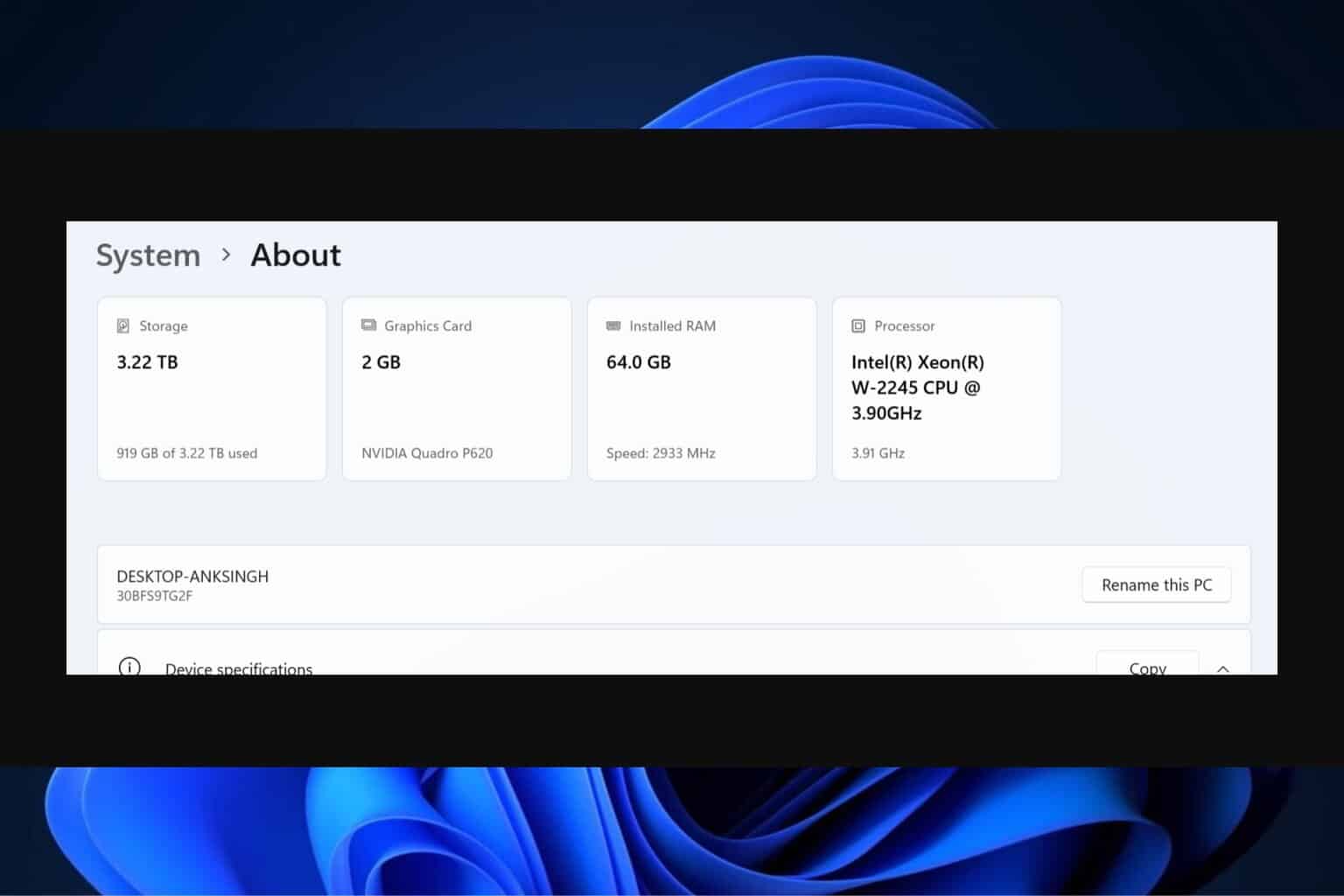




User forum
0 messages