Hulu Error 502 Bad Gateway [Solved]
Switching to Incognito mode or clearing the browsing data works
3 min. read
Published on
Read our disclosure page to find out how can you help Windows Report sustain the editorial team. Read more
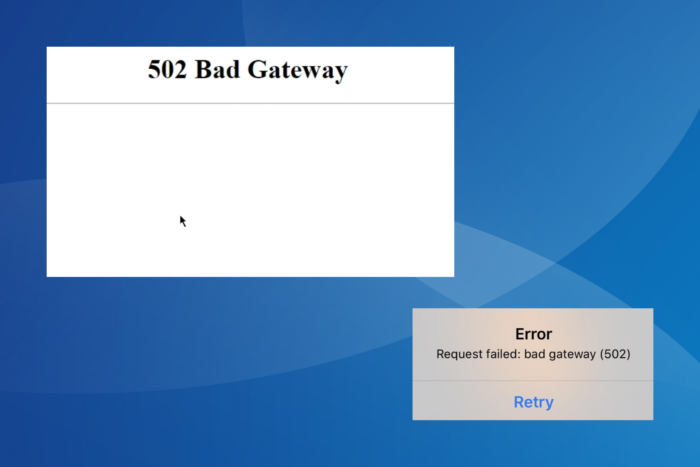
When I tried activating Hulu, it returned the 502 Bad Gateway error. Upon doing some research, it became apparent that the issue is not new. There are countless reports of the error, mostly while signing in to Hulu and activating Hulu from a paid Spotify account!
For anyone wondering why Hulu says 502 Bad Gateway, it’s most likely a server-side issue. But in some cases, the corrupt browsing data, issues with the DNS, or a misconfigured networking setup on your end is to be blamed.
Before you start with the troubleshooting, check for any reported Hulu server outages using a real-time monitoring service like Downdector. If others are not facing the issue, press Ctrl + Shift + R to refresh the page, switch to Private (Incognito) mode, or use another browser to stream shows on Hulu!
How can I fix Hulu error 502?
1. Clearing the browsing data
 NOTE
NOTE
- Launch the browser and press Ctrl + Shift + Delete to open the Clear browsing data window.
- Select All time from the Time range dropdown menu, tick the checkboxes for Cookies and other browsing data and Cached images and files, and then click on Delete data.
- Relaunch the browser, try accessing Hulu, and verify whether it still throws the 502 Bad Gateway error.
2. Flush the DNS cache
- Press Windows + S to open Search, type Command Prompt, and click on Run as administrator.
- Click Yes in the UAC prompt.
- Paste the following command and hit Enter:
ipconfig /flushdns - Reboot the computer and check for improvements.
For most cases of 502 Bad Gateway error, including with Hulu, simply clearing and resetting the DNS cache shall do the trick!
3. Switch to Google’s DNS
- Press Windows + R to open Run, type ncpa.cpl in the text field, and hit Enter.
- Right-click on the active network adapter, which could be Wi-Fi or Ethernet, and choose Properties.
- Now, select Internet Protocol Version 4 (TCP/IPv4) from the list, and click on Properties.
- Select the Use the following DNS server addresses option, and enter the following:
- Preferred DNS server: 8.8.8.8
- Alternate DNS server: 8.8.4.4
- Tick the checkbox for Validate settings upon exit, and click OK to save the changes.
- Reboot the device, then go to Hulu’s website and check for improvements.
I have used Google’s public DNS owing to its reliability, but you can always set the fastest DNS server near you for better speed.
4. Reset the router/modem
If you recently modified the network connection properties via the router settings and have been getting the Hulu 502 Bad Gateway error ever since, resetting the router/modem will get things running. This can be done via the router settings or through the dedicated reset button on the back side of the router (if available).
After the reset, you may have to create the network, set the security type, and configure other aspects. My suggestion is to go with the default settings.
5. Contact Hulu support
When nothing else works, the last option is to contact Hulu support. If it’s a server downtime to blame, the support team will provide you with a timeline. For other cases, they should share a series of verified solutions.
As I said earlier, the 502 Bad Gateway error in Hulu is usually caused by a server-side problem, and anything you do won’t fix things if it’s the servers to blame. Often, the problem resolves on its own within 3-12 hours!
Before you leave, discover our top tips to fix common Hulu errors in no time!
Which fix worked for you? Share with our readers in the comments section.
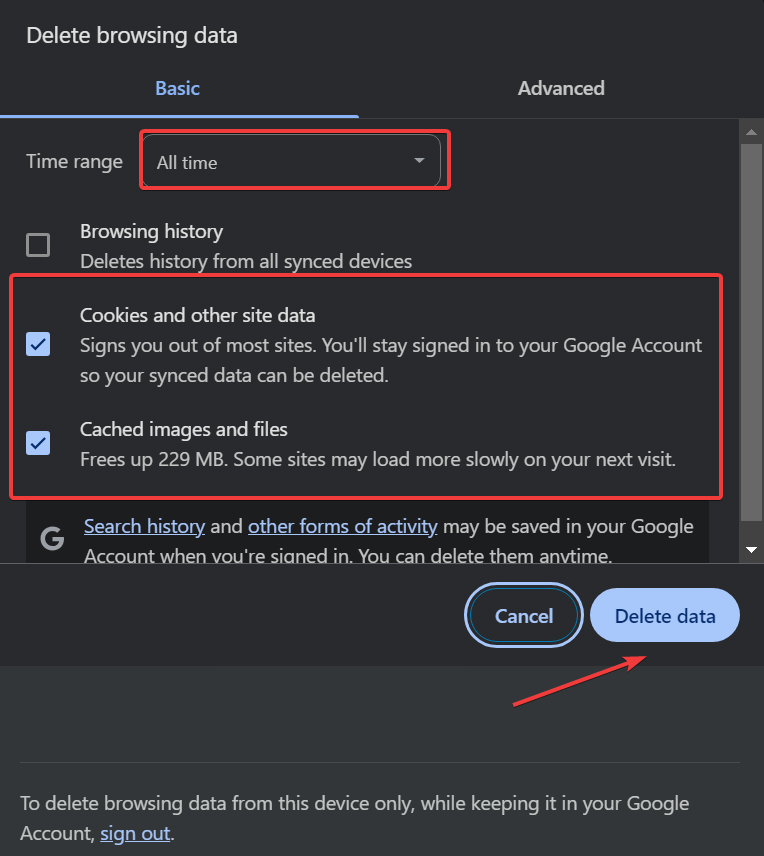
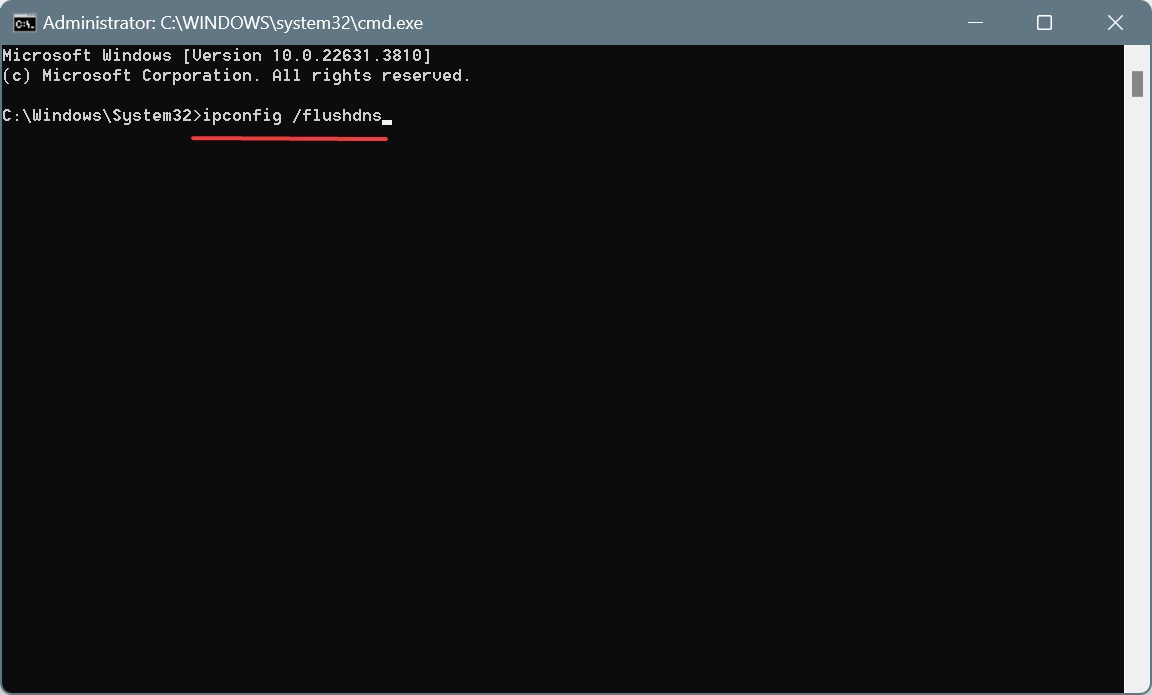
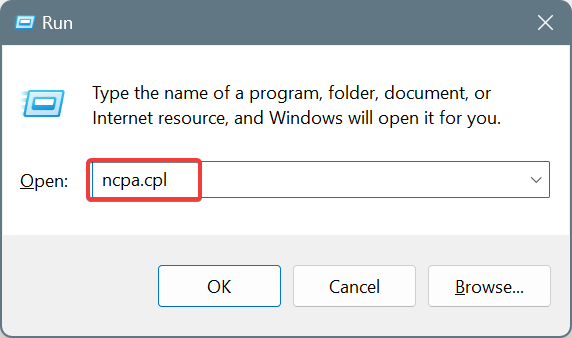
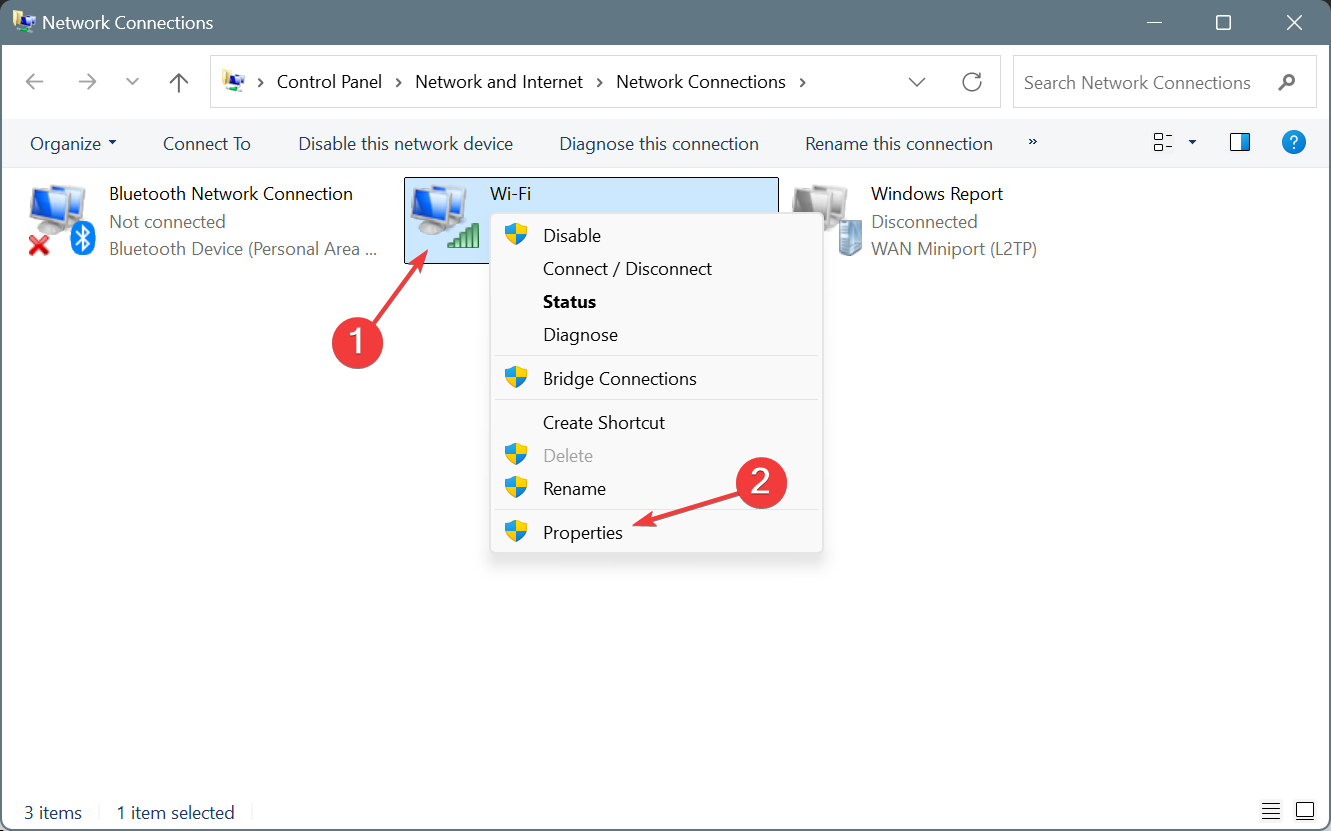
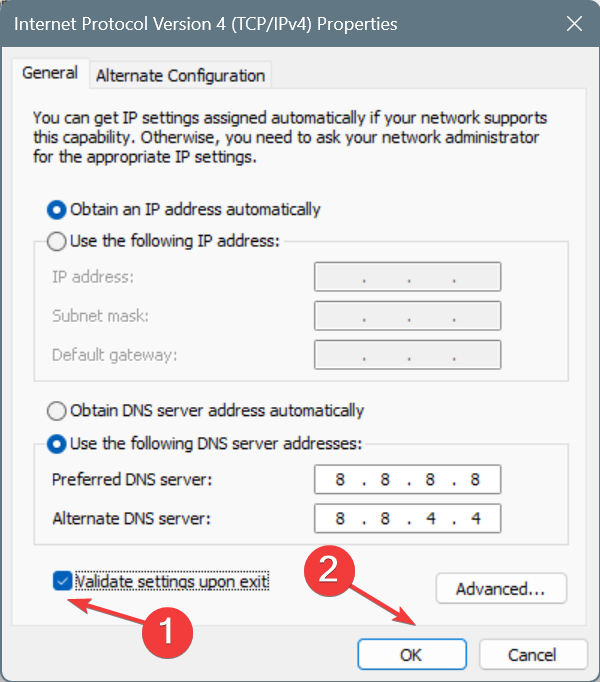
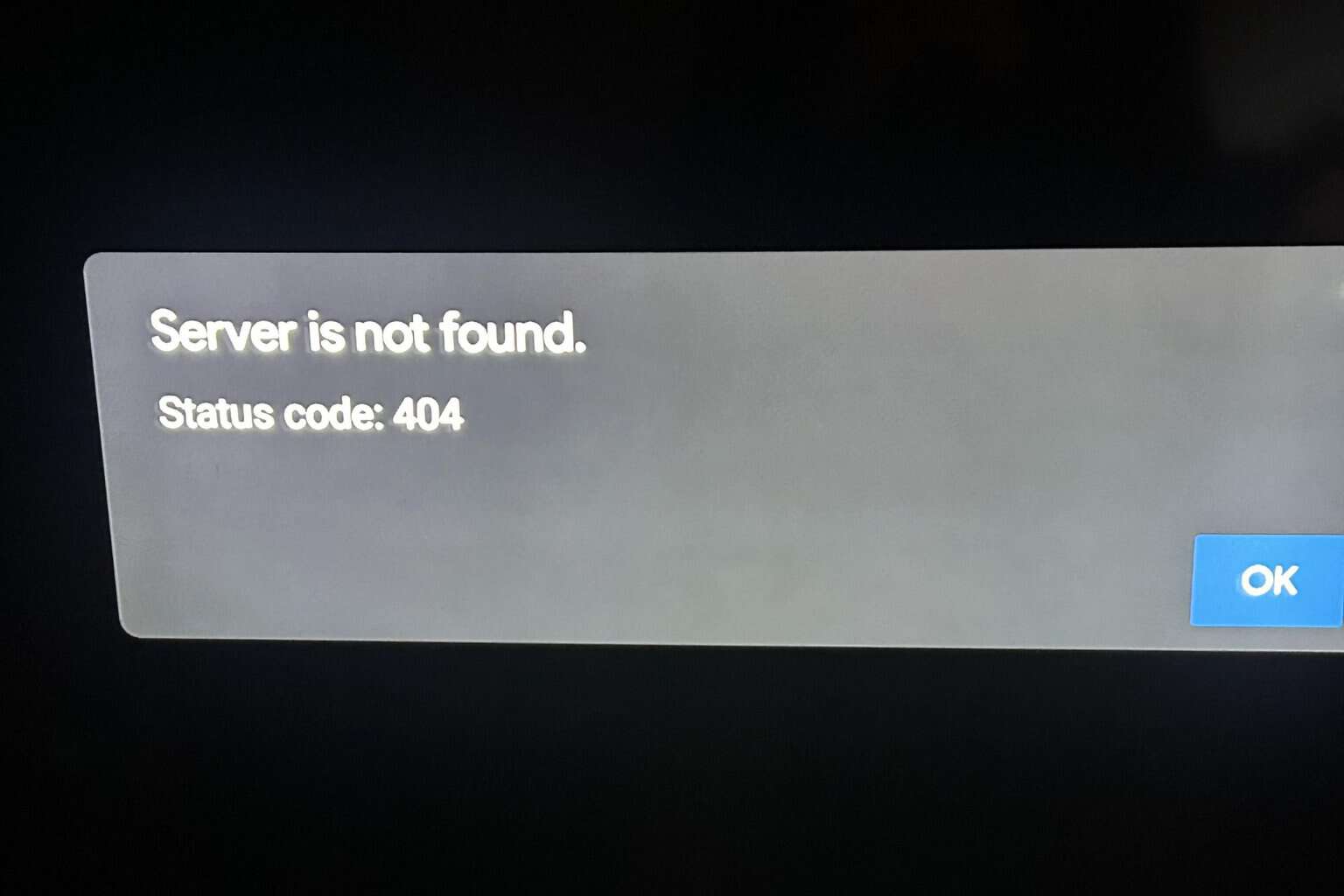
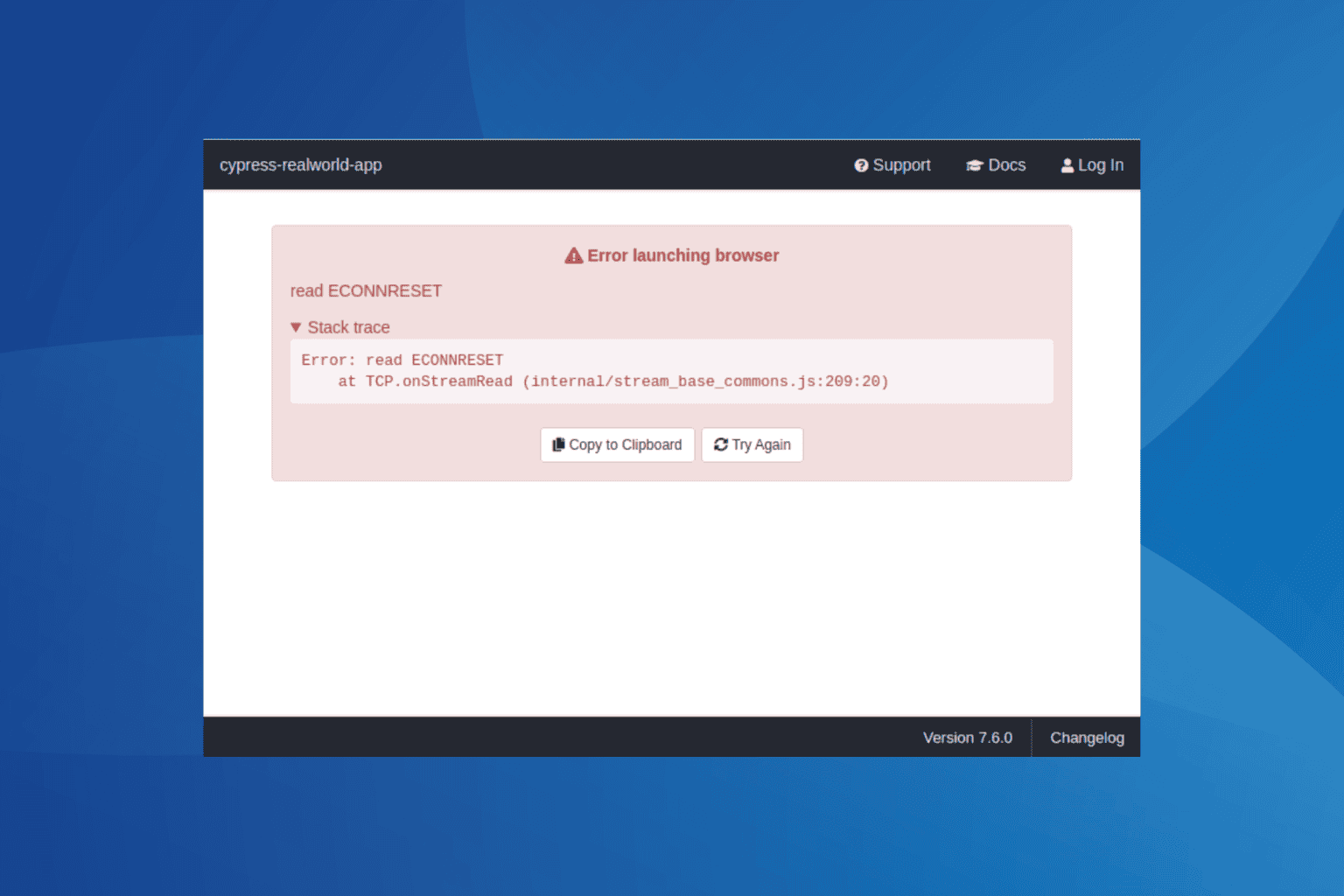
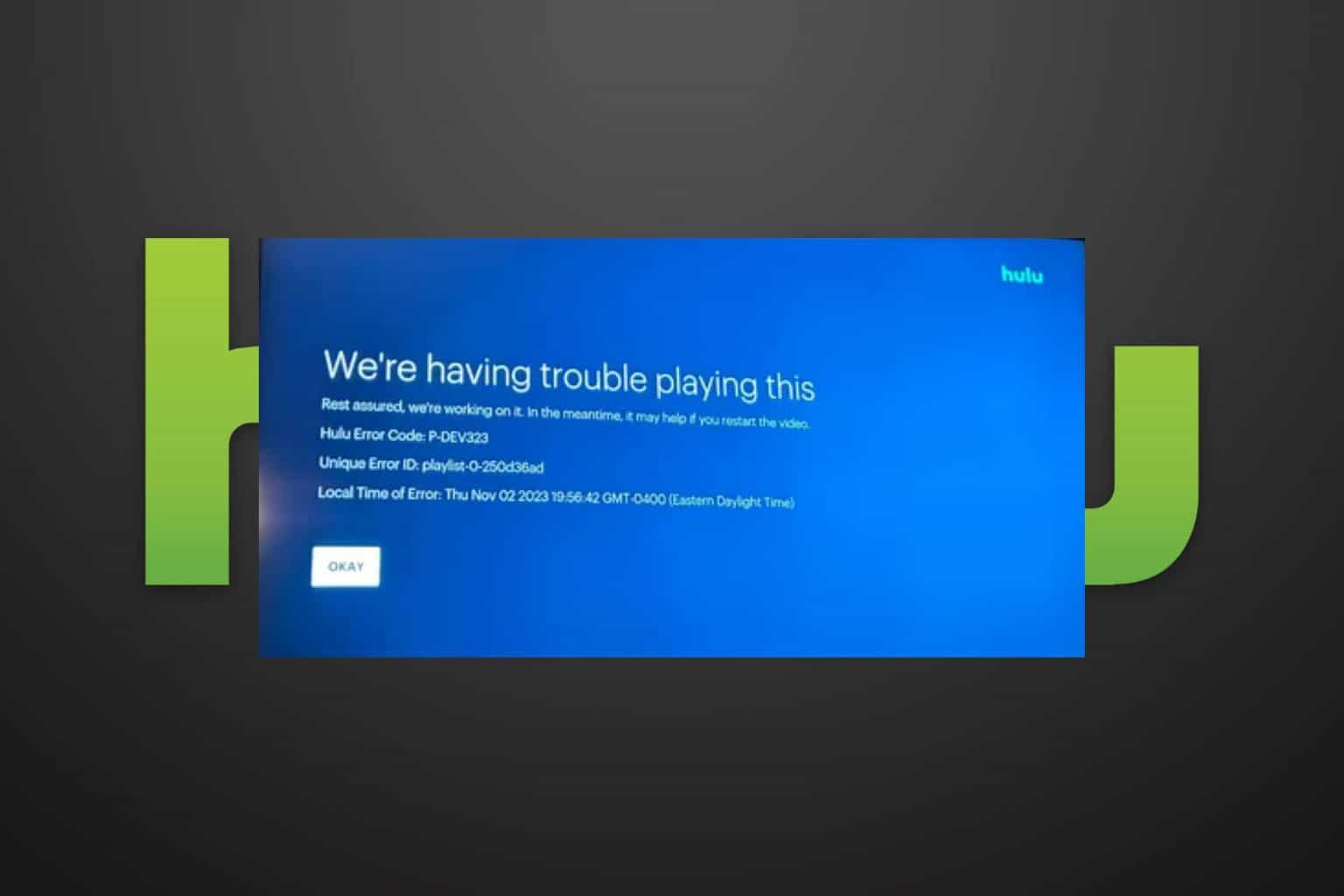
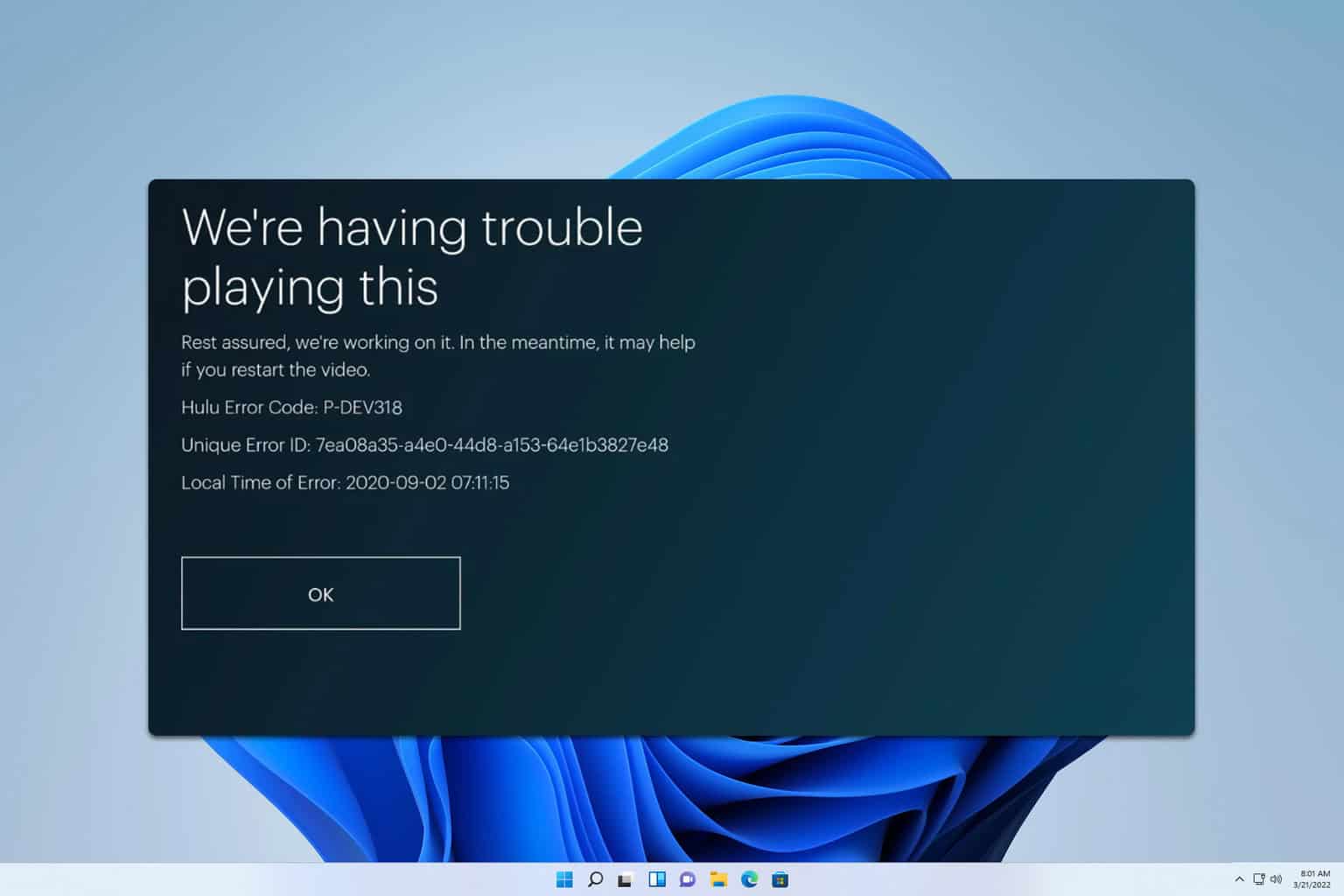



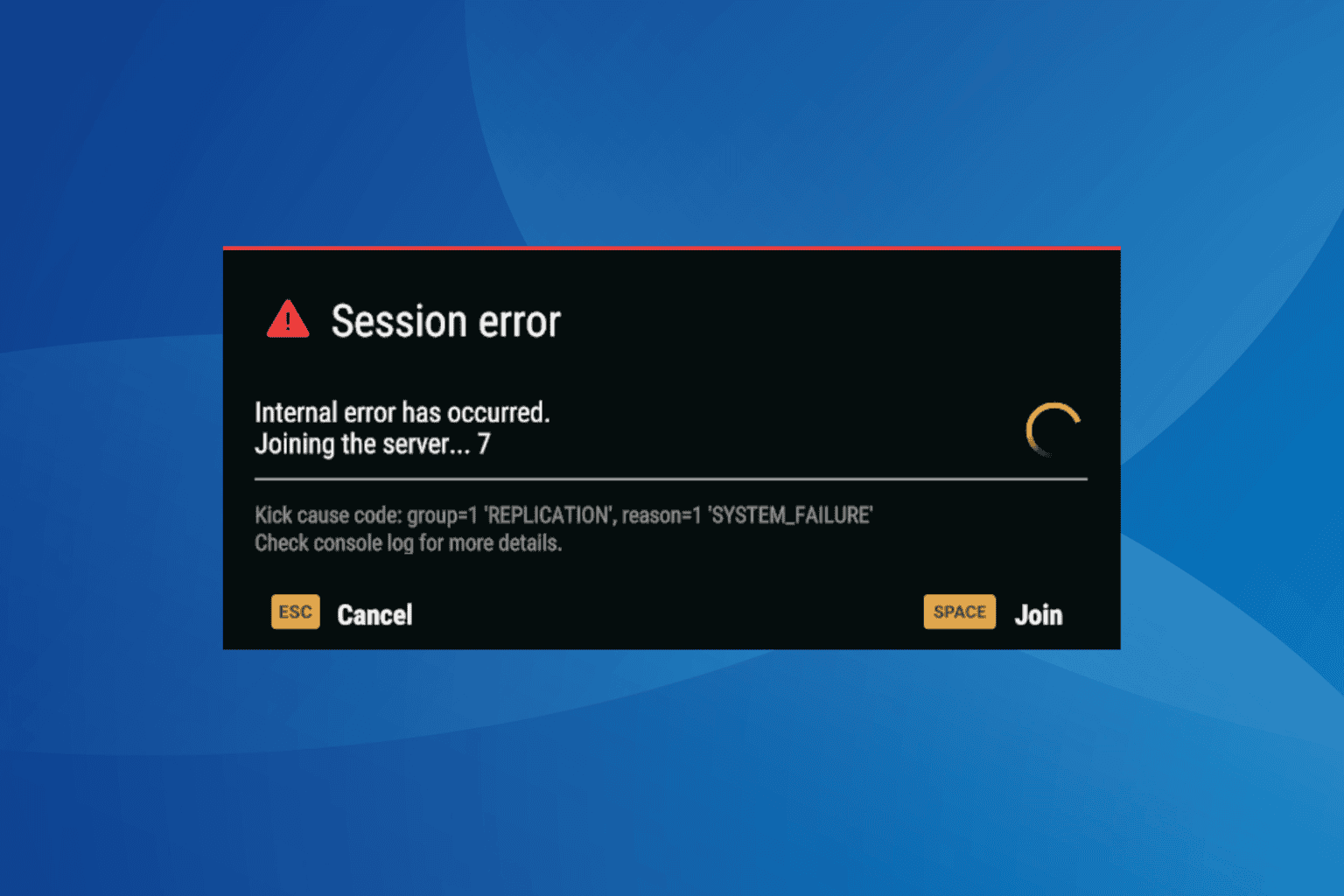
User forum
0 messages