NewPipe Not Working: 3 Easy Ways to Fix it
Updating the app usually fixes the problem
2 min. read
Updated on
Read our disclosure page to find out how can you help Windows Report sustain the editorial team. Read more

If NewPipe isn’t working and you can’t watch any YouTube videos, we’ve got you. There’s an easy fix to get things running again. So if you get a network error on NewPipe or can’t start the app, follow the steps below.
What can I do if NewPipe is not working?
Before we start, disable any VPN that you may have. Users reported issues with Calyx VPN, but other ones might cause problems as well. A few users reported that using mobile data also worked as a workaround.
1. Install the latest version
- Visit the NewPipe F-Droid page.
- Follow the instructions on the page to download the latest version.
- Alternatively, you can use the NewPipe GitHub page.
Some users reported that installing the Release Candidate version fixed this issue for them, so give it a try.
2. Change NewPipe settings
- Open NewPipe, and then open the side menu and choose Settings.
- Next, go to Content.
- Select Feed update threshold.
- Set it to Always update.
- Enable Fetch from dedicated feed when available.
3. Clear cached website data
If NewPipe is not working, this can be easily resolved by updating the app or by using our other solutions. For NewPipe network error, check out our article on how to resolve it.
Do keep in mind that YouTube as a service has various issues, and we already wrote what to do if YouTube videos are not playing, YouTube Mobile is not available, or if you encounter If playback doesn’t begin shortly error.
Did you find a different solution? If so, share it with us in the comments!
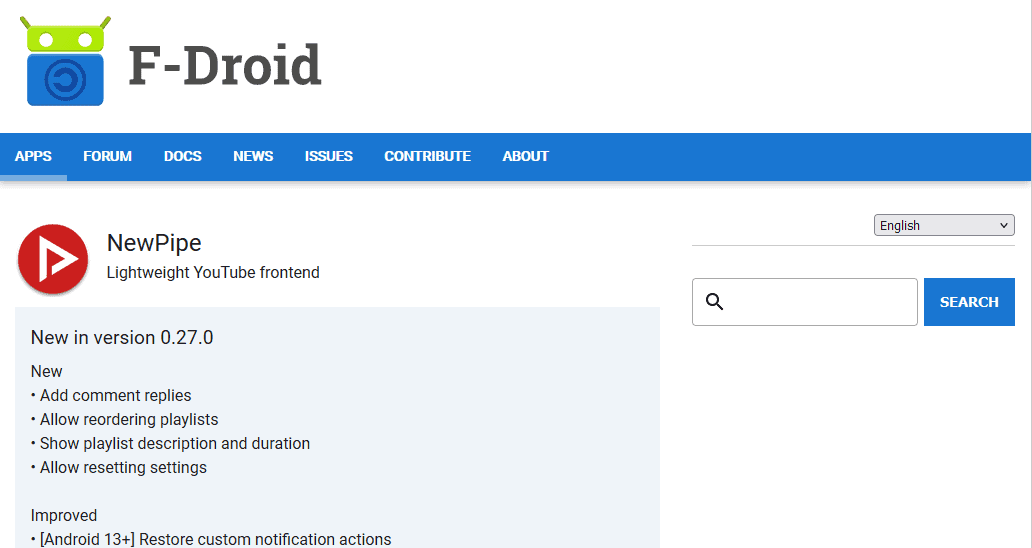
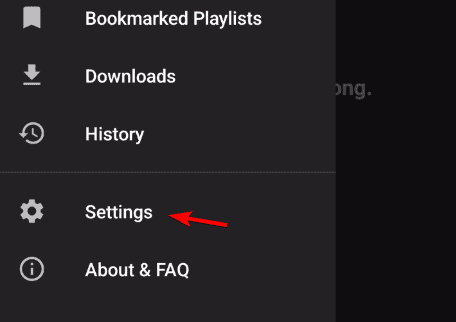
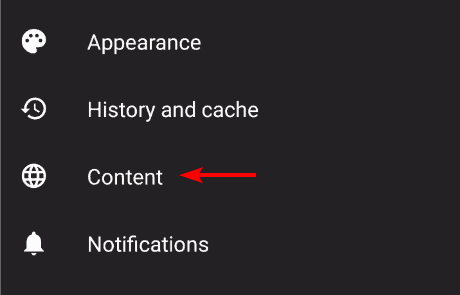
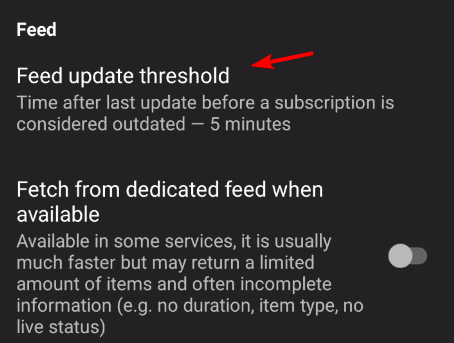
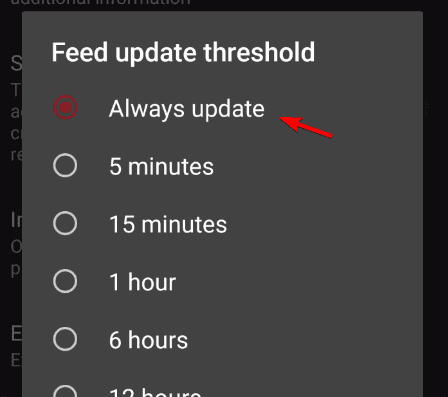
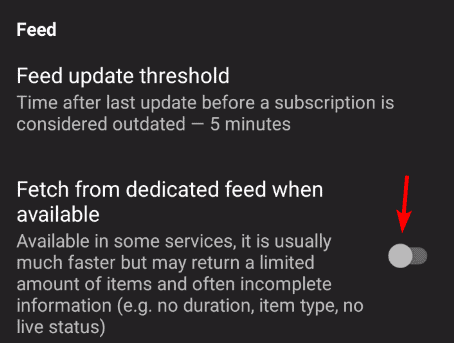
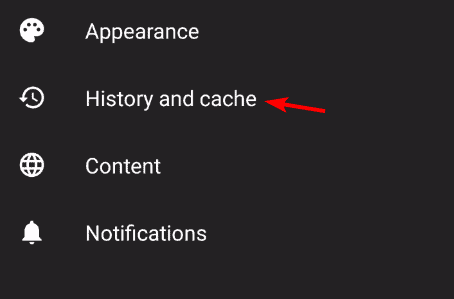
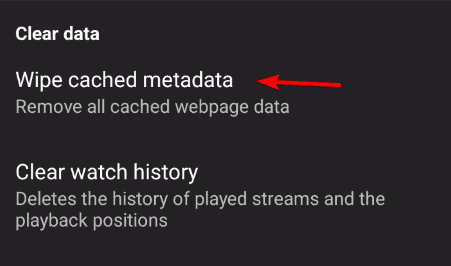




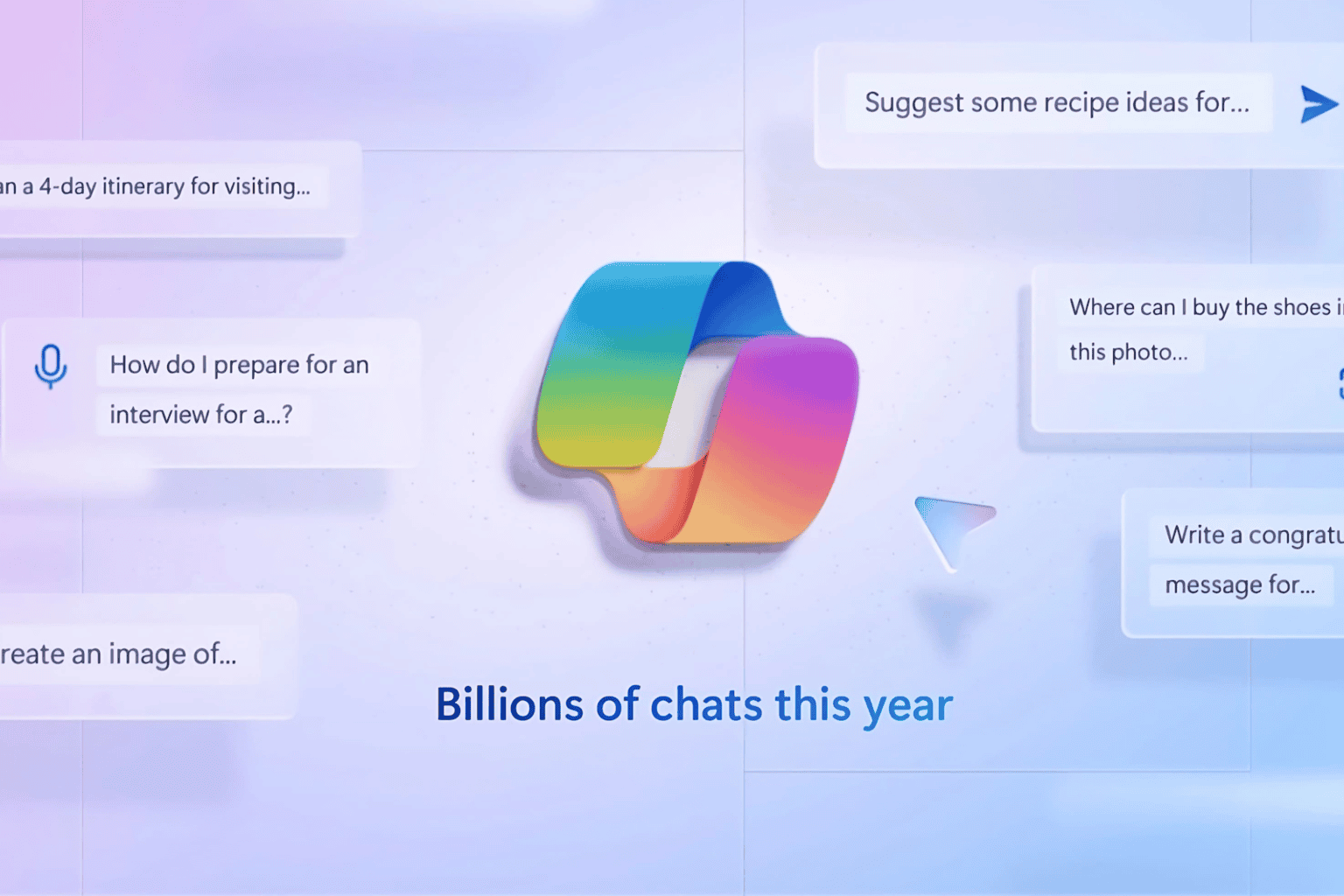



User forum
1 messages