Microsoft Azure AI Video Indexer: Everything You Need to Know
This tool helps you extract all the data from an uploaded video
4 min. read
Published on
Read our disclosure page to find out how can you help Windows Report sustain the editorial team. Read more
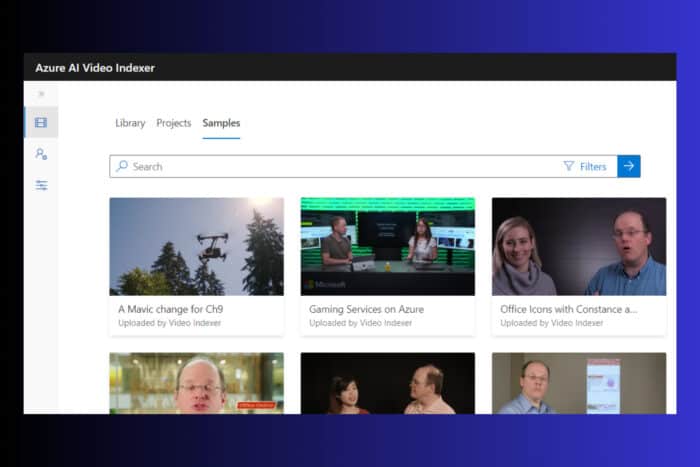
Navigating the world of video content can be overwhelming, but Microsoft Azure AI Video Indexer is here to simplify the process. This cloud-based application leverages over 30 AI models to extract rich insights from your videos, making it easier to search, create, and distribute content.
Everything you need to know about Azure AI Video Indexer
1. What is Azure AI Video Indexer?
Azure AI Video Indexer is a cloud application, part of Azure AI services, enabling you to extract insights from your videos using Azure AI Video Indexer video and audio models. It allows you to analyze video and audio content by running over 30 AI models, generating rich insights.
This solution assists you in understanding the content of your media files better, making it easy to search, create, and distribute content.
2. Core features of Azure AI Video Indexer
- Deep Search:
- Index spoken words and faces to enable search experiences across video libraries.
- Enhance search functionalities for industries like news agencies, educational institutes, and entertainment content owners.
- Content Creation:
- Create trailers, highlight reels, and social media content based on keyframes, scenes, markers, and timestamps.
- Accessibility:
- Transcription and translation of video content into multiple languages, including closed captioning for the deaf and hard-of-hearing.
- Monetization:
- Increase ad revenues by delivering relevant ads using extracted insights.
- Content Moderation:
- Detect and handle inappropriate content using textual and visual content moderation models.
- User Engagement:
- Improve user engagement by highlighting relevant video moments and recommending related content.
3. Key video models in Azure AI Video Indexer
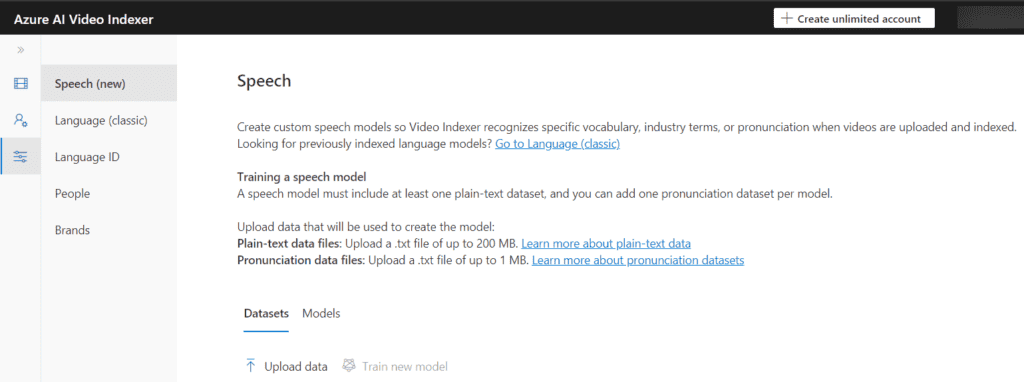
- Face Detection:
- Detects and groups faces appearing in the video.
- Celebrity Identification:
- Identifies over 1 million celebrities worldwide.
- Optical Character Recognition (OCR):
- Extracts text from images within videos.
- Scene and Shot Detection:
- Determines scene changes and shot transitions in videos.
4. Key audio models in Azure AI Video Indexer
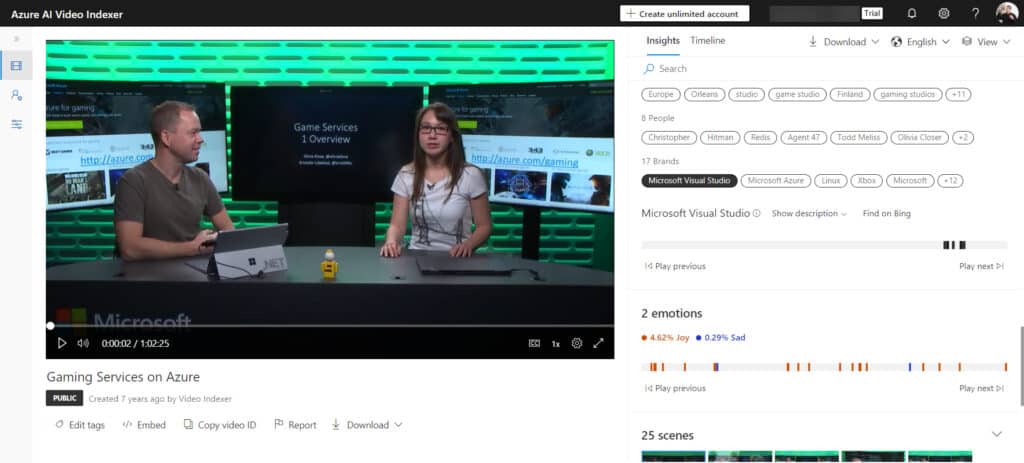
- Audio Transcription:
- Converts speech to text in over 50 languages.
- Speaker Identification:
- Identifies and maps different speakers in an audio track.
- Text-Based Emotion Detection:
- Detects emotions like joy, sadness, anger, and fear within the transcript.
5. Getting started with Azure AI Video Indexer
- Sign up and upload a video on the Azure AI Video Indexer portal.
- Evaluate, configure, and manage your account without coding skills required.
- The web interface provides a user-friendly platform to start analyzing your videos without the need for technical expertise.
- Use Azure AI Video Indexer API for more complex integrations into applications or workflows.
Azure AI Video Indexer provides powerful tools to analyze, search, and manage video and audio content, making it indispensable for media-intensive industries. With features that support content creation, accessibility, monetization, and more, it helps to unlock the full potential of your media assets.
Are you already using Azure AI Video Indexer? Tell us about your experience in the comments below.
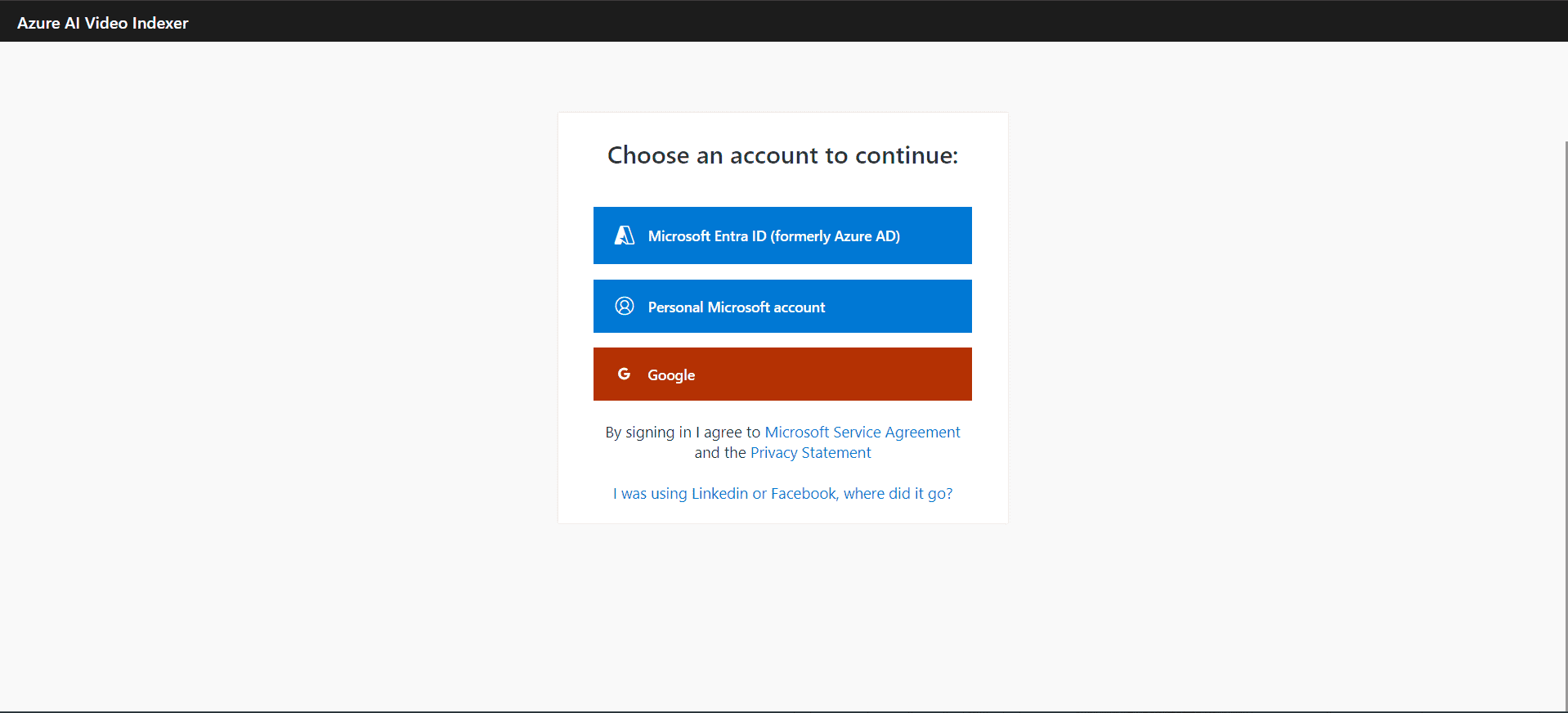



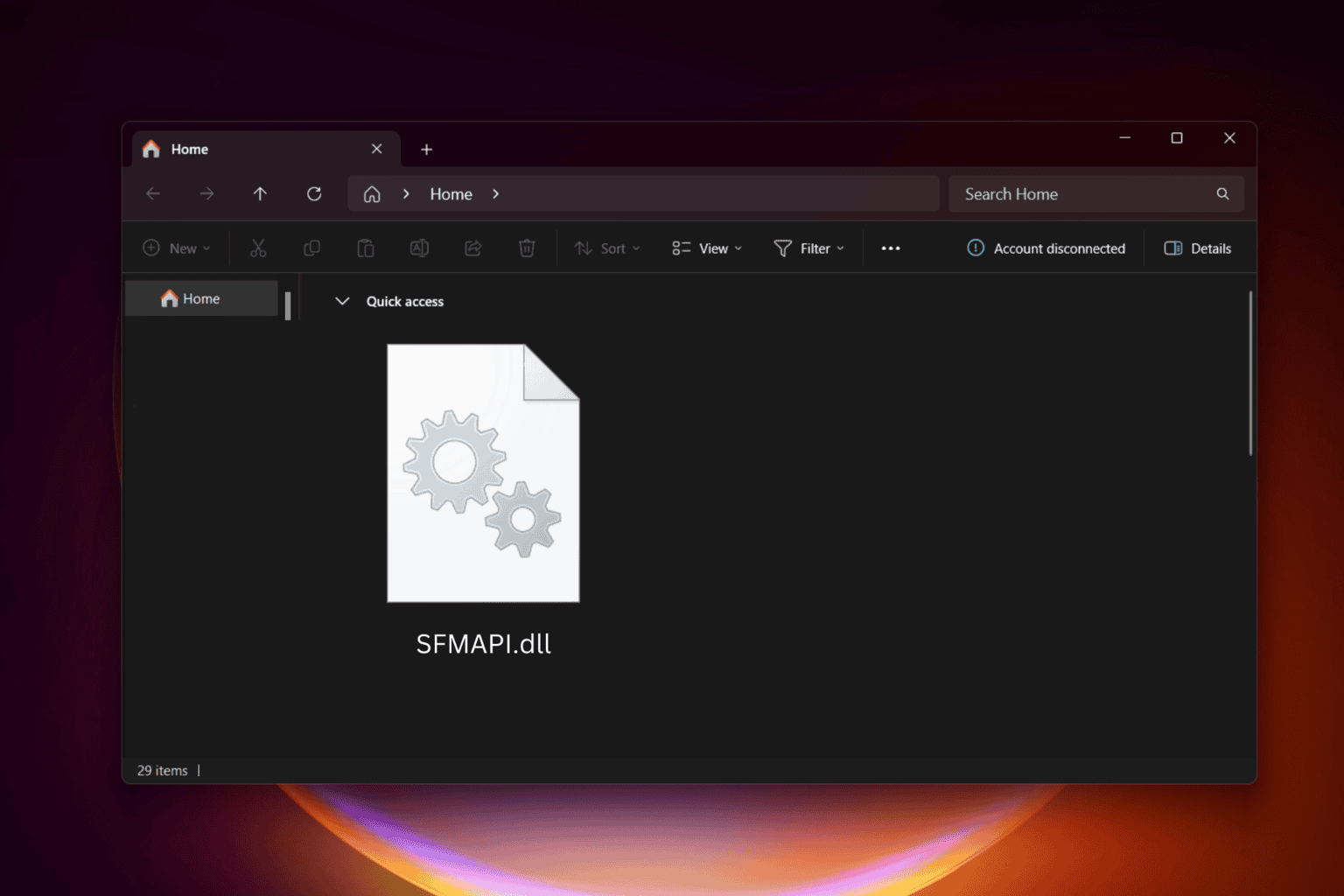
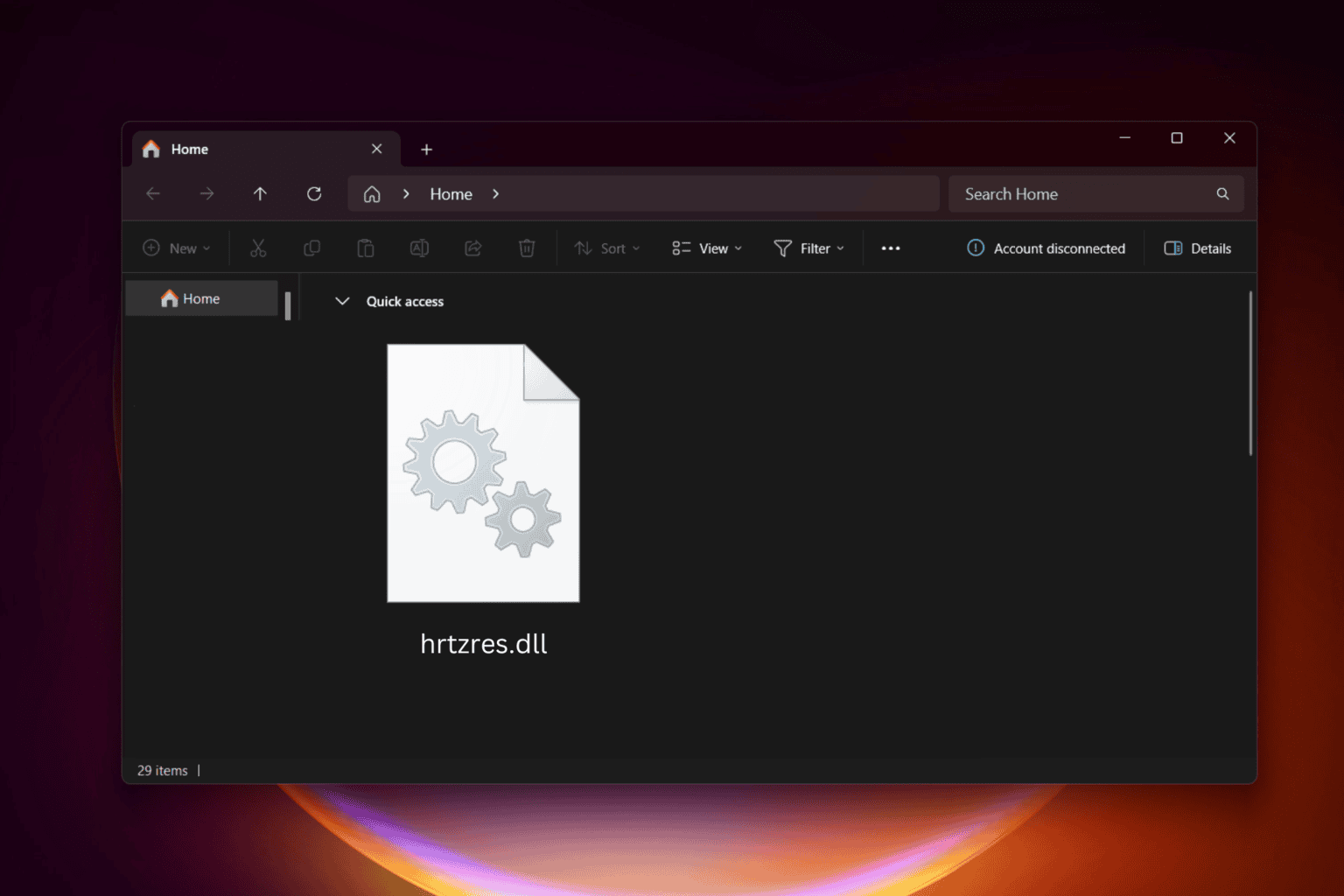
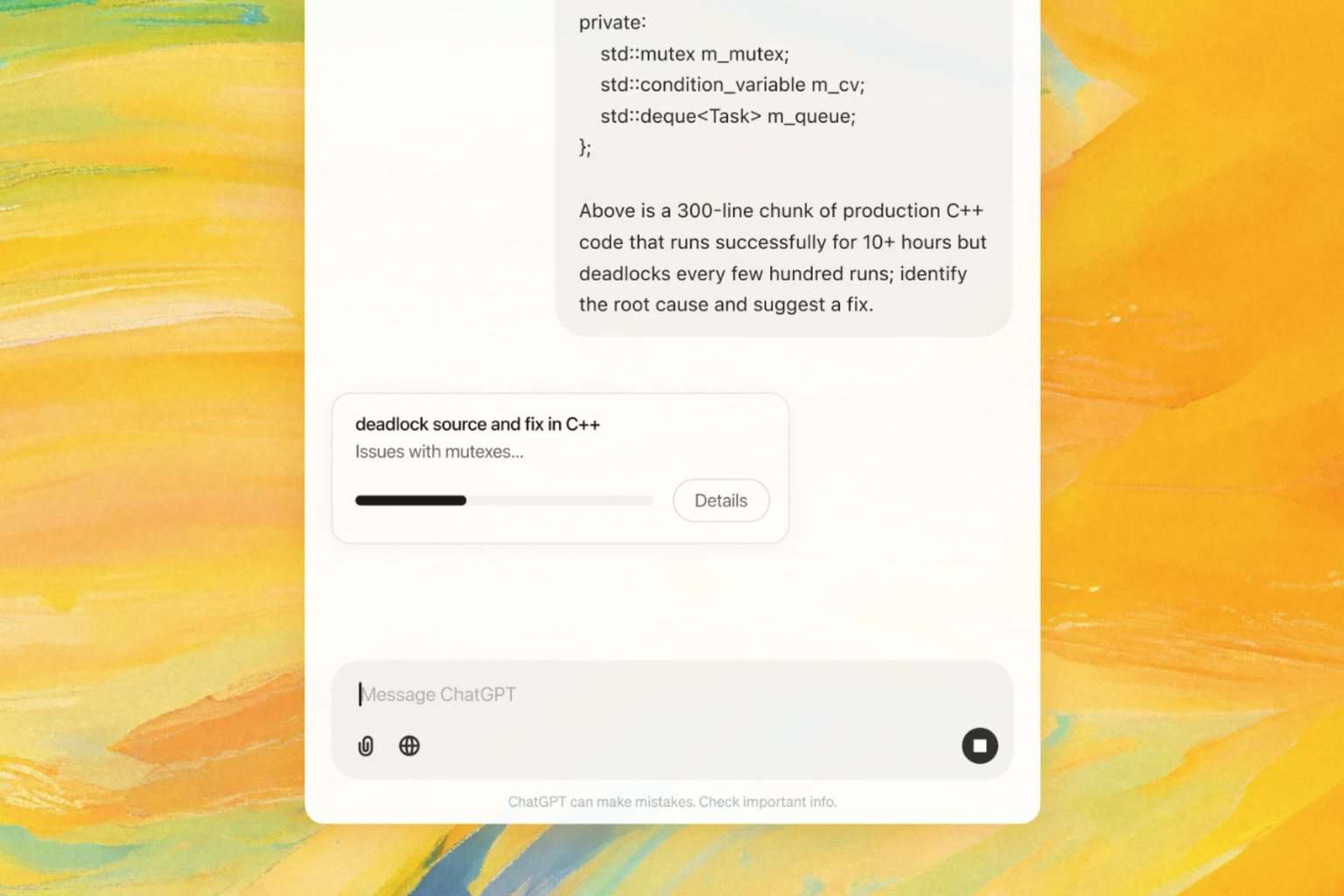
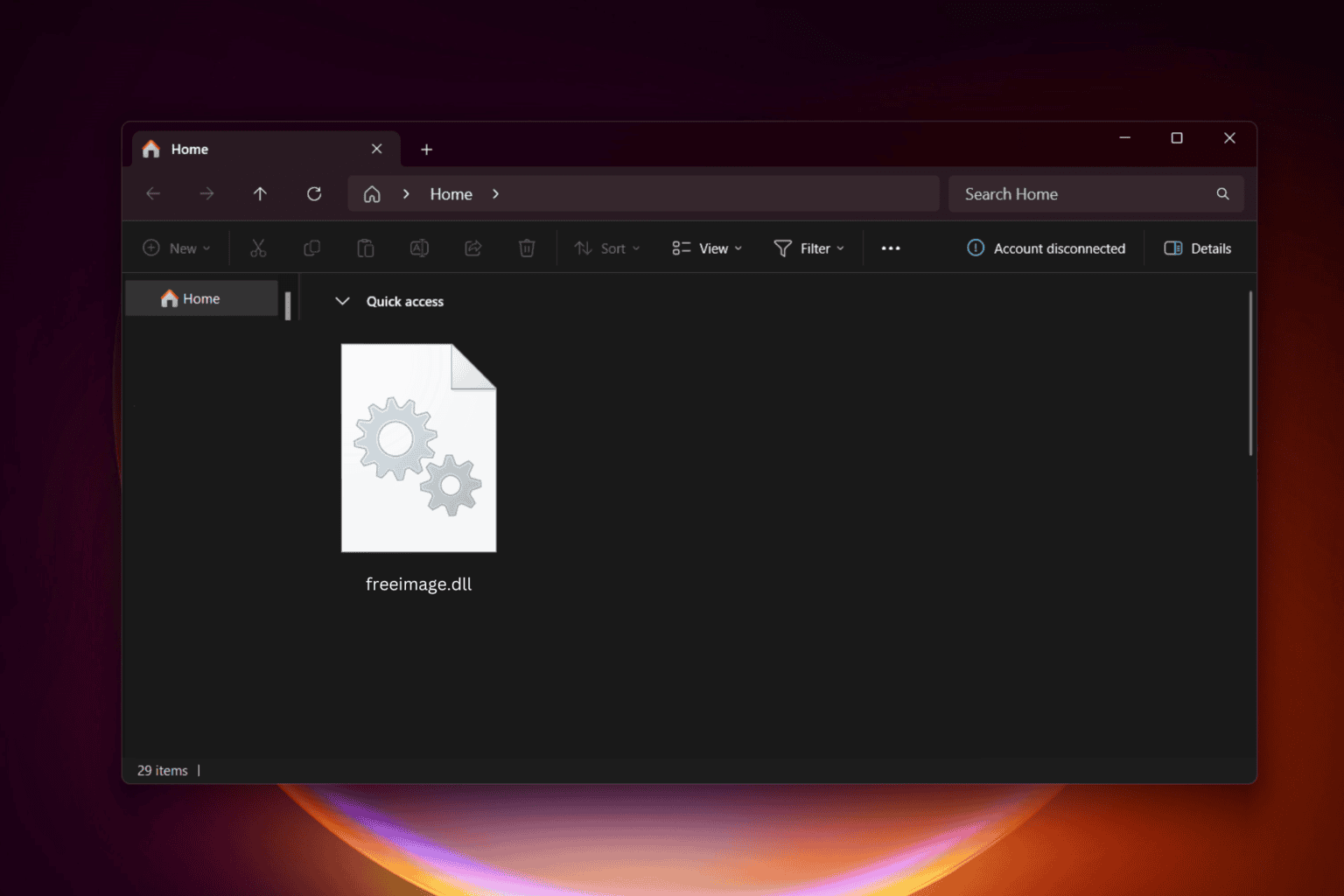
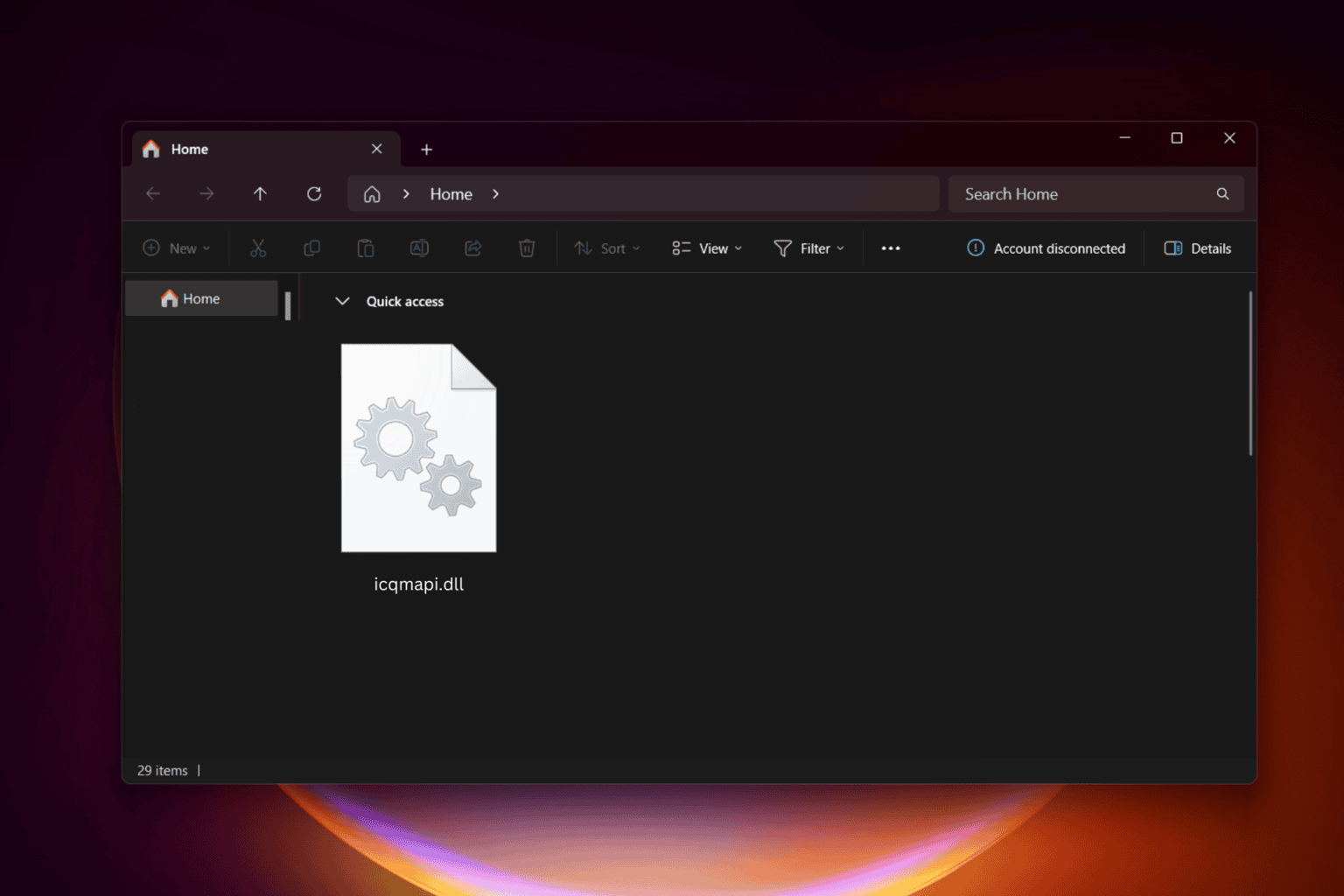
User forum
0 messages