Microsoft Office Programs List: Here Are All Included Apps
The list of available apps has changed over the years
3 min. read
Updated on
Read our disclosure page to find out how can you help Windows Report sustain the editorial team. Read more

There are many versions of Office, and some of them offer different types of applications, so in today’s guide, we’re going to show you the list of programs for the latest Microsoft Office versions.
Microsoft Office programs list, here’s what’s available
Microsoft Office 2021

| Office Home & Student 2021 | Office Home & Business 2021 | Office Professional 2021 | Office Professional Plus 2021 | |
| Word, Excel, PowerPoint, OneNote | Yes | Yes | Yes | Yes |
| Outlook | No | Yes | Yes | Yes |
| Publisher | No | No | Yes | Yes |
| Access | No | No | Yes | Yes |
| Teams | No | No | No | Yes |
All editions of Microsoft Office 2021 come with core apps that include Word, Excel, PowerPoint, and OneNote.
To get access to Outlook users would have to go for Home & Business edition instead. The Professional edition brings access to Publisher and Access, while the Professional Plus edition has Teams.
Microsoft Office 2019, 2016

| Home & Student | Home & Business | Standard | Professional | Professional Plus | |
| Word, Excel, PowerPoint, OneNote | Yes | Yes | Yes | Yes | Yes |
| Outlook | No | Yes | Yes | Yes | Yes |
| Publisher | No | No | Yes | Yes | Yes |
| Access | No | No | No | Yes | Yes |
| Skype for Business | No | No | No | No | Yes |
Unlike the latest edition, Office 2019 and 2016 have the same choice of apps across the editions. It’s worth noting that these versions have a Standard edition that includes Publisher alongside Outlook and core apps.
One major change is that these two editions used Skype for Business since Teams hadn’t been released back then. However, in the later version Skype for Business was replaced by Microsoft Teams due to its discontinuation.
Microsoft Office 2013

| Home & Student | Home & Business | Standard | Professional | Professional Plus | |
| Word, Excel, PowerPoint, OneNote | Yes | Yes | Yes | Yes | Yes |
| Outlook | No | Yes | Yes | Yes | Yes |
| Publisher | No | No | Yes | Yes | Yes |
| Access | No | No | No | Yes | Yes |
| Info Path | No | No | No | No | Yes |
| Lync | No | No | No | No | Yes |
Office 2013 didn’t offer many changes, and the editions and the available applications remained the same. You may notice that Skype for Business is gone, and that’s because it was called Lync before rebranding.
Another discontinued application was InfoPath, which was used for filling and submitting forms. The good news is that you can still download Microsoft InfoPath if you want.
Microsoft Office 2010

| Personal | Home & Student | Home & Business | Standard | Professional | Professional Plus | |
| Word, Excel | Yes | Yes | Yes | Yes | Yes | Yes |
| PowerPoint | No | Yes | Yes | Yes | Yes | Yes |
| OneNote | No | Yes | Yes | Yes | Yes | Yes |
| Outlook | Yes | No | Yes | Yes | Yes | Yes |
| Publisher | No | No | No | Yes | Yes | Yes |
| Picture Manager | No | Yes | Yes | Yes | Yes | Yes |
| Access | No | No | No | No | Yes | Yes |
| Info Path | No | No | No | No | No | Yes |
| SharePoint Workspace | No | No | No | No | No | Yes |
Lastly, we’ll focus on Microsoft Office 2010. Unlike its successors, it also had a Personal edition that only included the basic apps.
For this version only Word and Excel were core apps, which means that PowerPoint or OneNote weren’t available in the Personal edition and instead users had Outlook.
If you wanted to get access to PowerPoint and OneNote, you had to use the Home & Student edition or any other one. Interestingly, Outlook was missing from this edition but you could access it from the Home & Business edition instead.
Other editions remained the same, with SharePoint Workspace being used as a collaboration tool instead of Lync.
We also have to mention that this version of Office had Picture Manager in all editions except for Personal. If you want to give this software a try, you can still download Office Picture Manager.
How many Microsoft Office programs are there?
This depends on the version of Office, but modern versions have 4 core apps and an additional 4 depending on the edition.
These were all the applications that were included in Microsoft Office in the previous decade, and over the years Microsoft cut down on the number of available apps and editions, allowing users to get access to essential office apps even in the basic editions.
To learn more about Office, we have a great guide on how to download Office on Windows 11, as well as a guide that compares Microsoft 365 and Office 2021, so don’t miss them. Moreover, if you want to learn all there is about Microsoft Office, we can help you out.
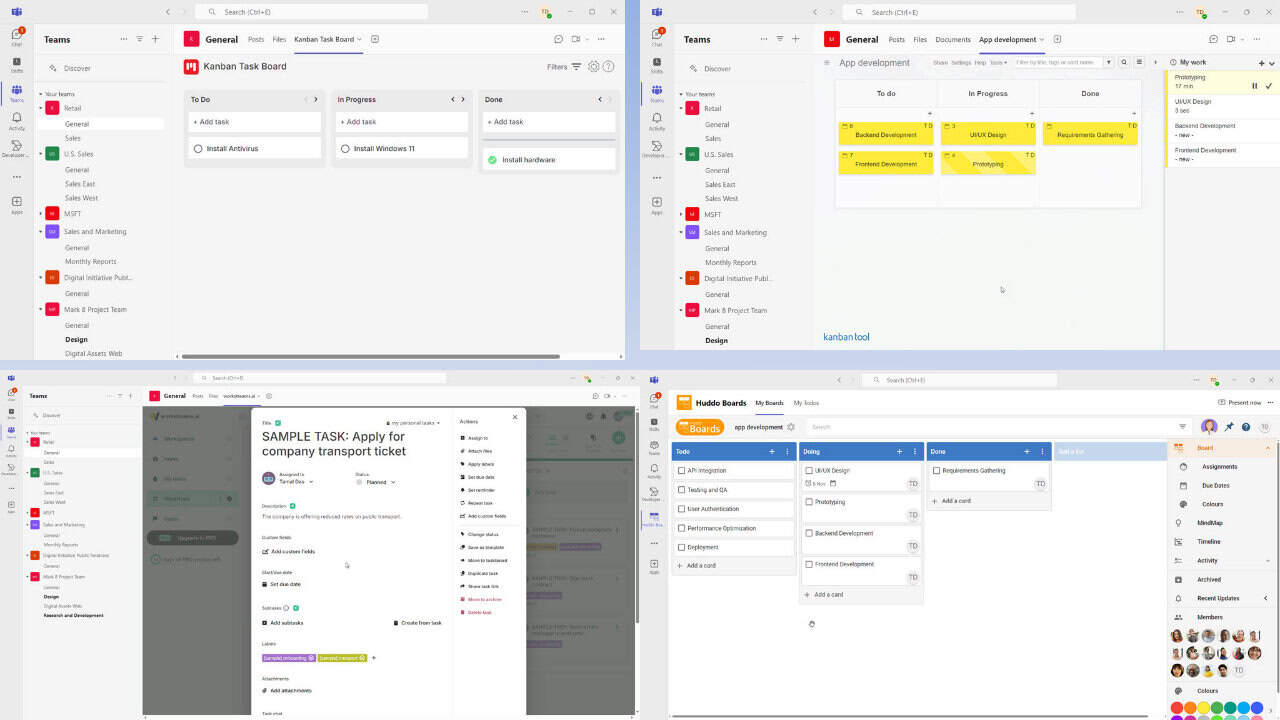
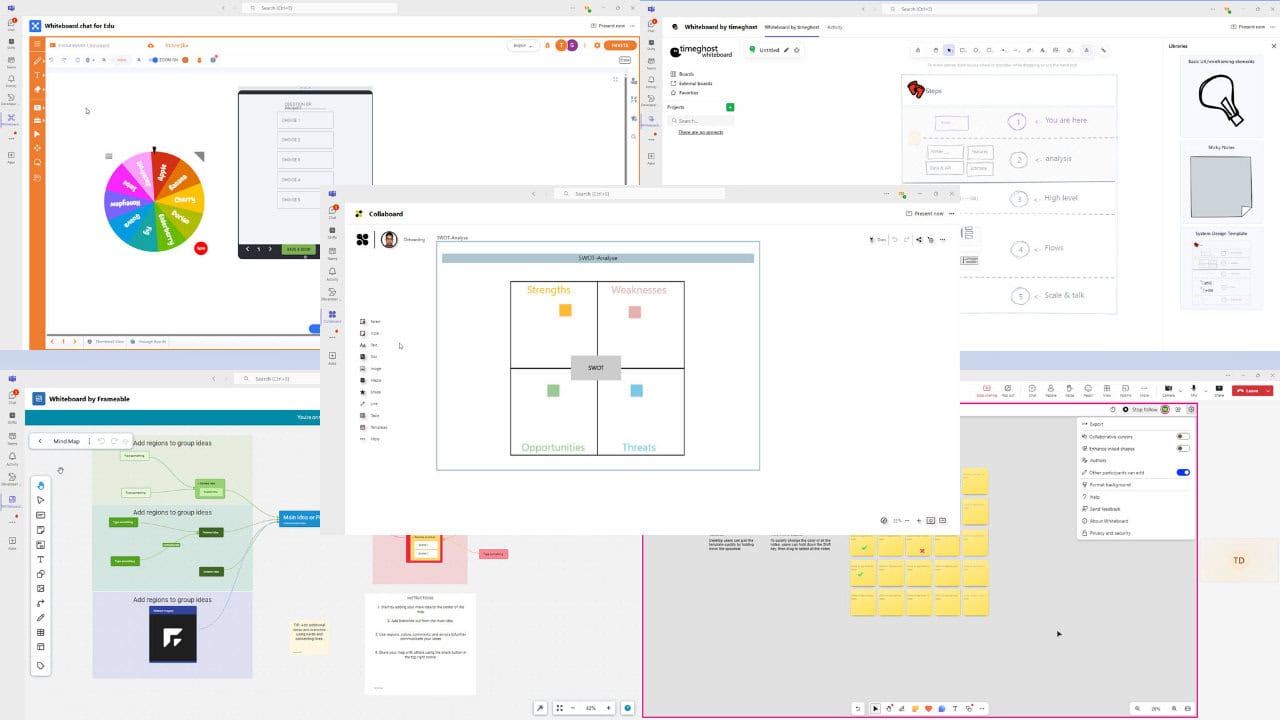
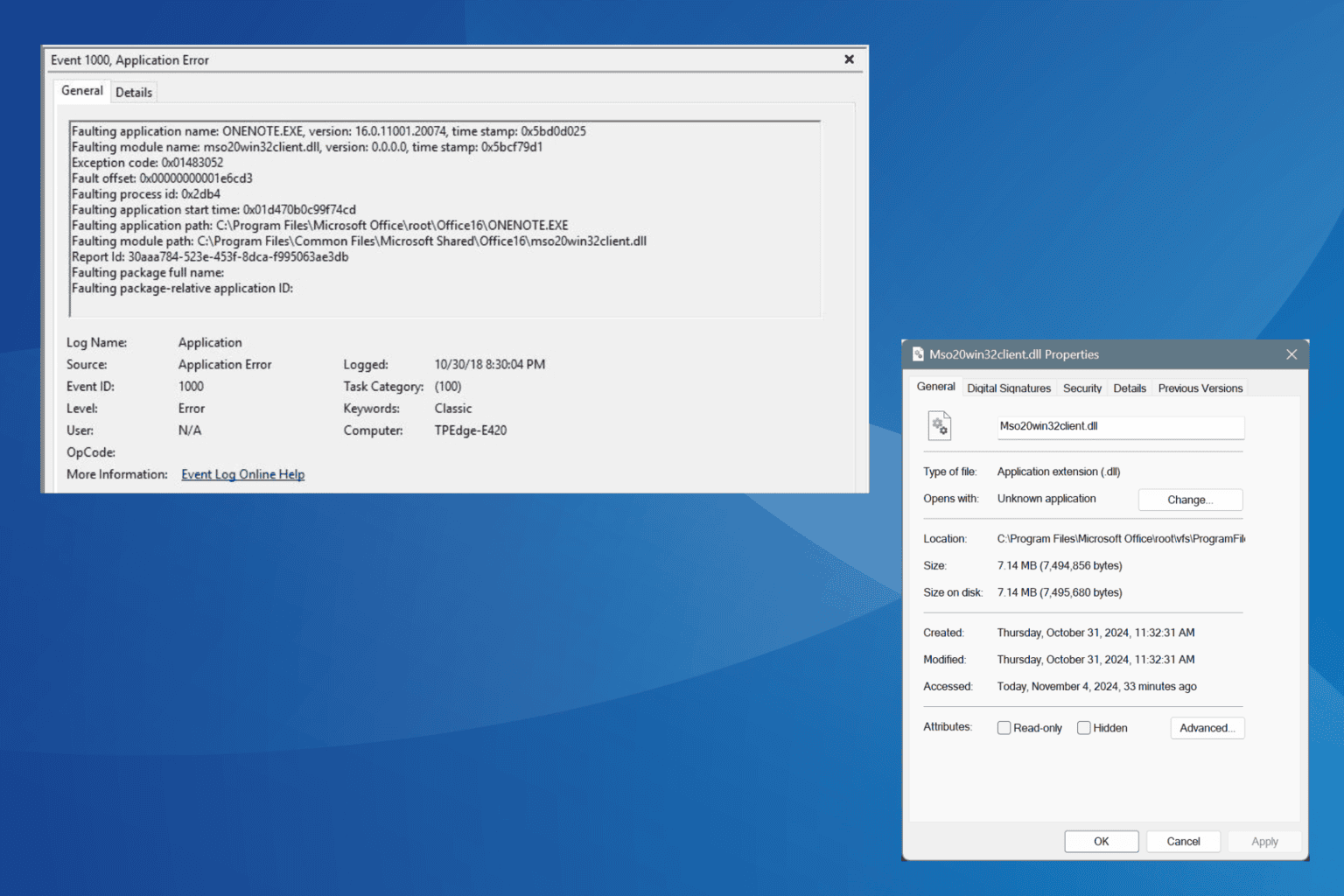
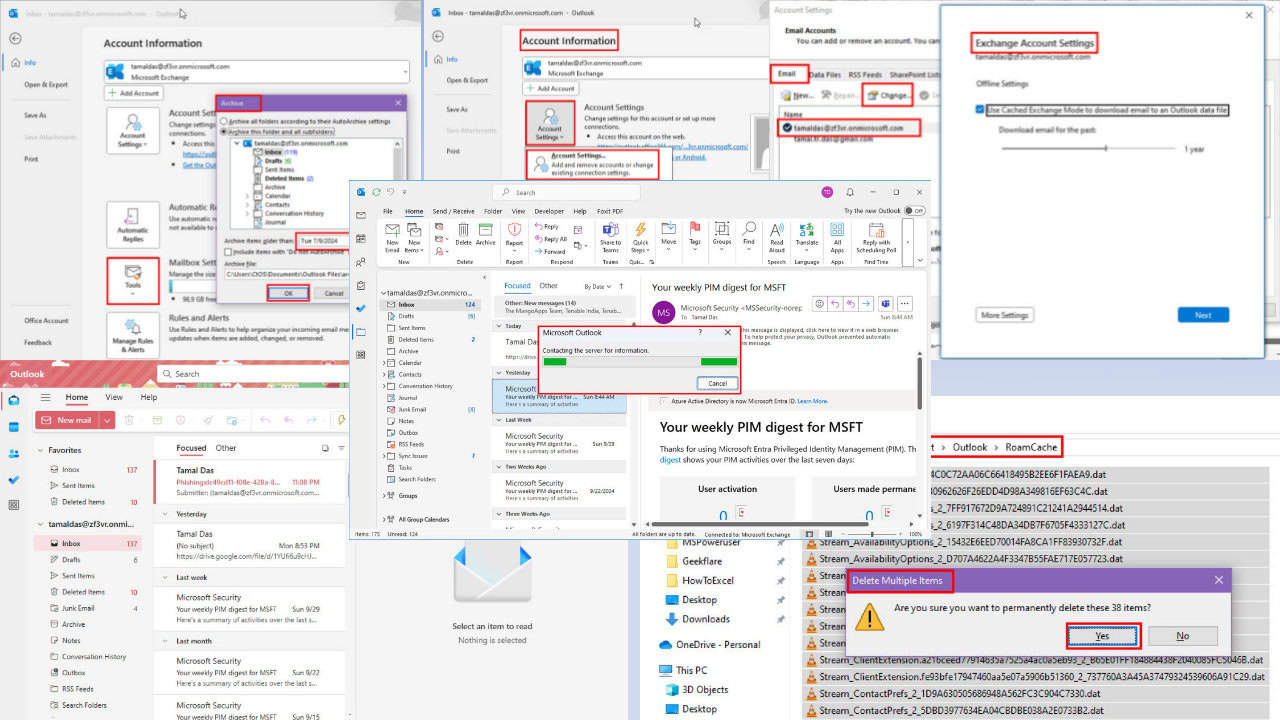

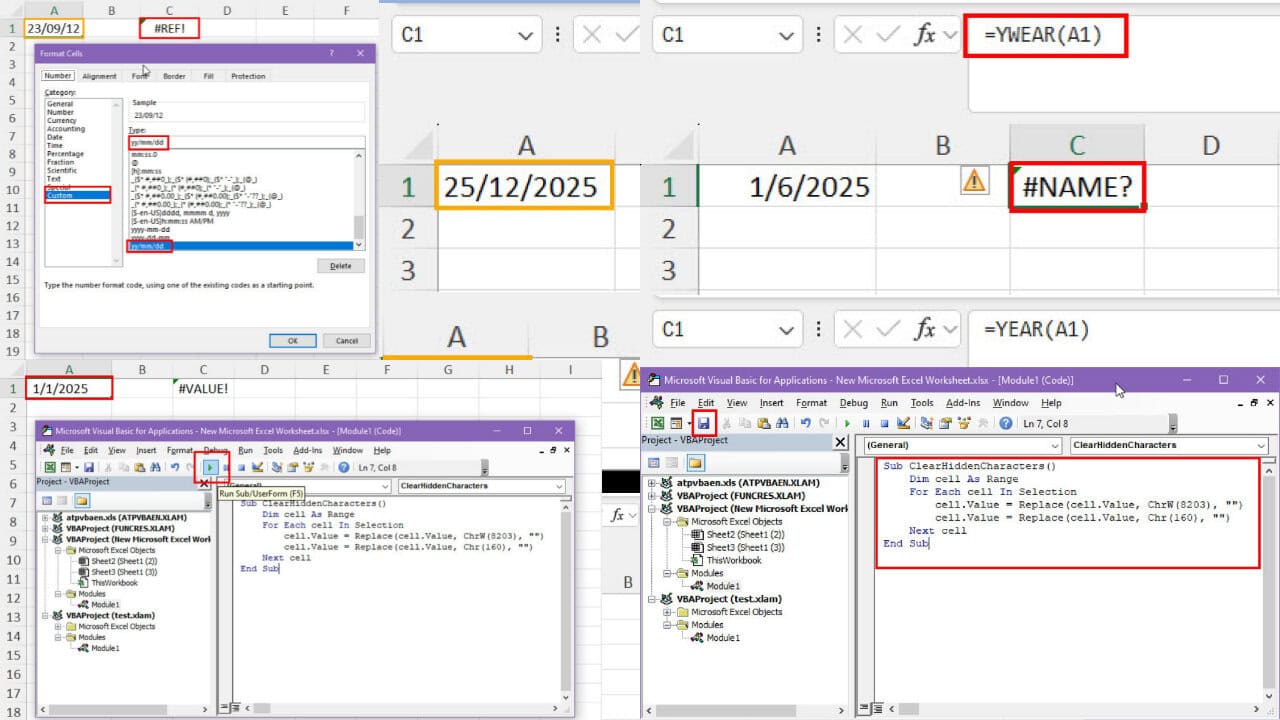
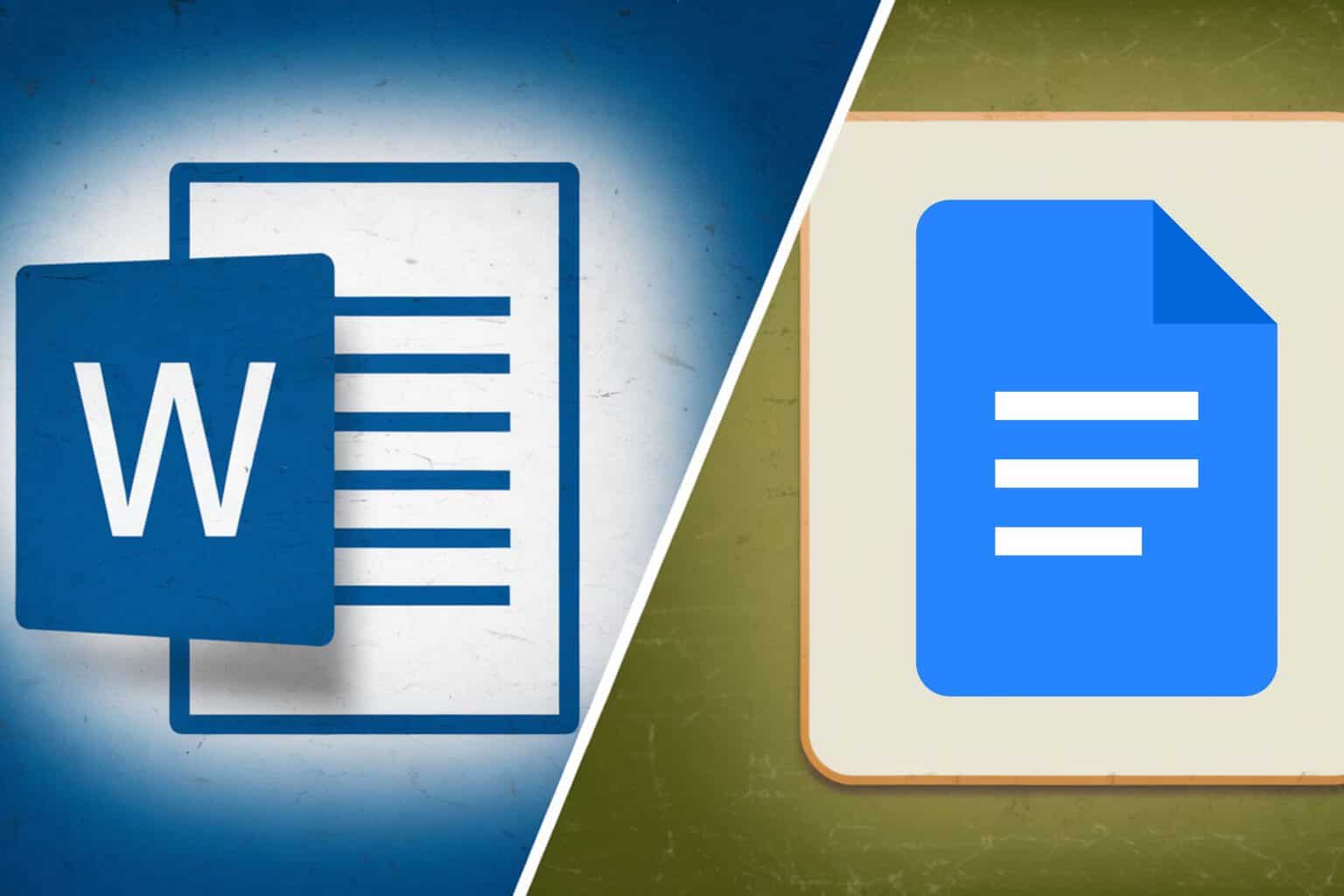
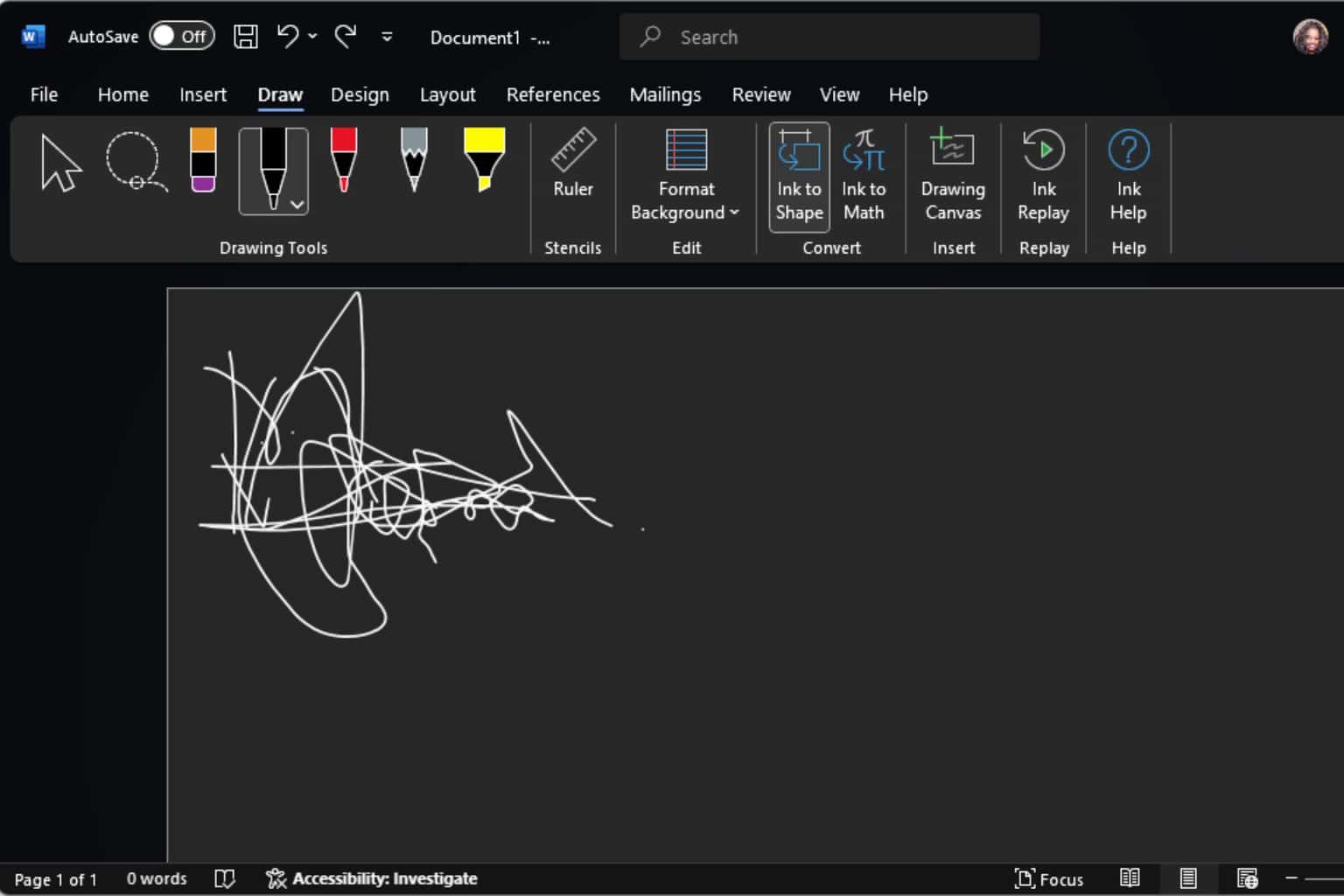
User forum
0 messages