Error Code 232001: Use These 3 Ways to Fix it
Hardware acceleration can lead to this error
2 min. read
Published on
Read our disclosure page to find out how can you help Windows Report sustain the editorial team. Read more
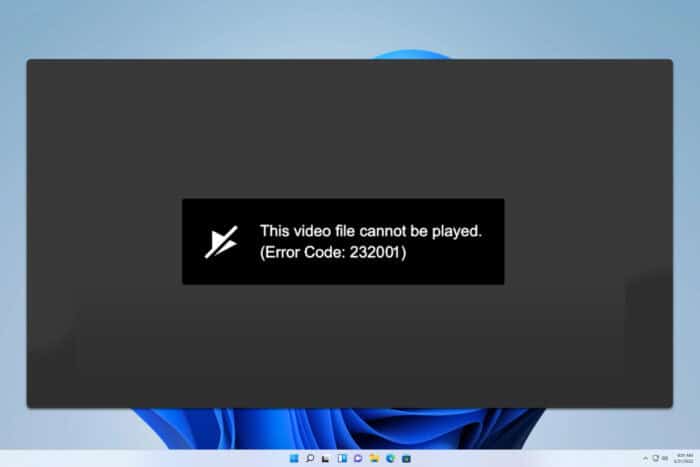
Many have encountered error code 232001 while trying to stream video online. This error will prevent the video from playing, but this guide can help you get back to streaming videos in no time.
What is meant by error code 232001?
This error occurs with online videos when the XHR request exceeds the timeout argument or the default of 60. If this happens, the video player will fail to load.
How can I fix error code 232001?
1. Disable hardware acceleration
- In Chrome, click the Menu button in the top left and choose Settings.
- Next, go to System in the left pane.
- Uncheck Use hardware acceleration when available.
2. Disable extensions
- In Chrome, click on the Menu icon and choose Extensions. Select Manage extensions.
- Click the switch icon next to all extensions to disable them. Check if the problem is still there.
- If disabling extensions fixes the problem, enable them one by one until you find the culprit.
Users reported that Ghostery caused this problem for them, so if you’re using it, be sure to disable it and check if that solves the issue.
3. Other tips to try
- Disable a VPN if you’re using it.
- Use a different antivirus software or temporarily disable it. Users reported issues with Avast.
- If you’re a website owner, ensure that both your website and embedded videos are using HTTPS protocol.
These are the top solutions for error code 232001, so be sure to give them a try. This isn’t the only error, and we covered error code 232011 and error code 232404 in the past.
Sometimes you might encounter There was a problem playing this video or Error loading media, file could not be played, but we covered them in our previous guides, so you might want to check them out.
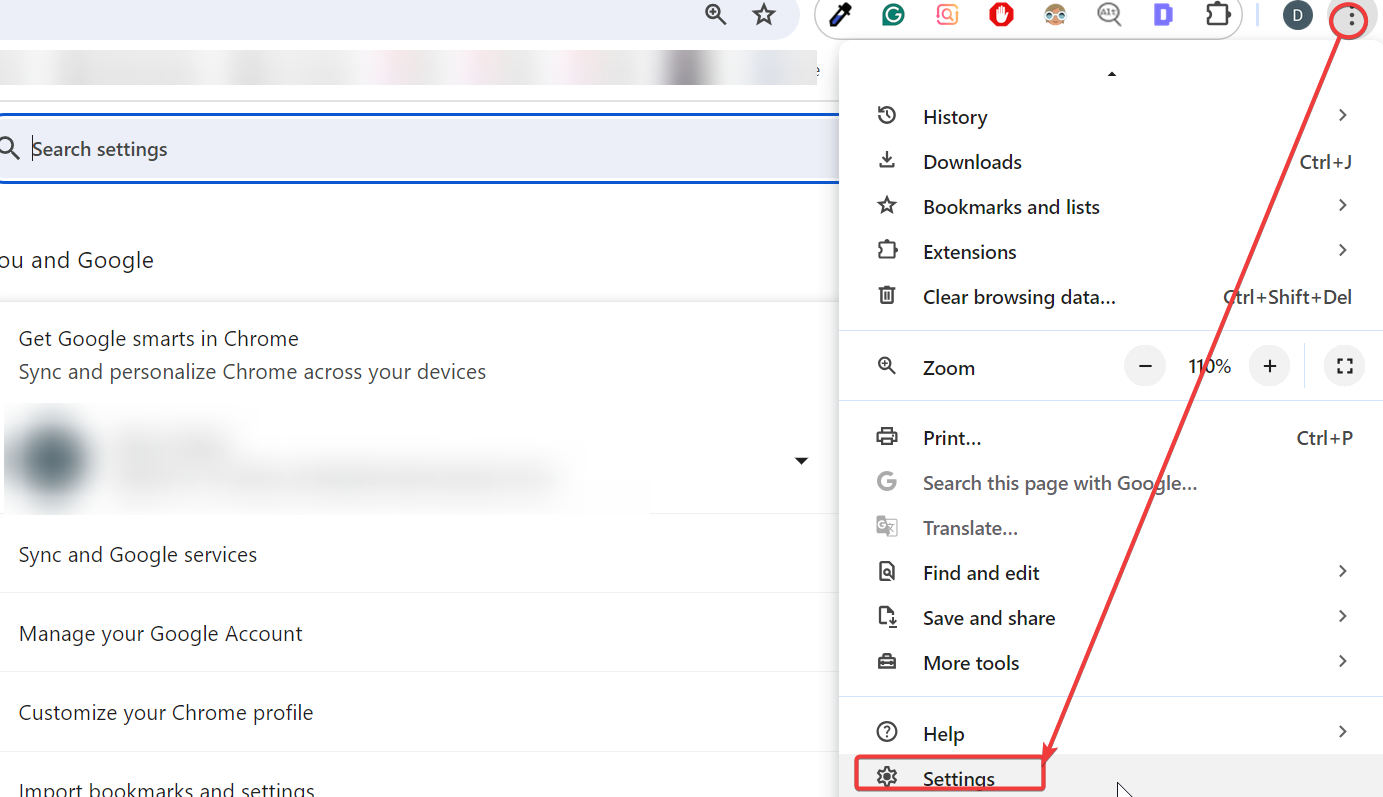
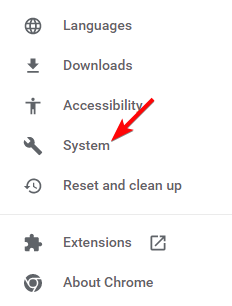

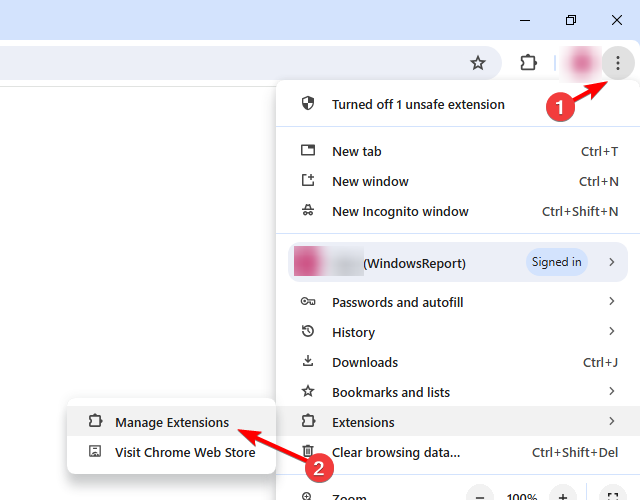
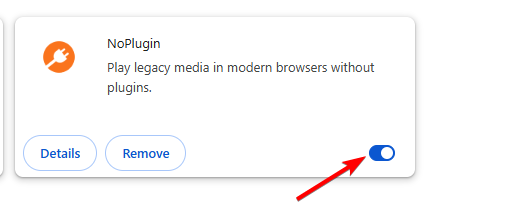







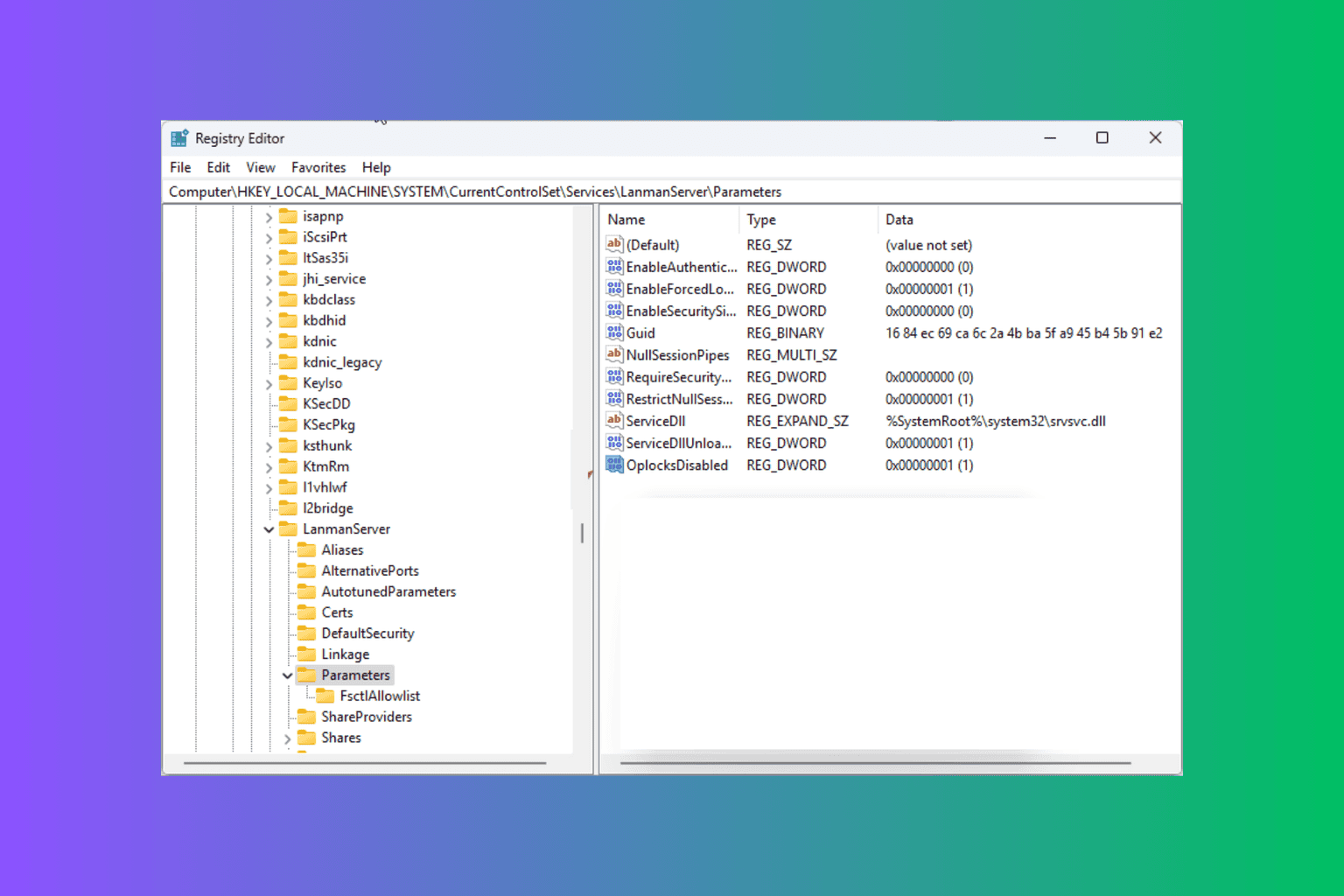
User forum
0 messages