Microsoft Teams Planner App unveils new features, including the ability to share files with a single click
The new features should be available to all now.
2 min. read
Published on
Read our disclosure page to find out how can you help Windows Report sustain the editorial team. Read more
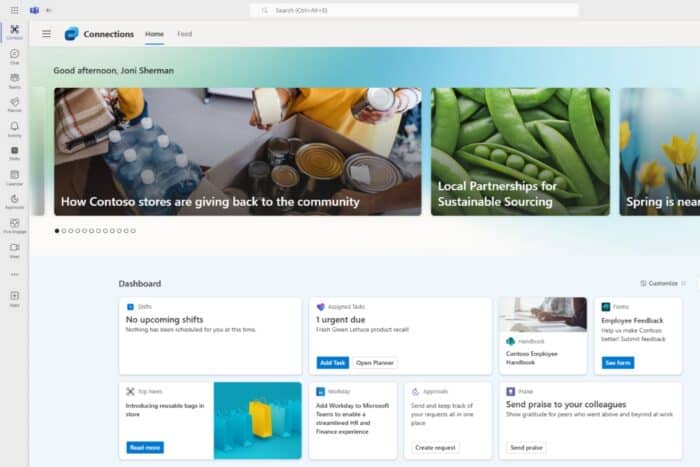
Microsoft has introduced fresh features for its Planner app in Teams, aiming to enhance user-friendliness and availability.
Now, people can get quick links to their plans in Planner to share them with team members. You can obtain a link for any plan by clicking on an overflow menu. Furthermore, it is possible to swiftly change from looking at one task to observing the complete plan.
This capability allows you to quickly share your plans with teammates, ensuring that everyone can access the plan with a single click. To access this feature, select a plan’s overflow menu from the My Plans page and select “Copy link to plan”.
The “Assigned tasks” card in Viva Connections has fresh updates. It now allows users to add tasks and quickly open the full Planner app. According to Microsoft, these updates are currently being released to customers.
We’ve recently improved the “Assigned tasks” card in the Viva Connections dashboard. With the new updates to the “Assigned tasks” card, which is powered by Planner, users will see a new ‘Add Task’ button. Using this button, users can quickly create tasks, which will be available in the Planner app. As before, the “Assigned tasks” card will continue to show a user how many tasks are assigned to them, and allow the user to open the Assigned to me view to see those tasks in more detail. The large format of the “Assigned tasks” card will also include an “Open Planner” button to open the full Planner app, which is great for other needs like viewing all tasks in a plan.
Businesses that use Planner for project management and progress tracking across teams should find the new features useful.
Although the updates are good, the Planner app for Teams still lacks many features compared to third-party tools for project management. Microsoft has been improving this app over time, so they might fill more of these gaps later on.
However, earlier this month, the Redmond-based tech giant previewed the new Recommended Plans inside Microsoft Planner as part of the upcoming features, and it’s pretty useful for project management.

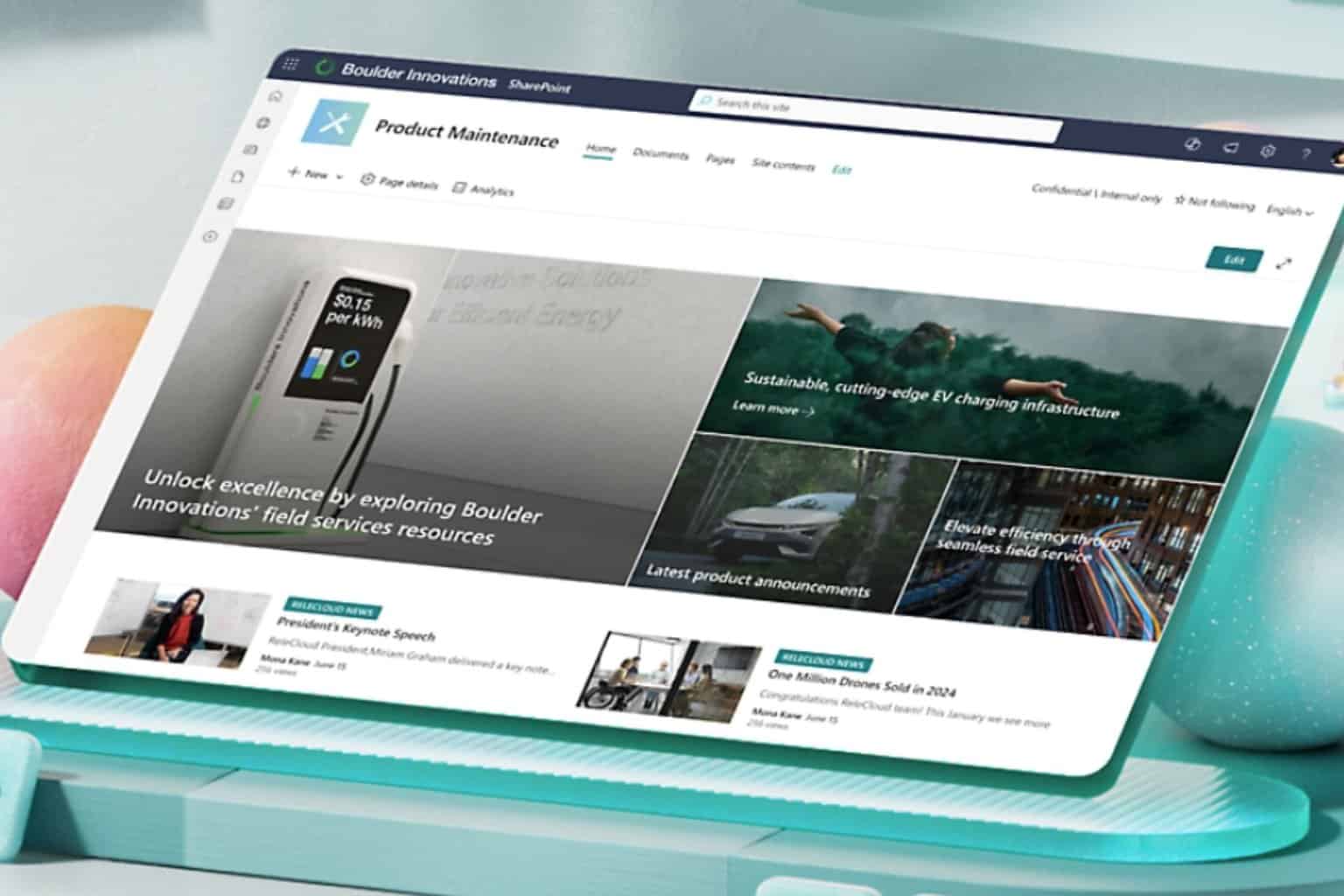
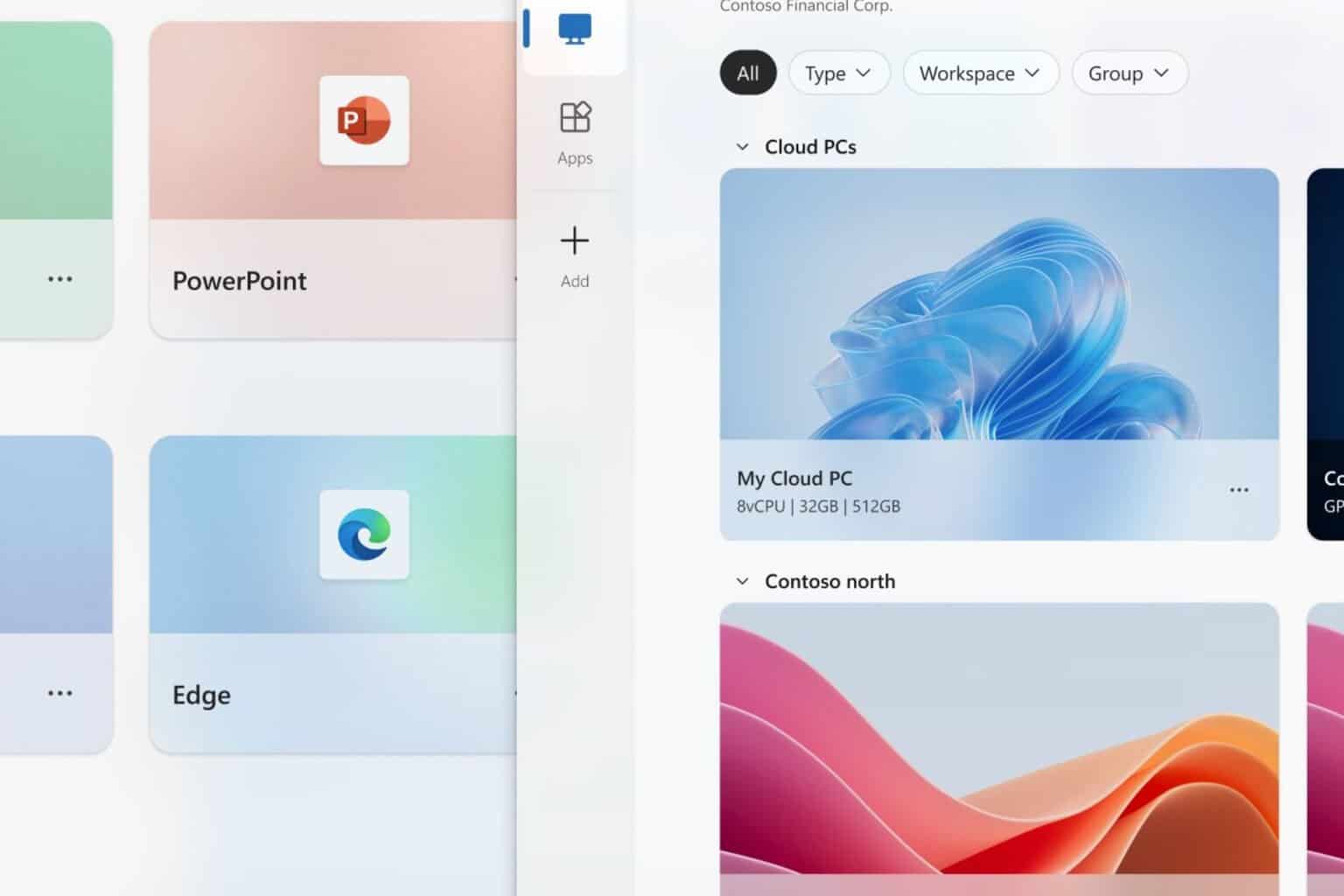


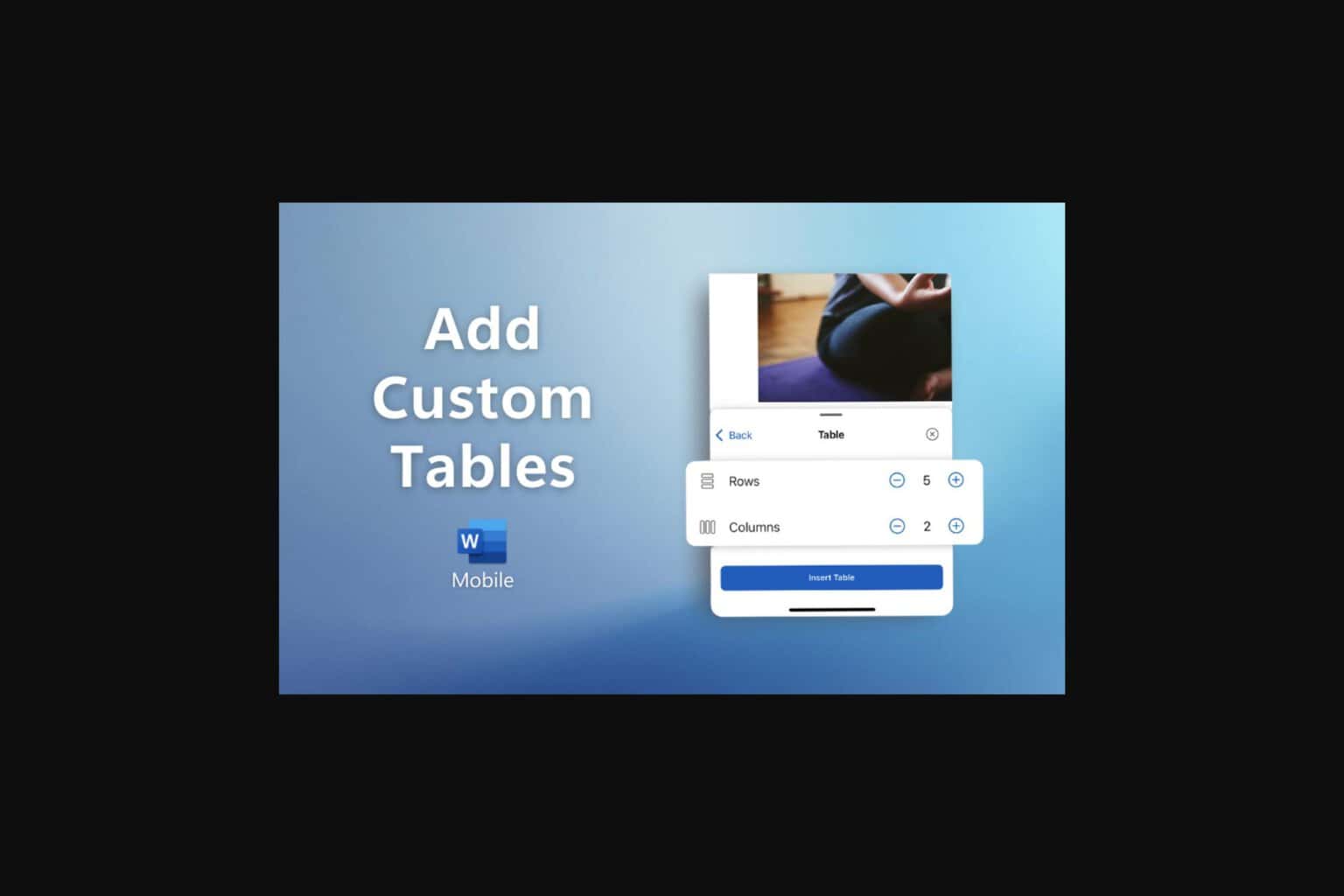
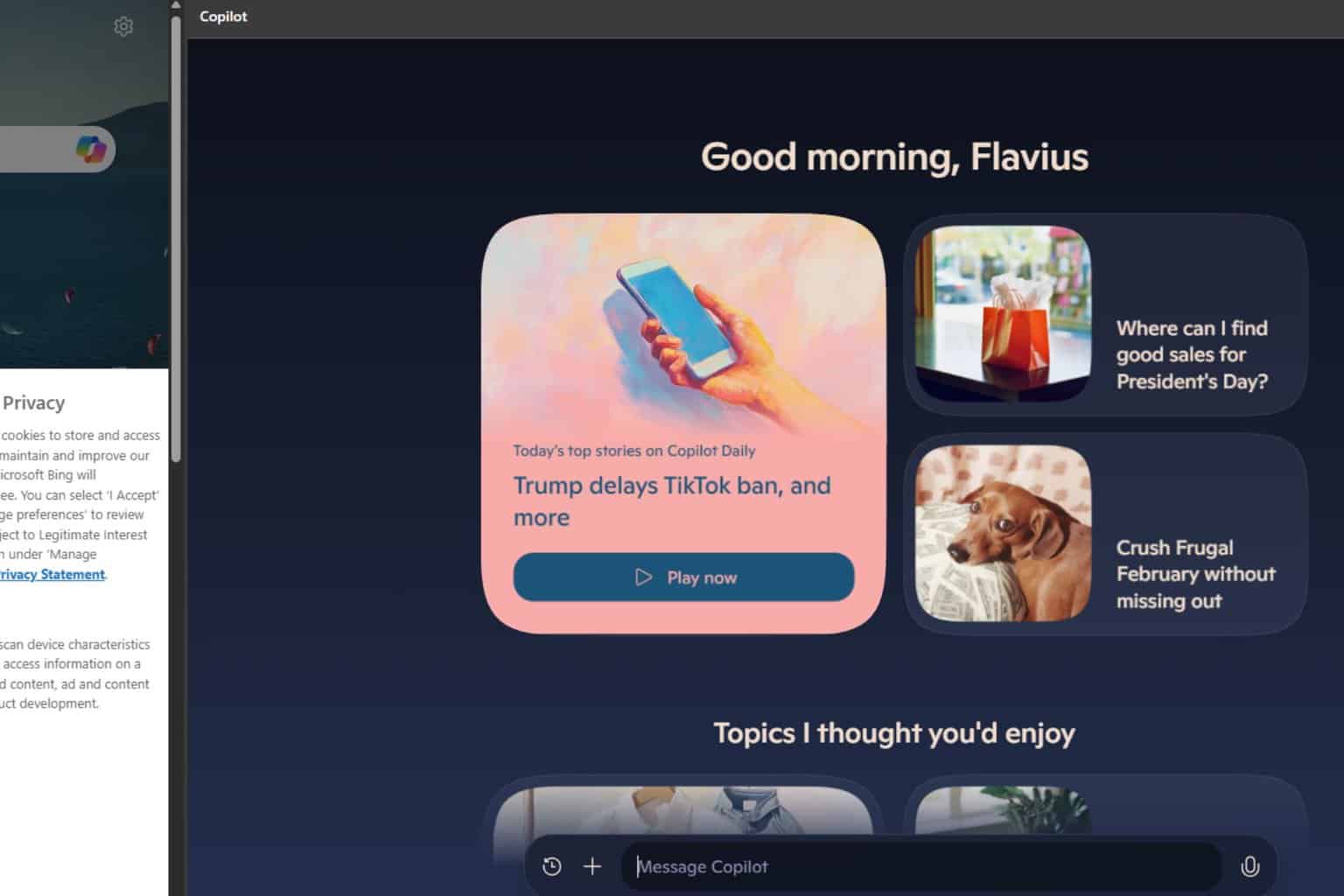
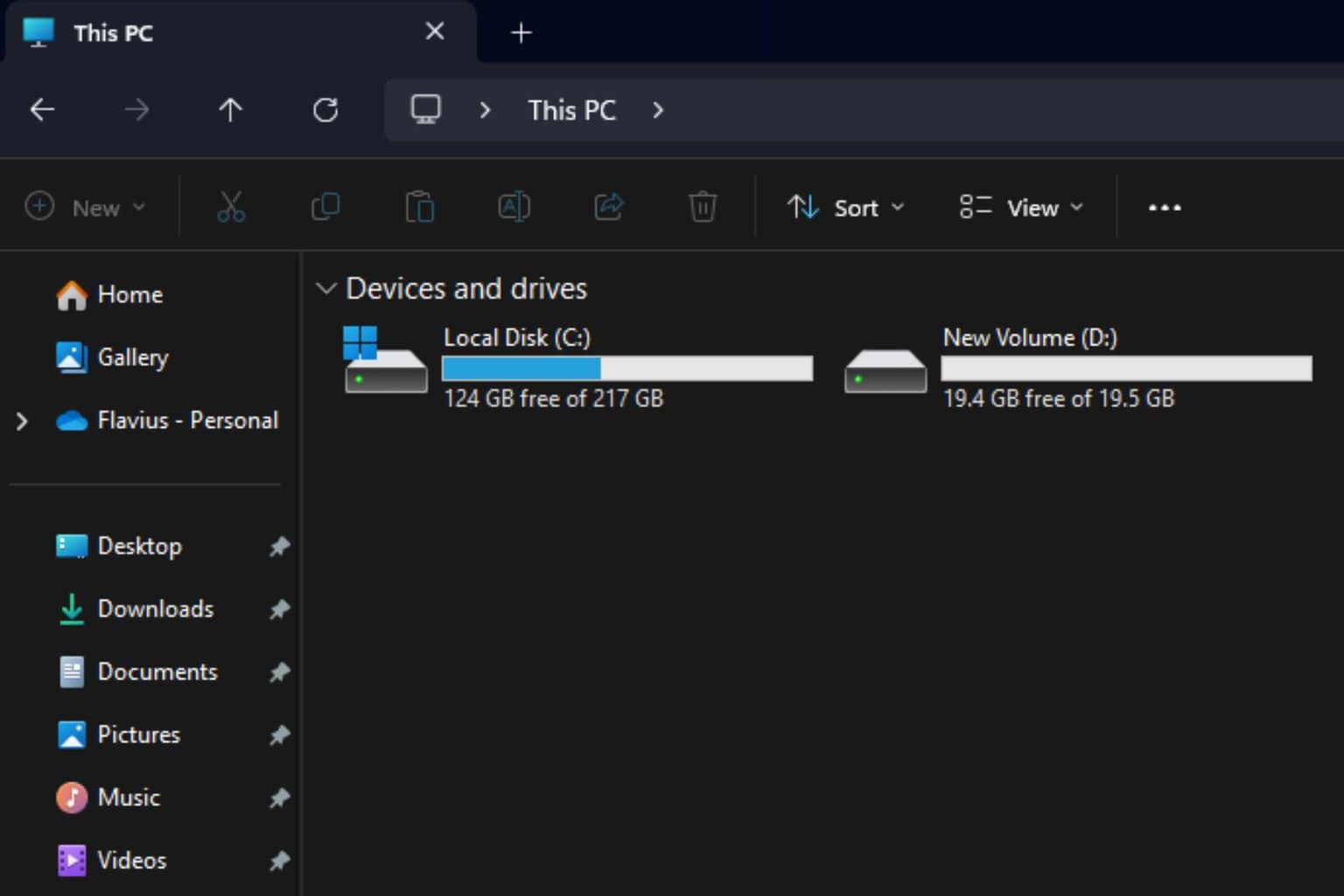
User forum
0 messages